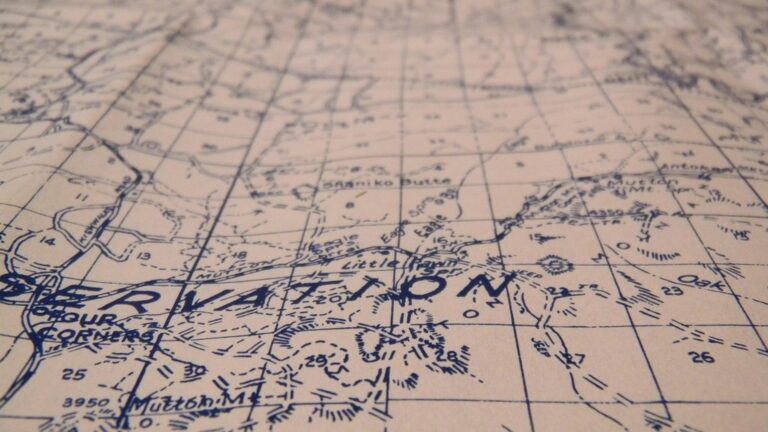10 Best Vector Graphics Tools for Cartography to Enhance Readability
In the world of cartography, the right tools can transform your maps from basic visuals into stunning, informative works of art. Whether you’re a seasoned cartographer or just starting out, vector graphics tools offer precision and flexibility that raster images can’t match. Discover the best options available to elevate your mapping projects and captivate your audience.
Best Vector Graphics Tools For Cartography
Facing challenges in creating precise and visually engaging maps? You need the right vector graphics tools that cater specifically to cartography. Here’s a selection of the best options:
Adobe Illustrator
Adobe Illustrator is versatile for map design. Its robust vector editing capabilities allow you to create intricate designs and customize every detail. You can utilize essential plugins like “MAPublisher” for enhanced cartographic features.
QGIS
QGIS is an open-source GIS tool widely adopted in the cartographic community. It offers extensive vector manipulation tools, enabling you to create and style detailed maps from spatial data. It supports various plugins to customize your mapping workflow.
Inkscape
Learn Inkscape quickly with this complete 2024 guide. Master vector graphics through step-by-step instructions, from basic concepts to advanced techniques.
Inkscape is another powerful open-source software, perfect for vector graphics. Its user-friendly interface and strong editing capabilities let you design maps without the steep learning curve. You can also export to various formats for easy sharing and printing.
CorelDRAW
CorelDRAW provides excellent vector graphic solutions tailored to cartography. Its intuitive tools help refine map aesthetics, allowing for dynamic presentations. The software supports CMYK color settings, ensuring print-quality outputs.
Mapbox Studio
Mapbox Studio excels in creating interactive web maps. Its vector tiles deliver stunning visuals, while the design tools allow for customization and styling of geographic data. It’s ideal for users who want to balance mapping with user engagement.
- Data Accuracy: Ensure that the tool you choose can handle and visualize accurate data representations.
- Usability: Opt for a tool that fits your skill level; some may require more time to master than others.
- Output Formats: Check that your chosen tool can export maps in formats suitable for your audience or publication.
Utilizing the right vector graphics tools can significantly enhance the quality and impact of your cartographic projects.
Top Open-Source Vector Graphics Tools
When it comes to cartography, utilizing open-source vector graphics tools can elevate your mapping projects. Here are two standout options to consider:
Inkscape: Community-Driven Graphics
Inkscape is a versatile vector graphics editor available on Linux, Windows, and macOS. It offers advanced features akin to Adobe Illustrator but comes at no cost. You can create scalable graphics by using Scalable Vector Graphics (SVG) format, which supports markers, alpha blending, and complex path operations. Inkscape‘s intuitive user interface makes it suitable for both novice and expert mapmakers. You can effortlessly edit nodes, trace bitmaps, and benefit from a powerful command-line interface, enhancing your mapping precision.
QGIS: Mapping Made Accessible
QGIS is an open-source Geographic Information System (GIS) that caters to cartographers of all levels. It’s designed to analyze and visualize spatial data effectively. You can create detailed maps by combining multiple layers of data. QGIS supports various vector formats and integrates seamlessly with other tools, allowing easy access to geographic data sources. Its user-friendly interface helps you become proficient quickly, ensuring your mapping projects remain accessible and impactful, while aligning with industry standards for accuracy and usability.
Leading Commercial Vector Graphics Tools
When tackling complex cartographic projects, choosing the right vector graphics tools is essential. Here are two leading commercial options widely used in the industry.
Adobe Illustrator: Industry Standard Graphics
Adobe Illustrator is recognized as the industry standard for vector graphics, particularly in cartography. Its comprehensive toolset includes advanced features like the pencil, pen, curve, and bristle brushes, enabling you to create intricate and precise map designs. Moreover, Illustrator’s integration with the Avenza MAPublisher plugin allows you to import and edit geographic data seamlessly, perform spatial analysis, and produce high-quality maps. You can easily export your finished maps in various formats such as SVG, PDF, and EPS, ensuring compatibility for both digital and print applications.
CorelDRAW: Versatile Design Solution
CorelDRAW serves as a versatile design solution for cartographers, offering a user-friendly interface and powerful features. Its intuitive layout allows you to create detailed vector graphics with ease. CorelDRAW supports a range of formats and provides robust tools for layout and design, making it suitable for diverse mapping projects. Additionally, the software includes unique features like LiveSketch™ technology, which lets you draw naturally while benefiting from the precision of vector graphics. With easy export options, this tool empowers you to share your maps across multiple platforms effectively.
Specialized Vector Graphics Tools For Cartography
When tackling complex mapping projects, utilizing specialized vector graphics tools can enhance both the visual appeal and the functionality of your maps. Here are two premier options in the market that combine technical capabilities with user-friendly features.
ArcGIS: Comprehensive Geographic Information
ArcGIS by Esri is an all-encompassing suite for cartography and geographic information systems (GIS). You’ll appreciate ArcGIS Pro for its advanced cartography capabilities, enabling features such as auto-apply, group layer radio buttons, and copying layer properties. Its thematic map series and embedded links in layouts help streamline the mapping process, catering to various project needs. With the ArcGIS Living Atlas of the World, you can integrate rich data sources, including iNaturalist’s species observation points, enriching your analysis and enhancing your maps’ depth and context.
Identify plants instantly by their leaves with access to a vast plant database. Learn about your discoveries and share them with others.
Explore world history with this comprehensive atlas! Featuring detailed maps and timelines, this book provides a clear and engaging overview of key events and civilizations across the globe.
MapLibre: Open-Source Mapping Solution
Explore OpenStreetMap with this Portuguese guide. Learn to use OpenMapTiles for creating custom maps.
MapLibre offers an open-source mapping solution that empowers you to create customizable vector maps. You can leverage its powerful rendering engine to create interactive, high-quality maps that are easily adaptable to your specific requirements. MapLibre’s intuitive API allows for seamless integration with web applications, making it an excellent choice for developers looking to enhance user interaction. Additionally, its strong community support ensures you can find resources and examples that help resolve technical challenges, making your workflow smoother and more efficient.
Best Mobile Vector Graphics Tools For Cartography
As a cartographer, finding the right mobile vector graphics tools can significantly enhance your mapping projects. These tools allow you to create, edit, and visualize maps on-the-go, ensuring that you never compromise on precision, regardless of your location.
Affinity Designer: Professional Design on-the-go
Affinity Designer stands out as a powerful cross-platform tool for cartography. It supports both vector and raster graphics, allowing you to add depth to your maps. The user-friendly interface, particularly the Designer Persona, optimizes your workflow for vector designs. With advanced selection tools and a range of editing capabilities, you can create detailed cartographic elements seamlessly, making it ideal for both fieldwork and studio use.
Vectornator: User-Friendly Mobile Tool
Enjoy 100% Spanish-language entertainment with ViX! Stream thousands of hours of content, including original series, movies, and live sports.
Vectornator is a highly intuitive mobile graphics app that simplifies vector-based design for cartographers. You can easily manipulate shapes, apply gradients, and integrate text, streamlining your design process. The tool supports Apple Pencil, enhancing precision for sketching and adjustments. With its user-friendly layout, you’ll find it straightforward to create and edit maps, making it great for both novice and experienced cartographers.
Factors To Consider When Choosing Vector Graphics Tools
When selecting vector graphics tools for cartography, several important factors influence your decision. Understanding these factors ensures you pick tools that enhance your mapping projects effectively.
Compatibility With GIS Software
Master ArcGIS Pro 3.2 with this comprehensive guide. Learn essential GIS workflows and data management techniques for effective spatial analysis.
Choose tools like Canvas X Geo, which seamlessly integrates with various GIS software including ArcGIS and Global Mapper. Consider options like Mapcreator, which exports vector maps in formats such as SVG and PDF, although it lacks direct integration with major GIS solutions. Also, explore Adobe Illustrator and Inkscape for their extensive compatibility through unique workflows.
User Interface and Learning Curve
Prioritize tools with intuitive user interfaces. Inkscape offers a user-friendly experience, making it ideal for beginners while providing advanced features for experienced users. Adobe Illustrator, despite its complexity, provides countless tutorials and resources to ease your learning curve. The simplicity of CorelDRAW coupled with robust functions can also shorten the time it takes to become proficient.
Features and Customization Options
Look for tools that provide extensive features and customization capabilities. For instance, Adobe Illustrator supports intricate design elements and layering for detailed cartography. ArcGIS offers powerful thematic mapping capabilities, enhancing data representation. MapLibre allows you to create customizable vector maps, ideal for interactive applications, expanding your mapping toolkit significantly.
Conclusion
Choosing the right vector graphics tool can transform your cartographic projects. Whether you’re a beginner or a seasoned professional you have plenty of options that cater to various needs. From the robust features of Adobe Illustrator to the flexibility of open-source options like Inkscape and QGIS there’s a tool that fits your workflow perfectly.
Consider how each tool aligns with your specific requirements such as data accuracy and usability. The right choice will not only enhance your map’s quality but also engage your audience more effectively. Embrace the power of vector graphics and elevate your cartography skills to new heights.