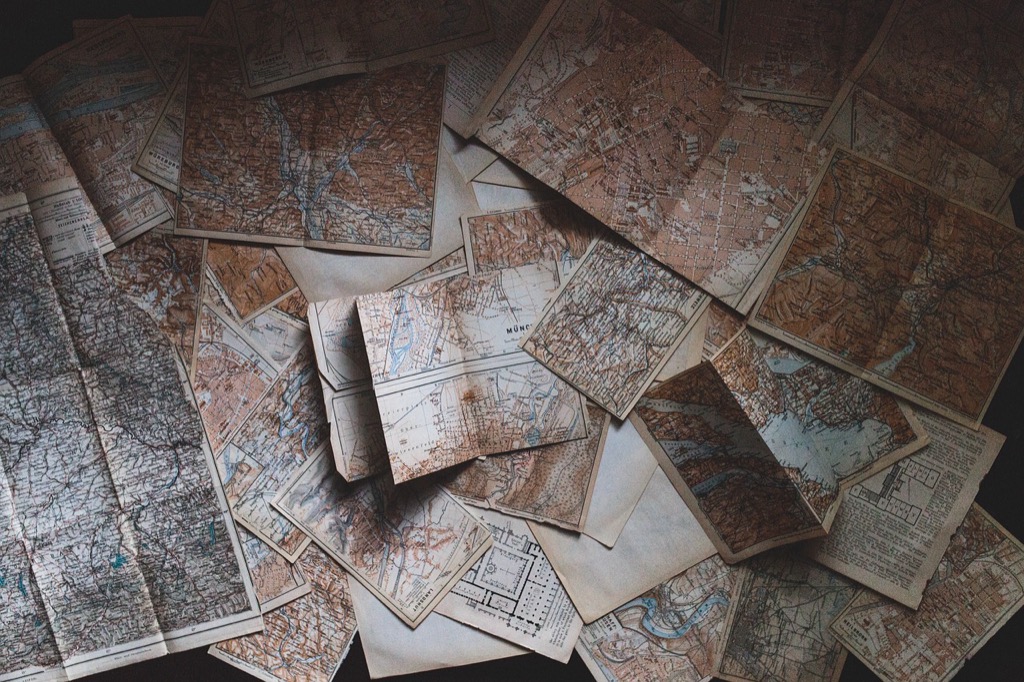10 Best Cartography Apps for Mobile Devices That Enhance Navigation Experience
Navigating the world has never been easier, thanks to powerful cartography apps on your mobile device. These tools not only help you find your way but also enhance your understanding of geography and local points of interest. Whether you’re an avid traveler or just looking to explore your neighborhood, the right app can transform your experience.
Google Maps
This app excels in offering real-time traffic updates and stunning satellite imagery. You can easily search for local points of interest, get directions, and even access street view.
Waze
Focused on community-driven navigation, Waze allows users to report real-time road conditions. You’re provided with the fastest routes based on current traffic and hazard information.
MapQuest
This app features user-friendly route planning and offers alternative driving options. You can save favorite locations and access local business information seamlessly.
Citymapper
Specifically designed for urban travel, Citymapper combines various transportation modes. You’ll receive updates on public transit options and even bike-sharing availability.
HERE WeGo
This app shines in offline navigation, offering detailed maps without needing a data connection. You can download areas ahead of time and navigate without interruptions.
By selecting any of these apps, you’ll enhance your overall navigation experience and gain richer insights into the areas you explore. Each app comes with unique features tailored to meet different mapping needs, making it easier for you to choose the right one for your journey.
Features to Look for in Cartography Apps
When selecting cartography apps, certain features can significantly enhance your mapping experience. Here are the essential characteristics to consider:
User Interface and Usability
You should prioritize apps with a straightforward, user-friendly interface. Gaia GPS is a prime example, boasting intuitive navigation and easy access to various map layers. ViewRanger, now integrated into OutdoorActive, excels in providing seamless operation on smartphones, making planning routes easy and efficient.
Offline Access and Functionality
You’ll want offline access in your cartography toolkit. Gaia GPS and Caltopo both allow you to download maps, which is crucial when venturing into areas with limited connectivity. This feature ensures that you can still navigate effectively, even without an internet connection.
GPS and Navigation Accuracy
You need accurate GPS and navigation capabilities in your chosen app. High-quality apps like Waze leverage community-driven data, ensuring you get up-to-date route information. Reliable GPS systems help prevent navigational errors that could lead to detours or confusion on your journey.
Customization and Sharing Options
You might find customization and sharing features valuable for your mapping activities. Caltopo allows you to tailor maps based on specific outdoor activities, while providing robust sharing options for collaborating with other users. This flexibility enhances your ability to plan and share your adventures with peers.
Top 5 Best Cartography Apps for Mobile Devices
You may encounter various mapping challenges when engaging in cartography, whether for personal projects or professional purposes. These challenges often stem from the need to balance accuracy with usability and the desire to present clear, actionable data. It’s essential to establish a strong technical context to effectively navigate these complexities in your mapping efforts.
Key Methods for Enhanced Cartography
To improve your mapping techniques, consider the following methods:
- Use GIS Software: Tools like ArcGIS and QGIS enable you to create detailed, layered maps. They allow you to analyze spatial data effectively and visualize complex relationships.
- Incorporate Online Data Sources: Leveraging platforms such as OpenStreetMap provides rich geographic data that can enhance your mapping projects. Always evaluate data sources for reliability.
- Utilize Remote Sensing: Techniques like satellite imagery analysis offer valuable insights into land use and environmental changes. Tools such as Google Earth Engine can assist in managing and analyzing vast datasets.
By applying these methods, your maps can become more informative and relevant to users.
Addressing Common Technical Issues
You might face several technical hurdles while creating maps, such as:
- Data Compatibility: Ensure your data sources are compatible with your chosen mapping software. Address issues with data formats by converting them using tools like FME or GDAL.
- Projection Problems: Different projections can distort spatial relationships. Use established projections like UTM for accuracy while considering the geographic area in question.
Addressing these issues early will save time and enhance the quality of your final product.
Data Visualization Options
Effective data visualization is crucial in cartography. You can consider the following options:
- Color Schemes: Use color gradients thoughtfully to represent varying data values. Refer to ColorBrewer for effective color palette choices that enhance readability.
- Interactive Elements: Implement interactive maps using tools like Leaflet or Mapbox to engage users actively and allow them to explore geographic data.
These visualization techniques can significantly improve how your maps communicate information.
Workflow Frameworks
Developing a robust workflow framework will streamline your mapping process. Here’s a suggested approach:
- Plan Your Project: Clearly define the scope, objectives, and necessary data sources.
- Collect Data: Use reliable sources while keeping data limitations in mind.
- Create Preliminary Maps: Draft initial maps to test visualizations and ensure clarity.
- Refine Designs: Focus on enhancing usability, accuracy, and aesthetics based on feedback.
- Conduct QA/QC: Implement quality assurance measures to validate data accuracy, such as peer reviews or data checks.
This structured framework will help you maintain efficiency and quality throughout your mapping projects.
Quality Control Tips
You’re aiming for high-quality maps, so consider these quality control tips:
- Regularly Review Data Sources: Always verify the accuracy and relevance of your data. Maintain up-to-date records of critical data sources.
- Conduct Peer Reviews: Utilize colleagues to review your work to catch errors and provide fresh perspectives.
- Test Maps on Different Devices: Ensure your maps display correctly across various platforms to guarantee accessibility for all users.
By applying these quality control measures, you’ll improve the reliability and professionalism of your cartographic outputs.
Comparison of Cartography Apps
When evaluating the best cartography apps, it’s essential to analyze various factors that impact your mapping experience, such as pricing and user feedback. Here’s a breakdown of important aspects to consider:
Pricing and Subscription Plans
Pricing structures vary significantly across cartography apps, impacting your choice depending on your budget and usage needs. Some apps, like Google Maps, are free with optional paid features. Others, such as Komoot and ViewRanger (OutdoorActive), offer free basic functionalities but charge for premium subscriptions or specific map areas. You’ll find that annual subscriptions can range from $30 to $60, while pay-per-download features might be ideal for occasional users looking to download specific maps only.
User Reviews and Ratings
User reviews provide valuable insights into the strengths and weaknesses of each app. For example, ViewRanger enjoys positive user ratings for its robust route planning and offline capabilities. In contrast, Waze is often hailed for its real-time traffic updates, driven by community input. Ratings on platforms like the App Store and Google Play reflect user satisfaction, with top apps generally scoring above 4.5 stars. Reading user feedback can help you select an app that not only meets your needs but also has a proven track record among users.
Tips for Using Cartography Apps Effectively
Using cartography apps to their fullest potential can significantly enhance your mapping and navigation experience. Here are some practical tips to ensure you get the most out of these powerful tools.
Downloading Maps for Offline Use
Download maps before your trip to avoid connectivity issues. Most apps, like ViewRanger and OsmAnd, offer offline access, letting you store detailed maps on your device. This is crucial in areas with poor signal strength. Simply navigate to the app’s settings, select your desired area, and save the map for offline usage. Always double-check the file size before downloading to ensure you have enough storage.
Customizing Your Routes
Customize your routes to match your specific needs and preferences. Many cartography apps allow you to adjust routes based on distance, elevation, and terrain types. For example, ViewRanger enables you to tailor your route by selecting between walking, biking, or driving paths. Experiment with different options to find the best routes that suit your activity, whether you’re hiking, cycling, or driving. Adjusting settings not only improves efficiency but also enhances your overall experience on your journey.
Conclusion
Finding the right cartography app can transform your navigation experience. With so many options available you can tailor your choice to fit your specific needs whether you’re exploring a new city or planning a road trip. Each app offers unique features that enhance your understanding of geography and local attractions.
By considering factors like offline access and user-friendly interfaces you’ll ensure your journeys are seamless. Don’t forget to leverage the practical tips shared to maximize the effectiveness of your chosen app. With the right tools in hand you’re ready to navigate with confidence and make the most of every adventure.