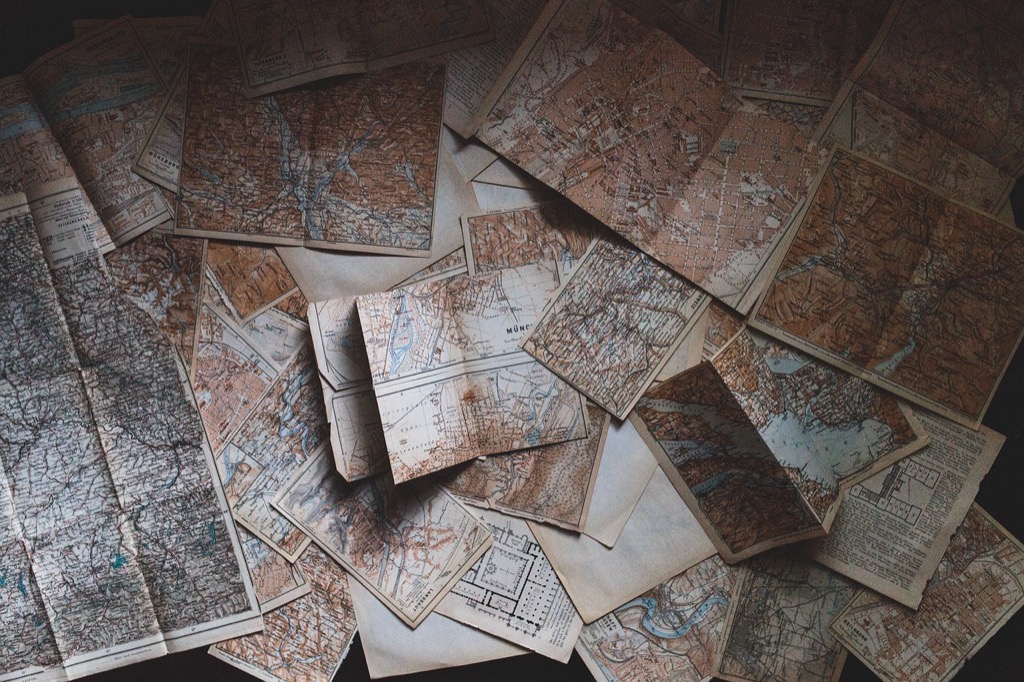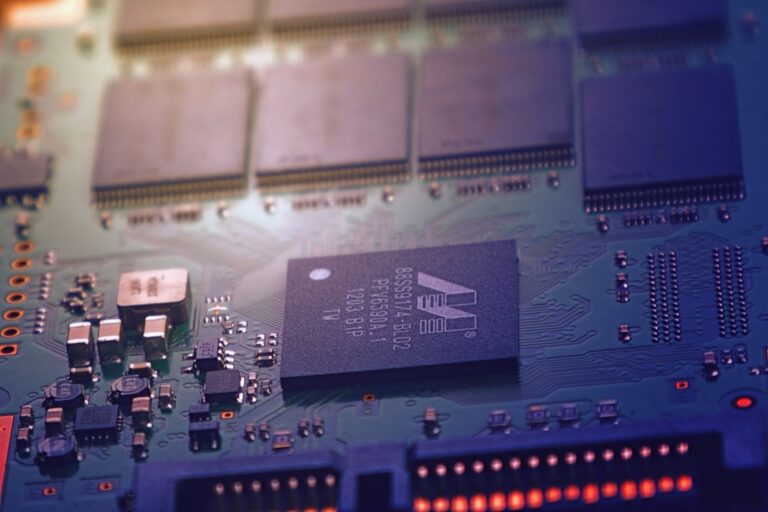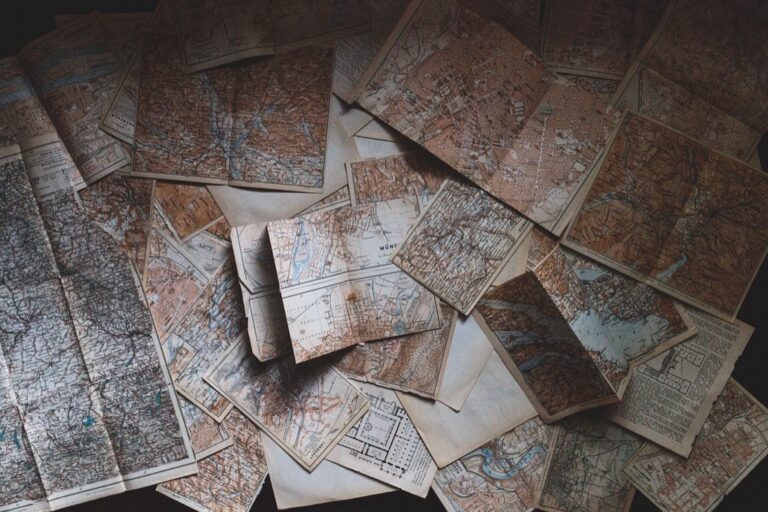10 Best Base Maps for Contextualizing Geospatial Data That Enhance Clarity
Choosing the right base map is crucial for effectively contextualizing your geospatial data. The right map not only enhances visual appeal but also improves data interpretation and decision-making. Explore the best options that can elevate your projects and provide the clarity you need.
Disclosure: As an Amazon Associate, this site earns from qualifying purchases. Thank you!
Importance of Base Maps for Contextualizing Geospatial Data
Base maps play a crucial role in geospatial analysis, serving as foundational layers that provide essential context. Selecting the right base map enhances both the visual appeal and the interpretability of your data, guiding your audience through complex information effectively.
Enhancing Data Interpretation
Base maps clarify spatial relationships, making it easier for you to analyze patterns and trends in your data. For instance, using a topographic map can help you visualize how elevation affects particular phenomena, while a satellite image might reveal land use variations. Tools like ArcGIS and QGIS offer various base maps that allow for easy overlays, enhancing your ability to draw meaningful conclusions.
Providing Geographic Context
Base maps establish a geographic framework, enabling you to position your data accurately within a physical space. By incorporating thematic maps—such as demographic or climatic data—you can provide essential insights that resonate with specific geographic characteristics. Additionally, platforms like Google Maps or Mapbox allow for dynamic interaction, letting you customize the base map to suit your project’s narrative and highlight relevant features effectively.
Criteria for Choosing the Best Base Maps
Selecting the right base map is crucial for effectively contextualizing geospatial data. Here are key criteria to consider:
Clarity and Readability
You need a base map that balances clarity and readability. A clear base map ensures essential geographical features, like roads and landmarks, are distinguishable. For instance, the USGS Topo base map provides a multi-scale service that displays crucial terrain features without overwhelming clutter. Additionally, base maps from Natural Earth Data offer public domain datasets with enhanced visual clarity, including appealing hillshade relief.
Explore the natural world with real-time data using this guide. Learn to investigate big data concepts with small, accessible devices.
Layered Information
You should prioritize base maps that allow for layered information to facilitate comprehensive analysis. The ability to overlay additional datasets is essential for creating insightful visualizations. Tools like ArcGIS and QGIS provide excellent support for layering multiple geospatial datasets. This functionality empowers you to examine complex relationships and discern patterns effectively in your data.
Scale and Detail
You must consider the appropriate scale and detail when selecting a base map for your project. A suitable base map will match the scale of your analysis, whether you’re plotting urban data or examining rural landscapes. For example, satellite image base maps work well for detailed land use studies, while topographic maps are ideal for projects focusing on elevation or terrain changes. Ensure you choose a base map that can accurately represent the details needed for your specific applications.
Top 10 Best Base Maps for Contextualizing Geospatial Data
When you’re selecting a base map for your geospatial projects, consider how each option can enhance the visual narrative and interpretive quality of your data. Here are the top choices that stand out in the mapping landscape.
1. OpenStreetMap
OpenStreetMap (OSM) is a community-driven platform that delivers highly detailed street maps and geographical features. It’s ideal for urban planning and logistics applications due to its accuracy and constant updates. With global coverage, OSM lets you customize your maps with additional layers, ensuring that you include the most relevant data for your analysis.
2. Google Maps
Google Maps is well-known for its user-friendly interface and diverse data layers, including transit routes and real-time traffic information. Its satellite and street-view options enhance contextual understanding, making it suitable for various applications, from route optimization to location analysis. Developers can also easily integrate Google Maps into web and mobile apps via its API.
3. ESRI World Imagery
ESRI World Imagery provides high-resolution satellite and aerial imagery, which is crucial for detailed environmental and urban studies. This base map’s visual context is perfect for evaluating land use or forestry applications. Integrating it with tools like ArcGIS enhances analysis capabilities through advanced spatial tools.
4. Natural Earth
Natural Earth offers a collection of free vector and raster map data tailored for cartographers and map enthusiasts. Known for its political and physical boundaries, Natural Earth maps provide a great foundation for thematic mapping. Their simplicity ensures that your thematic layers remain the focus while maintaining clarity.
5. CartoDB
CartoDB, now known as CARTO, combines powerful mapping capabilities with a focus on data visualization. It allows you to create interactive and visually appealing maps by integrating various datasets seamlessly. Its user-friendly interface encourages rapid prototyping, particularly for web-based applications, making it ideal for data-driven storytelling.
6. Stamen Design
Elevate your nail art with this 30-piece set of gold and silver metal flower charms. Crafted from durable brass, these easy-to-apply embellishments add a fashionable, three-dimensional touch to nails and various crafts.
Stamen Design creates stylish and aesthetically appealing base maps, such as Toner and Watercolor. These maps can evoke particular moods and complement thematic elements effectively. They enhance visual storytelling, especially in projects needing strong artistic direction, thus providing a unique touch in your geospatial presentations.
7. Mapbox Streets
Navigate New York City with ease using this highly legible and comprehensive map. Featuring complete street coverage and points of interest, it's perfect for residents and tourists alike.
Mapbox Streets delivers a customizable mapping experience, allowing you to design maps tailored to your project’s needs. Whether for mobile apps or data dashboards, Mapbox makes it easy to combine multiple data sources. The platform supports dynamic mapping, making it a favorite among developers and designers who prioritize interactivity.
8. HERE Maps
HERE Maps offers precise mapping data, traffic information, and 3D visualization capabilities. It’s an excellent choice for logistics and routing projects due to its accuracy and detailed datasets. Its APIs allow extensive customization, making it suitable for sophisticated mapping solutions that require real-time data.
9. USGS Topographic Maps
USGS Topographic Maps are invaluable for projects requiring elevation data and terrain analysis. These maps offer detailed contour lines and landmarks, perfect for outdoor activities or land use planning. Integrating USGS data with GIS tools provides accurate context for environmental studies and natural resource management.
10. Bing Maps
Bing Maps combines satellite imagery, bird’s eye view, and road maps to provide comprehensive mapping solutions. It is particularly effective for applications that benefit from multiple perspectives, such as city planning and infrastructure development. With robust API support, Bing Maps integrates well into various software solutions, enhancing your geospatial projects.
Tips for Using Base Maps Effectively
Utilizing base maps effectively can significantly enhance your geospatial projects. Here are some key tips to consider:
Combining Multiple Base Maps
Combining multiple base maps can enrich your data’s context. You might overlay a topographic map for elevation details over a satellite image for land use analysis. Tools like QGIS provide functionality for easy layering, allowing you to visualize relationships that a single base map might not reveal. Always ensure that the base maps are of the same coordinate reference system to maintain alignment and clarity.
Customizing Base Maps
Customizing base maps allows you to tailor the visual experience to your specific needs. You can adapt styles, colors, and elements using platforms like Mapbox or CartoDB. This customization helps emphasize particular data features relevant to your project. Keep industry standards in mind, such as the use of accessible color palettes, to ensure your maps remain clear and navigable for all users.
Conclusion
Choosing the right base map is crucial for making your geospatial data more effective and insightful. With so many options available you can enhance your projects by selecting a base map that complements your analysis goals. Whether you need clarity in urban studies or detailed terrain insights for rural areas the right map can significantly improve data interpretation.
Remember to consider factors like scale readability and the ability to layer information. By combining various base maps and customizing them to fit your project’s needs you can create a compelling narrative that drives better decision-making. Embrace the power of base maps to unlock the full potential of your geospatial data.