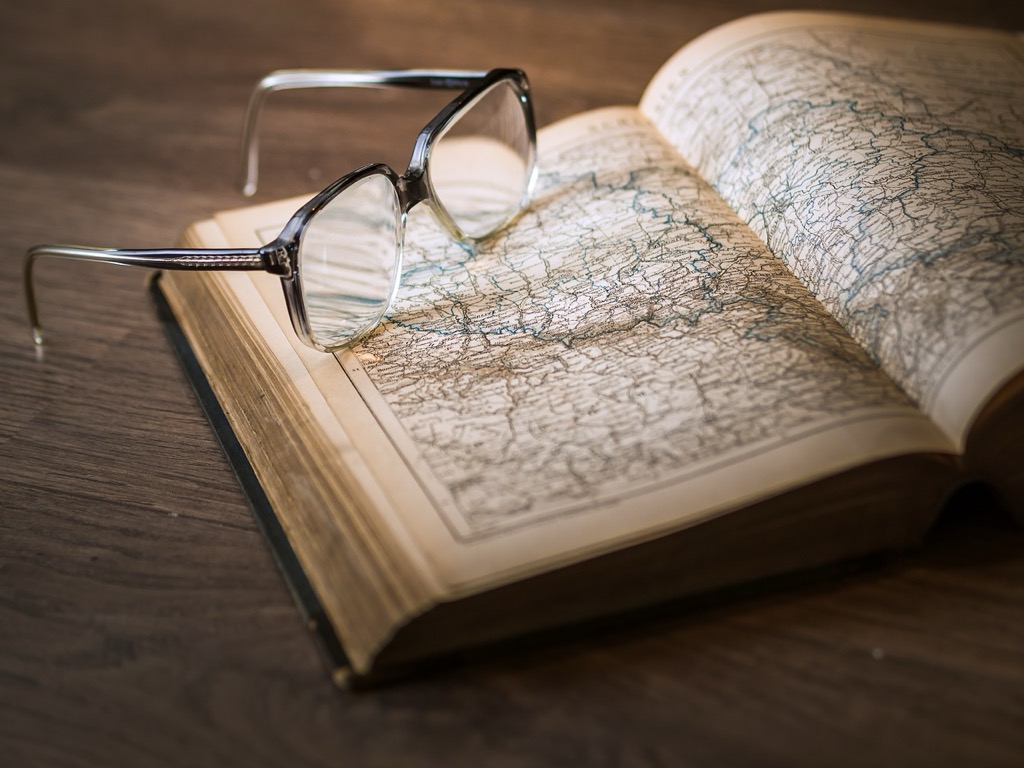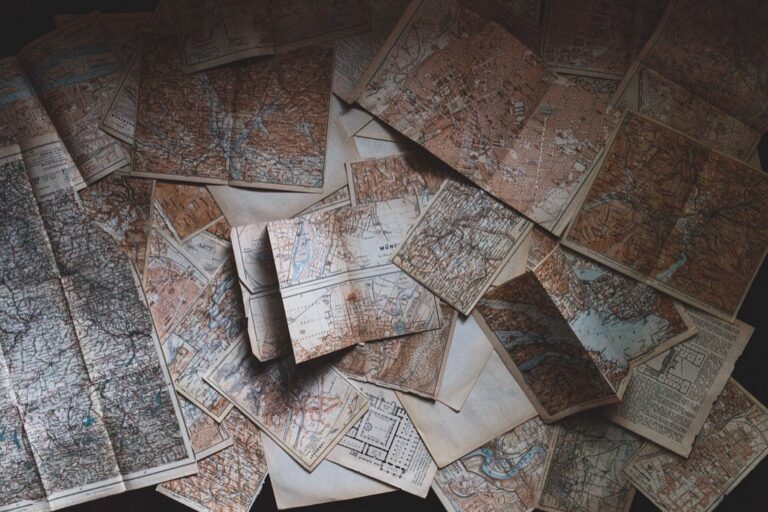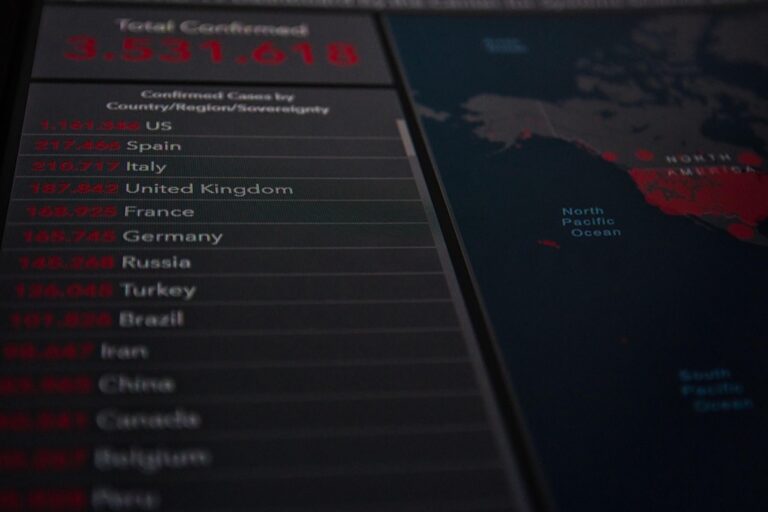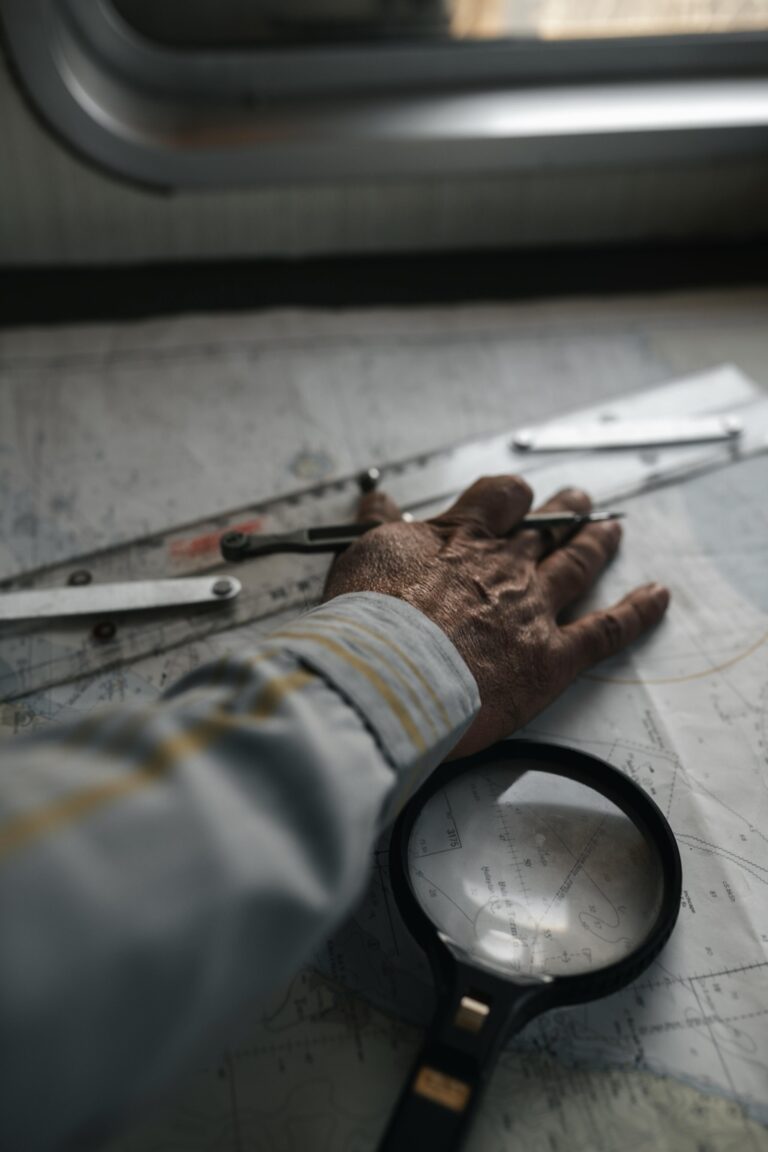10 Best Spatial Analysis Software for Geographic Research That Enhance Accuracy
In today’s data-driven world, choosing the right spatial analysis software can make or break your geographic research. With numerous options available, it’s crucial to find tools that not only enhance your analysis but also streamline your workflow. Discover the best software that empowers you to visualize and interpret spatial data effectively.
Disclosure: As an Amazon Associate, this site earns from qualifying purchases. Thank you!
ArcGIS Pro
ArcGIS Pro stands as a leading tool in the GIS industry, offering advanced spatial analysis capabilities. You can use its extensive library of geoprocessing tools for in-depth geographic research, and it supports 3D visualization, enhancing data interpretation.
QGIS
QGIS is an open-source alternative that provides powerful spatial analysis features. You’ll find its intuitive interface helpful for layering multiple data sources, and its compatibility with plugins allows you to customize functionalities as per your research needs.
P.S. check out Udemy’s GIS, Mapping & Remote Sensing courses on sale here…
GeoDa
GeoDa specializes in exploratory spatial data analysis and is particularly adept at identifying spatial patterns. You can leverage its user-friendly environment to perform statistical analysis and visualize results effectively.
GRASS GIS
Master geospatial analysis with GRASS GIS using this comprehensive guide. Learn practical techniques for managing, processing, and visualizing geographic data effectively.
For those requiring advanced geospatial capabilities, GRASS GIS excels in handling raster and vector data. You can apply its diverse analytical functions to environmental modeling or landscape analysis, contributing significantly to your geographic research.
Google Earth Pro
Master Google Earth Pro to enhance your real estate business. Visualize properties and analyze locations with powerful mapping tools.
While not as advanced as some dedicated GIS software, Google Earth Pro offers excellent visualization and simple spatial analysis tools. You can quickly create compelling visual presentations from your data, making it a useful option for communication purposes.
Master ArcGIS Pro 3.2 with this comprehensive guide. Learn essential GIS workflows and data management techniques for effective spatial analysis.
Workflow Frameworks
You should consider integrating these tools into a cohesive workflow that fits your project needs. Start by identifying your data source requirements, using ArcGIS Pro for heavy analysis and QGIS for flexibility. Always ensure your software tools support data formats that align with your analysis goals.
Quality Control Tips
Implement a robust quality assurance process. Use GeoDa’s tools to check for spatial autocorrelation or redundancy in data, ensuring accuracy. When visualizing outputs, always cross-check with original datasets to confirm fidelity.
By selecting the appropriate spatial analysis software and adopting best practices, you can significantly enhance the quality of your geographic research. Feel confident in your choices and methodologies, as they are key to successful mapmaking.
Criteria for Choosing Best Spatial Analysis Software
Mapping challenges can arise when trying to visualize complex datasets or convey geographic information clearly. You may encounter issues like unclear visual communication, overwhelming data, or misrepresentation of spatial relationships. Tackling these challenges requires a blend of technical knowledge, effective tools, and robust methodologies.
Establishing Technical Context
Understanding the foundational principles of cartography is essential. Map projections need to fit the purpose of your map, whether you’re showing global patterns or local details. Often, selecting the right projection can significantly impact the readability and accuracy of your map. Familiarity with tools like ArcGIS or QGIS can help you manipulate these projections effectively.
Key Methods with Examples
Utilizing symbology and color theory can enhance your map’s clarity. For instance, using graduated colors for choropleth maps can help depict data ranges effectively. Consider employing Esri’s ArcGIS Online for ease of access to a variety of symbology options, allowing you to customize your visualizations quickly.
Addressing Common Technical Issues
Common technical issues like data misalignment or distortion can present challenges. Ensure that your data sources are accurate and well-scaled. Always double-check the coordinate systems used in your datasets. Tools such as GDAL or FME can assist in transforming and aligning data to ensure consistency across all layers.
Exploring Data Visualization Options
Employ different visualization techniques depending on your audience. For technical audiences, detailed topographic maps using contour lines may be appropriate, while a general audience may benefit from more simplified, thematic maps. Utilize platforms like Tableau for interactive data visualizations that allow users to engage more deeply with the data being presented.
Providing Workflow Frameworks
Developing a structured workflow can streamline your mapping process. Start with data collection and ensure your sources are reliable, like USGS for geological data or OpenStreetMap for urban environments. Follow up with data preprocessing, analysis, visualization, and finally, a review phase where you can incorporate feedback for improvements.
Quality Control Tips
Incorporate quality assurance (QA) and quality control (QC) measures at every stage of your mapping process. Conduct peer reviews of your maps, using checklists to ensure adherence to cartographic standards. Maintain a version history of your maps so you can validate decisions and backtrack if necessary. For digital maps, tools like MapCheck can automatically assess your maps against established criteria.
By understanding these key elements in mapping, you can produce clear, accurate, and impactful maps that communicate complex information effectively while adhering to industry standards.
Top 5 Best Spatial Analysis Software for Geographic Research
Selecting the right spatial analysis software is crucial for enhancing your geographic research. Below are some of the top software options recognized for their effectiveness in spatial analysis.
1. ArcGIS Pro
ArcGIS Pro, developed by Esri, provides a robust platform for mapping and spatial analysis. It includes the Spatial Analyst extension, which allows advanced raster-based techniques like terrain analysis and hydrological modeling. You can effectively manage both raster and vector data, enabling you to derive critical insights from your datasets. Utilize tools for distance analysis and optimal location selections, which can significantly streamline your geographic research projects. Keep in mind that while it’s powerful, licensing costs may be a consideration for budgeting.
2. QGIS
QGIS is a leading open-source spatial analysis software widely appreciated for its versatility and accessibility. Its user-friendly interface makes it an excellent choice for both novice and experienced users, allowing you to conduct complex geographic analyses without steep learning curves.
Key Features and Benefits
QGIS offers several key features that enhance your spatial analysis capabilities. It supports a variety of data formats, including vector, raster, and mesh data, allowing you to work with diverse datasets seamlessly. The rich library of plugins extends its functionality, enabling you to tailor the software to your specific needs. Additionally, the active community support provides numerous resources, helping you to troubleshoot and expand your GIS skills easily.
Ideal Use Cases
QGIS is ideal for a range of applications, including urban planning, environmental management, and academic research. It’s particularly effective for projects that require custom mapping solutions, such as creating thematic maps or conducting spatial analyses on various data layers. Whether you’re working on field surveys or detailed statistical analyses, QGIS equips you with the tools necessary to visualize and interpret spatial data effectively.
3. GeoDa
GeoDa is a powerful spatial analysis software tailored for geographic research. It’s designed to help you explore and visualize spatial data effectively, making it a robust choice in your mapping toolkit.
Key Features and Benefits
- Spatial Statistical Analysis: GeoDa specializes in statistical tools and methods focused on spatial analysis, including local indicators of spatial association (LISA) that reveal statistically significant hot spots and cold spots.
- Interactive Environment: You’ll find its dynamic linked windows enable real-time exploration, combining maps with statistical graphics for enhanced visualization of spatial distributions.
- Mapping and Geo-visualization: GeoDa supports various mapping techniques such as choropleth maps and cartograms, aiding in highlighting outliers and representing significant data effectively.
- Urban Planning: GeoDa is perfect for assessing spatial patterns in demographics and infrastructure, allowing for informed decision-making.
- Public Health: You can utilize GeoDa to analyze health disparities across regions through spatial data visualization, enhancing public health initiatives.
- Environmental Studies: Use GeoDa to identify environmental trends and monitor significant changes over time using spatial statistics and mappings.
4. GRASS GIS
GRASS GIS is a powerful tool for advanced geographic research, integrating various spatial analysis features that can enhance your mapping projects significantly.
Key Features and Benefits
- Raster and Vector Data Processing: GRASS GIS excels in processing both raster and vector data, allowing you to perform intricate tasks like image processing and hydrological modeling.
- 3D Visualization: You can analyze and visualize geographic data in three dimensions, providing a clear understanding of complex spatial relationships.
- Geostatistics and Spatial Interpolation: The software offers tools for geostatistical analysis, which help you identify spatial patterns crucial for effective decision-making.
- Network Analysis: You can study transportation networks and utility systems effectively, thanks to the specialized tools designed for network analysis.
- Environmental Studies: Use GRASS GIS for analyzing terrain and hydrological models to assess environmental changes and risks.
- Urban Planning: It’s ideal for visualizing urban growth and conducting network analysis for transportation planning, enhancing your project’s effectiveness.
- Research Projects: You can leverage GRASS GIS in academic research that requires complex spatial data manipulation and geostatistical analysis.
- Natural Resource Management: The software’s robust capabilities make it suitable for managing natural resources through detailed spatial modeling and analysis.
5. MapInfo Professional
As you navigate the complexities of geographic research, you might encounter mapping challenges that impede your analysis. Issues like data misrepresentation, unclear visual communication, or improper scaling can distort your findings. Addressing these problems is critical for producing effective, actionable maps.
Technical Context for Effective Mapping
Understanding the technical context of your mapping tools is essential for overcoming these challenges. Geographic Information Systems (GIS) have evolved significantly, allowing for advanced spatial analysis and visualization. Real-time data processing, 3D mapping, and integration with various data sources are just a few examples of what modern GIS can offer.
Key Methods for Enhanced Mapping
Applying specific techniques can greatly improve your mapping efforts:
- Layering Data: Utilize tools like ArcGIS or QGIS to layer different datasets, revealing patterns and relationships.
- Geocoding: Implement precise geocoding with software like MapInfo Professional to accurately display locations.
- Spatial Analysis: Use spatial statistics in GeoDa for robust data insights, identifying trends that might otherwise go unnoticed.
Common Technical Issues in Mapping
You may face several technical issues while mapping, such as:
- Data Compatibility: Not all file formats are compatible. Ensure you convert data into formats compatible with your GIS software.
- Scaling Problems: Misaligned scales can confuse viewers. Always double-check scale settings before finalizing your maps.
Data Visualization Options
Choosing the right visualization techniques is crucial to effective communication. Consider using:
- Choropleth Maps: Good for displaying demographic or statistical data.
- Heat Maps: Effective for visualizing intensity or density of events.
- 3D Visualization: Employ tools like Blender or SketchUp for more impactful presentations.
Workflow Frameworks for Mapping Projects
A structured workflow can enhance your mapping process significantly:
- Data Collection: Gather reliable data from reputable sources, such as government databases or industry reports.
- Processing: Clean and prepare your data for analysis, addressing any gaps or inconsistencies.
- Analysis: Apply spatial analysis techniques using a GIS tool to extract meaningful insights.
- Visualization: Develop maps using appropriate visualization techniques, keeping your audience in mind.
Quality Control Tips for Mapping
Maintaining high standards is essential in mapping. Implement the following QA/QC procedures:
- Peer Review: Have another cartographer or data analyst review your maps for accuracy.
- Data Validation: Cross-check your datasets against trusted sources to ensure credibility.
- Documentation: Maintain detailed records of your data sources and methodologies to uphold transparency and reproducibility.
By addressing these challenges and incorporating industry standards into your mapping practices, you can enhance the impact and clarity of your geographic research.
Comparison of Best Spatial Analysis Software
You often face challenges when visualizing complex geographic data, such as unclear communication of spatial relationships or the effective representation of multi-dimensional datasets. These hurdles can impede your ability to convey meaningful insights to your audience.
Technical Context
It’s crucial to understand the interplay between mapping theory and technical execution. Quality maps should adhere to established cartographic principles, ensuring they are not only accurate but also intuitive. Familiarizing yourself with different types of spatial analysis software will enhance your mapping capabilities.
Key Methods with Examples
- Utilize GIS Software: Programs like ArcGIS provide comprehensive tools for mapping and analytics. They allow you to integrate various datasets, perform intricate analyses, and produce professional-quality maps.
- Employ Data Layering: By layering different datasets, such as demographic information with environmental data, you can expose relationships that would remain hidden in simpler visuals.
- Incorporate Color Theory: Use color schemes effectively to differentiate data categories. For instance, utilizing graduated colors in choropleth maps helps in visualizing population density variably.
Common Technical Issues
You might encounter problems such as data compatibility or scaling issues. Ensure that datasets are in the correct format for the software you are using. For example, discrepancies can arise when using shapefiles versus GeoJSON formats—always verify compatibility.
Data Visualization Options
Your choice of visualization impacts how your data is perceived. Consider these options:
- Choropleth Maps: Effective for displaying variations across geographic areas based on numerical data.
- Heat Maps: Useful for identifying concentrations of activity, like crime rates or population density.
- Interactive Dashboards: Platforms such as Tableau can help you create engaging visual representations of your data for presentations.
Workflow Frameworks
Establishing a structured workflow is essential. Here’s a simple framework you can follow:
- Data Collection: Gather reliable sources; Google Earth Pro is excellent for visual reference.
- Data Processing: Clean and prepare your data in tools like QGIS or ArcGIS.
- Analysis: Perform your spatial analysis based on project goals using available GIS tools.
- Visualization: Create compelling maps that effectively relay your findings.
- Review: Share your drafts for feedback to ensure clarity and accuracy.
Quality Control Tips
To maintain high-quality standards in your mapping practices, consider implementing the following Quality Assurance/Quality Control (QA/QC) procedures:
- Conduct Peer Reviews: Have another experienced cartographer review your maps before finalizing them.
- Reference Data Sources: Document the origin of your data, ensuring its credibility.
- Validate Results: Cross-check your outputs against established benchmarks to affirm accuracy.
By addressing these techniques, tools, and data considerations, you can significantly enhance your mapping projects, providing clear and effective communication of spatial insights.
Conclusion
Choosing the right spatial analysis software is crucial for your geographic research success. Each software option offers unique features tailored to different needs and expertise levels. Whether you opt for the robust capabilities of ArcGIS Pro or the accessibility of QGIS, the right tool can streamline your workflow and enhance your analysis.
Remember to consider your specific project requirements and the challenges you may face. By integrating these tools into a structured workflow and maintaining quality control, you can produce impactful and accurate maps. Embrace the power of spatial analysis software to unlock new insights and drive your research forward.