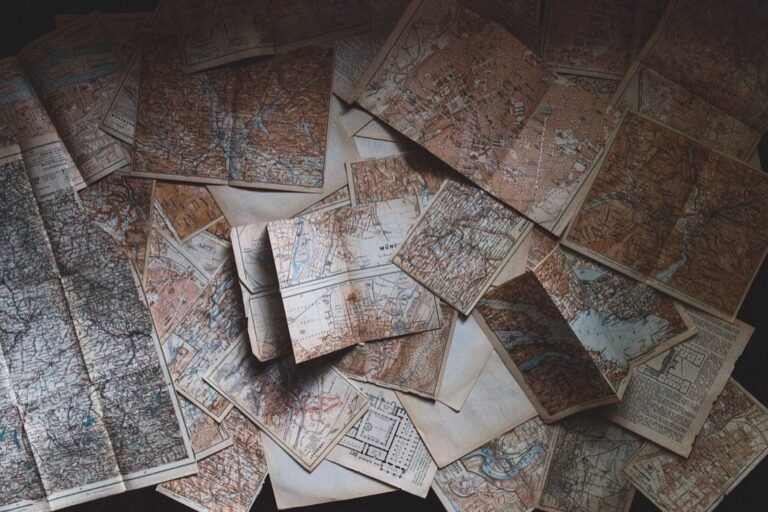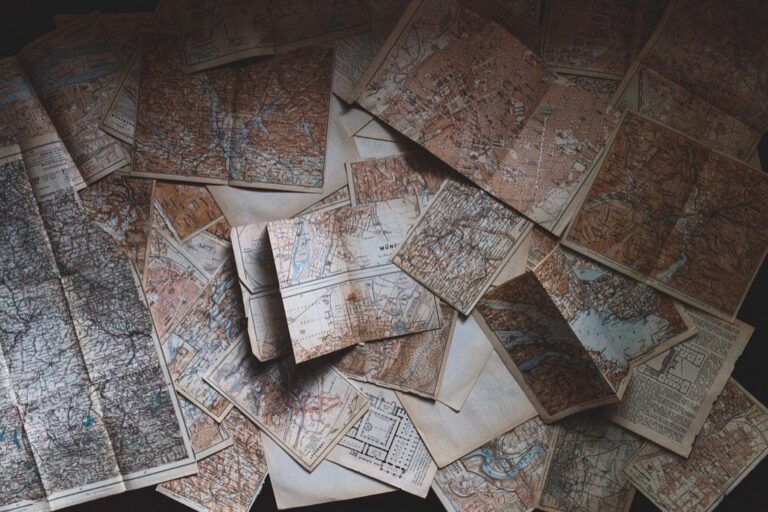10 Best Options for Creating Custom Map Overlays That Enhance Readability
Creating custom map overlays can transform your data visualization and enhance storytelling. Whether you’re a business owner looking to showcase locations or a researcher mapping trends, the right tools can make all the difference. In this article, you’ll discover the best options available to elevate your mapping projects and engage your audience effectively.
Understanding Map Overlays
Map overlays are essential tools for enhancing the visual representation of spatial data. They allow you to superimpose various data layers on top of base maps, contributing to clearer insights and storytelling.
Definition of Custom Map Overlays
Custom map overlays involve the application of specialized graphics or data layers atop a base map to emphasize specific features or information. Examples include heat maps displaying population density or point layers mapping the locations of businesses. By customizing these overlays, you can tailor the visual output to meet your specific analytical needs.
Importance of Custom Map Overlays
Custom map overlays significantly enhance data visualization and are critical for informed decision-making. They enable you to visualize trends, relationships, and patterns within your data, making complex information more digestible. For instance, overlaying demographic data onto a transportation network can reveal accessibility issues, crucial for urban planning. This targeted approach encourages precise communication of ideas and fosters deeper audience engagement.
Best Options for Creating Custom Map Overlays
Creating effective custom map overlays can significantly enhance your data storytelling capabilities. Below are some of the top tools and platforms you can utilize to craft impactful map overlays tailored to your needs.
- Google Maps Platform: This platform allows you to develop custom overlays through the Maps JavaScript API. You can subclass the
OverlayViewclass, implementing crucial methods such asonAdd(),draw(), andonRemove()to control your overlay’s lifecycle and visualization. - Mapbox: You can create interactive and personalized map overlays using Mapbox, which offers robust APIs for integrating maps into applications or websites. It enables you to customize design elements like colors, fonts, and icons, making it highly scalable for high-traffic projects.
Each tool provides distinct features catering to different mapping requirements, helping you visualize and analyze data effectively.
Exploring Desktop Software
Creating custom map overlays requires the right tools to enhance your data visualization capabilities. Here, you’ll find some of the most effective desktop software options that can help you tackle this task efficiently.
QGIS
QGIS is a robust open-source Geographic Information System (GIS) that excels in creating custom map overlays. You can leverage its custom outlines and drop shadows by applying boundary polygons, which enhance your map’s aesthetic appeal. Use its georeferencing feature to accurately overlay historic maps onto current maps by adding control points, ensuring precise alignment. This flexibility allows you to produce visually compelling maps tailored to your specific needs.
Adobe Illustrator with Mapublisher
Adobe Illustrator, when paired with the Mapublisher plugin, transforms traditional design into a powerful mapping tool. You can create intricate custom map overlays using vector graphics, giving you control over every detail. Mapublisher’s features enable you to manipulate data layers, manage geographic projections, and export high-resolution maps for print or web. This combination bridges the gap between design and technical mapping, providing a unique approach to your cartographic projects.
Tableau
Tableau is not just a business intelligence tool; it’s also excellent for creating layered, interactive maps. You can quickly visualize spatial data by dragging and dropping data fields into the map canvas, allowing rapid exploration of trends. Use its blend of visualizations, featuring heat maps, symbol maps, and more, to provide insights into your geographical data. Tableau’s user-friendly interface simplifies complex data sets and supports effective map storytelling, making it a valuable addition to your mapping toolkit.
Leveraging Mobile Applications
Mobile applications offer powerful tools for creating custom map overlays on the go. With their intuitive interfaces and robust features, these apps allow you to engage with geographical data in real-time, making it easier to visualize spatial information wherever you are.
Mappt
Mappt is a versatile mobile GIS application, providing features for capturing and editing spatial data right from your device. With Mappt, you can create custom overlays by drawing shapes, adding points of interest, and even capturing multimedia content. It supports offline data collection, which is crucial for fieldwork in remote areas. You can seamlessly integrate your custom overlays with existing GIS data, making Mappt an excellent choice for professionals who require field-ready mapping solutions.
Locus Map
Locus Map offers an extensive feature set for outdoor enthusiasts and professionals alike. This app allows you to create and customize overlays with ease, including hiking paths, cycling routes, and points of interest. You can import various maps and layers to enhance your user experience. With its robust offline capabilities, Locus Map ensures you have access to your custom overlays even without a cellular connection. The app supports a wide range of mapping formats, making it versatile for different user needs.
GIS Cloud
GIS Cloud is a comprehensive mobile GIS platform designed for collaborative mapping and data collection. This app enables you to create interactive map overlays that can be shared instantly with your team. With GIS Cloud, you can utilize form-based data collection methods, which allows for seamless integration of geographic data with your overlays. It supports real-time updates, making it ideal for projects that require ongoing data visualization. The collaborative features streamline your workflow, ensuring everyone is on the same page throughout the mapping process.
Considerations for Choosing the Right Option
When you’re selecting a tool for creating custom map overlays, several factors come into play. Understanding these considerations can significantly impact your mapping project’s success.
Assessing User-Friendliness
You should look for an option that matches your technical skills. Tools like Mapbox provide a user-friendly interface, especially for developers, while SPOT Mapping offers straightforward steps for adding layers using common formats like KML or GeoJSON. If you’re more familiar with Google Maps, consider Atlist or Google My Maps for their intuitive design. Finding the balance between ease of use and functionality is crucial for efficient mapping.
Find misplaced items quickly with MiTag, a Google-certified tracker for Android. Using the "Find My Device" app, precisely locate belongings with a proximity display and sound alerts, even globally with location updates.
Evaluating Features and Functionality
You’ll want to ensure that the tool you choose meets your specific mapping needs. QGIS excels in producing visually compelling maps with advanced features, making it ideal for detailed analysis. In contrast, Tableau offers dynamic data visualization capabilities, allowing you to easily create layered and interactive maps. Evaluate each tool’s capabilities in relation to your project objectives, such as whether you need robust georeferencing or collaborative mapping options.
Comparing Pricing Options
You must consider your budget when choosing a mapping tool. Mapbox and Tableau offer tiered pricing plans to suit different uses, from casual to professional-level needs. QGIS, being open-source, is entirely free, making it an excellent option for budget-conscious projects. Always weigh the features against the costs, and remember that some tools might require additional expenses for advanced capabilities or premium features.
Tips for Designing Effective Custom Map Overlays
Creating effective custom map overlays requires a thoughtful approach, considering data selection, visual elements, and usability testing. Here are practical tips to help you enhance your mapping projects.
Selecting the Right Data
Choose data that aligns with your mapping goals. It’s crucial to consider the relevance, accuracy, and granularity of the data sources. Utilize authoritative sources such as government databases or open data platforms like ArcGIS Hub to ensure reliability. Combining multiple datasets, like demographic and transportation data, can enhance insights but be cautious of data overlap. Remember, high-quality data leads to more meaningful visualizations.
Master ArcGIS Experience Builder with this guide to the top 20 essential skills. Build interactive web apps and dashboards efficiently using proven techniques.
Incorporating Visual Elements
Incorporate visual elements that enhance comprehension. Use consistent color schemes and symbology to maintain clarity across your overlays. Tools like QGIS or Mapbox Studio can help you create striking visuals. For instance, applying heat maps to display population density can reveal patterns effectively. Remember to incorporate legends and labels for context—these small details can significantly improve user understanding.
Testing for Usability
Test your custom overlays for usability through real-world scenarios. Ensure your maps are interactive, allowing users to zoom, pan, and explore easily. Gather feedback by conducting user testing sessions. Tools like UserTesting can provide insights into how well your overlay meets user needs. Always check for compatibility across devices; what works well on desktop might not be effective on mobile. Prioritize clarity and accessibility to enhance user experience.
Get valuable user feedback quickly! This platform lets you observe real people interacting with your website or app, providing actionable insights to improve user experience.
Conclusion
Creating custom map overlays opens up a world of possibilities for visualizing data and telling compelling stories. By choosing the right tools and approaches, you can enhance your maps to reveal insights that drive informed decisions. Whether you’re a business owner, researcher, or outdoor enthusiast, leveraging platforms like Google Maps, Mapbox, or QGIS can elevate your mapping projects.
Remember to focus on usability and design to ensure your overlays effectively communicate your data. With the right techniques and tools, you can transform complex information into clear, actionable visuals that resonate with your audience. Embrace the power of custom map overlays and watch your data come to life.