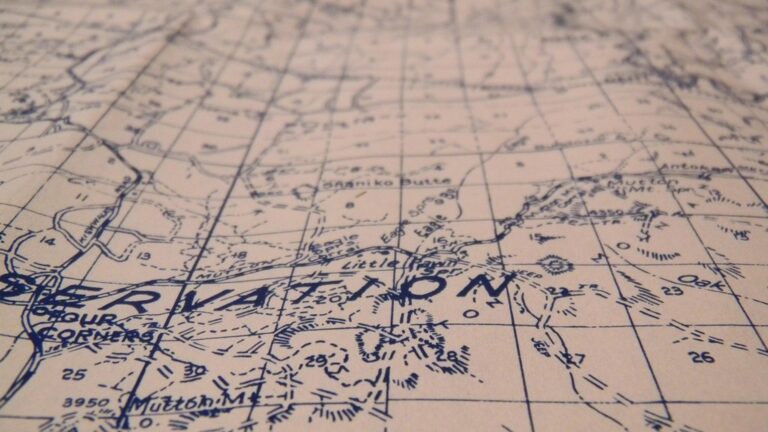10 Best Editing Software for Enhancing Map Images and Creating Visual Impact
In today’s digital age, the need for high-quality map images is more crucial than ever. Whether you’re a cartographer, a real estate agent, or a travel enthusiast, the right editing software can transform your maps into stunning visual tools. Discover the best options available to enhance your map images and elevate your projects to the next level.
Best Editing Software for Enhancing Map Images
You face numerous challenges in presenting high-quality map images. To overcome these obstacles, several powerful editing software options can elevate your map visuals. Here’s a curated list to sharpen your skills:
- Adobe Photoshop: This industry-standard tool offers advanced editing capabilities, like layer management and precise color adjustments. You can enhance detail and clarity in your maps using various filter options.
- GIMP: An excellent open-source alternative to Photoshop, GIMP allows for comprehensive image manipulation. Its customizable interface helps you tailor your workspace for specific mapping projects.
- QGIS: As a robust GIS tool, QGIS includes functionalities for map styling and enhancement. You can use it to apply symbology and improve visualization while retaining geospatial data integrity.
- ArcGIS Pro: This software provides professional-grade mapping solutions. You can create high-resolution maps with sophisticated analysis features and visual effects, ensuring impactful presentations.
- Inkscape: Ideal for vector graphics, Inkscape enables detailed editing of map layers. You can manipulate paths and shapes to create visually appealing and informative map layouts.
By choosing the right software, you’ll elevate your map images, making them clearer, more informative, and visually striking. Each tool offers unique advantages suited to different aspects of map editing.
Top Features to Look for in Editing Software
When selecting editing software for enhancing map images, focus on several key features that can significantly impact your efficiency and output quality.
User-Friendly Interface
User-friendly interfaces make it easier for you to navigate and utilize software features. Mapme stands out for its intuitive design, allowing you to build and enhance maps without coding skills. Shorthand also offers an accessible platform, enabling you to annotate and highlight map sections effortlessly while avoiding the complexity typical of GIS tools.
Advanced Editing Tools
Advanced editing tools are essential for achieving professional-grade enhancements. Mapbox provides robust features, including 3D rendering and real-time data visualization, offering you the ability to create dynamic maps. While it’s more complex, mastering these tools can elevate your map’s visual appeal significantly, making it clearer and more informative.
File Format Compatibility
File format compatibility plays a critical role in ensuring your software can handle various file types. Opt for software that supports popular formats such as .JPEG, .PNG, and .SVG. This support allows seamless integration with other tools, enhancing your workflow. Programs like GIMP and Inkscape excel in this area, allowing you to import and export multiple formats without hassle.
Learn Inkscape quickly with this complete 2024 guide. Master vector graphics through step-by-step instructions, from basic concepts to advanced techniques.
Affordability and Licensing Options
Affordability and licensing options are vital considerations for budget-conscious users. Choose software with flexible licensing models, such as subscriptions or one-time purchases, depending on your needs. Tools like QGIS are free and open-source, providing powerful features without the cost, making them ideal for both beginners and seasoned cartographers.
Best Editing Software for Enhancing Map Images: Our Picks
When it comes to enhancing map images, selecting the right editing software can make a significant difference in your final output. Here’s a curated list of top options tailored for mapmakers like you.
1. Adobe Photoshop
Adobe Photoshop is a powerhouse for map enhancement, offering advanced image editing capabilities. You can manipulate layers, apply filters, and adjust colors to create visually compelling maps. Its robust selection tools allow precise edits, making it easy to isolate and enhance specific map elements. Consider using Photoshop’s blending modes for unique visual effects.
2. GIMP
GIMP is a free and open-source alternative that’s perfect for budget-conscious users. This software provides extensive editing tools, including layer management and a variety of filters. You can customize images with features like georeferenced support, which is vital for maintaining spatial accuracy. GIMP is particularly useful for adding textures and shadows to enhance depth in your maps.
3. CorelDRAW
CorelDRAW excels in vector graphics, making it a fantastic choice for cartographers focused on clarity and scalability. You can create detailed illustrations and manipulate text easily, enhancing labels and symbols on your maps. Its object management features allow you to organize map elements effectively, ensuring that your final design maintains an orderly appeal.
4. Inkscape
Inkscape is another powerful free tool for vector graphics editing. It offers excellent features for drawing and manipulating shapes, which is crucial for creating custom map symbols and icons. Inkscape supports multiple file formats, making it easy to integrate your work with other GIS applications. Its extension support allows you to customize workflows, catering to specific mapping needs.
5. Affinity Photo
Master Affinity Photo with this comprehensive workbook. Learn essential techniques through practical projects and step-by-step guidance, enhancing your photo editing skills.
Affinity Photo is a cost-effective, professional-grade editing software that’s gaining popularity among cartographers. It offers robust tools for retouching, color grading, and layer effects. You can easily create and edit HDR images, which helps in producing striking map visuals. Additionally, its seamless integration with Affinity Designer allows for enhanced collaboration in graphic design projects.
Tips for Enhancing Map Images Effectively
To improve the quality of your map visuals, it’s crucial to apply specific techniques and tools. Here are some essential tips for enhancing your map images effectively.
Understanding Map Image File Types
Grasping the various file types is vital for effective map editing. Common file formats include JPEG, which is great for photographs but loses quality with compression, and PNG, which is ideal for maintaining high-quality images. For vector graphics, consider using SVG or PDF formats, as they retain clarity when scaled. Each file type impacts how your map appears, so choose wisely based on your project requirements.
Using Layers for Better Editing
Leveraging layers is a fundamental technique in map editing. Layers allow you to separate different components, making adjustments more manageable. For example, you can isolate your base map, overlays, and labels on different layers in ArcGIS Pro or QGIS. This organization lets you experiment without disrupting your entire map, ultimately enhancing the visuals.
Applying Filters and Effects
Utilizing filters and effects can dramatically enhance the aesthetic appeal of your map images. Tools like Adobe Photoshop offer preset filters that adjust brightness, contrast, and saturation to make your map stand out. You can also apply shadow and glow effects to specific features to highlight them. Remember to use these effects sparingly to maintain clarity and avoid overwhelming your audience.
Saving and Exporting Your Edited Map Images
Saving and exporting your maps correctly is essential for preserving quality. Use TIFF for high-resolution prints and PNG for web sharing, as these formats maintain image integrity. When exporting from software like Mapbox, ensure that you select the right resolution and settings tailored for your intended platform, whether it’s online or print. Always keep a backup of your original files to prevent data loss during edits.
Common Mistakes to Avoid When Editing Map Images
Editing map images can be complex, and certain common mistakes can compromise the quality of your final product. Be mindful of these pitfalls to enhance your mapmaking process.
Overusing Filters
Overusing filters can lead to a loss of clarity in your map images. It’s tempting to apply multiple effects for aesthetics, but doing so often obscures critical details. Instead, use filters sparingly and ensure they don’t detract from the map’s purpose. For example, when employing a color gradient in tools like Adobe Photoshop, limit the intensity to maintain readability.
Neglecting Image Resolution
Neglecting image resolution can result in pixelation or blurriness, especially when printing large maps. Always check the resolution requirements for your final medium; a minimum of 300 DPI is recommended for print quality. Use software like GIMP or QGIS to adjust resolution settings before exporting, ensuring your maps appear sharp and professional.
Forgetting to Save Your Original File
Forgetting to save your original file can be detrimental, especially if edits go wrong. Always keep a backup of your raw data before making any changes. Utilize version control practices, saving different iterations through tools like Inkscape, so you can quickly revert if needed. This way, you safeguard your work against irreversible mistakes.
Conclusion
Choosing the right editing software can significantly enhance your map images and elevate your projects. With a variety of options available you can find tools that cater to your specific needs whether you’re a beginner or an experienced cartographer.
By leveraging the unique features of software like Adobe Photoshop or GIMP you can create clear and visually appealing maps that effectively communicate your message. Remember to consider factors like user interface file compatibility and affordability when making your selection.
Avoid common pitfalls by keeping your original files safe and maintaining proper resolution. With the right tools and techniques you can produce stunning map visuals that stand out in today’s digital landscape.