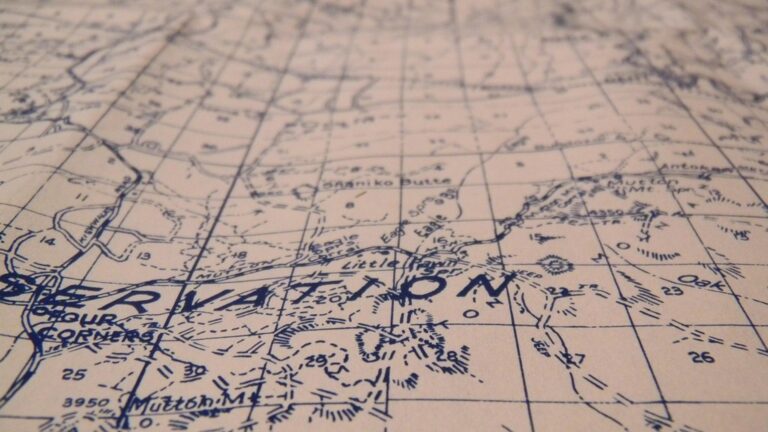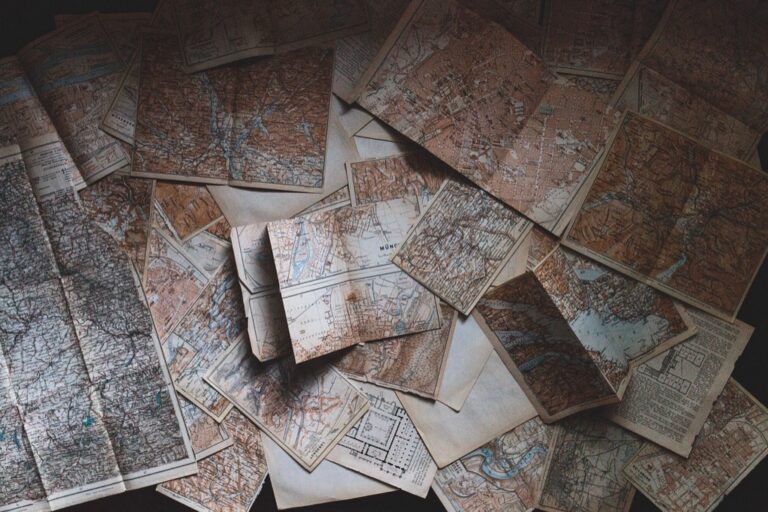10 Best Design Principles for Effective Transit Mapping That Enhance Clarity
Effective transit mapping is crucial for navigating urban landscapes. By applying key design principles, you can create maps that enhance user experience and improve accessibility. Whether you’re a designer or a transit agency, understanding these principles will help you communicate complex information clearly and efficiently.
Disclosure: As an Amazon Associate, this site earns from qualifying purchases. Thank you!
Best Design Principles for Effective Transit Mapping
Creating effective transit maps involves navigating complex user needs while ensuring information is communicated clearly. Here are key design principles to enhance your mapping efforts:
- Simplicity: Keep designs straightforward. Use minimal elements to avoid overwhelming users. Distill essential routes and stops to maintain clarity.
- Clarity: Prioritize legibility. Select fonts that are readable even at smaller sizes. Contrast between text and background enhances visibility, especially in diverse lighting conditions.
- Consistency: Maintain a unified style across your map. Use standardized symbols and colors so users can quickly learn what they represent.
- Accessibility: Design for all users. Incorporate features like braille and high-contrast color schemes to accommodate those with visual impairments.
- Scalability: Design maps that remain functional at different scales. Use vector graphics to ensure sharpness and usability, whether displayed on mobile devices or billboards.
- Feedback Mechanisms: Encourage user interaction with your map. Include QR codes for real-time updates or customer service links to improve user engagement.
- Dynamic Elements: Implement layers that users can toggle. Allow for real-time information about delays or service changes to enhance functionality and relevancy.
By following these principles, you can create transit maps that effectively meet user needs, promoting efficient navigation and improved rider satisfaction.
P.S. check out Udemy’s GIS, Mapping & Remote Sensing courses on sale here…
Understanding User Needs
Understanding user needs is fundamental in creating effective transit maps. By focusing on who will use your maps, you’ll be better equipped to design products that address specific needs and enhance user experience.
Identifying Target Audience
Identify your target audience by conducting thorough research. Consider segmenting users into categories based on demographics like age, mobility, and familiarity with the transit system. Tools such as surveys and direct interviews can provide insights into their preferences and challenges. For example, you might discover that family groups value detailed route explanations, while commuters prioritize speed and efficiency. This knowledge allows for targeted design choices that cater to distinct user groups.
Gathering Feedback from Users
Gathering feedback from users is essential for refining your transit maps. Utilize platforms like social media, transit forums, and community meetings to solicit opinions on existing designs. Consider tools like Google Forms for easy feedback collection. You could create quick polls or focus groups to dive deep into specific aspects of your map, such as color schemes or information density. Implementing feedback helps ensure that your maps evolve according to user expectations and needs, ultimately improving usability and satisfaction.
Master Google Forms with this comprehensive guide! Learn to create surveys, quizzes, and data collection forms easily. Perfect for beginners and experienced users alike.
Prioritizing Clarity and Simplicity
Creating effective transit maps demands a focus on clarity and simplicity to aid user understanding and navigation. Here are some key principles to consider.
Reducing Visual Clutter
You should minimize unnecessary elements on your map to enhance readability. This means limiting the use of competing graphics, excessive colors, or overly complicated paths. Prioritize essential features, like routes and stations, to create a clearer hierarchy. Using design principles such as negative space can significantly improve the map’s usability. Tools like Adobe Illustrator or QGIS can help streamline elements, ensuring your map remains user-friendly without losing critical information.
Utilizing Clear Symbols and Icons
You can improve comprehension by incorporating intuitive symbols and icons that convey meaning at a glance. For example, utilizing universally recognized symbols for bus stops, train stations, and transfer points simplifies navigation. Standardize these icons to maintain consistency throughout the map. Tools like Mapbox and ArcGIS Online offer library resources for high-quality, customizable icons. Make sure your symbols are easily distinguishable in both color and size to cater to all users, including those with visual impairments.
Emphasizing Hierarchy and Organization
Effective transit maps rely heavily on hierarchy and organization to ensure users can navigate with ease. Structuring information logically and highlighting key routes enhances clarity and usability, catering to diverse user needs.
Organizing Information Logically
You should prioritize a clear layout that groups related elements in an intuitive manner. Use a grid system to maintain alignment and balance, making features easy to find. By employing consistent colors and fonts, you enhance readability across various devices. Tools like Adobe Illustrator and QGIS allow for precise adjustments to layouts, ensuring that the most critical information stands out without overwhelming the viewer.
Highlighting Key Routes and Services
You must effectively accentuate main routes and services to direct user attention. Use bold colors and thicker lines for primary transit lines while employing lighter hues for secondary ones. Incorporate symbols and icons that clearly convey transfer points and amenities like bike shares or parking options. Mapbox provides customization tools to adjust your design according to these principles, allowing for a visually appealing and functional transit map. Prioritize clarity to make navigation intuitive for both new and experienced users.
Incorporating Consistent Visual Language
Incorporating a consistent visual language is essential for creating effective transit maps. It ensures that users can easily navigate and comprehend the information presented.
Choosing an Appropriate Color Palette
Selecting a suitable color palette involves using colors that are intuitive and accessible. Aim for high contrast between background and foreground elements to enhance visibility. For example, use dark colors for routes and lighter shades for background or secondary information. Tools like Adobe Color can help you generate harmonious color schemes that align with accessibility standards, ensuring you cater to users with color vision deficiencies. Remember, colors should also reflect cultural meanings and associations to avoid confusion.
Using Uniform Typography
Implementing uniform typography is crucial for maintaining clarity across your transit map. Choose a sans-serif font for legibility, such as Helvetica or Arial, which scales well for various display sizes. Use a consistent font size hierarchy: larger sizes for headings and important information, smaller sizes for details. Test your typography on different devices to confirm readability, and consider tools like Google Fonts for web-safe typefaces. Following industry standards, like the National Transportation Safety Board (NTSB) guidelines, can enhance user understanding and improve overall map usability.
Enjoy whole-home WiFi coverage and eliminate dead zones with this system. It replaces your router, works with major ISPs, and uses Network Assist technology to optimize your connection for speed.
Leveraging Technology for Interactivity
Enhancing Maps with Digital Features
Enhancing transit maps with digital features can significantly increase user engagement. You can incorporate interactive elements like zooming, panning, and toggling layers to provide depth to the map. For example, tools like Mapbox and Leaflet offer APIs that allow you to embed these functionalities effortlessly. You’ll want to ensure your users can toggle visibility of various transit modes (buses, trains) or amenities (stations, transfer points), allowing for a customized navigation experience tailored to individual needs.
Utilizing Real-Time Data Integration
Utilizing real-time data integration makes your transit maps dynamic and responsive. By incorporating data from sources like GTFS Realtime, you can display live vehicle locations, arrival times, and service disruptions. This not only helps users plan journeys more effectively but also enhances overall satisfaction. Tools like Esri ArcGIS can help you pull in this live data easily. Ensure you test the latency of real-time feeds to keep the data accurate and relevant, as delays can affect users’ travel plans adversely.
Testing and Revising Design
Effective transit maps require continuous testing and revision to ensure they meet user needs. Engaging with users during these processes enhances the map’s usability and effectiveness.
Conducting Usability Testing
You should conduct usability tests to observe how users interact with your transit map. Use tools like UserTesting or Lookback to record sessions and gather insights. Create scenarios reflecting real-life navigation challenges and ask users to find specific routes or stations. Pay attention to their comments, especially regarding any confusion or difficulties faced. More than 80% of usability issues can be identified through direct observation, making this step crucial for map improvements.
Get valuable user feedback quickly! This platform lets you observe real people interacting with your website or app, providing actionable insights to improve user experience.
Iterating Based on User Input
You need to iterate your design based on collected user input. Analyze feedback from usability testing and identify common themes, such as unclear symbols or crowded information. Use prototyping tools like Figma or Adobe XD to implement changes efficiently. Communicate these updates to users to show you value their input, and follow up with additional testing to validate improvements. Adapting designs based on specific user feedback can increase satisfaction and ease of navigation significantly.
Master Adobe XD with this comprehensive guide, Classroom in a Book (2020 release). Learn essential UX/UI design skills through hands-on projects and step-by-step lessons.
Conclusion
Effective transit mapping is crucial for enhancing user experience and accessibility. By applying the best design principles outlined, you can create maps that not only convey information clearly but also engage users in meaningful ways. Prioritizing simplicity clarity and consistency ensures that your maps cater to diverse audiences while promoting efficient navigation.
Incorporating feedback and leveraging technology can further elevate your transit maps. Continuous testing and iterative design based on user interactions will help you refine your approach. Remember that a well-designed transit map is not just a tool for navigation; it’s a bridge connecting users to their destinations and improving their overall travel experience.