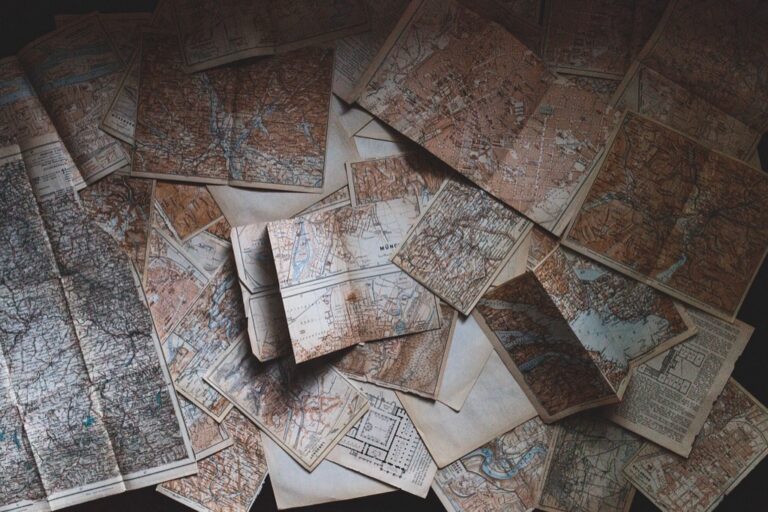10 Best Cartographic Symbols Libraries for Consistent Design That Elevate Clarity
In the world of cartography, consistency is key to effective communication. Choosing the right symbols can elevate your maps from ordinary to extraordinary, making them easier to read and understand. Discover the best cartographic symbols libraries that can streamline your design process and enhance your visual storytelling.
Disclosure: As an Amazon Associate, this site earns from qualifying purchases. Thank you!
Best Cartographic Symbols Libraries for Consistent Design
Selecting the right symbols is crucial for effective map communication. Here’s a look at some of the best cartographic symbols libraries that can streamline your design process:
Natural Earth
Natural Earth provides high-quality vector and raster map data. Its symbol library features a diverse range of scales, making it ideal for thematic mapping projects.
OpenStreetMap (OSM)
OSM’s symbols are crowd-sourced and cater to various mapping needs. Use OSM’s icons for a comprehensive representation of urban landscapes, ensuring universality and recognizability.
CartoCSS
CartoCSS enables you to customize map styling easily. Its flexible symbol libraries allow you to create visually appealing maps tailored to specific project requirements.
Font Awesome
While primarily a web icon toolkit, Font Awesome offers a broad selection of map symbols that can enhance your project. Integrate these icons to add distinctive visual elements without compromising readability.
Mapbox Studio
Mapbox Studio provides dynamic tools for designing custom maps. With an extensive library of symbols, it allows you to maintain consistency across different projects while enabling rapid design adjustments.
Utilizing these libraries can significantly improve your map’s clarity and engagement. Choose a library that fits your project’s theme and technical needs for optimal results.
Understanding Cartographic Symbols
Cartographic symbols serve as essential tools in the creation of effective maps. Understanding their definitions and importance can significantly improve your mapping quality.
Definition of Cartographic Symbols
Cartographic symbols are visual elements representing geographic features on maps. They include marker symbols for locations like wells and trees, line symbols for roads and boundaries, fill symbols for areas such as lakes or parks, and text symbols for labeling features. These symbols create a universal language, allowing for clear communication of spatial information across different map types and audiences.
Importance of Consistent Design in Mapping
Consistent design in mapping is crucial for clarity and user comprehension. Using a standardized set of cartographic symbols helps maintain visual coherence, making it easier for viewers to interpret the information presented. When symbols are uniform, you enhance the map’s readability and ensure that your audience effectively grasps the intended message. Adopting established libraries for symbols can result in more professional and polished maps, boosting your project’s overall impact.
Factors to Consider When Choosing a Symbols Library
When selecting a symbols library, it’s vital to evaluate several factors to ensure it meets your mapping needs effectively.
Compatibility with Design Software
Ensure that the symbols library is compatible with your design software. For example, the Digital Wisdom cartographic symbol library works seamlessly with Adobe Illustrator, accommodating various versions, including 5-8 and 9-10. If you’re using ArcGIS, look for libraries integrated into ArcMap, ArcGlobe, and ArcScene to guarantee a smooth workflow and easy access to resources.
Variety and Range of Symbols
Consider the variety and range of symbols available in the library. A comprehensive library should cover essential map elements, such as marker symbols, line symbols, fill symbols, and text symbols. For instance, ArcGIS styles offer diverse options that portray different features on maps, enhancing your visual storytelling capabilities and ensuring all necessary elements are represented consistently.
Licensing and Usage Restrictions
Pay attention to licensing and usage restrictions associated with each symbols library. Some libraries may impose limitations on commercial use or require attribution. Make sure to review the licensing agreements carefully, as this will prevent potential legal issues and ensure you can use the symbols in alignment with your project’s needs. Tools like OpenStreetMap and Font Awesome provide clear guidelines regarding usage, helping you navigate these considerations effectively.
Top Cartographic Symbols Libraries
Choosing the right symbols library can enhance your mapping projects significantly. Here are some of the top libraries that offer consistent and professional designs.
1. Natural Earth Symbols Library
Natural Earth provides vector and raster map data suited for thematic mapping. It includes intelligent attributes that streamline your cartographic process. Access the data in ESRI shapefile or TIFF format, allowing easy customization of symbols based on ranked attribute data. This flexibility helps you convey information effectively.
2. OpenStreetMap Icons
OpenStreetMap (OSM) offers a robust collection of crowd-sourced symbols representing urban landscapes. These icons are particularly useful for creating detailed urban maps. With a focus on community contribution, you gain access to diverse representations of features, improving the map’s accuracy and relatability.
3. ESRI Symbol Sets
ESRI provides a comprehensive collection of symbol libraries within its ArcGIS suite. These symbols are organized into styles that include collections of color schemes and rendering rules. You can share these styles across teams, ensuring a standardized cartographic approach. This consistency is essential for professional map presentations.
4. CartoCSS Symbols
CartoCSS allows for easy customization of map styling using simple CSS-like syntax. This tool is especially useful for web-based mapping projects. With CartoCSS, you can modify symbol appearance dynamically, ensuring your maps remain attractive and functional. Balance your design choices with data-driven insights for better user engagement.
5. MapBox Studio Icons
MapBox Studio features dynamic tools for designing custom maps with a variety of symbols. You can create unique visualizations that align with your project’s theme. MapBox’s user-friendly interface allows for real-time adjustments, making it easier to achieve precise stylistic goals while maintaining high quality.
6. Adobe Stock Vector Symbols
Adobe Stock offers a vast library of vector symbols that can enhance any mapping project. With vectors designed for scalability, you retain clarity at various zoom levels. These symbols integrate seamlessly into Adobe products,providing a high level of flexibility in design and production workflows, aiding in the creation of visually compelling maps.
Tips for Using Cartographic Symbols Effectively
Using cartographic symbols effectively can elevate the clarity and impact of your maps. Here are some essential tips to ensure you’re getting the most out of your symbol choices.
Maintaining Visual Hierarchy
Prioritize important features by varying the size and color of symbols. For example, use larger icons for major landmarks, like airports, and smaller ones for lesser-known sites. Utilizing color contrast can also help guide the viewer’s eye to critical information. Tools like Adobe Illustrator allow you to easily adjust symbol sizes and colors, contributing to a clear visual hierarchy.
Ensuring Readability and Clarity
Choose standard symbols that are widely recognized to enhance readability. For instance, using an airplane symbol to denote airports and green circles for parks can promote quick understanding. Keep labels concise and ensure they are adequately sized. Using tools like ArcGIS can assist in maintaining consistency in size and font, ensuring symbols remain easily readable across various map scales.
Customizing Symbols for Unique Needs
Tailor symbols to fit the specific context of your map. If you’re creating a local hiking trail map, consider customizing symbols using software like Mapbox Studio to represent unique trail features. Incorporating thematic elements can create a more engaging experience while maintaining clarity. Ensure your custom symbols still adhere to general mapping norms for broader user comprehension.
Conclusion
Choosing the right cartographic symbols library is key to creating maps that communicate effectively. By leveraging the resources discussed, you can enhance your map’s clarity and visual appeal. Each library offers unique features that cater to different design needs and project requirements.
Remember to consider compatibility with your design tools and the variety of symbols available. Prioritizing a consistent design will not only improve readability but also elevate the overall impact of your maps. By investing time in selecting the best symbols, you’re setting the stage for more engaging and professional mapping projects.