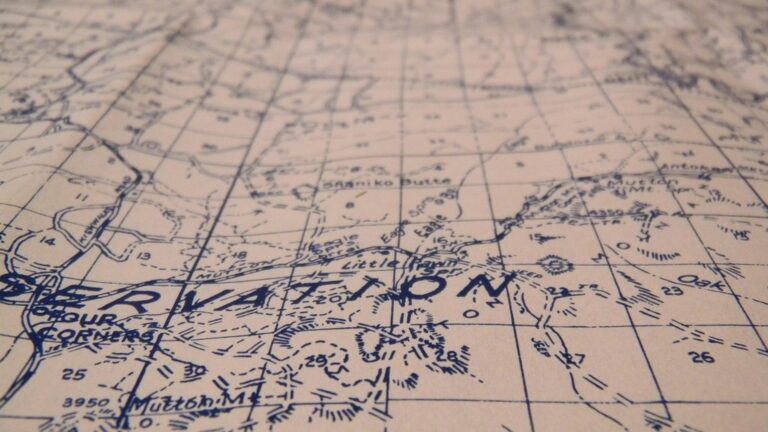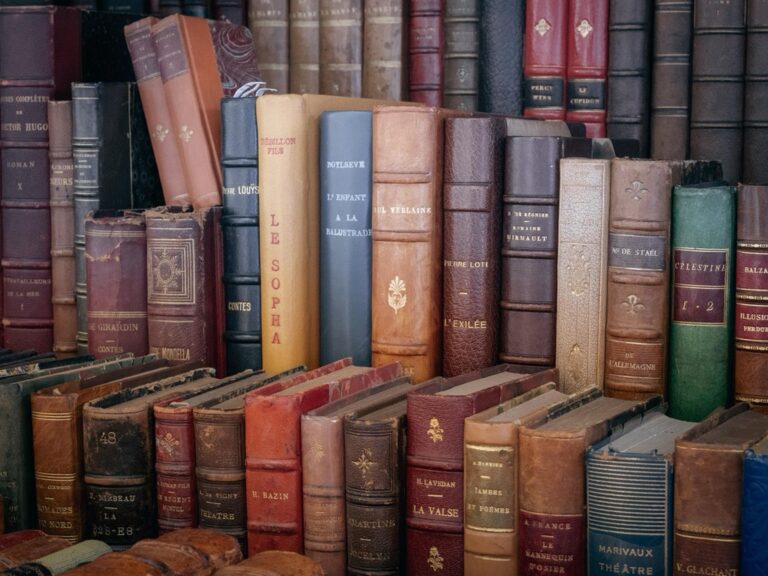9 Visual Hierarchy in Cartography Design Tricks Pro Mapmakers Use
Visual hierarchy transforms complex geographic data into clear meaningful maps that guide your eyes to what matters most. When you’re designing maps the strategic use of color contrast size and typography can make the difference between a confusing jumble of information and an intuitive visual story that resonates with your audience.
Understanding visual hierarchy in cartography isn’t just about making maps look good – it’s about creating powerful communication tools that efficiently convey spatial information while maintaining user engagement. These design principles help you prioritize map elements establish relationships between different data layers and ensure your cartographic message reaches its intended audience with maximum impact.
Disclosure: As an Amazon Associate, this site earns from qualifying purchases. Thank you!
Understanding Visual Hierarchy in Map Design
In cartography the strategic arrangement of visual elements guides viewers through complex geographic information while maintaining clarity and purpose.
P.S. check out Udemy’s GIS, Mapping & Remote Sensing courses on sale here…
Defining Visual Hierarchy
Visual hierarchy refers to the deliberate ordering of map elements based on their importance using visual variables like size color position and contrast. This organizational system helps viewers quickly identify primary secondary and tertiary information on maps. Key cartographic elements like titles legends and main geographic features typically receive prominent treatment while supporting details assume subordinate roles.
The Importance of Visual Organization in Maps
Effective visual organization transforms cluttered geographic data into clear meaningful representations. When you apply proper hierarchical principles viewers can instantly grasp the map’s core message without getting lost in unnecessary details. Strong visual organization helps establish clear relationships between map elements creates logical information flow and ensures critical data stands out. This systematic approach reduces cognitive load improves map usability and enhances overall communication effectiveness.
Essential Elements of Cartographic Hierarchy
Figure-Ground Relationships
Figure-ground relationships establish clear visual separation between map features and their background. Use contrast in color value saturation and pattern density to make important features “pop” against less critical elements. For example position primary roads in dark colors against lighter terrain or highlight urban areas with solid fills against subtle background textures. This fundamental principle helps viewers instantly distinguish between focal points and supporting information on your map.
Visual Variables and Their Roles
Visual variables serve as the building blocks of cartographic hierarchy. Size variations show quantitative differences while color hue indicates qualitative categories. Shape distinguishes feature types position guides spatial relationships and texture adds visual depth. Apply these variables systematically – use larger symbols for major cities smaller for towns or darker colors for higher values lighter for lower. Each variable should reinforce your map’s intended message through deliberate visual encoding.
Gestalt Principles in Map Design
Gestalt principles help organize map elements into meaningful patterns that viewers can quickly process. Apply proximity by grouping related features similarity by using consistent symbols for alike features and continuity to show linear connections like roads or rivers. Use closure to suggest complete shapes from partial boundaries and figure-ground separation to distinguish important areas. These psychological principles create intuitive visual relationships that enhance map comprehension without increasing complexity.
Creating Emphasis Through Size and Scale
Size and scale serve as fundamental tools in cartographic design, allowing you to guide viewers’ attention and establish clear visual hierarchies within your maps.
Working With Different Map Scales
Map scale selection directly impacts the level of detail and emphasis you can achieve in your cartographic design. Use larger scales (1:24,000 or larger) to showcase detailed urban features buildings parks streets while smaller scales (1:100,000 or smaller) work better for regional patterns highways landforms administrative boundaries. Choose your scale based on your map’s purpose intended audience data density requirements. Remember to maintain consistent relative scaling across related map features to preserve visual harmony.
Sizing Map Elements for Impact
Control visual emphasis by varying the size of map elements strategically. Make primary features like major cities highways or key data points 25-30% larger than secondary elements. Apply proportional sizing to point symbols (5-15 pixels) based on their data values. Keep scale bars legends titles prominently sized (15-20% of map width) but not overwhelming. Use a size hierarchy ratio of approximately 3:2:1 for primary secondary tertiary elements to create clear visual organization.
Typography Hierarchy in Labels
Create clear typographic distinction using font sizes weight combinations. Set major feature labels (cities countries) 2-4 points larger than surrounding text. Use bold weights for primary features medium for secondary light for tertiary elements. Apply consistent font families limiting selection to 2-3 complementary typefaces. Maintain minimum text sizes (8pt for print 12px for digital) to ensure readability. Position labels strategically using automated placement tools while manually adjusting for optimal visibility.
Using Color to Establish Visual Order
Color plays a vital role in creating effective visual hierarchies in maps, guiding viewers through complex geographic information while maintaining clarity and purpose.
Color Theory in Cartography
Color theory in cartography combines scientific principles with practical applications to enhance map readability. The three primary dimensions of color – hue saturation and value – work together to create meaningful distinctions between map elements. Warm colors like red and orange appear to advance while cool colors like blue and green recede creating natural depth. Understanding these relationships helps you select colors that accurately represent data relationships while maintaining visual harmony in your maps.
Strategic Color Palettes
Select color palettes based on your map’s purpose and data type. Use sequential palettes for continuous data showing progression from light to dark values. Apply diverging palettes to highlight deviations from a central value. Choose qualitative palettes for categorical data using distinct hues. Limit your palette to 5-7 colors for optimal clarity. Tools like ColorBrewer 2.0 provide scientifically-tested palettes specifically designed for cartographic applications.
Contrast and Color Hierarchy
Create clear visual hierarchies through strategic color contrast. Assign darker more saturated colors to primary map elements and lighter less saturated tones to supporting features. Use color intensity to establish up to four distinct levels of importance. Maintain a contrast ratio of at least 4.5:1 between text and background colors to ensure readability. Consider color-blind accessibility by avoiding problematic color combinations like red-green.
Mastering Map Layout and Composition
Effective map layout requires strategic placement and organization of elements to create a visually balanced and intuitive design that guides viewers through geographic information.
Balancing Map Elements
Design your map layout by establishing a clear visual center with the main geographic content occupying 60% of the total space. Position essential elements like legends titles and scale bars along the periphery using the rule of thirds. Arrange complementary elements such as inset maps north arrows and text blocks in visual groups to create balance. Keep navigation tools like zoom controls and pan buttons in consistent locations that follow standard web mapping conventions.
White Space Management
Incorporate white space strategically by maintaining margins of at least 10% of the total map width around the main content area. Use breathing room between map elements to prevent visual clutter with spacing of 15-20 pixels between components. Create visual hierarchy by varying the amount of white space around different elements – more space around primary features less around supporting details. Avoid overcrowding by limiting decorative elements to preserve clarity.
Grid Systems in Map Design
Implement a flexible grid system using 12 columns for precise element alignment and responsive design. Anchor major map components to grid intersections to maintain visual order across different screen sizes. Use modular scaling with a ratio of 1:1.5 for related elements to ensure consistent proportions. Apply grid subdivisions to organize complex legends and multiple data frames while maintaining proper alignment between all map components.
Implementing Visual Weight and Contrast
Visual weight and contrast are crucial elements that guide viewers through your map’s information hierarchy effectively and intuitively.
Line Weights and Boundaries
Establish clear hierarchies by varying line weights strategically in your map features. Use thicker lines (0.5-1.0 pt) for primary boundaries like country borders and thinner lines (0.25-0.35 pt) for secondary features like administrative districts. Apply darker strokes to emphasize important linear features while keeping support elements like grid lines lighter at 0.15-0.2 pt weight. This creates immediate visual distinction between different geographic divisions.
Symbol Hierarchy
Design your map symbols using a three-tier system of visual prominence. Make primary symbols 25% larger than secondary ones and use bold shapes for important points of interest. Apply consistent symbol weights where major landmarks use 12-14 pt symbols secondary locations use 9-10 pt and supplementary points use 6-8 pt sizes. Choose simple geometric shapes for better legibility at smaller scales.
Texture and Pattern Variations
Differentiate area features using distinct texture densities and pattern types. Apply denser patterns (50-60% opacity) to highlight primary zones and lighter patterns (30-40% opacity) for background regions. Use contrasting pattern directions between adjacent areas to enhance visual separation. Select pattern scales that remain legible at your intended viewing distance while avoiding moiré effects in digital displays.
Applying Layer Organization Techniques
Layer Ordering Principles
When arranging map layers follow the basic rule of placing point features above lines and lines above polygons. Stack layers by their relative importance with base layers like terrain or satellite imagery at the bottom. Position reference layers such as administrative boundaries or road networks in the middle tier. Place thematic layers and emphasized features at the top where they’ll remain most visible. Use z-index values in digital mapping tools to maintain consistent layer hierarchy across different zoom levels.
Transparency and Overlay Effects
Apply transparency strategically to reveal relationships between overlapping layers while maintaining readability. Set opacity levels between 30-70% for overlay layers to balance visibility with background context. Use higher transparency (20-40% opacity) for large area features like heat maps or choropleth layers. Keep critical elements like labels points of interest and route lines at 100% opacity. Adjust transparency based on color contrast testing across different base maps.
Managing Visual Complexity
Implement progressive disclosure by showing different layers at appropriate zoom levels. Limit visible layers to 3-5 at any zoom level to prevent information overload. Group related layers into logical categories like “transportation” or “boundaries” for easier management. Use scale-dependent rendering to simplify features at smaller scales automatically. Remove unnecessary detail from background layers when highlighting thematic data. Consider using layer filters to show only relevant features based on attributes or geographic extent.
Modern Tools for Cartographic Hierarchy
Modern mapping tools have revolutionized how cartographers implement visual hierarchy principles through digital interfaces and real-time adjustments.
Digital Mapping Software
Leading GIS platforms like ArcGIS Pro QGIS and Adobe Illustrator now offer advanced layer management systems with precise control over visual variables. These tools provide sophisticated symbol libraries drag-and-drop styling options and smart labeling engines that automatically adjust based on scale. You’ll find pre-built hierarchy templates smart guides and dynamic legend generators that streamline the creation of professional-grade maps while maintaining consistent visual organization.
Interactive Design Elements
Digital tools enable dynamic hierarchy through interactive elements like hover states clickable layers and zoom-dependent styling. You can create pop-up information windows that reveal additional details on demand implement smart label collision detection and use scale-dependent rendering to adjust feature visibility. Modern mapping platforms support responsive design principles allowing your hierarchy to adapt seamlessly across desktop mobile and tablet displays.
Real-Time Visualization Tools
Web-based visualization platforms like Mapbox Studio Carto and Kepler.gl offer instant feedback on hierarchy adjustments through live previews. These tools feature dynamic styling interfaces that let you experiment with color palettes symbol sizes and layer arrangements in real-time. You can test multiple hierarchy scenarios quickly using visual analysis tools that highlight contrast ratios feature visibility and label readability across different zoom levels and display conditions.
Best Practices for Map Readability
Implementing proven best practices ensures your maps effectively communicate their intended message while remaining accessible to diverse audiences.
Testing Visual Flow
Test your map’s visual flow by conducting the three-second rule test where viewers should identify the main message within three seconds. Use eye-tracking patterns to arrange elements following the Z or F reading pattern common in Western cultures. Place key information along these natural scanning paths prioritizing the top-left to bottom-right movement. Track focal points through squint tests to verify hierarchy effectiveness and ensure crucial elements like titles legends and main geographic features stand out immediately.
Accessibility Considerations
Design maps with colorblind-friendly palettes using tools like ColorBrewer 2.0 to verify color combinations. Maintain text contrast ratios of at least 4.5:1 for body text and 3:1 for large text following WCAG 2.1 guidelines. Include alternative text descriptions for digital maps and provide multiple ways to access information through labels symbols and patterns. Consider cultural differences in color interpretation and ensure text remains legible at various zoom levels and screen sizes.
Quality Control Methods
Implement systematic quality checks using a standardized checklist covering data accuracy symbol consistency and label placement. Review maps at multiple scales and across different devices to ensure readability. Cross-reference geographic features with authoritative sources and verify projection accuracy for your target region. Use version control systems to track changes and conduct peer reviews focusing on both technical accuracy and visual clarity. Test prints in various lighting conditions for physical maps.
Conclusion: Achieving Balance in Map Design
Creating effective maps requires mastering visual hierarchy principles to guide your viewers through geographic information seamlessly. By carefully balancing color schemes typography size relationships and layer organization you’ll transform complex data into clear compelling visual stories.
Modern mapping tools have made implementing these principles more accessible than ever. Yet success still depends on your understanding of fundamental design concepts and your commitment to testing and refining your work. Remember that great maps strike the perfect balance between artistic design and practical functionality.
Your careful attention to visual hierarchy will ensure your maps not only look professional but also effectively communicate their intended message to every viewer.