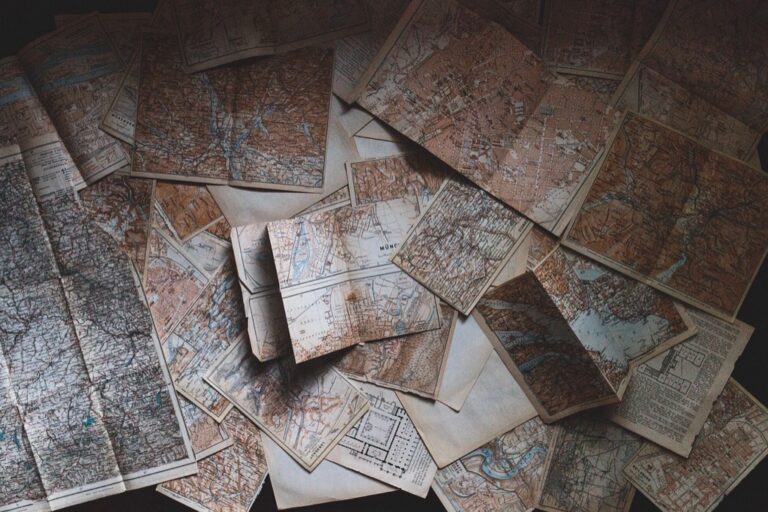9 Ways to Visualize Transportation Networks That Reveal Hidden Patterns
Visualizing transportation networks can transform complex mobility data into clear insights that drive better decision-making for urban planners transit operators and policymakers. Whether you’re analyzing traffic patterns mapping bus routes or optimizing delivery networks the right visualization method will help you uncover hidden patterns and communicate findings effectively to stakeholders.
From traditional node-link diagrams to modern heat maps and interactive 3D models you’ll discover how different visualization techniques can highlight specific aspects of your transportation data while making it more accessible and actionable for your target audience.
Disclosure: As an Amazon Associate, this site earns from qualifying purchases. Thank you!
Understanding Transportation Network Visualization Basics
Key Components of Transport Networks
Transportation networks consist of four essential elements that form the foundation of any visualization:
- Nodes represent key points like intersections stations or terminals where routes connect or terminate
- Links show the connections between nodes such as roads railways or flight paths
- Flow patterns indicate the movement volume and direction of traffic between locations
- Attributes include specific data like capacity speed limits or service frequency
These components work together to create a comprehensive view of how people and goods move through the system. Each element requires distinct visualization techniques to effectively communicate its role in the network.
Importance of Visual Representations
Visual representations transform complex transportation data into actionable insights through several key benefits:
- Pattern Recognition: Maps and diagrams reveal hidden trends in traffic flow passenger movement and network connectivity
- Decision Support: Clear visualizations help planners optimize routes identify bottlenecks and allocate resources efficiently
- Stakeholder Communication: Visual tools make technical data accessible to policymakers community members and transit users
- Real-time Monitoring: Dynamic visualizations enable quick responses to changing conditions and emerging problems
These visual tools bridge the gap between raw data and practical understanding allowing for better-informed transportation planning and management decisions.
Creating Static Network Maps
Static network maps provide foundational visualization tools for understanding transportation systems through fixed representations that highlight key network elements and relationships.
Traditional Geographic Maps
Geographic maps accurately depict transportation networks in their real-world spatial context using precise coordinates and scale. These maps incorporate established cartographic elements like legend keys scale bars and north arrows to represent roads railways and transit routes. Popular GIS software tools like QGIS and ArcGIS enable you to create detailed geographic maps by layering transportation data over base maps while maintaining true geographic relationships.
Schematic Diagrams
Schematic diagrams simplify complex transportation networks by emphasizing connectivity over geographic accuracy. The most familiar example is the London Underground map which straightens routes into horizontal vertical and 45-degree angles. You can create these diagrams using specialized tools like Remix or Adobe Illustrator focusing on clear station spacing consistent line weights and intuitive color coding to improve readability and user comprehension.
Flow Maps and Arrow Diagrams
Flow maps visualize movement patterns and volumes within transportation networks using arrows lines and weighted connections. You can represent traffic volume through line thickness directionality through arrows and intensity through color gradients. Tools like Flowmap.gl and QGIS’s flow mapping plugins help you create these visualizations using CSV data to show commuter patterns freight movement or passenger flows between locations.
Developing Interactive Digital Visualizations
Modern technology enables dynamic visualization of transportation networks through interactive digital tools that respond to user input and real-time data.
Web-Based Mapping Tools
Interactive web platforms like Mapbox and Leaflet let you create customizable transportation network visualizations. These tools support layered data visualization allowing toggling between different network aspects like traffic density road types and public transit routes. You can enhance maps with pop-up information tooltips clickable elements and zoom-dependent detail levels using JavaScript libraries such as D3.js for network visualization and user interaction.
Real-Time Transit Applications
Transit apps like Moovit and Citymapper display live transportation data through intuitive interfaces. These platforms visualize real-time vehicle locations service disruptions and passenger densities using GPS tracking systems. You’ll find color-coded route lines pulsing vehicle indicators and countdown timers that help riders track arrival times and plan efficient journeys across multiple transit modes.
Dynamic Route Planning Systems
Modern route planners like Google Maps and HERE WeGo create responsive visualizations of optimal paths based on current conditions. These systems display alternative routes with color-coded traffic status estimated travel times and turn-by-turn guidance. You can interact with dynamic elements like drag-to-modify routes traffic incident markers and multi-modal journey options that update automatically as conditions change.
Utilizing Data-Driven Visualization Methods
Data-driven visualization methods transform complex transportation data into clear visual insights through advanced analytical techniques.
Heat Maps and Density Plots
Heat maps translate traffic density into color-coded visualizations using tools like Kepler.gl or QGIS. These plots reveal high-concentration areas through warm colors (red orange) for busy zones and cool colors (blue green) for quieter areas. Traffic analysts use heat maps to identify congestion hotspots peak-hour patterns and infrastructure pressure points. Popular platforms like Carto and Mapbox offer built-in heat mapping functions to process real-time traffic data.
Origin-Destination Matrices
Origin-Destination (OD) matrices display travel patterns between multiple locations using interactive chord diagrams or flow matrices. Tools like Tableau and D3.js help create these visualizations showing trip volumes between different zones. The matrices use varying line thicknesses or cell colors to represent passenger counts cargo volumes or vehicle frequencies. Modern OD visualization tools can process millions of data points from GPS trackers and mobile devices.
Track your vehicle in real-time with Bouncie GPS. Monitor driving habits, receive accident notifications, and set up geofences with easy OBD2 installation.
Time-Series Animations
Time-series animations showcase how transportation patterns evolve throughout hours days or seasons. Tools like QGIS Time Manager and ArcGIS Pro’s animation tools create dynamic visualizations of traffic flow changes. These animations help planners spot recurring patterns rush hour trends and seasonal variations in movement. Popular formats include animated heat maps moving dot density maps and progressive flow lines that illustrate temporal changes in network usage.
Implementing 3D Network Representations
Three-dimensional visualization techniques add depth and dimensionality to transportation network analysis enabling better understanding of complex spatial relationships and multilevel infrastructure.
Elevated Layer Mapping
Create multilayered transportation visualizations using tools like ArcGIS Pro’s 3D Analyst or CityEngine. Separate network components by elevation to show highway overpasses metro tunnels and intersecting rail lines. Adjust layer heights transparency and symbolization to distinguish different transport modes. Use z-axis values to represent real-world elevation data creating accurate representations of bridges viaducts and underground systems.
Virtual Reality Environments
Import transportation network data into VR platforms like Unity or Unreal Engine to create immersive visualization environments. Enable stakeholders to navigate through virtual cityscapes examining infrastructure from multiple angles and perspectives. Integrate real-time traffic data to simulate dynamic network conditions. Use VR controllers to interact with network elements modify routes and analyze connectivity patterns in three-dimensional space.
Elevate your style with the Puma Basket Platform Strap VR. This iconic sneaker features a bold platform sole and secure hook-and-loop strap for a modern, comfortable fit.
Topographical Models
Combine Digital Elevation Models (DEMs) with transportation network data using QGIS or ArcGIS to create terrain-aware visualizations. Map routes along actual topography to understand grade changes elevation challenges and landscape impacts. Apply hill shading and contour lines to highlight geographical constraints on network design. Use 3D extrusion to emphasize how transportation infrastructure adapts to natural terrain features.
Applying Graph Theory Visualizations
Graph theory provides powerful mathematical frameworks to analyze and visualize complex transportation networks systematically.
Node-Link Diagrams
Node-link diagrams transform transportation networks into abstract visual representations using circles (nodes) and lines (links). Tools like Gephi and NetworkX help create these diagrams by displaying intersections terminals or stops as nodes while roads railways or flight routes become connecting links. The size of nodes can represent importance (like passenger volume) while link thickness indicates connection strength (such as traffic flow). These diagrams excel at revealing network hierarchy route redundancy and critical connection points.
Network Topology Graphs
Network topology graphs focus on the relationships and connections between transportation elements rather than geographic accuracy. Using tools like Cytoscape or igraph you’ll visualize logical network structures through force-directed layouts that optimize node placement for clarity. These graphs highlight connectivity patterns bottlenecks and network resilience by emphasizing structural properties over physical distances. Color coding helps distinguish different transportation modes or service levels within the network.
Connectivity Analysis Charts
Connectivity analysis charts measure and display how well different parts of a transportation network connect to each other. Tools like UCINET or Pajek generate metrics like betweenness centrality and clustering coefficients visualizing them through matrices or specialized charts. These visualizations reveal critical network hubs identify isolated areas and assess overall network efficiency. Heat-mapped adjacency matrices show connection strengths while centrality diagrams highlight key transfer points.
Incorporating Multi-Modal Transportation Views
Visualizing multi-modal transportation requires specialized techniques to represent different transit types and their interconnections effectively.
Integrated Transit System Maps
Create unified visualizations that combine multiple transportation modes using distinct visual elements for each type. Use consistent color coding like red for buses blue for rail and green for bike paths in your transit system maps. Tools like ArcGIS Transit Data Model or TransCAD help generate these integrated views by layering different modal networks. Incorporate standardized icons from AASHTO or MUTCD guidelines to maintain clarity across various transportation modes.
Transfer Point Highlighting
Emphasize modal interchange points using prominent visual markers or symbols to show where passengers can switch between different transportation types. Design transfer points with graduated symbols based on connection frequency or passenger volume. Tools like QGIS with the Point Cluster plugin or Mapbox’s symbol layer features enable creating eye-catching transfer point visualizations that scale based on importance. Use contrasting colors or larger symbols to make these crucial connection points stand out.
Modal Split Representations
Display the proportion of different transportation modes using interactive pie charts or stacked bar graphs overlaid on your network map. Implement tools like D3.js or Tableau to create dynamic visualizations showing modal share variations by time of day or location. Include color-coded segments representing various modes like private vehicles public transit cycling and walking. Add hover tooltips to reveal detailed statistics for each transportation mode.
Using Advanced Analytics Visualizations
Advanced analytics transforms complex transportation data into actionable insights through sophisticated visualization techniques focused on prediction modeling simulation and utilization analysis.
Predictive Traffic Patterns
Leverage machine learning algorithms to create visual forecasts of future traffic conditions using historical data patterns. Tools like R’s Prophet package and Python’s TensorFlow generate intuitive heat maps and line graphs that show predicted congestion levels across different timeframes. These visualizations highlight potential bottlenecks hours or days in advance by analyzing factors like weather events holidays and local activities that impact traffic flow.
Passenger Flow Simulations
Create agent-based simulations using tools like AnyLogic and SimMobility to visualize how passengers move through transportation networks. These dynamic visualizations display individual travelers as moving particles following realistic behaviors helping planners optimize station layouts and vehicle scheduling. Color-coded density maps reveal crowding patterns while animated flowlines track passenger movements across different modes of transit.
Capacity Utilization Charts
Design interactive dashboards using Tableau or Power BI to monitor real-time capacity usage across transportation networks. These visualizations combine gauge charts showing current utilization percentages with timeline graphs displaying historical trends. Color-coded threshold indicators highlight when systems approach capacity limits while drill-down capabilities enable detailed analysis of specific routes stations or time periods.
| Visualization Type | Primary Tools | Key Metrics |
|---|---|---|
| Predictive Patterns | R Prophet TensorFlow | Congestion Level Time Series |
| Flow Simulations | AnyLogic SimMobility | Passenger Density Movement Paths |
| Utilization Charts | Tableau Power BI | Capacity % Historical Trends |
Optimizing for Different User Needs
Transportation network visualizations must adapt to serve distinct stakeholder requirements and use cases effectively.
Passenger-Focused Views
Design passenger-facing visualizations to prioritize journey planning and real-time navigation needs. Implement color-coded route indicators schematic maps and simplified landmarks for quick comprehension. Include clear transfer points intuitive symbols for stations and stops and estimated travel times. Tools like TransitMap.js and Mapbox GL JS enable creation of mobile-friendly interactive displays that highlight service frequencies delays and alternate routes.
Operator Control Displays
Create dense information-rich displays for transit operators focusing on fleet management and system performance. Incorporate real-time vehicle tracking signal timing diagrams and maintenance status indicators. Use heat maps to show passenger loads KPI dashboards for service metrics and alert systems for disruptions. Tools like HASTUS OpenTripPlanner and Remix provide comprehensive operational visualization capabilities with detailed system analytics.
Urban Planning Perspectives
Develop planning-oriented visualizations that emphasize long-term patterns and infrastructure analysis. Generate land use overlay maps population density distributions and accessibility metrics. Include isochrone maps showing travel time zones catchment area analysis and future growth projections. Tools like UrbanSim QGIS and ArcGIS Urban enable creation of detailed planning scenarios with multiple data layers and temporal analysis capabilities.
Future Trends in Transportation Network Visualization
Visualizing transportation networks has evolved into a sophisticated field that combines data science technology and user-centric design. As cities grow smarter and transportation systems become more complex you’ll see visualization tools adapt with enhanced capabilities and deeper insights.
The future promises even more exciting developments with artificial intelligence-powered predictions machine learning-driven pattern recognition and augmented reality interfaces. These advancements will help you better understand and optimize transportation networks while making data more accessible to everyone involved in urban mobility.
By leveraging these visualization methods and staying current with emerging technologies you’ll be better equipped to make informed decisions about transportation planning operations and policy making. The key is choosing the right visualization approach for your specific needs while remaining flexible enough to adopt new tools as they emerge.