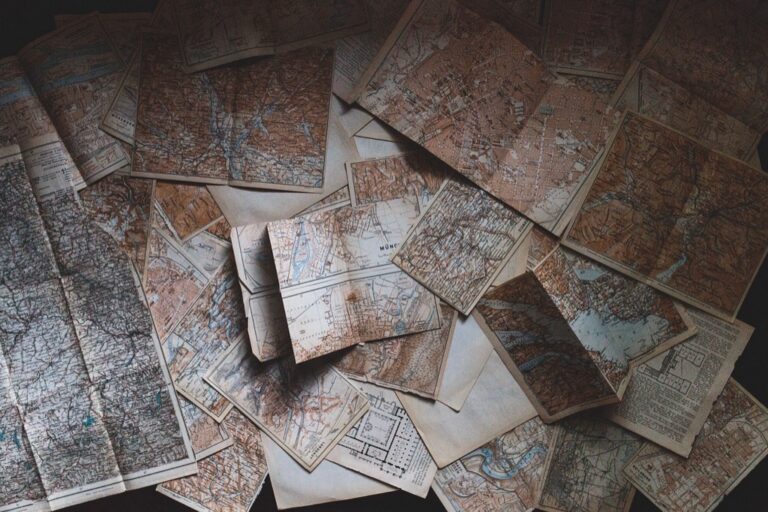9 Ways Data-Driven Design in Mapping Reveals Hidden Geographic Patterns
Data-driven design revolutionizes how we approach mapping by transforming raw information into visually compelling and user-friendly experiences. You’ll discover how integrating data analytics with design principles creates maps that don’t just display information but tell powerful stories through interactive elements and intuitive layouts.
Whether you’re a UX designer, cartographer, or digital strategist, understanding how to harness data in map design will give you a significant edge in creating solutions that resonate with your audience while delivering measurable results.
Understanding the Fundamentals of Data-Driven Design in Mapping
Data-driven design transforms traditional mapping by incorporating real-time analytics automation and user behavior insights into the cartographic process.
Key Components of Data-Driven Maps
- Data Layer Integration: Combine multiple data sources including demographic statistics geographic coordinates and real-time sensor data
- Interactive Elements: Implement zoom functions hover effects and clickable markers to enhance user engagement
- Dynamic Visualization: Use responsive charts heat maps and color gradients that update based on data changes
- Spatial Analysis Tools: Include features for distance calculations density mapping and pattern recognition
- User Interface Controls: Add filtering options search capabilities and customizable display settings
- Data Update Mechanisms: Enable automatic refreshing of map content through API connections and database links
- Enhanced Accuracy: Reduce human error through automated data processing and validation systems
- Real-time Updates: Display current information without manual intervention using live data feeds
- Scalability: Handle large datasets efficiently with cloud-based processing and storage solutions
- Personalization: Deliver customized map views based on user preferences and behavior patterns
- Measurable Results: Track user interactions engagement metrics and conversion rates
- Cost Efficiency: Automate routine tasks and reduce maintenance time through systematic data management
Collecting and Analyzing Mapping Data Sources
Effective map design relies on high-quality data from diverse sources combined with thorough analysis. Let’s explore three key areas of data collection and analysis for mapping projects.
Geographic Information Systems (GIS)
GIS platforms like QGIS and ArcGIS provide robust tools for collecting spatial data through satellite imagery remote sensing and GPS coordinates. You’ll find essential features including vector data management topological analysis and spatial database integration. These systems enable you to process multiple data layers including roads buildings and terrain while maintaining precise georeferencing. Modern GIS platforms also support automated data validation and quality checks to ensure accuracy in your mapping projects.
User Behavior Analytics
Transform your maps through user interaction data collected via heat mapping scroll depth analysis and click tracking tools like Google Analytics or Mapbox Analytics. You’ll gain insights into how users navigate your maps which features they interact with most and where they encounter difficulties. This behavioral data helps optimize zoom levels pan controls and information density while identifying patterns in user engagement across different devices and platforms.
Environmental Data Points
Incorporate environmental sensors satellite data and weather station feeds to enrich your maps with real-time ecological information. You can access data points including temperature readings air quality metrics precipitation levels and vegetation indices through APIs like NOAA’s weather data service or NASA’s Earth data portal. These environmental layers add crucial context to your maps and support informed decision-making in fields like urban planning and conservation.
Implementing Data Visualization Techniques
Transform raw mapping data into compelling visual stories using advanced visualization methods that enhance user comprehension and engagement.
Choosing Effective Visual Elements
Select visualization elements based on your data type and intended message. Use points for discrete locations markers for addresses or landmarks. Apply lines to show routes paths or boundaries. Choose polygons to display areas zones or regions. Match symbol types to data categories: graduated symbols for quantities choropleth maps for rates and proportional symbols for numerical values.
Color Theory and Pattern Design
Apply color strategically to enhance map readability and convey data hierarchies. Use sequential color schemes for numerical data ranging from light to dark shades. Implement diverging color palettes to show data that deviates from a central value. Choose colorblind-friendly combinations and maintain sufficient contrast between elements. Incorporate patterns like dots stripes or crosshatching to differentiate overlapping areas without relying solely on color.
Interactive Features Integration
Add dynamic elements that allow users to explore data layers interactively. Implement hover effects to display detailed information tooltips. Include zoom controls to reveal different detail levels at various scales. Create clickable elements that trigger pop-up windows with additional data or media. Enable layer toggling to let users customize their view and filter data based on specific criteria or time periods.
Optimizing Map Design Through User Testing
Effective map design requires continuous refinement based on real user interaction data and feedback. User testing provides valuable insights into how people interact with and understand your maps.
A/B Testing Methods
Implement split testing by creating two versions of your map interface with distinct design elements like button placement zoom controls or layer toggles. Use tools like Optimizely or Google Optimize to track metrics such as time-on-map engagement rates and task completion success. Set clear testing parameters focusing on one variable at a time such as legend placement color schemes or symbol sizes. Track conversion goals like successful address searches route plotting or feature identification to determine which version performs better.
Heat Map Analysis
Deploy heat mapping tools like Hotjar or Crazy Egg to visualize user interaction patterns across your map interface. Track mouse movements clicks and scroll patterns to identify high-engagement areas and potential usability issues. Analyze scroll depth data to ensure critical map features remain visible in commonly viewed areas. Use click maps to optimize the placement of essential controls legends and interactive elements based on natural user behavior patterns.
User Feedback Integration
Create structured feedback channels through surveys pop-up questionnaires and usability testing sessions. Use tools like UserTesting or Maze to gather qualitative insights about navigation preferences feature discoverability and pain points. Document common user suggestions patterns in feature requests and reported issues. Prioritize improvements based on feedback frequency impact on user experience and alignment with your map’s core purpose.
Creating Dynamic and Responsive Maps
Modern mapping demands flexibility and adaptability across different devices and user scenarios while maintaining data accuracy and visual appeal.
Real-Time Data Updates
Implement WebSocket connections to enable instant map updates without page refreshes. Use APIs like Mapbox Tiling Service or Google Maps Platform to stream live location data traffic patterns and weather conditions. Configure automatic data refresh intervals based on your source update frequency and user needs. Integrate push notifications to alert users about significant changes in mapped data such as emergency alerts or traffic incidents.
Cross-Platform Compatibility
Design maps using responsive frameworks like Leaflet.js or OpenLayers that automatically adjust to different screen sizes. Implement vector tiles instead of raster images to ensure crisp display across devices while reducing bandwidth usage. Test your maps across popular browsers (Chrome Firefox Safari) and verify that interactive features work consistently. Use standardized web technologies like HTML5 Canvas and SVG for consistent rendering.
Mobile-First Considerations
Optimize touch interactions with larger click targets and gesture controls for map navigation. Reduce data payload sizes through progressive loading and selective feature display based on zoom levels. Design compact UI controls that don’t obstruct the map view on smaller screens. Implement offline capabilities using service workers and local storage for areas with limited connectivity.
Ensuring Data Accuracy and Quality Control
Maintaining data integrity is crucial for creating reliable and trustworthy maps that users can depend on for accurate information.
Data Validation Methods
Implement automated validation checks using Python libraries like Pandas and GeoPandas to verify spatial data consistency. Set up validation rules for coordinate ranges latitude (-90 to 90) longitude (-180 to 180) projection systems and attribute completeness. Use PostGIS spatial functions to validate topology ensuring polygons close properly overlaps resolve correctly and linear features connect at nodes. Cross-reference datasets against authoritative sources like USGS or OpenStreetMap to verify feature accuracy.
Error Detection Systems
Deploy automated monitoring tools like FME Server or Safe Software’s Data Inspector to flag geometry errors topology issues and attribute inconsistencies in real-time. Set up alerts for common mapping errors including duplicate features missing attributes invalid geometries and projection mismatches. Utilize machine learning algorithms to detect anomalies in spatial patterns and identify potential data quality issues before they impact map outputs.
Quality Assurance Protocols
Establish standardized QA workflows using tools like ArcGIS Data Reviewer or QGIS Processing Framework. Create checklists for manual review of critical map elements including symbology label placement scale dependencies and metadata completeness. Document validation procedures data cleaning steps and quality control measures in a version-controlled environment. Schedule regular data audits to maintain consistency across map products and ensure compliance with industry standards.
Enhancing User Experience With Data Insights
Transform your maps into responsive user-centric tools by leveraging data analytics to anticipate and meet user needs.
Personalization Features
Implement dynamic content adaptation based on user behavior patterns and preferences. Configure your mapping interface to remember frequently accessed locations display preferred data layers and adjust zoom levels automatically. Use machine learning algorithms to analyze interaction data creating personalized map views that highlight relevant points of interest based on past searches and saved locations. Tools like Mapbox GL JS enable custom styles while Google Analytics helps track user preferences to refine personalization features.
Predictive Navigation
Deploy smart routing algorithms that learn from collective user movement patterns. Integrate real-time traffic data API feeds to suggest optimal routes based on historical patterns time of day and current conditions. Implement features like MongoDB’s geospatial queries to cache frequent destinations and TomTom’s Traffic API to provide predictive ETAs. These systems can anticipate user needs by pre-loading map tiles for likely destinations reducing load times and improving navigation efficiency.
Smart Search Capabilities
Enhance search functionality with natural language processing and contextual awareness. Implement elasticsearch-based geocoding that understands colloquial place names fuzzy matching for misspelled locations and typeahead suggestions based on user location. Integrate what3words addressing system for precise location sharing and OpenCage Geocoder for reverse geocoding. These tools enable users to find locations using conversational queries like “coffee shops near me open now” with instant results.
Measuring Success Through Analytics
Tracking and analyzing the performance of data-driven maps requires a comprehensive understanding of key metrics and measurement tools.
Key Performance Indicators
Track map effectiveness through essential KPIs that align with your mapping objectives. Focus on load time metrics keeping render speeds under 2 seconds across devices. Monitor data accuracy rates maintaining a 99% precision threshold for geographic coordinates. Measure feature utilization rates including layer toggles zoom levels and search functions. Implement error tracking to identify issues like failed data loads broken links or rendering problems. Use tools like Google Analytics or Mapbox Analytics to collect these metrics systematically.
User Engagement Metrics
Analyze user interaction patterns to optimize map usability and features. Track average session duration heat map activity and zoom level preferences. Monitor scroll depth and pan patterns to understand how users explore your maps. Calculate bounce rates for specific map features or data layers. Measure engagement through custom events like clicks on POIs information panel expansions and layer toggles. Use tools like Mixpanel or Amplitude to gather detailed user behavior data.
Conversion Tracking
Implement goal tracking to measure how effectively your maps drive desired actions. Set up event tracking for key conversion points such as route planning completions location saves or contact form submissions. Monitor click-through rates on map markers information windows and call-to-action buttons. Calculate conversion rates for different map features and user segments. Use UTM parameters to track traffic sources and attribute conversions to specific campaigns or features.
Future Trends in Data-Driven Mapping
The future of data-driven mapping promises revolutionary changes through emerging technologies and advanced computational methods. Here’s what’s shaping the next generation of digital cartography.
Artificial Intelligence Integration
AI is transforming map creation through automated feature detection and smart data processing. Computer vision algorithms now identify and classify geographic features from satellite imagery with 95% accuracy. Natural Language Processing enables intuitive map searches and voice-controlled navigation while AI-powered systems automatically update map features based on real-time data from traffic sensors IoT devices and social media feeds.
Machine Learning Applications
ML algorithms enhance map personalization and predictive capabilities in mapping systems. Deep learning models analyze historical traffic patterns to predict congestion with 85% accuracy up to 30 minutes in advance. Neural networks optimize routing algorithms by learning from millions of trip data points while clustering algorithms automatically identify and categorize points of interest based on user behavior patterns and contextual data.
Emerging Technologies
Augmented Reality transforms traditional maps into interactive 3D experiences through devices like Microsoft HoloLens and Apple Vision Pro. Edge computing enables real-time map processing with 60% faster response times while quantum computing promises to revolutionize complex spatial calculations. Blockchain technology ensures data integrity in collaborative mapping projects with immutable verification of geographic data sources and changes.
Transforming Map Design Through Data
Data-driven design has revolutionized the way we approach mapping by merging analytical precision with user-centric design principles. You’ll find that this powerful combination creates more engaging intuitive and responsive map experiences that adapt to your specific needs.
The future of mapping lies in your ability to harness data effectively while maintaining a keen focus on user experience. By embracing emerging technologies like AI ML and augmented reality you’ll be well-positioned to create maps that don’t just display information but tell compelling stories and drive meaningful actions.
Remember that successful data-driven mapping is an ongoing journey of optimization testing and refinement. You’re now equipped with the knowledge to create maps that not only look great but deliver measurable results and lasting value for your users.