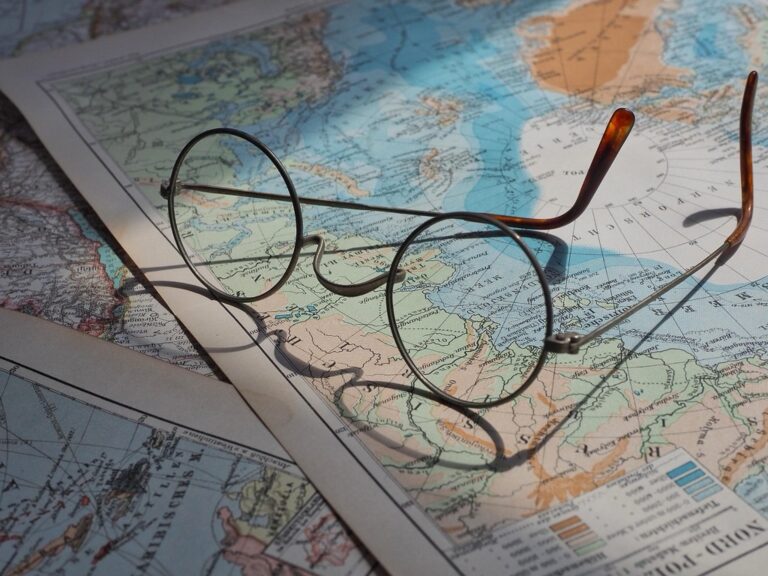8 Static vs Dynamic Map Types That Unlock Data Visualization Power
Maps have evolved from simple static drawings to dynamic interactive experiences making it crucial to understand the distinct advantages of both static and dynamic data representations in modern cartography. As technology advances you’ll need to make informed decisions about which mapping approach best serves your specific visualization needs and user requirements. Whether you’re creating maps for urban planning analyzing demographic shifts or visualizing climate patterns the choice between static and dynamic representations can significantly impact how effectively your data communicates its intended message.
Disclosure: As an Amazon Associate, this site earns from qualifying purchases. Thank you!
Understanding Static and Dynamic Data Representations in Modern Cartography
Static maps present fixed data visualizations that don’t change once created, offering clear snapshots of geographic information at specific moments. These representations include printed maps, PDF documents and image files that maintain consistent visuals across all views.
Dynamic maps leverage interactive elements and real-time data updates to provide fluid visualizations that respond to user input or automated refreshes. You’ll find these in web mapping applications, GPS navigation systems and location-based services where data changes based on zoom levels, time periods or selected attributes.
Key characteristics that differentiate these representations:
- Data Updates: Static maps require manual updates while dynamic maps can automatically refresh data
- User Interaction: Static maps offer fixed views while dynamic maps enable panning, zooming and filtering
- Resource Requirements: Static maps need minimal computing power while dynamic maps demand more technical infrastructure
- Time Reference: Static maps show specific moments while dynamic maps can display temporal changes
- Distribution Method: Static maps work through simple file sharing while dynamic maps need web services or applications
| Feature | Static Maps | Dynamic Maps |
|---|---|---|
| Update Frequency | One-time | Real-time |
| Storage Size | 2-10 MB | 50+ MB |
| Load Time | 1-2 seconds | 3-8 seconds |
| Device Support | Universal | Modern devices |
| Internet Need | No | Yes |
Both representations serve distinct purposes in modern mapping, with static maps excelling in simple data communication and dynamic maps offering enhanced exploration capabilities.
Exploring the Key Features of Static Data Visualization
Traditional Paper Maps and Atlases
Static paper maps deliver reliable geographic data through precise printing techniques and standardized cartographic elements. Hand-drawn or printed maps feature permanent symbology topographic details elevation contours and fixed legends that remain consistent across viewers. Professional atlases combine multiple map sheets with comprehensive indexes gazetteers and thematic overlays to create authoritative reference materials. These time-tested formats excel in situations requiring durability portability and independence from digital devices making them ideal for field navigation historical documentation and classroom instruction.
Fixed Digital Maps and Infographics
Digital static maps leverage advanced design software to create high-resolution visualizations with layered data elements. Programs like Adobe Illustrator and QGIS enable the creation of detailed vector graphics that maintain quality across different viewing scales. These maps incorporate fixed data representations through carefully designed symbols color schemes labels and chart elements optimized for specific display mediums. Interactive PDF formats allow for basic zoom and layer toggling while maintaining the core static nature of the visualization. Static digital maps excel in presentations reports and web content where consistent display across platforms is essential.
Examining Dynamic Data Visualization Capabilities
Interactive Web-Based Mapping
Web-based mapping platforms like Mapbox and Leaflet enable real-time user interaction with geographic data. You can implement features such as zoom controls pan functions hover effects and clickable elements to reveal additional information. These platforms support multiple data layers that users can toggle on/off including satellite imagery terrain data and custom overlays. Modern JavaScript libraries allow seamless integration of vector tiles SVG elements and WebGL rendering for smooth performance across devices.
Real-Time Data Updates and Animation
Dynamic maps leverage APIs and WebSocket connections to display live data feeds from various sources. Traffic patterns weather systems and sensor networks update automatically without page refreshes creating fluid visualizations. Temporal animations show data changes across time periods using playback controls frame sequencing and interpolation techniques. Libraries like D3.js and Three.js enable smooth transitions between data states while maintaining geographic accuracy and spatial relationships.
Comparing Data Analysis Capabilities
Static Analysis Methods and Limitations
Static maps offer traditional analysis methods through fixed data layers and predefined symbolization. You’ll find these maps excel at snapshot analysis with tools like choropleth mapping density plots and graduated symbol overlays. Common applications include census data visualization demographic pattern analysis and land use classification. However static analysis limits your ability to perform real-time comparisons drill down into data subsets or analyze temporal patterns dynamically. The fixed nature of static maps also restricts multivariate analysis to predetermined combinations of variables.
Dynamic Analysis Tools and Opportunities
Dynamic mapping platforms provide powerful analysis capabilities through interactive tools and real-time data processing. You can leverage features like on-the-fly filtering spatial queries and custom aggregation functions to explore complex datasets. Platforms like ArcGIS Online QGIS Web Client and Carto enable instant statistical calculations cross-layer analysis and dynamic clustering. These tools support advanced techniques including predictive modeling temporal trend analysis and interactive heat mapping. Dynamic systems also facilitate collaborative analysis through shared workspaces and version control features.
Evaluating User Experience and Accessibility
User experience and accessibility considerations play crucial roles in determining the effectiveness of both static and dynamic mapping solutions.
Static Map Navigation and Reading
Static maps deliver consistent readability through standardized symbols legends and fixed scale representations. Users can quickly scan printed maps without technical barriers finding familiar elements like north arrows and scale bars in predictable locations. The simplified interface eliminates cognitive load making static maps ideal for users with limited digital literacy or in environments where device access is restricted. Navigation follows intuitive patterns through predetermined focal points and visual hierarchies designed during creation.
Interactive Map Usage and Learning Curve
Dynamic maps require users to learn interface controls and navigation patterns specific to each platform. The learning curve varies based on complexity ranging from basic zoom/pan functions to advanced query tools and layer management. While experienced users benefit from rich interactive features new users may struggle with hidden controls interface inconsistencies and technical requirements. Mobile responsiveness and touch interfaces add another layer of complexity requiring careful consideration of button placement and gesture controls.
Assessing Technical Requirements and Implementation
When implementing mapping solutions, understanding the technical requirements and resource needs for both static and dynamic approaches ensures successful project delivery.
Static Map Production Resources
Static map production requires specific hardware and software resources optimized for high-quality output. Essential tools include professional-grade graphic design software like Adobe Illustrator or QGIS for cartographic composition. Hardware needs focus on processing power for rendering complex vector graphics and high-resolution displays for precise editing. Storage requirements remain modest with typical project files ranging from 100MB to 1GB including source data. Production workflows benefit from drawing tablets for detailed geographic feature editing and color-calibrated monitors for print-ready output.
Dynamic Map Development Infrastructure
Dynamic mapping demands robust server infrastructure and specialized development environments. Core requirements include web servers capable of handling concurrent user requests database systems for spatial data management and APIs for real-time data integration. Essential components encompass Node.js or Python backends WebGL-enabled frontend frameworks and tile servers for base map delivery. Infrastructure costs scale with user load typically requiring 4-8GB RAM per server instance and CDN integration for global content delivery. Version control systems and automated testing environments ensure stable deployment across platforms.
Learn Node.js web development from basic principles to advanced techniques. Build robust web applications with this comprehensive guide.
Analyzing Cost-Benefit Considerations
Understanding the financial implications of static versus dynamic mapping solutions helps organizations make informed decisions about their cartographic investments.
Investment in Static Mapping Solutions
Static mapping solutions require upfront investments in professional design software like Adobe Illustrator ($20-60/month) and ArcGIS ($100-500/month). Hardware needs include high-resolution displays ($300-800) and quality printers ($500-2000) for physical output. Training costs focus on traditional cartographic skills with periodic software updates. The total initial investment typically ranges from $2000-5000 with annual maintenance costs of $500-1500 depending on scale and complexity.
Dynamic Platform Development Expenses
Dynamic mapping platforms demand higher initial investments including server infrastructure ($200-1000/month) database systems ($100-500/month) and development tools ($50-200/month). Web hosting costs scale with user traffic ($100-2000/month) while API integration fees vary by provider ($0-1000/month). Development requires specialized programming expertise ($80-150/hour) and ongoing maintenance staff. Cloud-based solutions like Mapbox or ArcGIS Online offer subscription models ($100-2000/month) that include hosting infrastructure.
| Cost Category | Static Solutions | Dynamic Platforms |
|---|---|---|
| Initial Setup | $2,000-5,000 | $5,000-15,000 |
| Monthly Costs | $150-400 | $500-3,700 |
| Staff Training | $500-2,000 | $2,000-5,000 |
| Annual Maintenance | $500-1,500 | $3,000-10,000 |
Understanding Use Cases and Applications
Different mapping scenarios demand specific approaches to data representation based on user needs complexity and intended outcomes.
Ideal Scenarios for Static Representations
Static maps excel in scenarios requiring controlled data presentation and long-term reference value. Use static representations for:
- Printed atlases and textbooks requiring consistent information display
- Emergency evacuation plans in buildings where power-independent access is crucial
- Historical documentation of geographic patterns at specific time points
- Print publications with fixed layouts like scientific journals
- Field guides where digital access may be limited
- Regulatory compliance documents that need unchanged reference points
- Traffic monitoring systems showing live vehicle movement
- Weather tracking platforms with continuously updated conditions
- Interactive urban planning tools displaying multiple development scenarios
- Public transit apps with real-time arrival predictions
- Disease outbreak tracking systems requiring frequent updates
- Natural disaster response coordination with changing conditions
Examining Future Trends and Integration
Evolution of Static-Dynamic Hybrid Solutions
Modern mapping platforms increasingly blend static and dynamic elements to create versatile hybrid solutions. Leading tools like ArcGIS Experience Builder now enable seamless transitions between static basemaps and dynamic overlays using vector tile services. Cartographers incorporate static reference layers for consistent context while adding dynamic data feeds for real-time updates. Libraries such as Mapbox GL JS support mixed-mode rendering that maintains crisp static labels while animating dynamic features.
Emerging Technologies in Cartographic Representation
Advanced visualization technologies are reshaping cartographic possibilities through AI-assisted mapping and augmented reality. Machine learning algorithms now automate feature extraction and symbology selection while maintaining cartographic principles. WebGL-powered 3D engines enable seamless transitions between 2D and 3D views with tools like deck.gl and CesiumJS. Real-time data processing allows maps to adapt symbology instantly based on zoom levels user interactions and data density using technologies like H3 spatial indexing.
Making the Right Choice for Your Mapping Needs
Selecting between static and dynamic maps isn’t about choosing the “better” option – it’s about matching the right tool to your specific needs. Static maps continue to excel in scenarios requiring reliable standalone reference materials while dynamic visualizations shine when real-time interaction and data updates are essential.
The future of cartography points toward hybrid solutions that leverage the strengths of both approaches. By understanding the distinct advantages timing requirements and resource constraints of your project you’ll be better equipped to make an informed choice for your mapping needs. Whether you opt for the simplicity of static maps or the flexibility of dynamic visualizations you’re now prepared to select the most effective cartographic solution for your unique use case.