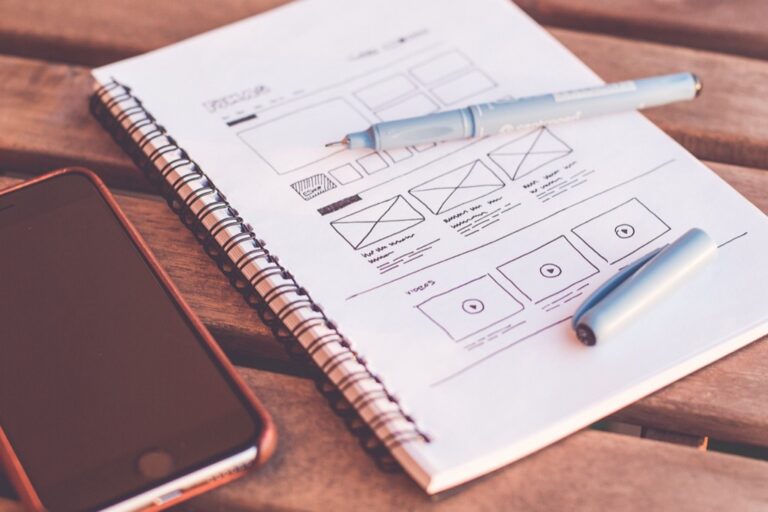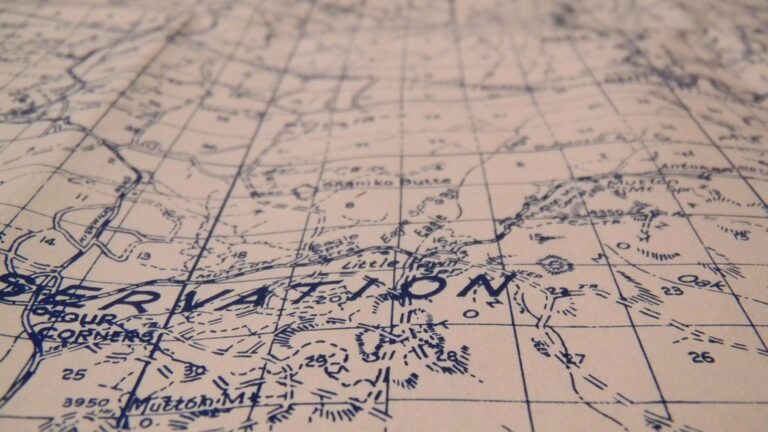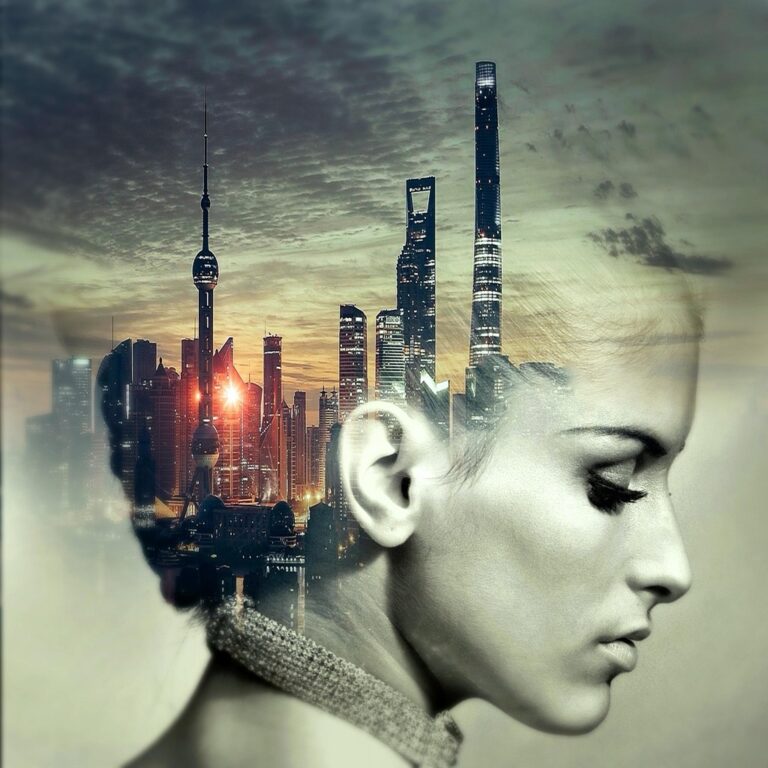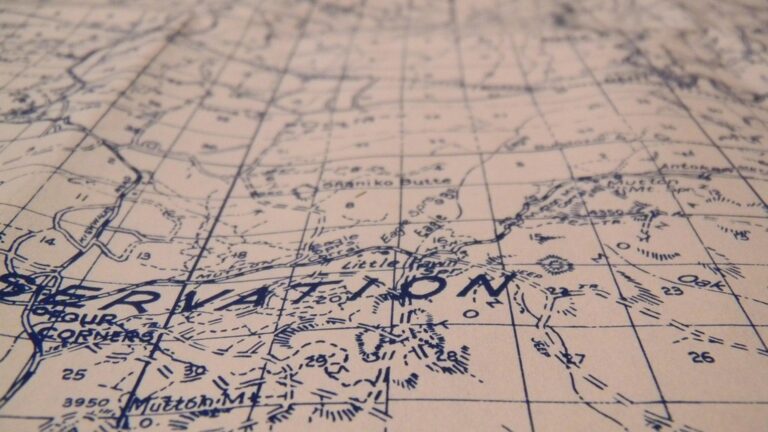11 Alternative Color Palettes That Transform Modern Map Visualization
When creating maps and geographic visualizations, the traditional rainbow color scheme isn’t always your best choice for conveying data effectively. Modern cartography demands thoughtful color selection that considers accessibility, cultural context and the natural way humans process visual information.
You’ll discover how alternative color palettes can transform your maps from confusing rainbow gradients into clear, intuitive visualizations that tell compelling stories. From color-blind friendly schemes to perceptually uniform gradients, these carefully crafted palettes help your audience grasp complex geographic data at a glance while maintaining scientific accuracy.
Disclosure: As an Amazon Associate, this site earns from qualifying purchases. Thank you!
Understanding Traditional Color Schemes in Cartography
Traditional cartographic color schemes have evolved through decades of mapmaking practice to establish standardized visual languages for geographic data representation.
Common Color Conventions in Maps
Cartographers traditionally use blue for water bodies oceans lakes and rivers. Green represents vegetation parks and forests while brown indicates elevation changes and topography. Urban areas typically appear in gray or red shades with major roads shown in yellow or white. These conventional choices stem from natural color associations that help viewers quickly interpret geographic features without consulting the legend. Political maps often use pastel colors to distinguish between administrative regions while maintaining text readability.
Limitations of Standard Color Palettes
Traditional color schemes face several key constraints. Standard rainbow gradients create artificial boundaries in continuous data and prove challenging for colorblind viewers who comprise 8% of males. High-contrast combinations like red-green can cause visual strain and exclude viewers with vision impairments. Default color ramps in mapping software often lack perceptual uniformity making it difficult to interpret data variations accurately. Cultural differences in color interpretation also limit the universal effectiveness of conventional schemes particularly in international contexts.
Exploring Colorblind-Friendly Map Palettes
When designing maps for colorblind viewers color selection becomes crucial for data accessibility and interpretation.
Deuteranopia-Adapted Color Schemes
Deuteranopia-friendly palettes focus on distinguishing between blue yellow and gray tones. Use high-contrast combinations like dark blue (#000064) light yellow (#FFE119) and neutral gray (#A9A9A9) for categorical data. For sequential data implement a blue-to-yellow gradient avoiding red-green transitions. Tools like ColorBrewer 2.0 offer pre-made deuteranopia-safe schemes that maintain clear visual hierarchies in choropleth maps population densities and land use classifications.
Protanopia-Safe Color Combinations
Design protanopia-accessible maps using distinct blue purple and yellow hues. Replace traditional red markers with deep purple (#800080) and green elements with bright yellow (#FFFF00). For thematic maps combine navy blue (#000080) light blue (#ADD8E6) and golden yellow (#FFD700) to ensure feature distinction. Geographic information systems like QGIS provide built-in protanopia-friendly color ramps optimized for terrain elevation and demographic data visualization.
Implementing Monochromatic Color Schemes
Creating effective monochromatic maps requires careful consideration of value contrast and visual hierarchy while maintaining data clarity.
Single-Hue Gradient Maps
Single-hue gradients offer elegant solutions for displaying continuous data variables like population density or elevation changes. Create depth by varying the saturation and brightness of one base color such as blue or purple. Use 5-7 distinct steps in your gradient to ensure viewers can differentiate between values. Tools like QGIS’s color ramp generator let you customize lightness intervals while maintaining perceptual uniformity across your chosen hue.
Grayscale Solutions for Complex Data
Grayscale schemes excel at highlighting data patterns without color interference affecting interpretation. Structure your value scale with 10% increments from white (100%) to black (0%) for optimal contrast. Apply darker grays to emphasize important features and lighter values for background elements. Professional mapping software like ArcGIS Pro includes preset grayscale ramps optimized for print and digital display ensuring consistent reproduction across different media.
Utilizing Natural Color Palettes
Natural color schemes offer intuitive and visually appealing options for cartographic design that resonate with viewers’ expectations of real-world environments.
Earth-Tone Color Combinations
Earth tones create harmonious map visualizations that mirror natural landscapes. Select warm browns (hex #8B4513) for terrain features ochres (hex #DAA520) for arid regions and soft tans (hex #D2B48C) for transitional zones. Combine these with muted greens (hex #556B2F) for vegetation and pale blues (hex #B0C4DE) for water features. Tools like ArcGIS Pro’s “Natural Earth” color ramp provide preset earth-tone combinations optimized for topographic mapping.
Terrain-Inspired Color Schemes
Design elevation maps using color gradients that reflect actual landscape appearances. Start with deep greens (hex #228B22) for lowlands progressing through tans (hex #DEB887) for mid-elevations to white (hex #FFFFFF) for snow-capped peaks. Implement hypsometric tinting using QGIS’s “Terrain Atlas” style or customize elevation breaks in Global Mapper to match local topography. These schemes work particularly well for physical geography maps and hiking trail visualizations.
Adopting High-Contrast Color Solutions
Dark Mode Map Alternatives
Dark mode maps use light elements on dark backgrounds to reduce eye strain and enhance readability in low-light conditions. Switch from traditional white backgrounds to deep charcoal (#2A2A2A) or rich navy (#1A1A2E) bases with light gray (#E0E0E0) or pale yellow (#FFFACD) features for essential map elements. Tools like Mapbox Studio offer preset dark themes with optimized contrast ratios of 4.5:1 or higher while QGIS provides customizable dark mode templates for thematic mapping.
Experience comfortable viewing with reduced blue light emissions and accurate colors thanks to Dell's ComfortView Plus. Enjoy smooth visuals with a 100Hz refresh rate and versatile connectivity with dual HDMI ports.
Neon Color Palettes for Digital Maps
Neon color schemes create vibrant digital visualizations that pop against dark backgrounds. Use electric blue (#00FFFF) for water bodies cyan (#00FF9F) for urban areas and magenta (#FF00FF) for highlighting critical features. Implement these high-visibility palettes through ArcGIS Pro’s “Vibrant Light” color ramps or customize QGIS color schemes with luminosity values above 80%. Limit neon colors to 3-4 key features to prevent visual overload while maintaining a 3:1 minimum contrast ratio for text elements.
Incorporating Cultural Color Meanings
Cultural interpretation of colors varies significantly across different regions and societies affecting how map data is perceived and understood by diverse audiences.
Region-Specific Color Preferences
Different cultures assign unique meanings to colors that impact map interpretation. In East Asian countries red symbolizes good fortune and prosperity while white often represents mourning. Western cultures typically associate red with danger or warning. Consider using blue-green combinations for Middle Eastern audiences where these colors hold spiritual significance. Tools like ArcGIS Pro’s Cultural Color Palettes offer preset schemes optimized for specific regions while Mapbox Studio enables custom cultural color mapping through its Style API.
Cultural Sensitivity in Map Design
Adapt your color choices to avoid cultural misinterpretation in international mapping projects. Use neutral colors like blues and greens for global audiences as these colors have more consistent meanings worldwide. Test your maps with local users and consider creating multiple versions for different cultural contexts. QGIS’s Color Picker includes cultural preference presets while ColorBrewer 2.0 provides culturally-vetted palettes for thematic mapping. Always research local color associations before finalizing map designs for specific regions.
Experimenting With Artistic Color Palettes
Artistic color palettes offer innovative ways to represent geographic data while creating visually striking and emotionally resonant maps.
Impressionist-Inspired Color Schemes
Draw inspiration from Monet’s water lilies by using soft pastel hues and broken color techniques in your maps. Apply muted blues violet undertones and warm yellows to create atmospheric effects that enhance depth perception. Tools like QGIS’s color mixing feature let you blend complementary colors for subtle transitions between map elements. Popular combinations include lavender-to-peach gradients for elevation data and sage green with rose pink for land use classifications.
Abstract Color Combinations
Transform traditional map aesthetics with bold Kandinsky-style color choices that challenge conventional cartographic rules. Pair unexpected hues like electric purple with burnt orange for thematic maps or layer geometric patterns using vibrant complementary colors. QGIS’s rule-based styling and Mapbox Studio’s data-driven color expressions help create dynamic abstract visualizations. Consider using teal with coral red for population density or deep indigo with chartreuse for transportation networks.
Applying Color Theory Principles
Complementary Color Schemes
Complementary colors create maximum contrast by using hues directly opposite each other on the color wheel. Select blue and orange to highlight water bodies against land masses or purple and yellow to distinguish urban areas from rural regions. Tools like Adobe Color CC help identify precise complementary pairs while maintaining a 60-30-10 ratio for visual hierarchy. QGIS color ramp generator lets you create custom complementary schemes with controlled saturation levels.
Master video editing with the official Adobe Premiere Pro CC Classroom in a Book (2019 Release). Learn at your own pace through hands-on projects and comprehensive lessons.
Split-Complementary Alternatives
Split-complementary schemes use one base color with two adjacent colors opposite it on the color wheel. Apply a deep blue for water bodies paired with yellow-orange and red-orange for different land classifications. This approach offers high contrast while reducing visual vibration common in pure complementary pairs. MapBox Studio provides built-in split-complementary templates optimized for thematic mapping with options to adjust value ranges and transparency levels.
Selecting Context-Specific Color Solutions
When visualizing geographic data the context of your map directly influences optimal color choices for clear communication and accurate interpretation.
Climate Data Visualization Palettes
Choose perceptually balanced color schemes that intuitively represent temperature and precipitation patterns. Use cool blues and greens (-20°C to 0°C) transitioning to neutral yellows (0°C to 15°C) then warm oranges and reds (15°C to 40°C) for temperature mapping. For precipitation data implement a single-hue progression from light to dark blues (0-1000mm) or a diverging palette centered on the regional average. Tools like Climate Color Ramps in QGIS provide preset schemes optimized for meteorological visualization.
Demographic Mapping Color Schemes
Select neutral color palettes for population density using stepped gradients from light yellow to dark purple. Apply categorical colors for age groups (blues for youth yellows for middle-age purples for seniors) or income levels (light to dark greens). Avoid culturally charged colors when mapping ethnic or racial data opting instead for professional palettes like Colorbrewer’s qualitative schemes. ArcGIS Pro’s Smart Mapping tools automatically generate appropriate demographic color ramps based on your data distribution and classification method.
Creating Custom Color Palettes
Choosing the right color palette for your cartographic visualizations goes beyond aesthetics – it’s about effective communication accessibility and cultural sensitivity. You’ll find success by moving away from traditional rainbow gradients toward more thoughtful color schemes that serve your specific mapping needs.
Whether you’re creating colorblind-friendly maps using specialized tools like ColorBrewer 2.0 or developing dark mode alternatives with Mapbox Studio your color choices will significantly impact how viewers interpret geographic data. Remember that cultural context plays a vital role especially when designing maps for international audiences.
The wealth of modern mapping tools and resources enables you to craft custom palettes that are both visually appealing and functionally effective. By applying these alternative color approaches you’ll create maps that better serve your audience while maintaining scientific accuracy and visual clarity.