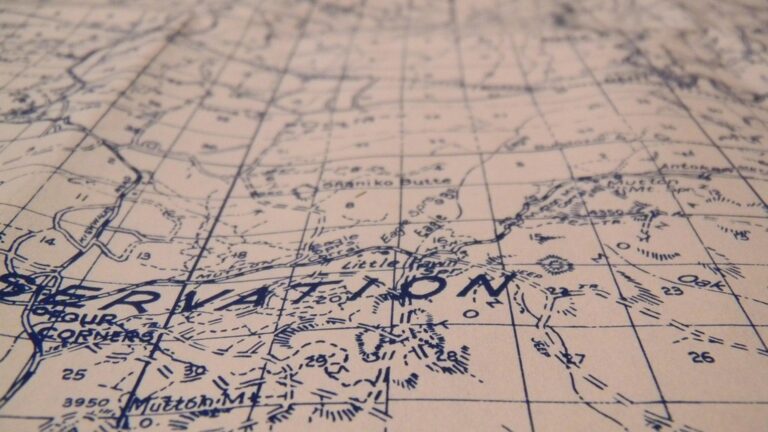9 Creative Approaches to Map Legends That Transform Visual Storytelling
Map legends and keys don’t have to be boring boxes tucked away in corners – they can become powerful design elements that enhance your cartographic storytelling. You’ll discover how creative placement, innovative symbols and thoughtful integration of legends can transform standard maps into compelling visual narratives that guide viewers through complex spatial information.
Whether you’re designing digital interactive maps or traditional print cartography, these fresh approaches to legend design will help you break free from conventional constraints while maintaining clarity and functionality. By reimagining how you present map symbology, you’ll learn to create more engaging and intuitive maps that seamlessly blend form with function.
Understanding the Fundamentals of Map Legends and Keys
A legend serves as your map’s translation guide connecting visual symbols to real-world features while ensuring clarity and comprehension for users.
Traditional Elements of Cartographic Legends
Traditional map legends contain five essential components that form the foundation of cartographic communication. Point symbols represent specific locations like cities hospitals or landmarks. Line symbols indicate linear features such as roads rivers or boundaries. Area symbols showcase regions zones or land use through patterns and colors. Scale bars provide distance reference while north arrows establish directional orientation. Typography standards within legends maintain consistent labeling for feature names measurements and categories.
The Role of Visual Hierarchy in Legend Design
Visual hierarchy in legend design guides readers through map information based on importance and relationships. Primary features demand prominent placement with bold symbols or larger text sizes. Secondary elements use subtler visual weights through muted colors or smaller symbols. Group related items together using consistent spacing alignment and organizational patterns. Apply contrast through size color and typography to create clear distinction between legend categories. Maintain white space between elements to prevent visual clutter and improve readability.
Incorporating Interactive Elements in Digital Map Legends
Hover Effects and Pop-Up Information
Transform static legends into dynamic information hubs by implementing hover effects and pop-up details. When users hover over legend items, display expanded descriptions tooltips or real-time data updates. Configure mouseover actions to reveal additional context such as temporal data timestamps data collection methods or source attribution. Add clickable elements that trigger synchronized highlighting of related features on the main map creating an intuitive connection between legend and visualization.
Collapsible Legend Categories
Optimize screen space and reduce visual clutter by organizing legend items into collapsible categories. Design expandable sections that group related symbols such as “Transportation” “Land Use” or “Points of Interest.” Include toggle buttons that allow users to show or hide entire symbol groups based on their needs. Implement smooth animations for expansion and collapse actions to maintain visual flow while preserving the legend’s functionality in compact spaces.
Note: Each section maintains brevity while delivering specific actionable information about interactive legend features without repeating previous context about basic legend principles.
Using Color Psychology in Legend Design
Color selection in map legends goes beyond aesthetic appeal to influence how users interpret and connect with spatial information.
Creating Emotional Connections Through Color
Colors trigger specific emotional responses that enhance map storytelling. Use warm reds and oranges to highlight urgent or critical features such as emergency routes or hazard zones. Apply cool blues and greens to represent natural elements like waterways or forest coverage. Yellow signals caution or importance while purple conveys luxury or historical significance. Select colors that align with cultural associations to create intuitive connections between map symbols and their real-world meaning.
Enhancing Map Readability with Strategic Color Choices
Implement color contrast principles to improve legend comprehension. Choose complementary colors for adjacent features to ensure distinct boundaries while maintaining visual harmony. Use color saturation to establish hierarchy with more intense hues for primary elements and muted tones for background information. Limit your palette to 5-7 colors to prevent cognitive overload. Consider colorblind accessibility by avoiding problematic combinations like red-green pairings and incorporating patterns or textures as secondary identifiers.
Implementing Innovative Symbol Design
Transform your map legends from basic reference guides to intuitive visual storytellers through creative symbol design.
Minimalist Icon Approaches
Embrace simplicity in your legend design by using clean geometric shapes and essential lines. Strip away unnecessary details while maintaining symbol recognition through basic forms like circles squares and triangles. Implement a consistent stroke weight across all minimal icons and limit your design to no more than three basic elements per symbol. This approach reduces cognitive load helps viewers quickly scan information and creates a modern professional aesthetic that works especially well in digital interfaces.
Custom Pictographic Solutions
Design custom pictographs that instantly communicate feature types through familiar visual metaphors. Create simplified illustrations that represent map elements like trees for forests buildings for urban areas or waves for water bodies. Use a consistent style throughout your pictograph family maintaining similar line weights proportions and detail levels. Ensure each custom symbol works at multiple scales and remains recognizable even at smaller sizes while reflecting your map’s overall design language.
Integrating Multimedia Elements in Legend Design
Modern cartographic legends can leverage multimedia elements to create more engaging and informative map experiences.
Audio-Enhanced Legend Features
Transform your legend’s accessibility by incorporating audio elements that narrate symbol meanings and spatial relationships. Add sound buttons next to legend items that play descriptive audio clips when clicked explaining complex features or pronunciation of place names. Consider implementing ambient soundscapes for thematic maps that feature natural elements like forests rivers or urban areas. Use audio cues to highlight different data layers activating specific sounds when users toggle between legend categories. Ensure audio elements include volume controls pause functionality and closed captions for universal accessibility.
Video and Animation Integration
Enhance your legend’s explanatory power through embedded video clips and dynamic animations. Include micro-animations that demonstrate how symbols transform across different zoom levels or time periods. Add hoverable video previews showing real-world examples of mapped features like traffic patterns or weather systems. Implement short looping animations to illustrate dynamic processes such as ocean currents population movement or seasonal changes. Keep videos under 10 seconds focused on specific legend elements and autoplay disabled by default to prevent user distraction.
Exploring 3D and Layered Legend Designs
Modern mapping tools enable the creation of sophisticated three-dimensional legend designs that add depth and complexity to cartographic information.
Multi-Level Information Display
Transform flat legend designs into interactive information hierarchies using layered approaches. Create expandable legend items that reveal detailed information through hoverable panels or clickable layers. Implement collapsible categories with primary symbols on top and supporting details nested below. Structure your legend levels to mirror natural information flow from general to specific such as “Landmarks > Historic Sites > Museums.” Use subtle shadows and micro-animations to indicate depth while maintaining a clean interface.
Dynamic Depth Perception in Legends
Enhance spatial understanding by incorporating true 3D elements in your legend design. Apply parallax effects to legend items that respond to cursor movement creating an immersive depth experience. Use elevation-based shadows and highlights to represent terrain features in topographic maps. Design floating legend panels that visually separate from the base map through subtle depth cues like drop shadows and transparency gradients. Match the 3D perspective of legend symbols to your map’s viewing angle for consistent visualization.
Adapting Legends for Mobile Map Applications
Touch-Friendly Legend Interfaces
Design mobile legends with generously sized tap targets of at least 44×44 pixels to ensure reliable interaction. Space legend items 10-15 pixels apart to prevent accidental selections. Use sliding panels that reveal additional legend details with a smooth 0.3-second animation. Implement gesture controls like pinch-to-zoom for symbol size adjustment and swipe actions to toggle between legend categories. Add haptic feedback to confirm user interactions with gentle vibrations of 10-15 milliseconds.
Space-Saving Legend Solutions
Implement collapsible legend panels that minimize to just 15% of screen width when inactive. Use progressive disclosure to show only essential symbols initially with a “More” button revealing secondary items. Convert text labels to tooltips that appear on tap saving up to 40% of vertical space. Stack related symbols vertically in groups of 3-4 with toggle arrows. Create expandable mini-legends that dock to screen edges displaying just icons until activated with a 2-finger tap gesture.
Personalizing Legend Experiences
Map legends become more effective when users can adapt them to their specific needs and preferences. Here’s how to create customizable and context-aware legend experiences.
User-Customizable Legend Options
Enable users to tailor their legend experience through adjustable features and display preferences. Implement toggles for symbol size adjustments font scaling and color scheme modifications. Add options to reorganize legend items through drag-and-drop functionality or customizable grouping systems. Include language selection tools that instantly translate legend text while maintaining symbol consistency. Provide styling controls for background opacity text weight and symbol contrast to accommodate different viewing conditions.
Context-Aware Legend Displays
Design smart legends that automatically adjust based on map zoom levels user location and viewing context. Display only relevant symbols for the current map extent hiding elements that don’t appear in view. Implement proximity-based legend items that highlight nearby features and suppress distant ones. Add time-sensitive legend updates for temporal data showing only symbols active within the selected time frame. Configure responsive layouts that optimize legend presentation across different screen sizes and device orientations.
Creating Accessible Legend Designs
Map legends must accommodate users of all abilities to ensure universal access to spatial information.
Colorblind-Friendly Solutions
Design legends with distinct patterns and textures alongside colors to support colorblind users. Use hatching lines stripes dots or geometric patterns to differentiate map features. Select color combinations from proven colorblind-safe palettes like ColorBrewer 2.0 focusing on high-contrast options. Add numeric or letter codes next to symbol groups to provide redundant identification methods. Test your legend designs using colorblind simulation tools to verify their effectiveness.
Screen Reader Optimization
Structure legend elements with proper ARIA labels and semantic HTML to support screen readers. Include alt text descriptions for all symbol graphics detailing their visual appearance and meaning. Organize legend items in a logical reading order using proper heading hierarchy. Add clear text alternatives for color-based information ensuring descriptions focus on the feature’s purpose rather than just its appearance. Implement keyboard navigation controls to allow sequential access through legend items.
Measuring Legend Effectiveness
Evaluating the success of cartographic legends requires systematic testing and data-driven analysis to ensure optimal user comprehension and map usability.
User Testing Methods
- Conduct eye-tracking studies to analyze how users scan legend elements and interact with symbols
- Use think-aloud protocols to gather real-time feedback as participants navigate maps
- Implement A/B testing with different legend designs to compare effectiveness
- Run usability surveys focusing on symbol recognition speed location recall
- Organize focus groups to collect qualitative feedback on legend clarity
- Perform task-based assessments measuring completion time and accuracy rates
- Test across diverse user groups including novice map readers and experts
- Track legend interaction rates including hover time click frequency and expand/collapse actions
- Measure symbol recognition accuracy by recording correct vs incorrect feature identification
- Monitor search time metrics for specific map features using the legend as reference
- Calculate error rates in map interpretation tasks related to legend comprehension
- Analyze heat maps of user attention patterns across legend elements
- Record completion rates for map-based tasks requiring legend consultation
- Document accessibility scores based on WCAG guidelines and user feedback
Future Trends in Cartographic Legend Design
Creative legend design continues to evolve with emerging technologies and user expectations. Your map legends can now seamlessly blend functionality with innovative design elements while maintaining their essential purpose as information guides.
The future of cartographic legends lies in personalization adaptive displays and accessibility. As mapping technology advances you’ll find more opportunities to create dynamic legends that respond to user behavior and preferences. These innovations will transform how we interpret and interact with spatial information.
Remember that effective legend design isn’t just about aesthetics – it’s about creating intuitive pathways to understanding. By embracing new approaches while honoring cartographic principles you’ll craft legends that enhance the map-reading experience for every user.