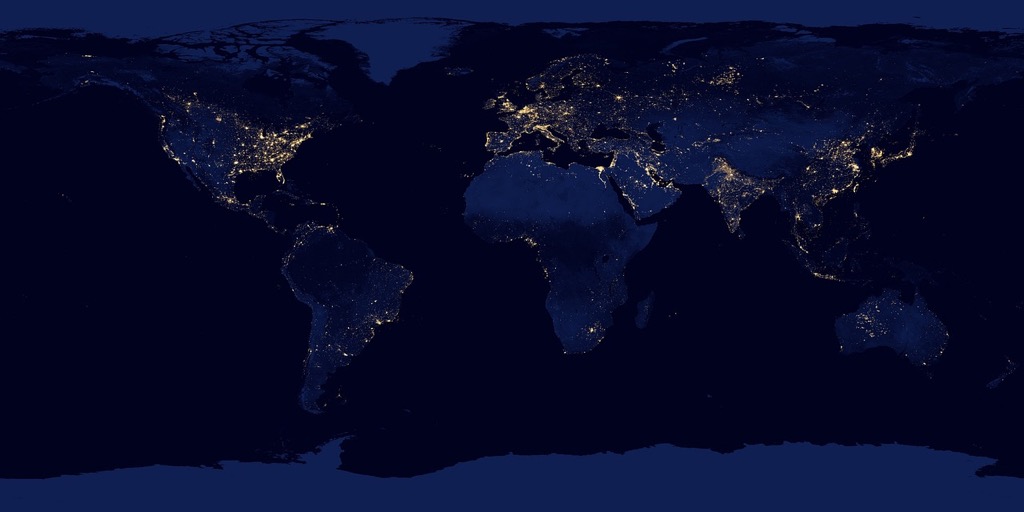9 Alternative Basemaps for Remote Regions That Reveal Hidden Terrain
When you’re mapping remote regions traditional basemaps often fall short revealing blank spots large data gaps or outdated information that can hinder your project’s success. These challenges become even more apparent in areas where satellite coverage is limited infrastructure data is sparse or rapid landscape changes outpace conventional mapping updates.
You’ll discover that exploring alternative basemaps – from OpenStreetMap and custom satellite imagery to community-sourced data and specialized terrain models – can provide the detailed geographic context needed for remote area projects. Whether you’re planning humanitarian missions conducting environmental research or managing remote assets understanding your basemap options will help you make better-informed decisions in areas where standard mapping solutions don’t cut it.
Understanding the Limitations of Traditional Basemaps in Remote Areas
Common Challenges with Standard Map Services
Traditional basemap services face significant limitations in remote regions due to outdated imagery data scarcity and poor satellite coverage. Google Maps Bing Maps and other popular platforms often display low-resolution imagery or complete data gaps in isolated areas. Remote sensing challenges include cloud cover dense vegetation and seasonal changes that affect image quality. Most standard services prioritize urban areas leaving rural regions with incomplete road networks missing infrastructure data and inaccurate terrain representation.
Impact on Remote Region Navigation
Limited basemap accuracy directly affects field operations safety resource planning and project execution in remote areas. Navigation becomes unreliable when digital maps show nonexistent roads or miss critical terrain features like seasonal water bodies or recent landslides. Search and rescue operations humanitarian missions and scientific expeditions face increased risks due to outdated topographic data. These limitations force teams to rely on multiple data sources invest in custom mapping solutions or conduct extensive ground surveys before starting field operations.
Leveraging OpenStreetMap for Remote Terrain Coverage
OpenStreetMap (OSM) provides an adaptable framework for mapping remote regions through its community-driven approach and flexible data structure.
Contributing to OSM Community Mapping
OSM’s volunteer mapping initiatives let you contribute detailed terrain data for remote areas through collaborative tools like iD Editor and JOSM. Map features like trails hiking paths and local landmarks by tracing satellite imagery or uploading GPS tracks from field surveys. Join organized mapping projects through HOT OSM Tasking Manager to support humanitarian efforts in underserved regions. Participate in MapRoulette challenges to fix data gaps and validate existing features in remote locations.
Utilizing OSM-Based Applications
Access OSM data through specialized applications like Maps.me OSMAND and Gaia GPS for offline navigation in remote terrain. These apps let you download regional map tiles cache topographic data and add custom waypoints for field operations. Integrate OSM layers into GIS platforms through plugins for QGIS MapBox and ArcGIS to create detailed basemaps. Use overpass-turbo and other OSM query tools to extract specific geographic features for remote area analysis.
Exploring Satellite Imagery Solutions as Basemap Alternatives
Satellite imagery offers powerful alternatives for mapping remote regions where traditional basemaps fall short, providing recent high-resolution data and comprehensive coverage of isolated areas.
High-Resolution Commercial Satellite Options
Leading commercial satellite providers like Maxar WorldView-4 and Airbus Pleiades offer sub-meter resolution imagery perfect for detailed mapping. These platforms deliver frequent capture cycles with resolutions down to 30cm per pixel ideal for infrastructure mapping. Providers like Planet Labs offer daily coverage through their constellation of small satellites while SPOT imagery provides cost-effective 1.5m resolution suitable for large-area mapping. Flexible licensing options let you purchase recent imagery for specific project areas or subscribe to regular coverage updates.
Free Satellite Data Resources
Several open-access satellite platforms provide free imagery suitable for basemap creation. Sentinel-2 from ESA delivers 10m resolution multispectral imagery updated every 5 days covering most remote regions. NASA’s Landsat program offers 30m resolution imagery with an extensive historical archive dating to 1972. USGS Earth Explorer provides free access to multiple satellite collections including ASTER GDEM elevation data. These platforms support batch downloads through APIs enabling automated basemap updates for your mapping projects.
Explore Earth like never before with Spectacular Earth! This book features stunning, high-resolution satellite images from the USGS, revealing our planet's beauty and dynamic landscapes.
Incorporating Digital Elevation Models into Custom Basemaps
Digital elevation models provide crucial terrain information for remote regions where traditional basemaps lack detail. These datasets form the foundation for creating topographically accurate custom basemaps.
SRTM and ASTER Global Elevation Data
SRTM (Shuttle Radar Topography Mission) data offers near-global elevation coverage at 30-meter resolution while ASTER GDEM provides 30-meter data with improved accuracy in steep terrain. SRTM data covers 80% of Earth’s land surface from 60°N to 56°S latitude with ±16m vertical accuracy. ASTER GDEM complements SRTM with broader coverage from 83°N to 83°S featuring enhanced mountain detail through stereo-pair processing.
Converting Elevation Data to Usable Basemaps
Convert DEM data into functional basemaps using GIS software like QGIS or ArcGIS Pro through these key steps:
Master ArcGIS Pro 3.2 with this comprehensive guide. Learn essential GIS workflows and data management techniques for effective spatial analysis.
- Generate hillshade layers at 315° azimuth 45° altitude
- Create slope maps to identify steep terrain
- Produce contour lines at appropriate intervals (20-40m)
- Apply color ramps based on elevation zones
- Blend multiple layers using transparency settings
These visualization techniques transform raw elevation data into clear readable basemaps highlighting terrain features essential for remote region navigation.
Harnessing Offline Mapping Technologies
Offline mapping capabilities have become essential for fieldwork in remote regions where internet connectivity is unreliable or nonexistent.
Mobile-Friendly Offline Solutions
Download mobile apps like Maps.me OSMAND+ or Gaia GPS to access detailed offline maps on your smartphone or tablet. These apps let you pre-download map tiles satellite imagery and elevation data for your target region before heading into the field. Most solutions support custom waypoint creation track recording and navigation features even without a data connection. Popular offline mapping apps also integrate with GPS receivers to provide accurate positioning in remote areas.
Explore confidently with detailed terrain and nautical maps, enhanced by OpenStreetMap and Wikipedia data. Navigate safely with specialized features for bicycle and pedestrian travel.
Data Storage Considerations
Plan your offline data storage needs based on map coverage area resolution and data types. High-resolution satellite imagery requires significant space – typically 500MB to 2GB per 100 square kilometers at 1-meter resolution. Vector map data from OpenStreetMap is more compact needing only 50-100MB for large regions. Use external SD cards or dedicated storage devices to expand capacity beyond internal device storage. Compress map tiles and implement selective data caching to optimize storage usage while maintaining necessary detail for your mapping objectives.
Implementing Hybrid Basemap Solutions
Creating effective hybrid basemaps requires thoughtful integration of multiple mapping resources to overcome the limitations of single data sources in remote regions.
Combining Multiple Data Sources
Layer OpenStreetMap data with satellite imagery from providers like Sentinel-2 for comprehensive coverage in remote areas. Use vector overlays from OSM for infrastructure elements while incorporating DEM-derived hillshades for terrain visualization. Import high-resolution imagery patches from commercial providers like Maxar to fill critical gaps. Configure layer opacity settings in your GIS software to blend these sources seamlessly while maintaining visual hierarchy. Tools like QGIS or ArcGIS Pro offer powerful layer management capabilities for creating these hybrid solutions.
Optimizing for Low Connectivity Areas
Design your hybrid basemap system with offline functionality as a core feature. Pre-render map tiles at multiple zoom levels using tools like TileMill or MapTiler for offline storage. Implement progressive loading strategies that prioritize essential base layers first. Compress your hybrid basemap data using modern formats like MBTiles or GeoPackage to reduce storage requirements. Configure your mapping application to cache frequently accessed areas automatically when connectivity is available.
Become proficient in spatial data analysis with QGIS 3.x using this in-depth guide. Learn to leverage Python with QGIS 3.4 and 3.6 for geospatial development.
Master interactive maps with the Mapbox Cookbook! Learn practical recipes and expert techniques to build stunning, custom map visualizations for web and mobile applications.
Evaluating Advanced Remote Sensing Options
LiDAR-Based Mapping Solutions
LiDAR technology delivers precise 3D terrain mapping capabilities through airborne laser scanning systems. You’ll get centimeter-level accuracy with modern LiDAR sensors like Riegl VQ-780i or Leica TerrainMapper which capture up to 2 million points per second. These systems penetrate dense vegetation canopy revealing ground features invisible to traditional aerial imagery. Combine multiple return data to create detailed Digital Surface Models (DSMs) bareground Digital Terrain Models (DTMs) and vegetation height models ideal for remote region mapping.
Drone-Generated Terrain Models
Drone photogrammetry offers flexible high-resolution terrain mapping for smaller remote areas. Using drones like DJI Matrice 300 RTK or senseFly eBee X equipped with RGB or multispectral sensors you can generate detailed 3D models with 2-5cm resolution. Structure from Motion (SfM) processing through software like Pix4D or Agisoft Metashape converts overlapping drone imagery into accurate Digital Surface Models orthomosaics and point clouds. This approach works especially well for mapping inaccessible terrain features cliff faces and dynamic landscapes.
Adopting Regional Specialized Mapping Resources
Regional mapping resources offer targeted solutions for areas where global basemaps fall short creating more accurate and contextually relevant maps.
Local Government Data Integration
Local government agencies often maintain detailed geospatial datasets specific to their regions. Access municipal GIS portals to obtain high-resolution aerial imagery parcel boundaries road networks and infrastructure data. Many agencies provide downloadable shapefiles or web services through their open data portals. Combine these authoritative local datasets with existing basemaps using GIS software like QGIS to create comprehensive regional mapping solutions.
Indigenous Knowledge Mapping
Indigenous communities possess invaluable geographic knowledge about remote regions including seasonal land use patterns traditional place names and environmental features. Partner with indigenous groups to incorporate Traditional Ecological Knowledge (TEK) into digital mapping projects. Use participatory mapping techniques and tools like Mapeo or Terrastories to document cultural sites sacred spaces and traditional territories. This approach enriches basemaps with historically accurate local context while respecting indigenous data sovereignty protocols.
Selecting the Right Basemap Strategy for Your Remote Project
Assessment Criteria for Basemap Selection
Consider these key factors when evaluating basemap options for your remote project:
- Coverage Quality: Assess data completeness across your study area using sample points
- Temporal Relevance: Check image acquisition dates to ensure seasonal alignment
- Resolution Requirements: Match spatial resolution to project needs (30cm-30m)
- Update Frequency: Evaluate how often the basemap source refreshes data
- Offline Capability: Determine if the basemap supports offline caching
- Cost Effectiveness: Compare pricing tiers against your budget constraints
- Data Integration: Test compatibility with existing project workflows
- Layer Testing: Validate basemap performance across different zoom levels
- Tile Management: Pre-cache critical map areas at required resolutions
- Backup Sources: Maintain secondary basemap options for data gaps
- Version Control: Document basemap sources versions dates
- Format Standards: Use compatible file formats (GeoTIFF JPEG2000)
- Storage Planning: Calculate offline storage needs before deployment
- QA Protocols: Establish accuracy verification checkpoints
- Update Schedule: Create a maintenance plan for basemap refreshes
Future Trends in Remote Region Basemap Development
Navigating remote regions successfully requires a dynamic approach to basemap development that combines traditional and emerging technologies. As mapping technologies continue to evolve you’ll find more sophisticated solutions becoming available for remote area exploration.
The future of remote region mapping lies in the integration of multiple data sources adaptive mapping systems and real-time updates. You’ll benefit from advances in satellite technology drone capabilities and artificial intelligence that will make creating detailed basemaps more accessible and accurate than ever before.
By staying informed about these developments and leveraging the right combination of tools you’re better equipped to tackle the unique challenges of mapping remote regions. Whether you’re planning humanitarian missions conducting research or managing remote assets you now have the knowledge to select and implement the most effective basemap solutions for your specific needs.