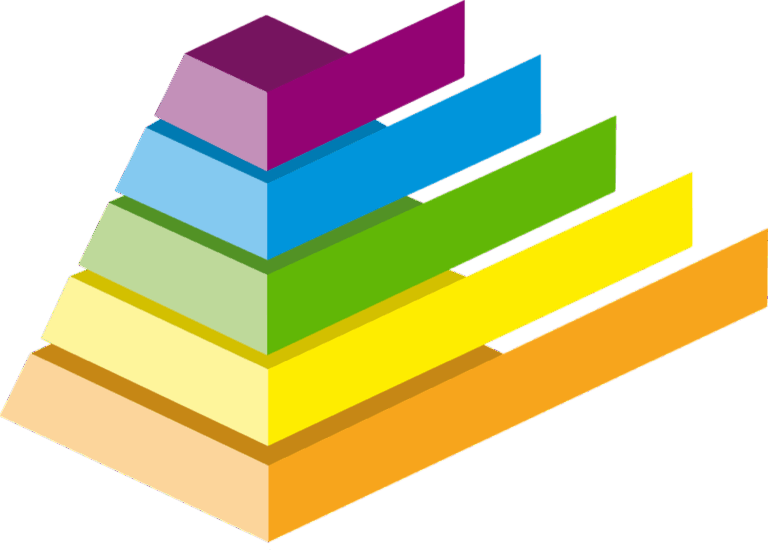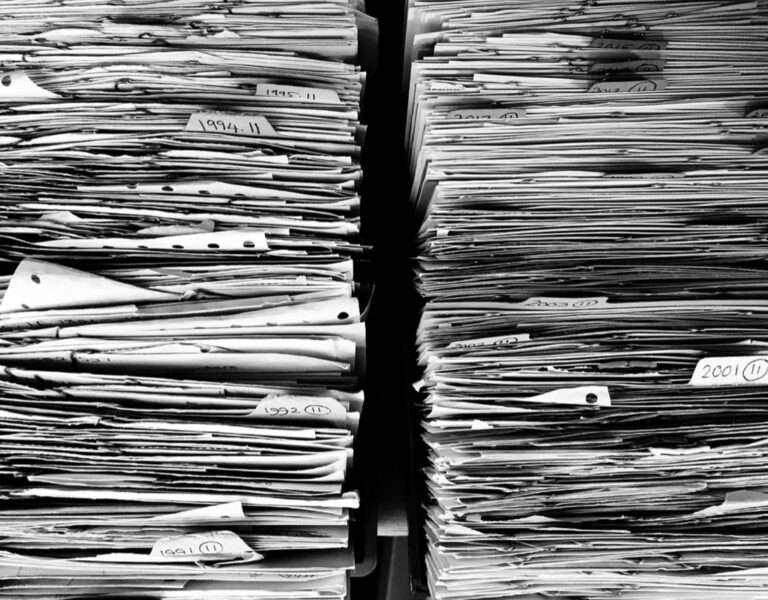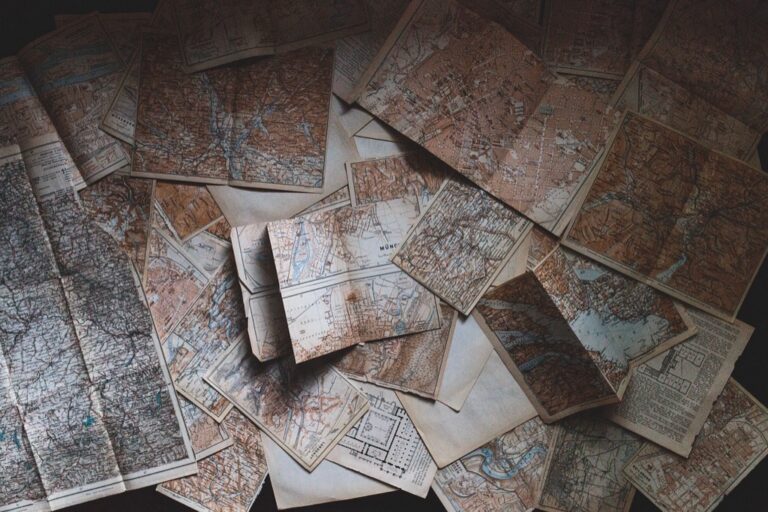11 Visual Hierarchy in Complex Map Layouts That Transform Design Impact
When it comes to complex map layouts, visual hierarchy stands as the cornerstone of effective cartographic design that guides your audience’s attention through the information. You’ll discover how thoughtfully arranged map elements – from colors and symbols to typography and scale – work together to create a clear path for the viewer’s eye to follow. Understanding these principles won’t just make your maps more visually appealing but also more functional and easier to interpret.
Creating an effective visual hierarchy is like conducting an orchestra where every element plays its part at precisely the right moment to create a harmonious whole. Whether you’re designing for digital interfaces or print media, mastering the art of visual hierarchy will help you transform cluttered geographic information into clear and compelling map stories that resonate with your audience.
Disclosure: As an Amazon Associate, this site earns from qualifying purchases. Thank you!
Understanding Visual Hierarchy in Map Design
Visual hierarchy in map design determines how viewers process and understand spatial information by guiding their attention through various map elements in order of importance.
P.S. check out Udemy’s GIS, Mapping & Remote Sensing courses on sale here…
Principles of Visual Organization
Visual organization in maps relies on four key principles: contrast dominance size and spacing. Use high contrast to differentiate between primary and secondary elements such as major highways versus local roads. Create clear focal points by varying symbol sizes with the most important features appearing larger. Group related elements through consistent spacing and establish a natural flow by aligning elements along invisible grid lines. Maintain white space between feature groups to prevent visual clutter.
Role of Visual Weight and Balance
Visual weight controls how map elements compete for attention through size color and position choices. Place heavier elements like large symbols or dark colors strategically to anchor your design while using lighter elements for supporting information. Distribute visual elements evenly across the map canvas to maintain balance preventing the design from feeling lopsided. Consider the relative importance of each feature when assigning visual weights – critical navigation elements should carry more prominence than decorative elements.
Mastering Color Hierarchy in Map Elements
Understanding color relationships is essential for creating maps that effectively communicate spatial information while maintaining visual appeal.
Strategic Use of Color Contrast
Create distinct visual layers by applying color contrast strategically across map elements. Use high-contrast colors like navy and coral for primary features while applying muted tones like pale gray for background elements. Implement a 60-30-10 color ratio where 60% represents your base colors 30% supports secondary features and 10% highlights key points. Tools like ColorBrewer can help select optimal color combinations that maintain readability across print and digital formats.
Managing Color Symbolism and Meaning
Apply colors that align with established cartographic conventions and cultural meanings. Use blue for water bodies red for restricted areas and green for vegetation or parks. Consider your audience’s color associations when mapping specialized data – for example financial maps often use green for positive trends and red for negative. Test your color schemes for colorblind accessibility using tools like Chroma.js ensuring your maps remain effective for all users.
Implementing Typography for Map Clarity
Typography plays a crucial role in map legibility and information hierarchy creating clear distinctions between different geographic features and labels.
Font Size and Weight Variations
Set primary feature labels like cities and major roads at 10-12pt while using 8-9pt for secondary elements such as neighborhoods and minor streets. Apply bold weights (600-700) to emphasize important geographic names and regular weights (400-500) for supplementary information. Reserve light weights (300-400) for terrain features and background elements. Create a clear typographic hierarchy using no more than 3-4 font sizes and weights to maintain visual balance.
Text Placement and Spacing Guidelines
Position labels to follow natural geographic features using consistent 1-2mm spacing between letters for optimal readability. Maintain 3-4mm minimum distances between different label groups to prevent visual clutter. Align text parallel to linear features like rivers and roads while curving labels along meandering features when necessary. Use leader lines sparingly and keep them at 45-degree angles when connecting labels to point features.
Organizing Spatial Elements and Map Features
Effective organization of spatial elements requires a systematic approach to layer management and feature classification to create clear visual hierarchies in complex map layouts.
Layer Management Techniques
Group your map layers into logical categories using a clear naming convention such as “Base_Hydro” or “Labels_Cities.” Arrange layers in vertical order with background elements at the bottom followed by thematic data spatial features and annotation layers on top. Use layer folders or groups to bundle related elements like all transportation features or administrative boundaries. Enable layer visibility scales to control when different features appear at specific zoom levels reducing visual clutter.
Feature Classification Methods
Apply consistent classification schemes based on data type and visualization goals. Use natural breaks for continuous data showing clear patterns natural groupings or equal intervals for even distribution across ranges. Implement quantile classifications when comparing relative rankings across areas or manual breaks to highlight specific threshold values. Match classification methods to your data characteristics – geometric intervals work well for skewed distributions while standard deviations effectively show statistical variations from the mean.
Applying Scale and Proportion Effectively
Scale and proportion serve as fundamental tools for creating clear visual hierarchies in map layouts enabling readers to quickly identify relationships between different map elements.
Size Hierarchy in Symbol Design
Apply systematic size variations to create instant visual recognition of feature importance. Use at least three distinct size categories: large symbols (12-15pt) for primary features medium symbols (8-10pt) for secondary elements and small symbols (5-7pt) for supporting details. For point symbols implement a 1:1.5:2 ratio between size levels to ensure clear differentiation while maintaining visual harmony. When designing linear features vary line weights from 0.5pt for minor elements to 2pt for major routes.
Managing Map Element Relationships
Establish clear spatial relationships through proportional sizing of map components. Allocate 60% of space to your primary map frame 25% to essential reference elements like legends and scale bars and 15% to supplementary information. Position larger elements toward the center of the layout with supporting elements arranged peripherally. Maintain a minimum 1:3 size ratio between adjacent elements to create clear visual separation while preserving compositional balance. Use white space strategically to frame important features and prevent visual competition.
Utilizing White Space and Negative Areas
White space serves as a crucial design element in map layouts, providing visual relief and improving information processing.
Balancing Map Density
Strategic density management enhances map readability and user comprehension. Remove unnecessary features and simplify complex areas to maintain clarity at different zoom levels. Implement selective feature display using scale-dependent rendering to prevent overcrowding. Consider using density-based clustering for point data when dealing with large datasets. Apply generalization techniques to simplify linework while preserving essential geographic characteristics.
Creating Visual Breathing Room
Incorporate deliberate spacing between map elements to establish clear visual relationships. Add padding around legend items titles and scale bars using consistent margins (15-20 pixels). Position supplementary elements like north arrows and credit text with ample clearance from the main map frame. Use graduated spacing between feature labels based on their hierarchy with 1.5x the text height as minimum spacing. Place thematic elements away from dense data clusters to improve visibility and reduce cognitive load.
Enhancing Map Readability Through Pattern
Pattern elements play a crucial role in differentiating map features and creating visual rhythm across complex layouts.
Texture and Line Weight Variations
Apply distinct textures to represent different geographic features like waterways grasslands or urban areas. Use line weights strategically by implementing thick lines (2-3pt) for major roads thinner lines (0.5-1pt) for secondary routes and hairline strokes (0.25pt) for terrain contours. Combine dot patterns point symbols and line styles to create clear feature hierarchies while maintaining visual harmony. Mix solid fills with transparent patterns to add depth without overwhelming the base map.
Consistent Visual Language
Establish a unified pattern system across your map elements using standardized symbols textures and fills. Match pattern densities to feature importance with prominent elements using bold distinctive patterns (30-40% coverage) and background features using subtle patterns (10-20% coverage). Apply repeating motifs like dots lines or hatches consistently throughout related feature categories. Follow conventional mapping patterns such as blue wave symbols for water bodies and standardized terrain symbols for topographic features.
Creating Clear Visual Flow and Navigation
Effective map navigation requires strategic placement of visual elements to guide users naturally through complex spatial information.
Directional Cues and Movement
Incorporate arrow symbols pointing to key map features to direct reader attention through the layout. Use consistent line weights ranging from 0.5pt for subtle directional indicators to 2pt for major flow lines. Position visual cues like gradient fills and tapered lines to create natural movement from general to detailed information. Add small arrow markers along curved paths to indicate direction of geographic features like rivers or migration routes.
User Eye Path Optimization
Design your map layout to follow the natural “F” pattern of eye movement starting from the top left corner. Place your primary map title and legend in the upper left quadrant where users look first. Arrange secondary elements like scale bars and north arrows along the right side to create a balanced visual flow. Use white space strategically between map elements to create clear scanning paths that lead viewers through different information levels while avoiding visual dead ends.
Optimizing Legend Design and Reference Elements
Legend Hierarchy and Organization
Create a clear visual hierarchy in your legend by organizing elements from most to least important. Use bold text for primary categories and regular weight for subcategories while maintaining consistent spacing between items. Group related symbols together using subtle background shading or boxes to create visual clusters. Implement a maximum of 7 legend items per category to prevent cognitive overload. Match symbol sizes in the legend precisely to their map counterparts using a standardized scale ratio of 1:1 for optimal clarity.
Supporting Element Integration
Position scale bars grayscale bars and north arrows in less prominent areas that don’t compete with primary map features. Use muted colors for supplementary elements like coordinate grids or inset maps keeping them at 60% opacity. Incorporate source citations and additional reference information using 8pt font in a condensed layout aligned to the bottom margin. Design supporting elements to complement rather than compete with the main map content by using consistent styling and maintaining proportional sizes relative to the overall layout.
Implementing Responsive Design Solutions
Adapting Hierarchy for Different Screens
Implement fluid scaling for map elements using relative units like percentages and viewport widths. Set breakpoints at 320px 768px 1024px and 1440px to adjust symbol sizes typography and layer visibility. Use CSS Grid or Flexbox to create responsive legend layouts that stack vertically on mobile devices and expand horizontally on larger screens. Configure touch-friendly hit areas of at least 44×44 pixels for interactive elements on mobile displays.
Scale-Dependent Visibility Rules
Configure scale-dependent rendering thresholds to show or hide map features based on zoom levels. Set street labels to appear at 1:10000 scale building footprints at 1:5000 and minor landmarks at 1:2000. Use generalization rules to simplify complex geometries at smaller scales reducing vertex counts by 50-75% while maintaining shape characteristics. Create scale-based symbol hierarchies where point markers increase from 6px at city level to 12px at neighborhood level.
Note: All pixel and scale values are based on standard web mapping conventions and industry best practices.
Testing and Refining Visual Hierarchy
Creating effective visual hierarchy in map layouts requires careful testing and continuous refinement. As you develop your maps remember that successful hierarchy guides your viewers naturally through complex spatial information. Test your designs across different devices and viewing conditions to ensure your visual elements maintain their intended relationships.
Consider gathering feedback from various users to validate your hierarchy choices. A fresh perspective can reveal areas where your visual organization might need adjustment. Pay special attention to how different audiences interpret your color schemes symbol sizes and typographic choices.
Your final map should tell a clear spatial story where each element serves a purpose and nothing competes for unnecessary attention. With thoughtful application of visual hierarchy principles you’ll create maps that are both visually engaging and highly functional for your intended audience.