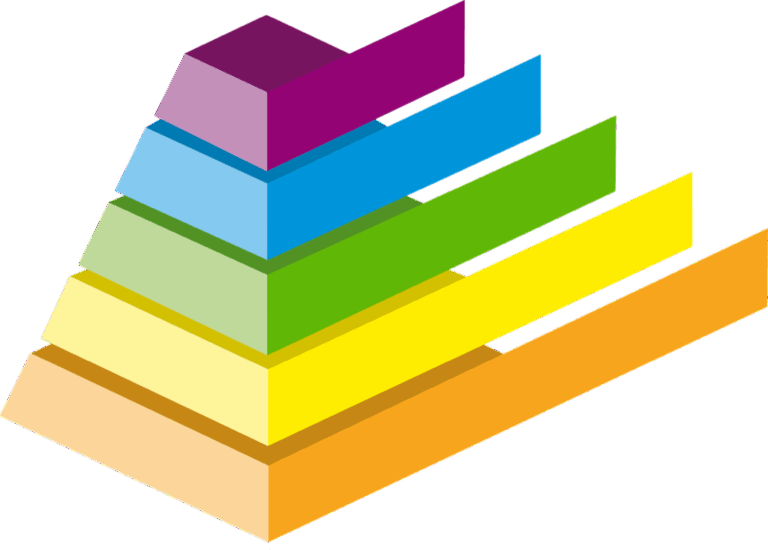9 Creative Typography in Large-Format Maps That Create Visual Impact
Typography transforms large-format maps from mere geographic tools into stunning works of art that capture both information and imagination. When you’re designing expansive cartographic displays creative lettering choices can make the difference between a forgettable reference piece and an eye-catching masterpiece that demands attention.
Mastering typographic elements in map design isn’t just about selecting attractive fonts – it’s about understanding how different typefaces interact with geographic features while maintaining readability across various scales and viewing distances. Whether you’re creating wayfinding systems museum displays or decorative wall maps the right typographic approach will enhance both the functionality and visual appeal of your cartographic creation.
Disclosure: As an Amazon Associate, this site earns from qualifying purchases. Thank you!
Understanding the Role of Typography in Large-Format Map Design
Historical Evolution of Map Typography
Typography in cartography evolved from hand-drawn letterforms of medieval maps to standardized typefaces in the 1800s. Early cartographers used decorative scripts to label continents features while employing smaller serif fonts for cities towns. The introduction of phototypesetting in the 1960s revolutionized map labeling by enabling varied font sizes scales placement angles. Digital mapping tools in the 1990s brought unprecedented typographic control allowing designers to create complex hierarchical labeling systems with precise spacing kerning adjustments.
Key Elements of Map Typography
Essential map typography components include hierarchy contrast legibility. Type hierarchy establishes information importance through size weight style variations between primary features like countries secondary elements like cities tertiary details like landmarks. Visual contrast depends on proper font selection color spacing relationships between text geographic elements. Effective typography requires careful consideration of:
- Font weight variations (light regular bold)
- Letter spacing at different scales
- Text placement around features
- Color contrast with map backgrounds
- Symbol integration with labels
- Typographic consistency across regions
These elements work together to create clear readable maps that guide viewers through complex geographic information while maintaining visual appeal professional quality standards.
Choosing the Right Typefaces for Map Elements
Selecting appropriate typefaces for different map components requires careful consideration of function hierarchy readability and visual harmony.
Display Fonts for Map Titles
Choose bold display fonts that command attention while complementing your map’s style. Sans-serif typefaces like Montserrat Futura or Gotham work well for modern maps while serif options like Trajan or Copperplate add classical elegance. Adjust your title font’s weight tracking and size to create clear visual hierarchy without overwhelming other map elements. Limit decorative fonts to specific themed maps like historical recreations or artistic interpretations.
Experience the spiritual essence of Montserrat through stunning photography. This picture book captures the island's nature, music, and culture, making it a perfect keepsake or gift for travel enthusiasts.
Legible Fonts for Geographic Labels
Select highly legible typefaces for place names terrain features and water bodies. Sans-serif fonts like Helvetica Neue Frutiger or Open Sans maintain clarity at various sizes and viewing distances. Use weights between 400-600 for optimal readability while reserving heavier weights for emphasis. Keep spacing consistent and avoid condensed variations that might compromise legibility especially for smaller labels. Consider fonts designed specifically for cartography like Noto Sans or PT Sans.
Enjoy smooth cursor control and a unique aesthetic with this mouse, featuring a floating Frutiger Aero globe and clownfish in a liquid-filled chamber. Easily switch between Bluetooth and 2.4G wireless connectivity, and recharge quickly with the included USB-C cable.
Specialized Fonts for Technical Information
Implement monospaced or tabular fonts for grid references coordinates and technical annotations. Fonts like Source Code Pro Roboto Mono or IBM Plex Mono ensure precise alignment of numerical data. Use condensed sans-serif typefaces for legend entries scale bars and data tables to maximize space efficiency. Select fonts with clear distinction between similar characters (like 1/I/l or 0/O) to prevent misreading of critical technical information.
Explore the origins of Source Code in this captivating prequel. Discover the events that shaped the world and characters you know and love.
Implementing Creative Typographic Hierarchies
Effective type hierarchies guide readers through map information while maintaining visual balance and clarity.
Primary Geographic Features
Create strong visual emphasis for major features using bold sans-serif typefaces at 14-18pt size. Apply consistent uppercase styling to continent names oceans and major countries. Incorporate variable font weights like Roboto or Source Sans Pro to differentiate between feature scales. Position labels along natural geographic curves using appropriate letter spacing to maintain readability across the map’s focal points.
Secondary Labels and Annotations
Set secondary geographic elements in 10-12pt medium-weight fonts using sentence case. Employ subtle variations in tracking and weight to distinguish cities towns and regional features. Use complementary typefaces like Open Sans or Lato that pair well with your primary fonts while ensuring clear differentiation through size and weight. Angle labels to follow terrain contours or political boundaries.
Experience ultimate comfort and clarity with Open Sans. This versatile font ensures readability across all platforms and devices with its clean, humanist design, making it perfect for any project.
Supporting Text Elements
Design supplementary information at 8-10pt size using light or regular weights. Include scale bars legends and coordinate grids in a unified typeface that complements the map’s primary fonts. Position these elements in the margins using consistent alignment and spacing. Apply subtle background tints or boxes to separate technical data from geographic labels while maintaining the established typographic system.
Balancing Typography with Map Symbolization
Creating harmony between type and symbols requires careful consideration of visual hierarchy and information density to ensure clear communication without overwhelming the map reader.
Color and Typography Integration
Typography color choices must complement your map’s symbol palette while maintaining readable contrast. Use darker shades (70-90% black) for primary labels against light backgrounds and white or pale tints for labels over dark features. Consider using color families for related geographic features – like blue hues for water bodies ranging from rivers (60% cyan) to oceans (100% cyan). Implement a maximum of 3-4 type colors to maintain visual cohesion with your map symbols.
Scale Considerations in Type Design
Adjust your type size and weight based on the map’s intended viewing distance and display format. For wall maps viewed from 6-8 feet away use minimum 12pt type for primary labels while maintaining a 1:3 ratio between smallest and largest text elements. Scale your typography proportionally with your map symbols – if point symbols reduce by 25% at smaller scales your type size should follow suit. Test readability at both intended and extreme viewing distances to ensure effective communication.
Managing Typography in Complex Map Layouts
When working with intricate map designs featuring multiple layers of information typography management becomes crucial for maintaining clarity and usability.
Multi-Language Label Placement
Place multi-language labels using consistent styling rules across all language variations. Use italics for secondary language labels and position them directly below or to the right of primary labels with 25-30% smaller font size. Implement text halos or masks to maintain readability when labels cross feature boundaries. For dense urban areas stack labels vertically using small bullet separators between languages. Always maintain a minimum 2pt spacing between different language versions to prevent visual clutter.
Typography for Map Legends and Keys
Structure legend typography using a clear hierarchy with section headers at 12pt bold main labels at 10pt regular and supporting text at 8pt light weight. Group related symbols using 1pt horizontal rules and 8pt spacing between categories. Align text consistently with left justification and maintain a 4pt gap between symbols and their labels. Use condensed fonts for lengthy feature descriptions to conserve space while preserving readability. Match legend fonts with map labels to create visual unity.
Applying Creative Type Treatments
Creative type treatments transform standard map labels into distinctive design elements while maintaining clarity and readability.
Custom Letter Spacing and Kerning
Adjust letter spacing to create visual flow along geographic features like rivers coastlines and mountain ranges. Increase tracking up to 200 units for long linear features to stretch text naturally across their length. Fine-tune kerning pairs in city names dock areas and regional labels to achieve balanced letterforms that enhance readability at various scales. Tools like Adobe Illustrator’s optical kerning can help optimize spacing for curved labels along meridians or complex shorelines.
Typography as Decorative Elements
Transform typography into artistic map elements by using display fonts creatively in cartouches compass roses and border designs. Incorporate stylized drop caps for region names using period-appropriate typefaces that match your map’s historical context. Create decorative text frames using type-on-a-path tools to form circular medallions around key map features. Consider using ornamental swashes ligatures and contextual alternates to add visual interest to title treatments while maintaining geographic authenticity.
Optimizing Typography for Different Viewing Distances
Effective typography in large-format maps requires careful consideration of how text appears at various distances to ensure optimal readability and visual hierarchy.
Size and Readability Guidelines
- Set primary map titles at 24-36pt for visibility from 15-20 feet away
- Use 18-24pt for major geographic features visible from 10-15 feet
- Apply 14-18pt for secondary labels readable from 6-8 feet
- Maintain 12-14pt for detailed information viewed at 3-4 feet
- Test font sizes using the “5-foot rule”: text should be clear when viewing the map from 5x the width of its largest dimension
- Choose type colors with at least 4.5:1 contrast ratio against backgrounds
- Implement subtle halos or masks around text over complex terrain
- Use semi-transparent background panels for dense information areas
- Adjust letter spacing by 5-10% to improve readability over detailed features
- Layer text elements strategically using multiply blending mode for better contrast
- Test visibility under different lighting conditions using grayscale previews
Digital Tools and Software for Map Typography
Modern digital tools have revolutionized map typography, offering cartographers unprecedented control over text placement, styling, and visualization.
Industry-Standard Design Programs
Adobe Illustrator leads the pack for professional map typography with its advanced type tools and precise vector editing capabilities. The software enables custom character styles, dynamic type on paths, and sophisticated kerning controls essential for map labels. Affinity Designer offers similar functionality at a lower cost while maintaining professional-grade features like fluid text wrapping and advanced path-text alignment. These programs excel at final typography refinement and artistic map finishing.
Specialized Mapping Software
Geographic Information Systems (GIS) like ArcGIS Pro and QGIS provide dedicated label engines optimized for cartographic typography. ArcGIS Pro’s Maplex labeling engine automatically resolves label conflicts and offers sophisticated placement rules for different feature types. QGIS features automated label positioning algorithms and custom expression-based formatting. Both platforms include specialized tools for curved labels along rivers terrain-following text and density-based label prioritization.
Modern Trends in Large-Format Map Typography
Contemporary Type Treatments
Today’s large-format maps embrace dynamic typographic treatments that push creative boundaries while maintaining clarity. Variable fonts allow seamless weight transitions across different zoom levels creating fluid hierarchies in digital displays. Leading designers implement custom-drawn letterforms that follow natural geographic features like coastlines rivers or mountain ranges. Responsive type systems automatically adjust tracking kerning and leading based on feature density preserving readability in complex urban areas. Advanced techniques include ambient type halos that adapt to underlying terrain colors micro-animations for highlighted features and context-aware label positioning that responds to surrounding map elements.
Interactive Typography Solutions
Modern mapping platforms now incorporate touch-sensitive typography that reveals additional information on interaction. Smart label systems automatically adjust text size spacing and orientation based on viewing distance and screen resolution. Dynamic type layouts respond to user gestures allowing readers to explore different information layers through typographic filtering. Real-time label optimization engines prevent overlap while maintaining geographic context as users pan and zoom. Advanced solutions include voice-activated typography multilingual switching capabilities and augmented reality labels that align with physical landmarks when viewed through mobile devices.
Best Practices for Map Typography Success
Creative typography transforms large-format maps into powerful communication tools that blend artistry with functionality. You’ll achieve the best results by carefully balancing typeface selection visibility and scale while maintaining clear hierarchies across your design.
Remember that successful map typography isn’t just about choosing beautiful fonts – it’s about creating an intuitive visual system that guides viewers through complex geographic information. By applying these typographic principles thoughtfully you’ll create maps that are both visually striking and highly functional.
Your typography choices can make the difference between a map that merely displays information and one that truly engages its audience. Start implementing these creative approaches in your next mapping project to elevate your cartographic designs to new heights.