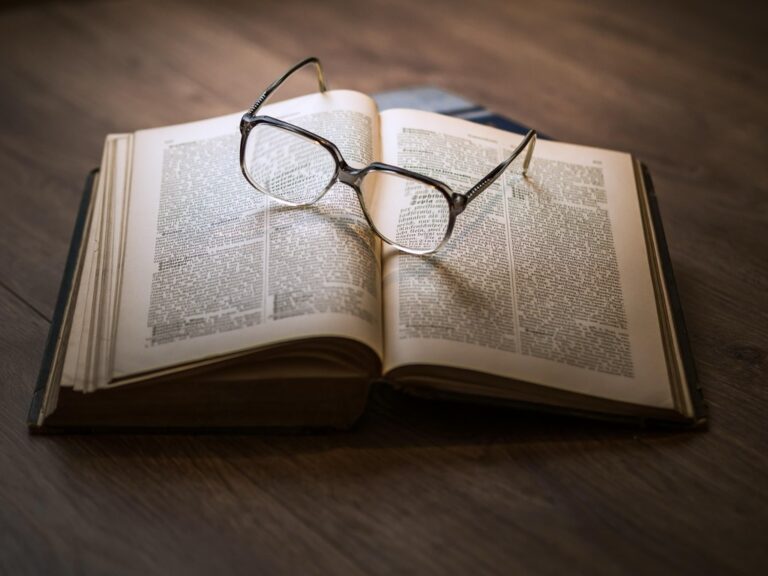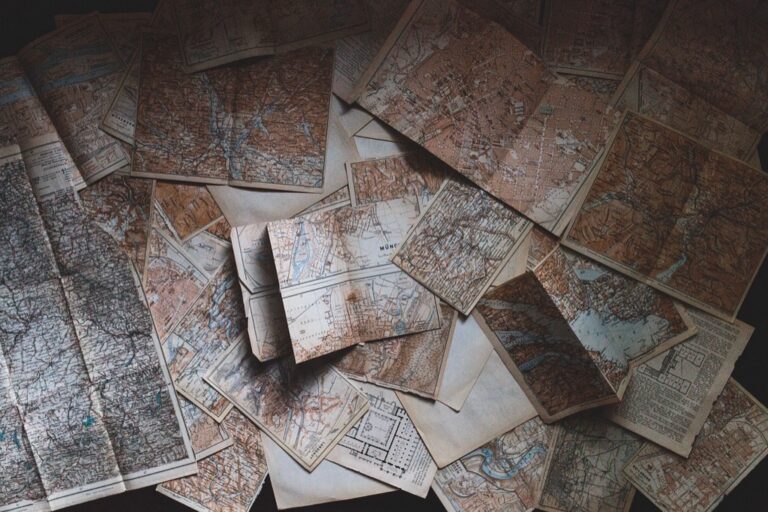9 Ways of Visualizing Complex Data on Maps That Reveal Hidden Patterns
Making sense of complex data doesn’t have to feel like solving a puzzle – especially when you’ve got the power of visual mapping at your fingertips. By transforming raw numbers and statistics into interactive maps you can uncover hidden patterns tell compelling stories and make informed decisions faster than ever before.
Whether you’re analyzing population trends tracking climate changes or visualizing market demographics modern mapping tools let you bring your data to life in ways that spreadsheets simply can’t match. From simple heat maps to sophisticated 3D visualizations you’ll discover how geographic data visualization can transform the way you understand and present complex information.
Disclosure: As an Amazon Associate, this site earns from qualifying purchases. Thank you!
Understanding the Fundamentals of Data Visualization on Maps
Types of Geographic Data
Geographic data comes in three primary formats: points locations coordinates markers street addresses points of interest lines roads rivers boundaries paths routes and polygons administrative regions neighborhoods districts land parcels. Vector data represents these discrete features while raster data displays continuous information through grid cells ideal for elevation temperature or population density. Each type serves specific visualization needs from plotting individual locations to showing regional patterns.
Basic Mapping Concepts
Maps use coordinate systems to place data accurately on Earth’s surface. The two main systems are geographic coordinates (latitude/longitude) and projected coordinates (x/y values). Essential elements include:
- Scale: The relationship between map distance and real-world distance
- Projection: Method of transforming Earth’s 3D surface onto a 2D plane
- Symbology: Visual elements representing features (colors shapes patterns)
- Layers: Independent data sets that stack to create complete visualizations
- Attributes: Additional information linked to geographic features
These fundamentals form the foundation for creating accurate informative map visualizations that effectively communicate complex spatial relationships.
Choosing the Right Map Visualization Technique
Selecting the appropriate visualization technique is crucial for effectively communicating your spatial data story. Each mapping method serves specific purposes and suits different types of geographic information.
Choropleth Maps
Choropleth maps use color gradients to display variations in data across defined geographic areas like counties states or countries. They’re ideal for showing population density demographic statistics or election results. Choose sequential color schemes for numerical data (light to dark) or diverging schemes for data that shows contrast from a central value. Always normalize your data by area or population to avoid misrepresentation of larger regions.
Heat Maps
Heat maps visualize data density through color intensity revealing clusters and patterns in point-based information. They excel at showing customer concentrations crime hotspots or mobile usage patterns. Unlike choropleth maps heat maps create smooth continuous surfaces independent of administrative boundaries. Use radius settings to control the visualization’s granularity and color ramps that highlight significant variations in your data.
Point Maps
Point maps display discrete locations using symbols markers or icons. They’re perfect for mapping specific sites like business locations incident reports or natural features. Enhance point maps with sized markers to represent quantitative values (bubble maps) or custom icons to indicate different categories. Consider clustering options when dealing with dense point data to prevent overlapping and maintain map readability.
Flow Maps
Flow maps illustrate movement patterns between geographic locations using lines or arrows. They effectively communicate migration patterns trade routes or traffic flow data. Use line thickness to represent volume direction arrows to show movement and color coding to distinguish different types of flows. Consider curved lines for clarity when showing multiple paths between distant locations.
Essential Tools for Map-Based Data Visualization
Modern mapping tools offer diverse capabilities for transforming complex data into compelling geographic visualizations. Here’s a comprehensive overview of essential platforms and solutions for map-based data visualization.
GIS Software Solutions
Desktop GIS platforms provide robust capabilities for professional mapping and spatial analysis. ArcGIS Pro leads the industry with advanced visualization tools vector and raster processing features. QGIS offers a free open-source alternative with extensive plugins for customized mapping workflows. MapInfo Professional excels at business intelligence mapping while Global Mapper provides affordable solutions for terrain analysis and 3D visualization. These platforms support detailed data management precise cartographic design and advanced spatial analytics.
Web-Based Mapping Platforms
Cloud-based mapping services enable quick deployment of interactive visualizations. Mapbox offers customizable vector tiles with powerful style controls and real-time data integration. Carto specializes in location intelligence with drag-and-drop interfaces for business analytics. Google Maps Platform provides familiar mapping APIs with extensive global coverage. These platforms feature built-in hosting geocoding services and responsive designs that work across devices while requiring minimal technical expertise.
Programming Libraries
Developer-focused mapping libraries enable custom visualization solutions. Leaflet.js creates lightweight interactive maps with extensive plugin support. D3.js powers complex data visualizations with flexible geographic projections. Deck.gl handles large datasets with WebGL-accelerated rendering. Python libraries like GeoPandas and Folium integrate with data science workflows enabling automated map generation. These tools offer granular control over visualization design and seamless integration with modern web technologies.
Best Practices for Data Preparation
Proper data preparation forms the foundation for creating accurate and meaningful map visualizations. Here’s what you need to know about getting your data ready for mapping.
Data Cleaning and Formatting
Start by standardizing your geographic data formats and removing inconsistencies. Check for duplicate entries mismatched fields and incomplete records. Convert all text-based location data into proper geographic coordinates. Use tools like OpenRefine or Python pandas to handle missing values normalize address formats and validate spatial relationships. Ensure your attribute tables follow consistent naming conventions and data types that align with your mapping software’s requirements.
Analyze data effectively with Python using this guide. Master data wrangling with pandas, NumPy, and Jupyter for efficient data manipulation and analysis.
Coordinate System Selection
Choose the appropriate coordinate reference system (CRS) based on your map’s purpose and geographic extent. For global visualizations use WGS 84 (EPSG:4326) while for regional maps select a suitable projected coordinate system like UTM zones or state plane coordinates. Consider the impact on area shape and distance calculations when selecting your projection. Always document your chosen CRS and maintain consistency across all data layers.
Data Classification Methods
Select classification methods that best represent your data distribution. Use natural breaks (Jenks) for data with clear groupings quantiles for even distribution across classes or equal intervals for uniform ranges. For population or economic data consider manual breaks that align with significant thresholds. Limit your classes to 4-7 categories for choropleth maps to ensure visual clarity. Test different classification methods to find the one that best tells your data story without distorting the underlying patterns.
Designing Interactive Map Features
Interactive elements transform static maps into dynamic tools for data exploration and analysis.
Layer Controls
Create intuitive layer toggles that let users control map content visibility. Implement opacity sliders to adjust layer transparency from 0-100% enabling data comparison. Organize layers in logical groups like “Base Maps” “Demographics” and “Infrastructure” with clear labels. Include legend panels that update dynamically as layers change showing only relevant symbology.
Pop-up Information
Design informative pop-ups that appear when users click map features. Structure content hierarchically with the most important data (name location key metrics) displayed first. Include formatted tables images and links to related resources while avoiding overcrowding. Enable users to dock pop-ups alongside the map for easier reference and comparison.
Dynamic Filtering
Build flexible filters that let users explore data subsets based on attributes like date range numeric thresholds or categories. Add visual indicators showing active filters and their impact on displayed features. Implement real-time updates so the map refreshes instantly when filter criteria change. Include reset options and filter combinations for complex queries.
Handling Multiple Data Dimensions
Modern mapping requires displaying complex datasets with multiple variables while maintaining clarity and insight.
Time-Series Visualization
Animate your temporal data using playback controls to show change over time. Map timeline sliders help users explore historical trends by selecting specific dates or time ranges. Tools like Mapbox Time-lapse and ArcGIS Time Slider let you create chronological visualizations of data changes such as urban growth patterns seasonal weather variations or migration flows. Add time stamps legend markers and play/pause buttons to help users navigate temporal sequences.
Multivariate Analysis
Layer multiple data variables using synchronized visualizations to reveal relationships. Combine choropleth maps with proportional symbols to show correlations between different attributes. Use bivariate color schemes to display two variables simultaneously like population density vs income levels. Tools such as QGIS’s multivariate analysis plugins help create composite visualizations that highlight patterns between three or more variables through coordinated views.
Data Aggregation
Simplify complex datasets by grouping related information into meaningful clusters. Use spatial binning to aggregate point data into hexagons or grid cells showing density patterns. Apply clustering algorithms to combine nearby features based on similarity metrics. Tools like H3 spatial indexing and QGIS’s clustering algorithms help reduce visual clutter while preserving data relationships. Set appropriate threshold values to balance detail with clarity.
Optimizing Map Performance
Efficient map visualization requires careful attention to performance optimization techniques that ensure smooth user interactions and quick loading times.
Data Simplification
Implement geometry simplification to reduce complex map features without losing essential detail. Use Douglas-Peucker algorithm to decrease vertex count in polylines and polygons while maintaining shape accuracy. For large datasets combine feature generalization with scale-dependent rendering where detailed geometries appear only at closer zoom levels. Set appropriate tolerance levels based on your map’s scale and purpose to balance visual quality with performance.
Tiling Strategies
Deploy vector tiles to stream map data efficiently across different zoom levels and viewport extents. Break your map into pre-rendered tile pyramids using tools like Mapbox’s tiling engine or Tippecanoe. Set optimal tile sizes (typically 256×256 or 512×512 pixels) and implement proper zoom level breaks. Use adaptive loading to fetch only tiles within the current viewport plus a small buffer zone for seamless panning.
Caching Methods
Establish a robust caching system to minimize redundant data requests and improve load times. Implement client-side caching using browser storage APIs to save frequently accessed tiles and features. Set up server-side caching with CDNs to distribute map assets globally. Use cache versioning to manage updates and configure appropriate cache expiration policies based on data update frequency.
Color and Symbol Selection Strategies
Effective color and symbol choices are crucial for creating clear readable maps that accurately convey complex spatial data relationships.
Color Schemes for Different Data Types
Select color schemes based on your data characteristics and visualization goals. Use sequential color schemes (light to dark) for numerical data like population density or temperature. Apply diverging color schemes (two contrasting hues) for data with a meaningful midpoint such as temperature anomalies. Choose qualitative color schemes (distinct hues) for categorical data like land use types. Consider colorblind-friendly palettes like Viridis ColorBrewer or scientifically validated schemes from organizations like NASA.
Symbol Scaling and Classification
Scale point symbols proportionally to represent quantitative values using methods like square root or logarithmic scaling for skewed data distributions. Limit classification breaks to 4-7 categories for choropleth maps using standard methods like natural breaks natural breaks (Jenks) equal interval or quantiles. Test different classification methods to find the one that best represents your data patterns while maintaining visual clarity. Use consistent symbol sizes across related map series.
Visual Hierarchy
Guide viewers’ attention through thoughtful visual hierarchy. Make primary information stand out with bolder colors larger symbols or higher contrast while using subtle colors and smaller symbols for supporting elements. Layer your information with background contextual data using muted colors followed by thematic data in more saturated hues. Use transparency to show overlapping features and adjust symbol visibility at different zoom levels for optimal readability.
Common Challenges and Solutions
When visualizing complex data on maps, you’ll encounter several technical hurdles that require specific solutions to maintain clarity and usability.
Dealing with Data Density
Manage high-density datasets by implementing point clustering algorithms that dynamically group nearby features. Use heat maps for large point datasets to show concentration patterns instead of individual markers. Consider implementing zoom-dependent rendering where detail increases as users zoom in. Tools like Mapbox’s Supercluster or QGIS point clustering help aggregate dense point data effectively while maintaining performance.
Managing Overlapping Features
Address feature overlap through automated label placement algorithms and smart symbol offset techniques. Use displacement tools in ArcGIS Pro or QGIS to automatically adjust overlapping points. Implement scale-dependent visibility rules where smaller features appear only at closer zoom levels. Consider using leader lines to connect displaced labels to their features while maintaining geographic context.
Mobile Responsiveness
Design mobile-first map interfaces by simplifying complex visualizations for smaller screens. Implement responsive symbol sizing that adjusts automatically based on screen width. Use touch-friendly interface elements with minimum 44×44 pixel touch targets. Configure pop-ups to display in scrollable panels rather than floating windows and ensure essential map controls remain accessible on mobile devices.
Best Practices for Map Accessibility
Creating accessible maps ensures your visualizations reach and benefit all users regardless of their abilities.
Color Blindness Considerations
Select colorblind-friendly palettes that work for the most common types of color vision deficiency. Use ColorBrewer 2.0 to choose safe color schemes with sufficient contrast between elements. Implement patterns textures and symbols as secondary encoding methods to reinforce color differences. Test your maps with color blindness simulators like Coblis or Chrome’s developer tools to verify readability.
Screen Reader Compatibility
Get clear, full-page magnification with this 2-pack of 3X Fresnel lenses (7.5" x 10.5"), ideal for reading small print. Made from durable, optical-grade PVC, this set also includes 3 bonus bookmark magnifiers for on-the-go convenience.
Structure your map elements with proper ARIA labels and semantic HTML to support screen reader navigation. Include clear heading hierarchies title attributes and descriptive element IDs. Enable keyboard controls for interactive features like zoom pan and layer toggles. Test compatibility with popular screen readers such as NVDA JAWS and VoiceOver to ensure proper function.
Alternative Text Descriptions
Create detailed alt text that describes both the visual elements and data insights of your map. Include key geographic features data patterns and significant trends. Follow the structure: “Map showing [type] of [location] highlighting [key information].” Provide text-based data tables as alternatives to complex visualizations allowing users to access the raw information directly.
Conclusion
Visualizing complex data on maps has become an indispensable tool in today’s data-driven world. By leveraging modern mapping technologies and following proven best practices you’ll create compelling visualizations that transform raw data into actionable insights.
The key to success lies in selecting appropriate visualization techniques combining them with proper data preparation and thoughtful design choices. Remember that your ultimate goal is to make complex information accessible and meaningful to your audience.
Whether you’re using desktop GIS software web-based platforms or programming libraries the principles of effective data visualization remain constant. Focus on clarity performance and accessibility to ensure your map visualizations deliver maximum impact and value to your users.