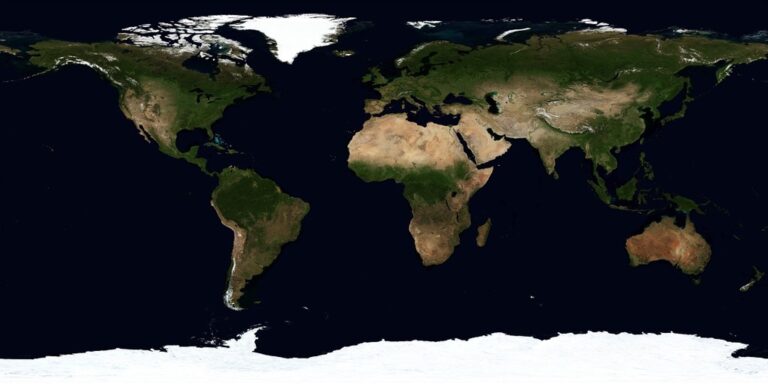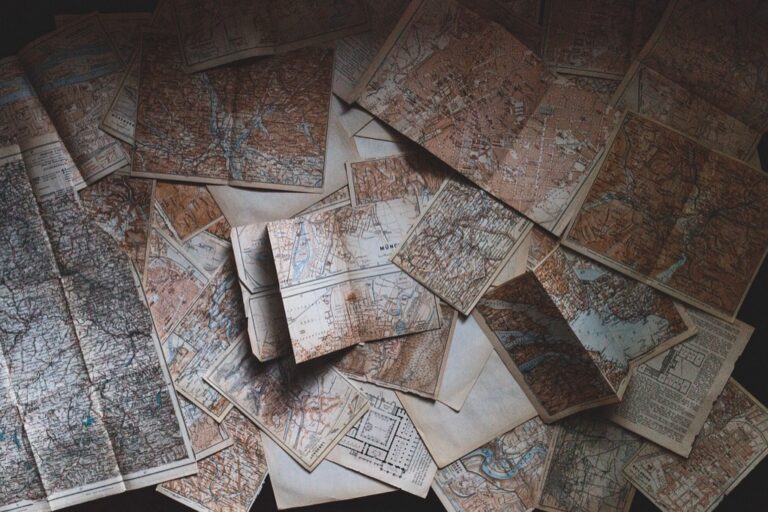9 Color Schemes for Choropleth Maps That Reveal Hidden Data Patterns
Creating effective choropleth maps requires more than just plotting data – it demands thoughtful color choices that accurately represent your information and engage your audience. Whether you’re visualizing population density demographic patterns or economic indicators choosing the right color scheme can make the difference between a confusing visualization and a compelling story.
You’ll discover how color theory sequential schemes and diverging palettes work together to create maps that are both visually appealing and easy to interpret. From colorblind-friendly options to industry-standard combinations we’ll explore the essential principles that’ll help you design maps that effectively communicate your spatial data.
Disclosure: As an Amazon Associate, this site earns from qualifying purchases. Thank you!
Understanding the Basics of Choropleth Map Colors
What Makes a Choropleth Map Effective
An effective choropleth map starts with thoughtful color choices that match your data type. Sequential data like population density works best with single-hue progressions from light to dark shades. Your color intervals must reflect meaningful data breaks while maintaining clear visual distinctions between adjacent areas. The map should also include a clear legend that shows the relationship between colors and data values.
The Role of Color in Data Visualization
Colors serve as visual encoders that translate numerical data into instant spatial insights. Light shades typically represent lower values while darker shades indicate higher values in your dataset. When working with diverging data like temperature variations you’ll need contrasting colors to show positive and negative relationships. Industry tools like ColorBrewer 2.0 offer scientifically-tested palettes that ensure optimal readability across print and digital formats.
| Color Scheme Type | Best Used For | Example Values |
|---|---|---|
| Sequential | Ordered data | Population density |
| Diverging | Above/below a midpoint | Temperature change |
| Qualitative | Categorical data | Land use types |
| Single-hue | Continuous data | Elevation levels |
Selecting Sequential Color Schemes for Data Progression
Sequential color schemes are essential for displaying ordered data progression in choropleth maps where values move from low to high.
Single-Hue Sequential Palettes
Single-hue palettes use varying saturation and brightness levels of one color to show data progression. Start with a light shade and gradually intensify to darker values of the same hue. Blues work exceptionally well for water-related data while greens suit environmental mapping. Popular tools like QGIS and ArcGIS Pro offer preset single-hue ramps in colors like purple orange or brown which maintain clear visual hierarchy while ensuring adjacent zones remain distinguishable.
Multi-Hue Sequential Palettes
Multi-hue sequential schemes blend two or more colors while maintaining a clear progression from light to dark. These palettes offer greater visual variety than single-hue options while preserving data ordering. Common combinations include yellow-orange-red for temperature data or yellow-green-blue for elevation changes. Tools like ColorBrewer 2.0 provide tested multi-hue sequences that work across print digital media. Select hues that transition smoothly to avoid artificial breaks in your data visualization.
Working With Diverging Color Schemes
Diverging color schemes excel at displaying data that deviates from a central value making them ideal for showing positive and negative relationships in choropleth maps.
Creating Visual Balance With Two Color Extremes
Design effective diverging schemes by selecting two contrasting hues of equal visual weight at the extremes. Choose colors with similar saturation and brightness levels such as blue-red or purple-green combinations. Tools like ColorBrewer offer pre-tested pairs that maintain perceptual balance across the spectrum. For example use dark blue for low values transitioning through white to dark red for high values in temperature deviation maps.
Using Neutral Midpoints Effectively
Place neutral colors like white gray or beige at the center of your diverging scheme to represent the baseline or mean value. Keep the midpoint color distinct enough to create clear separation between the two main hues while maintaining smooth transitions. Adjust the brightness of the neutral tone to ensure it doesn’t compete with the end colors but serves as a natural bridge between them. Testing your scheme with actual data helps verify the midpoint’s effectiveness in showing the central tendency.
Implementing Qualitative Color Schemes
Qualitative color schemes use distinct hues to represent categorical data where no inherent order exists between classes.
When to Use Distinct Color Categories
Implement qualitative color schemes when mapping nominal data such as land use types vegetation classes or political boundaries. Select colors with equal visual weight to avoid implying hierarchy among categories. Tools like ColorBrewer offer tested palettes that work well for up to 12 distinct categories though limiting to 6-8 colors typically ensures better visual discrimination. For example use vibrant blue for water bodies green for forests and yellow for agricultural areas in a land use map.
Avoiding Visual Confusion With Similar Hues
Choose colors with sufficient contrast between adjacent map categories to prevent misinterpretation. Maintain a minimum perceptual distance of 10-15 CIELAB units between colors to ensure clear differentiation. Test your palette using grayscale conversion and colorblind simulation tools in GIS software like QGIS or ArcGIS Pro. Avoid using similar hues like dark blue and purple side by side as these can blur together especially in smaller map regions or when printed.
Master ArcGIS Pro 3.2 with this comprehensive guide. Learn essential GIS workflows and data management techniques for effective spatial analysis.
Optimizing Color Schemes for Accessibility
When designing choropleth maps, accessibility considerations ensure your visualizations are effective for all users.
Colorblind-Friendly Design Considerations
Create maps that work for the 8% of males and 0.5% of females who experience color vision deficiency. Use ColorBrewer’s colorblind-safe palettes or tools like Chroma.js to select appropriate schemes. Focus on blue-orange combinations instead of red-green contrasts which are problematic for deuteranopes. Test your maps using colorblind simulation tools in QGIS or Color Oracle to verify readability. Consider using patterns or textures alongside colors to enhance differentiation between map regions.
Get seamless background removal with this portable 5x6 ft green screen. The X-frame design allows for quick setup and compact storage under furniture or in a closet.
Ensuring Sufficient Color Contrast
Maintain WCAG 2.1 guidelines by using a minimum contrast ratio of 4.5:1 between text and background colors. Check contrast values with WebAIM’s Contrast Checker when selecting colors for legends and labels. Space your color steps evenly in perceptual color space using tools like HCL Wizard to create distinguishable intervals. Avoid subtle color variations that might wash out when printed or viewed on different screens. Test your maps under various lighting conditions to ensure readability.
Experience comfortable viewing with reduced blue light emissions and accurate colors thanks to Dell's ComfortView Plus. Enjoy smooth visuals with a 100Hz refresh rate and versatile connectivity with dual HDMI ports.
Choosing Colors Based on Data Types
Selecting appropriate colors for your choropleth map requires understanding the fundamental relationship between data types and color schemes. Different types of data demand specific color approaches to effectively communicate spatial patterns.
Numerical Data Color Solutions
For numerical data visualization use sequential or diverging color schemes based on your data distribution. Sequential schemes work best for continuous data like population density using light-to-dark progressions of a single hue such as blue or purple. For data centered around a midpoint like temperature variations implement diverging schemes with contrasting colors like red-blue or purple-green extending from a neutral center. Tools like QGIS Color Ramp Designer let you create custom numerical color gradients with precise value steps.
Categorical Data Color Approaches
When mapping categorical data such as land use types or voting districts select visually distinct hues with similar saturation levels. Choose colors that create clear boundaries between adjacent regions while avoiding implied hierarchies. Limit your palette to 6-8 colors maximum for optimal visual discrimination. Popular tools like ColorBrewer offer pre-made categorical schemes tested for perceptual effectiveness. Consider using color combinations like yellow-green-blue rather than red-green to ensure colorblind accessibility.
Testing Color Schemes Across Different Platforms
Ensuring color consistency across different platforms requires systematic testing and validation.
Digital Display Considerations
Test your choropleth map colors across multiple screen types and settings to maintain visual clarity. LCD monitors typically display colors differently than LED screens with variations in brightness contrast and color saturation. Consider testing your maps on:
- Standard LCD monitors (both TN and IPS panels)
- High-end LED displays with wide color gamuts
- Mobile devices with OLED screens
- Tablets with varying brightness settings
- Projector displays for presentation contexts
Use color calibration tools like DisplayCAL to ensure consistent RGB values across devices. Verify that subtle color gradients remain distinguishable even under less-than-ideal viewing conditions.
Achieve accurate colors for photo and video with the Spyder X2 Elite. Its intuitive software offers advanced calibration features and a versatile USB-C connection for seamless use.
Print Format Requirements
Adapt your color schemes for print by converting RGB values to CMYK color space using professional software like Adobe Illustrator or QGIS. Key considerations include:
- Paper stock characteristics (coated vs. uncoated)
- Printer capabilities and color profiles
- Ink saturation limits
- Color bleeding potential
- Dot gain compensation
Test print your maps on different paper types using proof copies before final production. Remember that colors appear more vibrant on screen than in print so adjust saturation levels accordingly.
Following Color Scheme Best Practices
Implementing effective color schemes requires adherence to established cartographic principles that enhance map readability and data interpretation.
Managing Color Quantity
Limit your choropleth map to 5-7 distinct colors to prevent cognitive overload. For sequential schemes use 3-5 color steps to show data progression clearly while diverging schemes work best with 4-6 color steps balanced around a neutral midpoint. When displaying categorical data maintain a maximum of 6 distinct hues to ensure viewers can differentiate between classes easily. Tools like ColorBrewer help determine optimal color quantities based on your data type.
Maintaining Visual Hierarchy
Structure your color scheme to guide viewers’ attention through the map’s data naturally. Use more saturated or darker colors to highlight important areas while keeping less critical regions in softer tones. For sequential data establish a clear progression from light to dark values with consistent steps between shades. Place your strongest visual contrast at critical data breakpoints to emphasize significant transitions in your dataset. Consider using neutral colors for background elements to help your data colors stand out.
Tools and Resources for Color Selection
Modern mapping software offers numerous tools and resources for selecting optimal color schemes in choropleth maps.
Digital Color Palette Generators
- ColorBrewer 2.0 provides scientifically-tested color schemes specifically designed for maps with options to filter by colorblind-safe selections.
- Adobe Color lets you extract palettes from images create custom schemes using color harmony rules.
- Colorgorical generates perceptually distinct color palettes while maintaining aesthetic appeal.
- Chroma.js offers a color palette helper that creates smooth gradients for data visualization.
- Coolors enables quick generation of color schemes with export options for various formats including RGB HEX & CMYK.
- QGIS Color Ramps includes preset gradients optimized for geographic data visualization.
- ArcGIS Pro Style Gallery features curated color schemes for different mapping scenarios.
- Mapbox Studio provides professionally designed color palettes for web-based choropleth maps.
- Tableau Color Palettes offers built-in schemes specifically calibrated for data visualization.
- Natural Earth Colors contains ready-to-use palettes that match real-world geographic features.
Each tool supports different output formats features enabling mapmakers to create visually appealing accessible choropleth maps efficiently.
Creating Professional Map Aesthetics
Making smart color choices for your choropleth maps takes both skill and careful consideration. By following proven color schemes and accessibility guidelines you’ll create maps that effectively communicate your data story while engaging your audience.
Remember to test your chosen color schemes across different platforms and with various user groups. The right combination of colors will make your map both visually appealing and easy to understand whether it’s viewed on screens or in print.
Armed with the right tools and knowledge about color theory you’re now ready to design choropleth maps that are not only beautiful but also meaningful and accessible to all users.