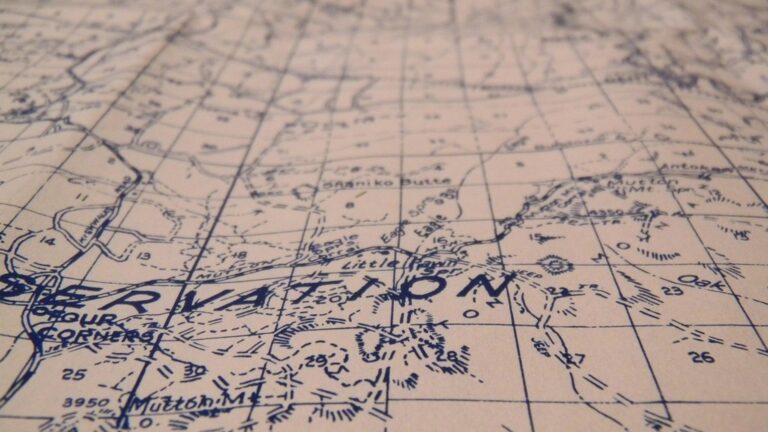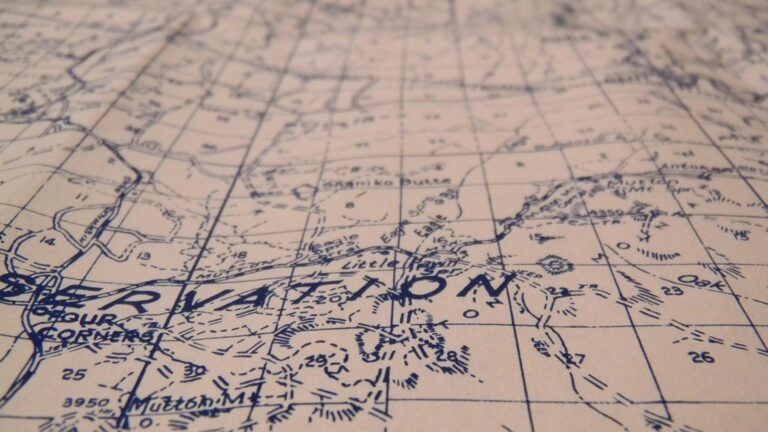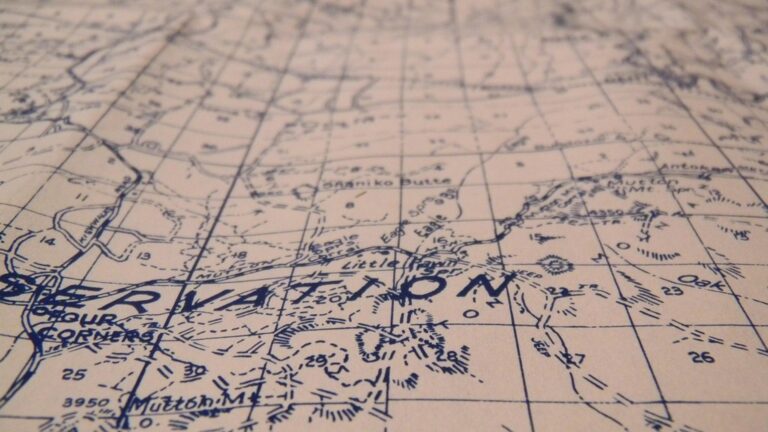9 Unconventional Vector Map Layouts That Transform Digital Storytelling
Vector maps have evolved far beyond simple geographic representations allowing creative professionals to push the boundaries of conventional cartographic design. While traditional map layouts serve their purpose well you’ll discover endless possibilities when you break free from standard north-oriented rectangular formats.
Exploring unconventional layouts in vector maps opens up new ways to tell compelling visual stories and engage your audience through unique perspectives. Whether you’re designing for interactive displays mobile applications or print media these innovative approaches can transform ordinary maps into extraordinary visual experiences that captivate and inform your viewers.
Disclosure: As an Amazon Associate, this site earns from qualifying purchases. Thank you!
Understanding the Basics of Vector Map Layouts
Vector map layouts combine technical precision with design principles to create effective spatial visualizations. Understanding these fundamentals helps you experiment with creative cartographic approaches.
Traditional Map Layout Principles
Standard vector map layouts follow established cartographic rules that prioritize clarity and usability. Key elements include north-oriented alignment cardinal directions positioned at 0° 90° 180° and 270° clear hierarchical scaling from 1:500 to 1:1000000 and consistent label placement at 30° 45° or 60° angles. Essential components like scale bars legends and grid references occupy specific zones typically the bottom right or left corners to maintain familiarity for readers.
| Traditional Layout Element | Standard Position | Purpose |
|---|---|---|
| North Arrow | Top Right | Orientation |
| Scale Bar | Bottom Right | Distance Reference |
| Legend | Bottom Left | Symbol Explanation |
| Title | Top Center | Map Identification |
Breaking Free from Conventional Design Rules
Modern vector mapping lets you challenge traditional constraints while maintaining spatial accuracy. You can rotate base orientations to highlight specific features experiment with radial layouts that emphasize central points or create flowing organic shapes that follow natural boundaries. Digital tools enable dynamic scaling that adjusts to viewer interaction and responsive legends that reorganize based on screen size. These unconventional approaches help emphasize story elements spatial relationships and data patterns that might get lost in standard layouts.
Exploring Alternative Projection Methods
Using Non-Standard Map Projections
Transform your vector maps by exploring unconventional projections beyond the standard Mercator view. Consider using the Dymaxion projection to showcase global connections without distortion or the Waterman Butterfly projection for unique environmental storytelling. Implement the Mollweide projection for area-accurate visualization of climate data or experiment with the Goode homolosine projection for agricultural mapping. These alternative projections offer fresh perspectives while maintaining crucial spatial relationships in your vector data.
Experimenting with Distorted Perspectives
Push creative boundaries by intentionally distorting map perspectives to highlight specific data patterns. Apply anamorphic projections to emphasize population density or economic indicators by scaling regions proportionally to their values. Try fisheye distortions to zoom into urban centers while maintaining suburban context or use logarithmic scaling for datasets with extreme value ranges. Tools like D3.js and QGIS enable custom distortion algorithms that preserve topology while creating visually striking representations.
Implementing Creative Color Schemes
Breaking free from conventional color schemes opens new possibilities for vector map visualization while maintaining data clarity and visual appeal.
Breaking Traditional Color Mapping Rules
Transform standard geographic features by inverting traditional color associations. Use dark water bodies against light landmasses or assign vibrant purples to vegetation instead of standard greens. Map elevation changes with color gradients that shift from warm to cool tones rather than following conventional brown-to-white schemes. Experiment with monochromatic palettes for political boundaries or create depth through strategic saturation adjustments in urban areas.
Using Unexpected Color Combinations
Apply complementary color pairs to highlight spatial relationships between different map elements. Blend teals with coral for coastal regions interactive elements or combine deep violets with chartreuse for transit routes. Use split-complementary schemes to create visual hierarchy in dense urban areas. Layer semi-transparent neons over muted base colors to emphasize data clusters or implement duotone effects for thematic maps that require clear data distinction.
Playing with Map Orientation and Direction
Challenging North-South Conventions
Break free from traditional north-up orientation by rotating your vector maps to highlight specific geographic features or relationships. Align your map’s primary axis with natural elements like mountain ranges rivers or transportation corridors instead of magnetic north. Use tools like MapBox Studio or QGIS to create rotated basemaps that emphasize linear features such as the Great Lakes coastline or Interstate highways. This approach can reveal hidden patterns and create more intuitive navigation experiences for location-specific storytelling.
Creating Multi-Directional Layouts
Transform your maps into dynamic multi-viewpoint experiences by implementing variable orientation zones within a single layout. Divide your map into distinct sectors with different directional alignments to highlight regional relationships or data patterns. Tools like D3.js enable you to create responsive layouts that adjust orientation based on user interaction or story progression. Apply subtle rotation transitions between sections to maintain spatial awareness while showcasing multiple perspectives of your data such as urban development patterns or ecological corridors.
Incorporating Abstract Geometric Elements
Transform your vector maps into visually striking compositions by integrating abstract geometric elements that enhance data representation and visual appeal.
Adding Pattern Overlays
Boost your vector map’s visual interest by incorporating strategic pattern overlays. Use stippled textures for urban areas dotted hexagons for industrial zones or cross-hatching for agricultural regions. Apply SVG patterns in tools like Mapbox GL JS or D3.js to create seamless repeating elements with 20-30% opacity. Control pattern density based on zoom levels ensuring patterns remain clear without overwhelming the underlying geography or data visualization.
Integrating Geometric Shapes
Transform geographic features using fundamental geometric shapes to create distinctive visual hierarchies. Convert city clusters into hexagonal grids overlay administrative boundaries with transparent circles or represent transportation hubs with dynamic triangular networks. Implement these shapes using vector drawing tools in QGIS or ArcGIS Pro maintaining a 60-80% fill opacity. Align shapes with natural geographic flows while preserving essential spatial relationships to create an abstract yet informative representation of your data.
Mixing Different Scales and Proportions
Combining Macro and Micro Views
Transform your vector maps by integrating multiple scale levels within a single layout. Create focal points using inset maps that zoom into dense urban areas while maintaining broader regional context. Implement dynamic scaling with tools like Mapbox GL JS to showcase both city-level detail and continental perspectives simultaneously. Add magnified sections for complex intersections neighborhoods or transit hubs while preserving the surrounding geography at a standard scale. Design hierarchical transitions between scales using visual cues like drop shadows fade effects or geometric frames.
Creating Intentional Scale Distortions
Manipulate scale relationships strategically to emphasize specific geographic features or data patterns. Apply variable scaling algorithms in D3.js to expand areas of interest while compressing less relevant regions. Use cartogram techniques to size regions based on population density economic indicators or other quantitative data. Implement fish-eye distortions to highlight central business districts while maintaining suburban context. Create radial scale transitions that gradually adjust proportions from a focal point outward preserving essential spatial relationships and navigation landmarks.
Adding Interactive and Dynamic Elements
Transform static vector maps into engaging experiences by incorporating responsive elements that react to user interactions and display dynamic data updates.
Incorporating Motion and Animation
Add fluid transitions between map states using CSS animations and JavaScript libraries like GSAP. Create smooth zoom effects that highlight detailed areas triggered by user scroll events or clicks. Implement path animations to showcase routes travel patterns or data flows using D3.js transitions. Design animated choropleth maps that reveal temporal data changes through color shifts and opacity adjustments. Use requestAnimationFrame for performance-optimized animations that respond to real-time data updates.
Building Clickable Layout Components
Design interactive map elements using event listeners and SVG click zones. Create hoverable regions that display tooltips with detailed statistics using Mapbox GL JS or Leaflet popup components. Implement collapsible legends that expand to show additional data layers when clicked. Add interactive buttons for toggling between different map projections or data visualizations. Develop clickable markers that trigger modal windows with multimedia content including images charts or embedded videos.
Blending Different Map Styles
Combining distinct cartographic styles creates unique visual narratives while maintaining data clarity and user engagement.
Combining Different Data Visualization Methods
Mix vector overlays with thematic mapping techniques to create multi-layered visualizations. Incorporate choropleth patterns for demographic data alongside isoline contours for elevation data. Use dot density maps for population distribution while implementing heat maps for activity clusters. Tools like Mapbox GL JS enable combining SVG markers with 3D extruded polygons while D3.js facilitates the integration of dynamic charts within map boundaries. Layer proportional symbols over categorical fills to display multiple variables simultaneously.
Merging Traditional and Modern Approaches
Blend classic cartographic elements with contemporary visualization techniques to create hybrid map styles. Combine traditional relief shading with dynamic vector tiles or overlay historical map symbols on modern data layers. Implement classic nautical chart styling with real-time weather data visualization. Use conventional topographic contours alongside interactive 3D terrain models. Tools like QGIS allow importing traditional cartographic symbols into modern vector environments while maintaining GIS functionality. Apply classic color schemes to dynamic data overlays for familiar yet innovative representations.
Testing Typography and Label Placement
Typography and label placement play crucial roles in creating readable yet visually striking vector maps. Strategic text arrangements can transform standard maps into distinctive information displays while maintaining clarity.
Experimenting with Font Arrangements
Transform your vector maps by mixing typeface weights and styles to create clear visual hierarchies. Use bold sans-serif fonts like Roboto for primary city names contrasted with lighter weights for secondary locations. Apply variable font sizing that responds to zoom levels using tools like Mapbox GL JS. Combine condensed fonts for dense urban areas with expanded styles for rural regions to optimize space usage while ensuring readability.
Playing with Label Orientations
Break away from horizontal-only labels by aligning text with geographic features. Curve labels along coastlines rivers or mountain ranges using SVG path elements. Implement smart label rotation algorithms in D3.js to prevent overlap in congested areas. Test dynamic label positioning that adjusts based on feature density zoom level or user interaction maintaining optimal readability at all scales. Consider using vertical labels for narrow geographic features like canyons or tall buildings.
Creating Artistic Map Interpretations
Transforming Maps into Abstract Art
Transform traditional vector maps into artistic expressions by applying creative abstraction techniques. Use geometric simplification to reduce complex coastlines into angular shapes or curved forms. Experiment with dotted patterns for urban areas gradients for elevation changes and translucent overlays for data density. Create artistic interpretations through tools like Mapbox Studio’s style editor or D3.js to apply filters textures and abstract symbol sets while maintaining geographic accuracy. Convert natural features into stylized representations using tools like Figma or Adobe Illustrator for post-processing artistic effects.
Balancing Function with Aesthetics
Maintain essential geographic relationships while incorporating artistic elements into your vector maps. Preserve crucial navigation cues and location markers by using subtle visual hierarchies and consistent symbology. Apply artistic treatments selectively focusing on areas that enhance rather than obscure spatial understanding. Implement interactive tooltips and hover states to reveal detailed information beneath stylized layers. Use tools like QGIS with custom SVG markers and MapLibre GL to create visually striking yet functional designs that combine artistic expression with practical usability.
Conclusion: Pushing the Boundaries of Vector Map Design
Breaking free from traditional vector map design opens up endless possibilities for creative expression and enhanced data visualization. By experimenting with unconventional layouts projections color schemes and interactive elements you’ll create maps that not only inform but captivate your audience.
Remember that successful experimentation requires balancing artistic innovation with practical functionality. Your creative choices should always serve a purpose whether it’s highlighting specific data relationships improving user engagement or telling a more compelling story.
The tools and techniques discussed here provide a foundation for pushing vector map design forward. As technology continues to evolve you’ll find even more opportunities to transform conventional cartography into dynamic visual experiences that resonate with modern audiences.