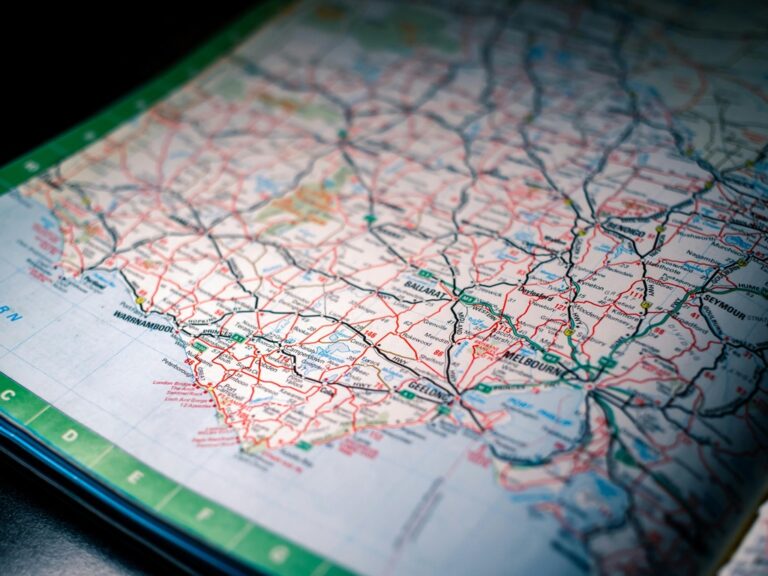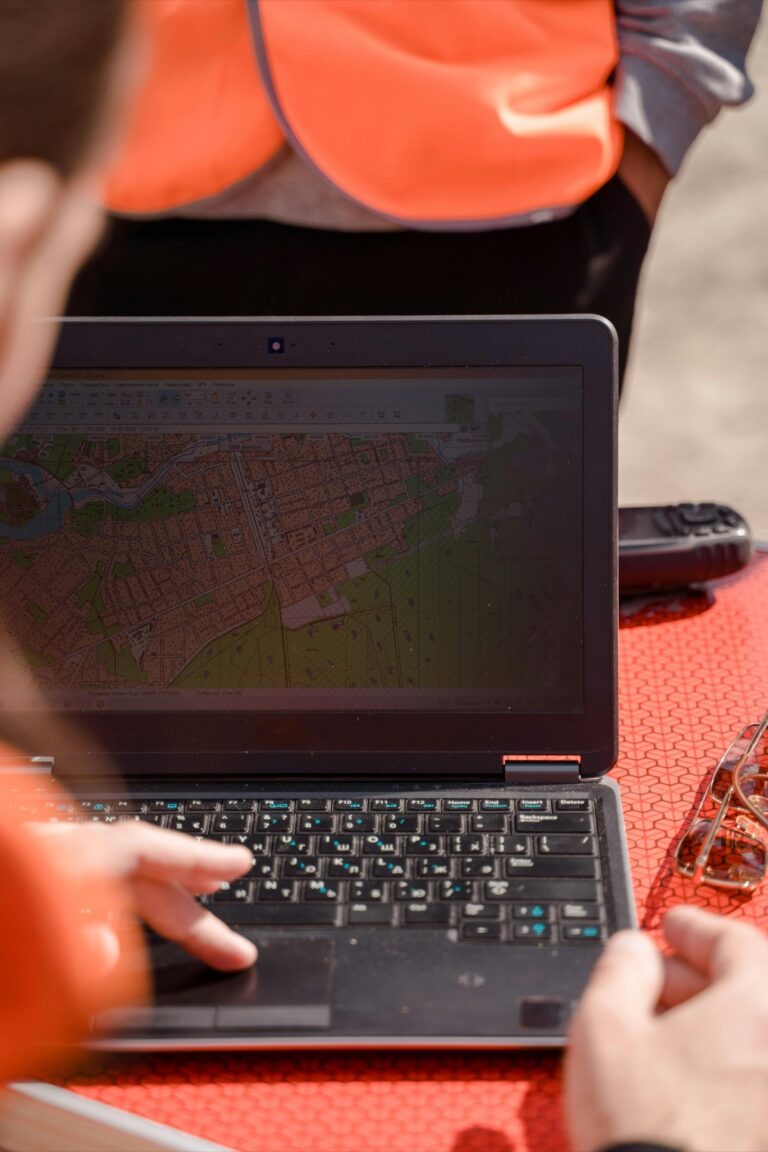9 Interactive Map Storytelling Techniques That Transform Digital Narratives
Interactive maps have transformed from simple navigation tools into powerful storytelling platforms that captivate audiences and bring data to life. When you combine compelling narratives with dynamic map visualizations you’ll create immersive experiences that help viewers understand complex geographical information effortlessly.
Whether you’re a journalist data scientist or digital storyteller mastering interactive map techniques will elevate your content from static presentations to engaging stories that resonate with your audience.
Disclosure: As an Amazon Associate, this site earns from qualifying purchases. Thank you!
Understanding the Power of Interactive Map Storytelling
Interactive map storytelling transforms complex geographical data into engaging visual narratives that captivate audiences through dynamic exploration and discovery.
Defining Map-Based Narratives
Map-based narratives combine interactive cartography with multimedia elements to guide users through location-based stories. These digital experiences layer relevant data points text annotations videos and images onto maps creating a cohesive narrative framework. Common elements include pop-up information windows animated transitions between locations and customizable data filters that allow users to control their journey through the geographical story space.
Benefits of Interactive Geographic Storytelling
Interactive geographic storytelling offers distinct advantages over traditional static maps:
- Enhanced Data Comprehension: Users absorb complex spatial information more effectively through interactive exploration
- Personalized Experience: Viewers control their pace and focus choosing which map elements to investigate
- Deeper Engagement: Interactive features like hover effects and clickable elements maintain audience attention 3x longer than static maps
- Multilayered Context: The ability to toggle between different data layers reveals relationships and patterns in geographical information
- Real-time Updates: Dynamic maps can incorporate live data feeds keeping stories current and relevant
The format’s versatility serves multiple purposes from journalism and education to urban planning and scientific research while maintaining user engagement through active participation.
Choosing the Right Interactive Mapping Platform
Selecting the ideal mapping platform forms the foundation of successful interactive storytelling projects. Your choice will impact both development efficiency and user experience.
Popular Mapping Software Options
- Mapbox offers powerful customization tools web mapping APIs and vector tile support for dynamic visualization
- ArcGIS StoryMaps provides ready-to-use templates specifically designed for narrative mapping projects
- Leaflet serves as a lightweight open-source JavaScript library ideal for mobile-friendly interactive maps
- Google Maps Platform delivers reliable functionality with extensive POI data and familiar user interface
- Carto specializes in location intelligence with robust data analysis and visualization capabilities
- OpenLayers enables advanced mapping features through a flexible open-source framework
- Server Infrastructure: Ensure your platform supports expected user traffic and data processing needs
- Data Format Compatibility: Verify support for your geographic data formats (GeoJSON KML shapefile)
- API Integration: Check availability of necessary APIs for features like geocoding routing and spatial analysis
- Mobile Responsiveness: Confirm smooth performance across devices and screen sizes
- Browser Support: Test compatibility with major web browsers and versions
- Cost Structure: Compare pricing models including data usage limits API calls and user thresholds
- Security Features: Evaluate data protection measures authentication options and access controls
Designing Compelling Map Layouts
Creating effective map layouts requires careful attention to design principles that guide users through geographic narratives while maintaining visual appeal and functionality.
Visual Hierarchy Principles
Establish clear focal points through size contrast weight and positioning of map elements. Place your primary story elements like key locations or data points prominently while keeping supporting information such as legends scale bars and navigation controls in secondary positions. Use visual prominence to highlight crucial geographic features through drop shadows borders or distinctive markers while maintaining a 60-30-10 ratio for element distribution across your layout.
Color Schemes and Typography
Select color palettes that align with your data’s nature and your brand’s identity. Use ColorBrewer or similar tools to create accessible combinations distinguishing between sequential diverging or qualitative data. Choose sans-serif fonts like Roboto or Open Sans for labels and interface elements while limiting yourself to 2-3 typefaces per map. Apply color contrast ratios of at least 4.5:1 for text elements to ensure readability across devices.
Layer Organization Strategies
Structure your map layers using the z-index principle placing background elements like terrain or satellite imagery at the bottom. Group related layers into logical categories such as administrative boundaries demographic data or environmental features. Implement toggle controls for layer visibility and maintain a maximum of 7-8 visible layers simultaneously to prevent cognitive overload. Use layer masks or filters to highlight specific geographic regions while maintaining context.
Adding Interactive Elements to Your Map
Transform your static map into an engaging interactive experience by incorporating dynamic elements that respond to user actions and enhance data exploration.
Pop-up Windows and Information Boxes
Design informative pop-ups that appear when users click map features using HTML/CSS formatting for clean layouts. Include relevant data points images videos or external links while maintaining a consistent style. Implement hover states to preview content and ensure pop-ups are mobile-responsive with scroll functionality for longer content. Configure closing buttons and positioning to prevent overlap with important map features.
Custom Markers and Icons
Replace default map pins with custom markers that match your brand style or data categories. Create SVG icons for crisp scaling across devices and use consistent sizes for visual hierarchy. Include hover states tooltips and click interactions to reveal additional information. Consider using marker clustering for dense data points and implement custom legend items that correspond to your marker designs.
Animation and Transition Effects
Implement smooth transitions between map states using CSS animations and JavaScript timing functions. Add zoom animations for location changes fly-to effects for point navigation and fade transitions for layer toggling. Create sequential animations to guide users through data stories and use motion to highlight data changes or temporal patterns. Ensure animations enhance rather than distract from the user experience.
Incorporating Multimedia Content
Transform your interactive map stories into rich multimedia experiences by strategically integrating various content types that enhance user engagement and understanding.
Images and Photo Galleries
Enhance your map narratives with high-resolution images and curated photo galleries that provide visual context to locations. Use image carousels to showcase multiple perspectives of landmarks historical sites or environmental changes. Position thumbnails strategically around your map with hover-to-preview functionality and implement lazy loading to maintain performance. Consider these formats:
- Aerial photography for landscape context
- Historical images for temporal comparison
- 360-degree panoramas for immersive views
- Before/after sliders for change visualization
- Ground-level photography for street perspectives
Video and Audio Integration
Embed multimedia elements that bring locations to life through dynamic content. Place video markers at key map points to trigger relevant footage or integrate ambient audio that activates when users explore specific regions. Implement these features:
- Location-specific video clips
- Aerial drone footage
- Embedded live streams
- Ambient soundscapes
- Oral history recordings
- Time-lapse sequences
- Virtual reality tours
- Concise location titles
- Expandable story cards
- Historical context panels
- Statistical data points
- Interactive tooltips
- Citation links
- Multilingual support options
Creating User Navigation Controls
Effective navigation controls empower users to explore interactive maps intuitively while maintaining their sense of orientation and purpose.
Zoom and Pan Functions
Implement smooth zoom controls with customizable scale levels ranging from global to street view. Add a zoom slider for precise adjustments and double-click functionality for quick zooming. Include a compass rose or north arrow that maintains proper orientation during rotation. Enable touch-friendly pan controls with momentum scrolling for mobile users. Add a “home” button to reset the view to the default extent.
Timeline Features
Design an interactive timeline slider to visualize temporal data changes across your map. Include play/pause controls for automated progression through time periods. Add timestamp indicators marking significant events or data points. Enable frame-by-frame navigation for detailed temporal analysis. Incorporate preview thumbnails showing map states at different time points hovering over the timeline.
Search and Filter Options
Create a prominent search bar with autocomplete functionality for location and feature queries. Add categorical filters using checkboxes or dropdown menus to toggle data layers. Include a radius search tool for proximity-based filtering. Implement text-based filters for attribute data with multiple selection options. Display active filters clearly with one-click removal capability.
Optimizing for Different Devices
Mobile-Friendly Design
Implement responsive design principles to ensure your interactive maps work seamlessly on mobile devices. Use flexible grid layouts that automatically adjust to screen sizes scaling from 320px to 1920px wide. Design touch-friendly interface elements with targets at least 44×44 pixels for easy tapping while including swipe gestures for map navigation. Consider using progressive loading to manage data efficiently with image sprites preloading map tiles based on viewport size and connection speed.
Cross-Platform Compatibility
Test your interactive maps across major browsers and operating systems including Chrome Safari Firefox Edge on Windows macOS iOS and Android. Ensure WebGL support for 3D map features with fallback options for older devices that support only 2D rendering. Use standardized web technologies like HTML5 CSS3 and ECMAScript 6+ while implementing feature detection to provide graceful degradation when certain capabilities aren’t available. Optimize asset loading with responsive images and adaptive streaming for different network conditions.
Testing and Gathering User Feedback
Regular testing and collecting user feedback helps refine your interactive map storytelling project for optimal performance and engagement.
Usability Testing Methods
- Conduct A/B testing to compare different interface layouts map features and navigation controls
- Implement heat mapping tools like Hotjar or Crazy Egg to track user interactions and identify high-engagement areas
- Use moderated testing sessions with 5-7 participants per user group to observe navigation patterns
- Record user sessions with tools like UserTesting.com to capture authentic interactions and pain points
- Deploy surveys using tools like SurveyMonkey after key interaction points to gather quantitative feedback
Performance Optimization
- Monitor page load times using Google PageSpeed Insights focusing on initial map rendering speed
- Implement lazy loading for map tiles and markers to reduce initial load time
- Compress and optimize multimedia assets using tools like TinyPNG for images and HandBrake for videos
- Cache map data locally using service workers to improve subsequent load times
- Set up performance monitoring with tools like New Relic to track server response times and resource usage
- Minimize JavaScript execution time by optimizing event listeners and DOM manipulations
- Simplify complex interactions based on recorded user sessions and feedback
- Add clear visual cues for interactive elements using consistent hover states and click indicators
- Implement progressive disclosure to prevent information overload
- Create mobile-specific touch targets measuring at least 44×44 pixels
- Add loading indicators for map transitions and data updates
- Include clear error messages and fallback states for failed data loads
Sharing and Embedding Your Interactive Map
Make your interactive map accessible to wider audiences through effective sharing and embedding strategies that maintain functionality across platforms.
Platform Integration Options
Integrate your interactive map across multiple platforms using flexible embedding methods:
- Use iframe embedding for direct website integration
- Generate API keys for secure third-party platform connections
- Implement responsive embed codes that adjust to container sizes
- Create custom embed snippets with configurable map views
- Utilize WordPress plugins or CMS-specific modules for seamless integration
- Export standalone HTML versions for offline viewing capabilities
- Leverage WebGL-compatible containers for 3D map features
- Add one-click sharing buttons for major social platforms
- Generate preview cards with custom thumbnails and descriptions
- Include short URLs for easy sharing on character-limited platforms
- Enable embedded map previews for LinkedIn and Facebook posts
- Create shareable map states that preserve custom views
- Add Twitter card metadata for rich social previews
- Include QR codes for quick mobile access
- Support direct messaging platform integration
Best Practices for Map Storytelling Success
Interactive map storytelling has revolutionized how we share geographic narratives and engage with spatial data. By implementing the techniques and strategies outlined here you’ll create compelling map-based stories that resonate with your audience.
Remember that successful interactive maps balance functionality with user experience. Start with a clear story focus choose the right platform and build engaging interactive elements that support your narrative. Always prioritize mobile responsiveness and cross-platform compatibility to reach users on any device.
The key to lasting impact lies in continuous refinement through user feedback and performance optimization. As you develop your interactive mapping projects stay focused on creating meaningful connections between your data your story and your audience.