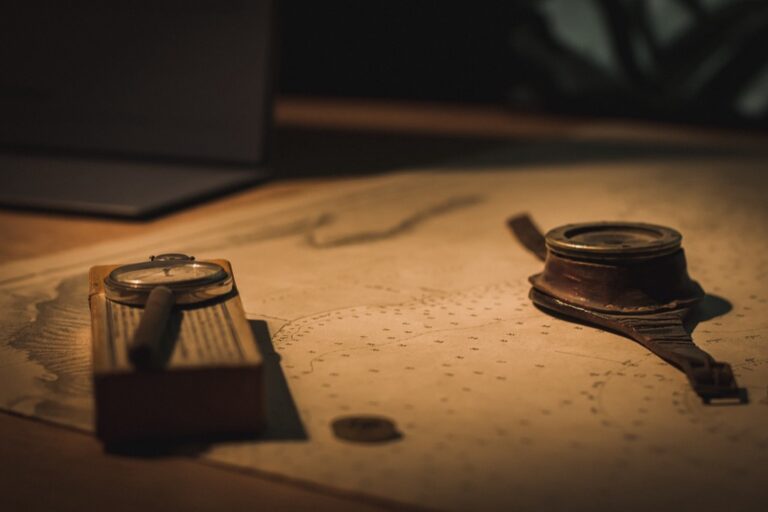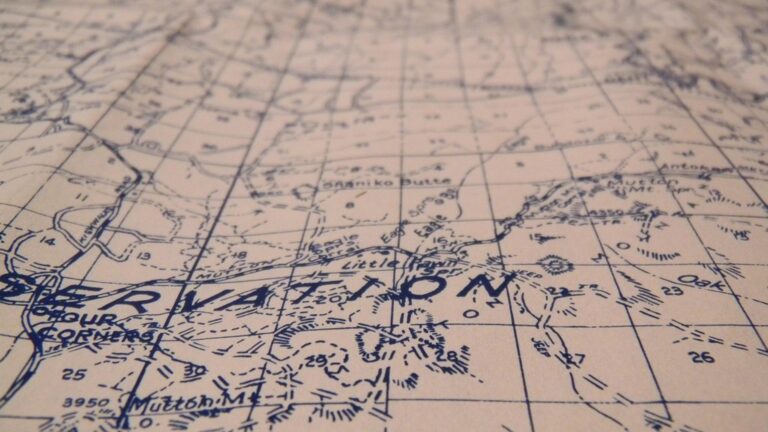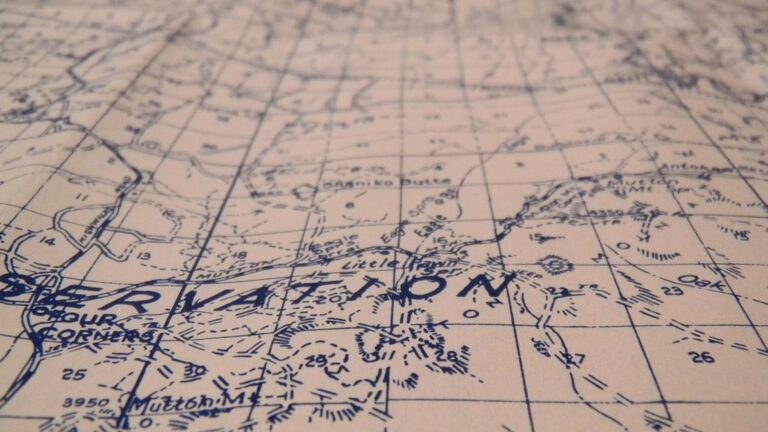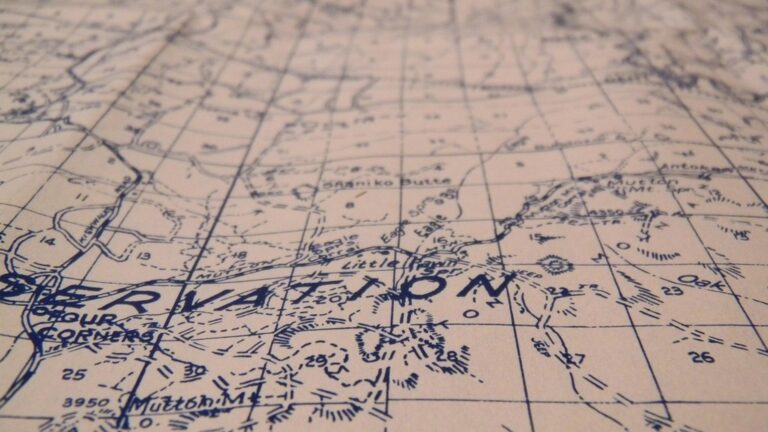9 Color Theory Tips That Transform Map Readability
Color choices can make or break your map’s effectiveness in conveying critical information to viewers. Whether you’re designing navigation tools digital interfaces or data visualizations understanding how different color combinations affect readability is essential for creating maps that truly communicate your message.
You’ll discover how strategic color selection not only enhances visual hierarchy but also improves accessibility and user comprehension while exploring the fundamental principles that make maps both beautiful and functional. From contrast ratios to color blindness considerations mastering these concepts will transform your approach to cartographic design and help you create maps that resonate with every viewer.
Disclosure: As an Amazon Associate, this site earns from qualifying purchases. Thank you!
Understanding the Fundamentals of Color Theory in Cartography
Basic Color Principles for Map Design
Color wheels serve as essential tools in cartographic design offering three primary relationships: complementary adjacent and triadic. Use complementary colors like blue and orange to create strong visual contrast for thematic maps. Apply adjacent colors such as blue and blue-green to show gradual changes in elevation or population density. Consider color temperature where warm colors appear to advance while cool colors recede making them ideal for highlighting features or creating depth. Select colors with appropriate value contrast to ensure text labels remain readable against their backgrounds.
The Psychology of Color Perception
Colors trigger specific psychological responses that affect map interpretation and memory retention. Red draws immediate attention making it effective for highlighting critical features or warnings. Blue conveys trust and stability ideal for water bodies and administrative boundaries. Green suggests natural elements perfect for vegetation and parkland representation. Cultural associations also influence color perception where red might signal danger in Western cultures but prosperity in Eastern contexts. Consider how color intensity affects emotional response with saturated colors creating urgency while muted tones suggest subtlety or historical context.
Selecting Effective Color Schemes for Different Map Types
Each map type requires a specific color approach to maximize readability and information clarity. Here’s how to optimize color schemes for common map varieties.
Choropleth Maps and Color Gradients
Choose sequential color schemes that show data progression from light to dark values. Use single-hue palettes (like light blue to dark blue) for continuous variables such as population density or temperature. For diverging data like temperature change, implement two contrasting hues that meet at a neutral midpoint (example: blue through white to red). Limit your gradient steps to 5-7 distinct colors to maintain clear visual separation between data classes.
Topographic Maps and Natural Color Palettes
Apply earth-tone color schemes that mirror natural landscape features. Use muted greens for vegetation areas, browns for elevated terrain and soft blues for water bodies. Create visual depth by implementing hypsometric tinting where higher elevations appear in darker or warmer colors. Maintain contrast between adjacent elevation bands while keeping colors subtle enough to allow topographic details like contour lines to remain visible.
Thematic Maps and Categorical Colors
Select distinct qualitative color schemes for displaying nominal data categories. Choose highly contrasting hues (like purple yellow green) for different map features such as land use types or demographic groups. Keep your palette limited to 6-8 colors maximum to ensure each category remains distinguishable. Avoid using similar colors for adjacent areas and test your scheme against colorblind-friendly standards using tools like ColorBrewer.
Addressing Common Color-Related Challenges in Map Design
When designing maps professionals must navigate several critical color-related challenges that can impact map effectiveness and accessibility.
Color Blindness Considerations
Color blindness affects approximately 8% of males and 0.5% of females worldwide making it crucial to design with inclusivity in mind. Use ColorBrewer 2.0 or similar tools to select colorblind-safe palettes that rely on both hue and brightness variations. Choose distinctive color combinations like blue-orange or purple-green instead of red-green. Test your maps using colorblind simulation tools to ensure readability for all users.
Screen vs Print Color Variations
Digital screens use RGB color while printed materials rely on CMYK resulting in noticeable color shifts between mediums. Convert your color values to their intended output format early in the design process. Use color profiles like sRGB for screen displays and US Web Coated (SWOP) v2 for print materials. Test prints before final production to verify color accuracy and adjust saturation levels to compensate for potential dulling in print.
Cultural Color Interpretations
Colors carry different meanings across cultures which can affect map interpretation. Red signifies danger in Western cultures but represents luck in Chinese culture. Green indicates environmental features in many regions but holds religious significance in Islamic countries. Research your target audience’s cultural associations and choose neutral colors for international maps. Consider using universal color conventions like blue for water features to maintain clarity across cultural boundaries.
Optimizing Color Contrast for Enhanced Map Legibility
Effective color contrast serves as the foundation for creating highly readable maps that communicate information clearly and efficiently.
Background and Feature Color Relationships
Select background colors that create distinct visual separation from map features. Use light neutral backgrounds (beige ivory or pale gray) to enhance dark feature visibility or darker backgrounds to make bright elements pop. Maintain a minimum contrast ratio of 4.5:1 between background and foreground elements to ensure readability. Consider using tools like WebAIM’s Contrast Checker to verify your color combinations meet accessibility standards.
Text and Symbol Color Selection
Choose text colors that maintain a minimum 7:1 contrast ratio against their immediate background for optimal legibility. Apply dark text (black charcoal or navy) on light backgrounds and white or pale yellow text on dark backgrounds. For symbols use high-contrast complementary colors like blue-orange or purple-yellow pairs to distinguish different categories. Test symbol visibility at multiple zoom levels to ensure readability across all map scales.
Implementing Color Hierarchy to Guide Map Navigation
Strategic color hierarchy creates visual cues that naturally guide users through map elements from most to least important information.
Primary and Secondary Color Usage
Apply dominant colors to essential map features like major roads highways or city centers to establish clear focal points. Use saturated primary colors for critical navigation elements that require immediate attention such as route markers or destination points. Reserve secondary colors with lower saturation for supporting information like minor roads local landmarks or terrain features. This two-tier approach helps users quickly identify key map elements while maintaining access to detailed information when needed.
Visual Weight Distribution
Balance visual elements by assigning darker or more saturated colors to smaller features and lighter or muted tones to larger areas. Implement a 60-30-10 color distribution rule: 60% for your base map 30% for major features and 10% for accent elements or highlights. Layer colors strategically by placing high-contrast elements on top of neutral backgrounds to create depth and improve feature recognition. This systematic approach prevents visual competition between map elements while maintaining clear information hierarchy.
Leveraging Digital Tools for Color-Smart Mapping
Modern digital tools have revolutionized the way cartographers select and implement color schemes for maps.
Color Palette Generators
Digital color palette generators streamline the process of creating harmonious map color schemes. Adobe Color lets you extract palettes from images or build custom schemes using color harmony rules. ColorBrewer 2.0 offers pre-made cartographic palettes optimized for different map types including sequential sequential diverging or qualitative schemes. Coolors.co enables quick palette generation with keyboard shortcuts and provides hex codes for easy implementation in mapping software. These tools help maintain consistency across your map elements while ensuring visual appeal.
Accessibility Testing Software
Color accessibility testing tools verify that your map colors meet universal design standards. Color Oracle simulates different types of color vision deficiency helping you identify potential readability issues. WAVE evaluates contrast ratios between map elements ensuring compliance with WCAG 2.1 guidelines. Sim Daltonism provides real-time color blindness simulation as you work making it easier to adjust palettes on the fly. Use these tools to test your maps against multiple accessibility criteria before finalizing designs.
Adapting Color Schemes for Different Map Scales
The effectiveness of color schemes varies significantly based on map scale, requiring careful adjustments to maintain readability and information hierarchy across zoom levels.
Large-Scale Map Color Considerations
When designing large-scale maps (1:500 to 1:10,000), focus on vibrant distinct colors for individual features. Use saturated hues for buildings roads and points of interest since these elements appear larger and more detailed. Apply a 60% neutral background color like light gray (#F5F5F5) to enhance feature visibility. Create micro-contrast between adjacent features using complementary colors with at least 30% luminance difference. For urban areas implement a minimum 3-color distinction between residential commercial and institutional zones.
Small-Scale Map Color Solutions
Small-scale maps (1:50,000 and smaller) require simplified color schemes that maintain clarity when features compress. Choose muted colors for regional boundaries and combine similar features under unified hues. Apply color gradients for elevation changes using no more than 5 sequential shades. Implement a maximum 70% opacity for area fills to prevent visual overwhelming. Use high-contrast outlines (#000000 at 0.5pt) for political boundaries and coastlines. Select colors that maintain distinction at 50% saturation since small features often blend at reduced scales.
Balancing Aesthetic Appeal with Functional Design
Creating visually appealing maps requires careful balance between artistic elements and practical usability. The key lies in understanding how to merge design principles with functional requirements.
Harmonious Color Combinations
Effective map design relies on creating balanced color palettes that work together seamlessly. Use the 60-30-10 rule to distribute colors: 60% for your base features like land masses 30% for thematic data or major features and 10% for accent elements or highlights. Select analogous colors for related features and complementary colors for elements that need clear distinction. Tools like Adobe Color Wheel help generate harmonious combinations while maintaining sufficient contrast between map elements.
User Experience Priorities
Focus on user-centric design by prioritizing readability over decorative elements. Ensure critical information stands out through strategic color placement with essential features using high-contrast colors at 7:1 ratio. Test your map’s usability across different devices and lighting conditions using tools like Figma’s contrast checker. Keep color schemes consistent for recurring features and limit your palette to 5-7 colors to prevent cognitive overload. Remember that effective maps prioritize information delivery over artistic expression.
Best Practices for Color Application in Modern Cartography
Understanding color theory’s impact on map readability isn’t just about creating visually appealing designs – it’s about crafting functional tools that effectively communicate information. By implementing strategic color choices and maintaining proper contrast ratios you’ll create maps that serve all users regardless of their visual capabilities.
Remember that the most effective maps balance aesthetic appeal with practical functionality. Your color choices should prioritize readability while considering cultural interpretations device variations and accessibility needs. With modern digital tools and a solid understanding of color theory principles you’ll be equipped to create maps that are both beautiful and highly functional.
Take time to test your color schemes across different platforms and with various user groups. This attention to detail will ensure your maps remain effective powerful communication tools that stand the test of time.