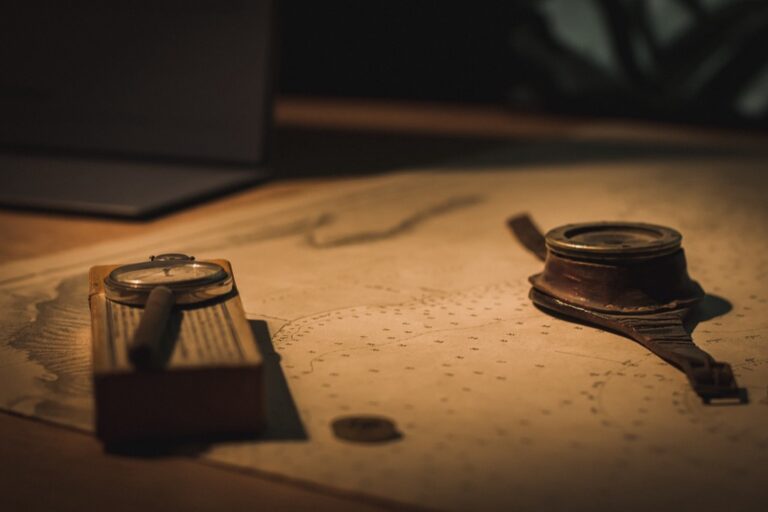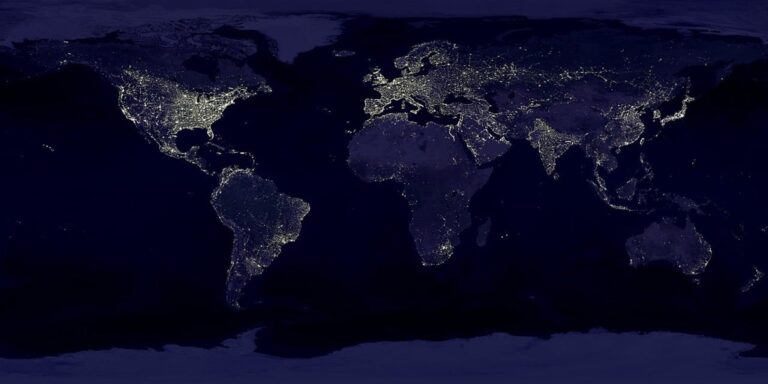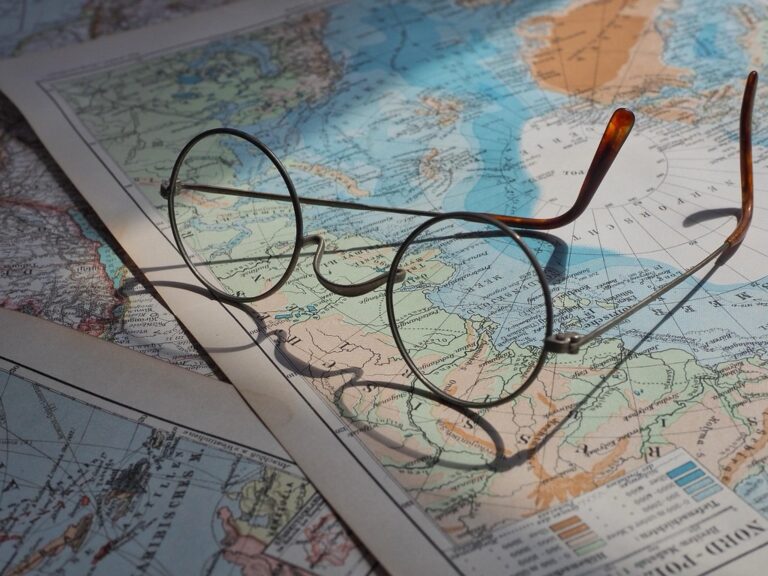11 Diverse Styles of Thematic Mapping That Reveal Hidden Patterns
Thematic maps tell compelling stories about our world through colors patterns and symbols revealing everything from population density to climate patterns. You’ve probably encountered these visual storytellers in weather forecasts election coverage or even your favorite news articles about global trends. Whether you’re a data enthusiast student or professional understanding the diverse styles of thematic mapping can transform complex data into clear actionable insights that drive better decision-making.
Visualize your data effectively with "Thematic Mapping: 101 Inspiring Ways." This guide offers practical techniques for creating compelling thematic maps.
Modern mapping techniques have evolved far beyond simple geographic representations offering powerful tools like choropleth heatmaps and cartograms. These sophisticated visualization methods don’t just present data – they bring it to life making patterns trends and relationships instantly visible to viewers. You’ll discover how different mapping styles serve unique purposes helping you choose the perfect visualization for your specific data storytelling needs.
Disclosure: As an Amazon Associate, this site earns from qualifying purchases. Thank you!
Understanding the Fundamentals of Thematic Maps
Visualize your data effectively with "Thematic Mapping: 101 Inspiring Ways." This guide offers practical techniques for creating compelling thematic maps.
Thematic maps serve as powerful tools for visualizing geographic patterns and relationships in data. They transform complex spatial information into clear visual stories through specialized mapping techniques.
P.S. check out Udemy’s GIS, Mapping & Remote Sensing courses on sale here…
Defining Thematic Mapping
Thematic mapping is a cartographic method that displays specific themes or subjects over geographic areas. Unlike reference maps that show natural features thematic maps focus on displaying particular data patterns such as population density economic trends or climate variations. These maps use visual elements like colors symbols and patterns to represent data distribution across different regions making complex information instantly understandable.
This 50" x 32" US wall map features clearly labeled states, cities, and topography. Its durable, non-glare lamination allows for use with water-soluble markers and easy cleaning.
Key Elements of Thematic Maps
A thematic map consists of five essential components that work together to convey information effectively:
- Base Map: A simplified geographic reference layer showing boundaries coastlines or other relevant features
- Thematic Layer: The primary data visualization component using colors symbols or patterns
- Legend: A clear explanation of symbols colors and their corresponding values
- Title: A concise description of the map’s subject and timeframe
- Scale Bar: A reference tool showing geographic distances and proportions
Each element plays a crucial role in ensuring the map effectively communicates its intended message while maintaining geographic accuracy and visual clarity.
Exploring Choropleth Maps
Choropleth maps use color-shaded regions to display data variations across geographic areas, making them ideal for visualizing population density, election results or economic indicators.
Color Gradients and Data Classification
Color gradients in choropleth maps directly impact data interpretation through sequential, diverging or qualitative schemes. Sequential schemes use light-to-dark shades to show low-to-high values while diverging schemes emphasize deviation from a central value. The classification method divides data into distinct groups using techniques like equal interval natural breaks or quantiles. Proper color selection ensures accessibility for colorblind viewers while maintaining clear visual hierarchies between different value ranges.
Best Practices for Choropleth Design
Follow these essential design principles to create effective choropleth maps:
- Normalize data by area or population to avoid misrepresentation
- Limit color classes to 4-7 distinct shades for optimal readability
- Use consistent color progression to show value relationships
- Include clear legends that explain both colors and data ranges
- Label key regions to provide geographic context
- Test visualization with colorblind simulation tools
- Choose appropriate classification methods based on data distribution
These guidelines help ensure your choropleth maps accurately communicate patterns while remaining visually appealing and accessible to all users.
Working With Proportional Symbol Maps
Proportional symbol maps use scaled geometric shapes to represent quantitative data values at specific locations making them ideal for showing relative magnitudes across geographic areas.
Scaling Methods for Symbols
Proportional symbol maps employ two primary scaling methods to size their symbols effectively. Linear scaling creates symbols whose areas grow in direct proportion to the data values making comparisons straightforward but potentially causing overlap in dense areas. Logarithmic scaling reduces the size difference between large and small values allowing better visualization of variations across all data ranges while maintaining relative relationships between values. Choose linear scaling for datasets with similar magnitudes and logarithmic scaling for data with extreme value ranges.
Types of Symbol Representations
Common symbol types include circles dots squares triangles and pictograms each serving specific visualization needs. Circles remain the most popular choice due to their compact shape and natural association with quantity. Graduated circles work best for showing continuous data like population sizes while pictograms excel at representing categorical data such as types of natural resources. Semi-transparent symbols help reduce overlap issues in densely packed areas while maintaining data visibility.
Implementing Dot Density Maps
Dot density maps represent geographic data through individual dots where each dot symbolizes a specific quantity of the mapped phenomenon.
Point Pattern Distribution
Dot density mapping relies on precise point placement algorithms to accurately represent data distributions. Random point generation within defined geographic units creates a realistic spread of dots while maintaining statistical accuracy. Key distribution methods include:
- Complete Spatial Randomness (CSR) for uniform coverage
- Weighted random distribution for clustered patterns
- Constrained random placement to avoid overlap
- Distance-based spacing for even dispersion
- Boundary-respecting algorithms to maintain geographic integrity
Data Aggregation Techniques
Effective dot density maps require careful data aggregation to maintain visual clarity and statistical accuracy. Consider these proven approaches:
- Automated dot placement with defined minimum distances
- Variable dot values based on data density
- Geographic unit consolidation for sparse areas
- Hierarchical clustering for multi-scale visualization
- Dynamic dot value adjustment for zoom levels
- Density-based sampling for large datasets
| Dot Value Selection Guide | |
|---|---|
| Low Density Areas | 1:1000 ratio |
| Medium Density | 1:5000 ratio |
| High Density Areas | 1:10000 ratio |
Creating Isopleth and Contour Maps
Isopleth and contour maps display continuous phenomena through lines connecting points of equal value creating a powerful visualization of gradual changes across geographic space.
Continuous Data Visualization
Isopleth maps excel at representing smooth transitions in continuous data like temperature elevation or air pressure. Unlike discrete mapping methods they use isolines to show gradual changes between measured points. These maps work best with phenomena that vary continuously across space without sharp boundaries making them ideal for environmental scientific and meteorological applications. Key visualization elements include smooth gradient fills between isolines color ramps that enhance readability and clear labeling of contour values.
Interpolation Methods
The accuracy of isopleth maps depends on the interpolation technique used to estimate values between known data points. Common methods include:
- Inverse Distance Weighting (IDW): Assigns values based on nearby measured points weighted by distance
- Kriging: Uses statistical models to determine optimal weights for value prediction
- Spline: Creates smooth curves between points using polynomial functions
- Natural Neighbor: Generates natural-looking surfaces using Voronoi diagrams
Each method suits different data types and spatial distributions so selecting the appropriate technique requires understanding both your data characteristics and desired output resolution.
Designing Flow and Movement Maps
Flow and movement maps display the paths networks connections and movement patterns between geographic locations making them essential for visualizing transportation routes migration patterns and resource flows.
Directional Symbology
Arrows serve as the primary visual elements in flow maps varying in width color and style to represent different movement characteristics. Use graduated line weights to show volume with thicker lines indicating higher flow amounts. Implement tapered arrows to show direction creating natural visual hierarchy through size variation. Standard symbology includes solid arrows for direct flows dashed lines for intermittent movement and color coding to distinguish different types of flow such as inbound versus outbound traffic.
Network Visualization
Network maps highlight connections between points using nodes and edges to represent intersections and pathways. Design nodes as proportional symbols to indicate connection importance with larger circles showing major hubs. Apply edge bundling techniques to reduce visual clutter when displaying complex route systems. Incorporate hierarchical layouts to emphasize main transportation corridors while maintaining visibility of secondary routes through careful line weight and color selection.
Utilizing Cartograms
Cartograms are specialized thematic maps that distort geographic areas based on statistical variables while maintaining recognizable shapes and spatial relationships.
Area Distortion Techniques
Area cartograms use mathematical algorithms to resize geographic regions proportionally to their data values. The Gastner-Newman diffusion method creates continuous transformations by treating map regions as fluid masses that flow from high-density to low-density areas. Other techniques include the Dorling method which replaces regions with sized circles and the Dougenik rubber-sheet algorithm that stretches or shrinks areas while preserving topology.
Population-Based Transformations
Population cartograms adjust territory sizes to reflect demographic data rather than geographic area. Large cities expand significantly while sparsely populated regions shrink creating a visual representation of population distribution. Common applications include election maps electoral college visualization and demographic analysis. The technique helps counter the visual dominance of large but unpopulated regions in traditional maps making population patterns more apparent.
| Algorithm | Best Use Case | Preservation Level |
|---|---|---|
| Gastner-Newman | Continuous data | High shape retention |
| Dorling | Discrete values | Low shape retention |
| Dougenik | Regional data | Medium shape retention |
| Non-contiguous | Point data | Full shape retention |
Developing Dasymetric Maps
Dasymetric mapping refines choropleth maps by using ancillary data to redistribute population or other variables within geographic units based on actual land use patterns.
Refined Data Distribution
Dasymetric mapping leverages ancillary datasets like land use, satellite imagery or building footprints to redistribute statistical data more accurately. You’ll achieve more precise population density visualization by excluding uninhabited areas such as water bodies parks or industrial zones. The binary method classifies areas as inhabited or uninhabited while the three-class method adds a medium-density category based on land use characteristics.
Spatial Analysis Integration
Combine multiple spatial datasets through overlay analysis to create intelligent dasymetric zones. Use remote sensing data to identify residential areas street networks to determine accessibility and terrain data to account for topographic constraints. Modern GIS tools allow automated workflows that integrate population counts building density metrics and land cover classifications to generate refined dasymetric surfaces. The resulting maps reveal granular patterns obscured by traditional choropleth methods.
Combining Multiple Mapping Styles
Modern thematic mapping often requires blending different visualization techniques to tell a complete data story.
Hybrid Map Approaches
Create powerful visualizations by combining complementary mapping styles to reveal complex spatial relationships. Use proportional symbols over choropleth backgrounds to show both magnitude and distribution patterns simultaneously. Layer dot density elements with isopleth contours to illustrate both discrete and continuous phenomena. Integrate flow lines with cartogram bases to display movement patterns while emphasizing regional importance. Choose combinations that enhance data interpretation without creating visual confusion.
Layer Integration Strategies
Apply strategic layering techniques to maintain map clarity when combining styles. Stack thematic layers by visual weight placing lighter elements above darker ones. Use transparency settings of 30-50% to allow underlying patterns to show through overlaid elements. Control layer visibility with scale-dependent rendering showing detailed layers only at appropriate zoom levels. Implement smart labeling algorithms to prevent text overlap between different map elements. Structure your legend to clearly explain each mapping style’s purpose.
Making the Right Choice for Your Data
Understanding these diverse thematic mapping styles empowers you to choose the best visualization method for your data storytelling needs. Each style brings unique strengths to the table – from choropleth maps highlighting regional patterns to flow maps revealing complex movement networks.
The key lies in matching your data type and message with the appropriate mapping technique. You’ll create more impactful visualizations by considering factors like data distribution spatial relationships and your target audience’s needs.
Modern mapping tools now make it easier than ever to experiment with different styles or combine multiple techniques. This flexibility lets you craft compelling visual narratives that bring your geographic data to life and drive meaningful insights for your viewers.