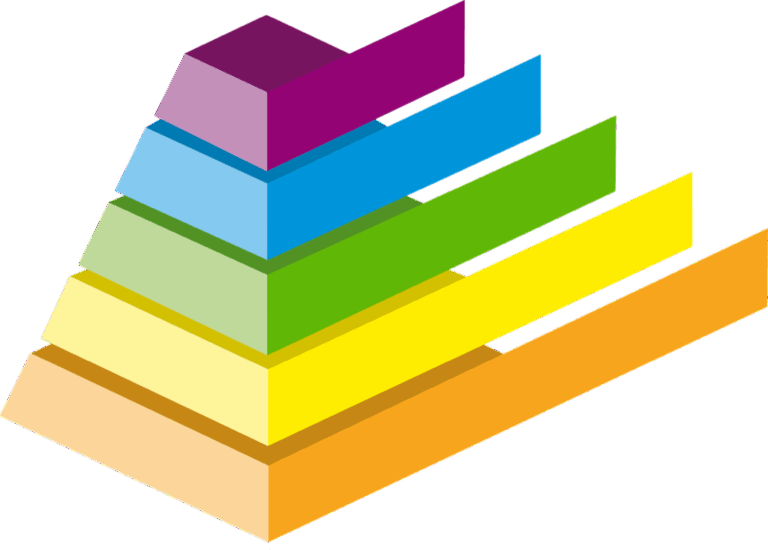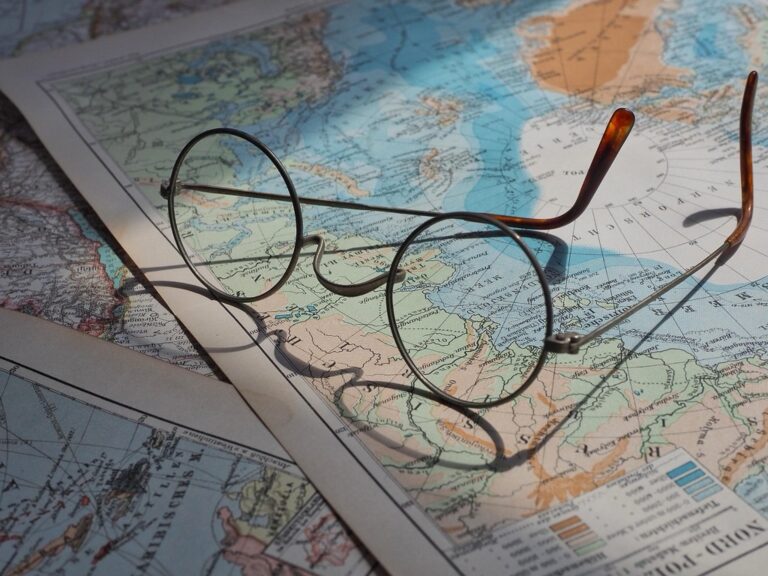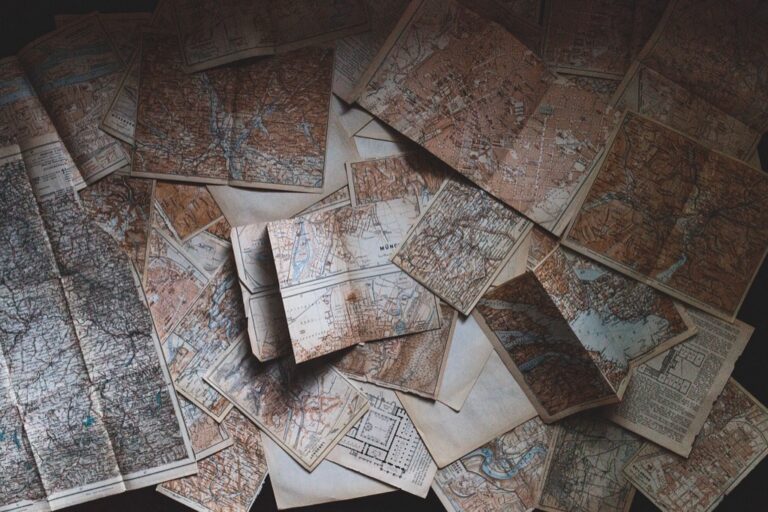9 Ways to Incorporate Storytelling into Map Design That Transform Visual Impact
Maps do more than just show locations – they can tell powerful stories that captivate and inform your audience. When you blend traditional cartographic elements with narrative techniques you’ll transform static geographic data into compelling visual stories that resonate with viewers.
Whether you’re designing maps for journalism urban planning or data visualization incorporating storytelling principles helps your audience connect with spatial information in meaningful ways. Through thoughtful use of color progression visual hierarchy and interactive elements you’ll guide viewers through geographic narratives that stick with them long after they’ve finished exploring your map.
Disclosure: As an Amazon Associate, this site earns from qualifying purchases. Thank you!
Understanding the Power of Storytelling in Cartographic Design
Why Stories Matter in Map Making
Stories transform static maps into dynamic visual experiences that capture attention and drive engagement. Research shows that maps with narrative elements increase information retention by 65% compared to traditional reference maps. Maps that tell stories help readers process complex spatial relationships through emotional connections compelling visual journeys and clear narrative progression. Using storytelling techniques in cartography creates an immersive experience that guides viewers through geographic data while maintaining their interest and improving comprehension.
This 50" x 32" US wall map features clearly labeled states, cities, and topography. Its durable, non-glare lamination allows for use with water-soluble markers and easy cleaning.
Elements of Effective Visual Narratives
Successful map narratives rely on five key components: visual hierarchy progression symbolism focal points and pacing. Visual hierarchy directs attention through size color and placement while progression creates a clear path through the data. Strategic symbolism uses familiar icons and patterns to convey meaning instantly. Focal points highlight critical areas through contrast emphasis and white space. Proper pacing balances data density with visual breathing room allowing readers to absorb information at natural intervals. These elements work together to transform raw geographic data into an engaging visual story that resonates with viewers.
Building Your Map’s Narrative Structure
Transform your map from a simple geographic reference into a compelling visual story by carefully structuring its narrative elements.
Identifying Your Core Message
Start by defining the single most important insight your map needs to convey. Focus on answering key questions like “What geographic pattern matters most?” or “Which spatial relationship reveals the story?” Your core message should drive every design decision from color schemes to symbol placement. For example if you’re mapping climate change impacts prioritize visualizing temperature variations over administrative boundaries. Select data layers that directly support this central theme avoiding elements that might distract from your primary narrative.
Creating a Compelling Story Arc
Structure your map’s visual flow using classic storytelling principles. Begin with an establishing view that orients viewers then guide them through progressively detailed layers of information. Use visual hierarchy to create natural “chapters” in your data through color intensity symbol size or label prominence. For instance when mapping urban development patterns start with broad land use zones then reveal transportation networks followed by specific development hotspots. This progressive disclosure helps viewers absorb complex spatial information in manageable steps while maintaining engagement with the narrative.
Selecting Visual Elements That Tell Your Story
Visual elements serve as the building blocks of your map’s narrative, working together to guide viewers through your geographical story.
Choosing the Right Color Palette
Select colors that reinforce your map’s narrative theme while maintaining clear data representation. Use sequential color schemes for showing progression or quantitative data (light to dark blues for water depth) or diverging palettes to highlight contrasts (red to blue for temperature variations). Limit your palette to 3-5 core colors to prevent visual overwhelm and ensure colorblind accessibility. Tools like ColorBrewer2.org help create map-specific color schemes that align with cartographic best practices.
Incorporating Meaningful Symbols and Icons
Transform abstract data points into recognizable visual elements that instantly communicate meaning. Choose symbols that match your narrative context—pine trees for forestry data or graduated circles for population density. Scale your symbols proportionally to represent data magnitude and maintain consistent style throughout the map. Consider using custom icons for unique features but keep them simple enough to read at various zoom levels.
Using Typography to Enhance Narrative
Leverage typography to establish information hierarchy and guide attention across your map. Select fonts that complement your narrative tone—serif fonts for historical contexts or sans-serif for modern themes. Use size variation to emphasize important locations and adjust label density to maintain readability. Keep text orientation consistent and ensure proper contrast between labels and background elements for optimal legibility.
Adding Interactive Elements to Drive Engagement
Interactive elements transform static map narratives into dynamic experiences that invite user exploration and deepen engagement with geographic data.
Implementing Pop-Up Information Windows
Design pop-up windows to reveal detailed information when users interact with map features. Include rich media elements like images charts and descriptive text to provide context. Configure triggers that respond to both click and hover actions using tools like Mapbox GL JS or Leaflet. Structure your pop-ups with clear headlines relevant data points and calls-to-action that guide users through the map’s narrative.
Creating Dynamic Map Layers
Build toggleable map layers that reveal different aspects of your story as users explore. Organize content into thematic groups such as historical data environmental factors or demographic patterns. Use layer controls to let viewers switch between different time periods or data categories. Implement smooth transitions between layers using opacity adjustments and cross-fades to maintain visual continuity.
Designing User-Controlled Navigation
Craft intuitive navigation controls that enhance story progression while maintaining user autonomy. Add zoom buttons pan controls and preset viewpoints that highlight key narrative moments. Include a mini-map for orientation and breadcrumb trails to track exploration progress. Design custom controls that align with your story’s theme using familiar icons and clear visual feedback for user actions.
Incorporating Temporal Elements Into Map Design
Adding temporal elements to maps transforms static geographic data into dynamic visual narratives that show change over time. Effective temporal mapping requires careful consideration of animation timing progression and interactive controls.
Animating Geographic Changes Over Time
Animate geographic changes by creating smooth transitions between different time periods using frame-based techniques in GIS software like ArcGIS or QGIS. Set keyframes at significant moments to show gradual shifts in boundaries data density or feature attributes. Control animation speed to match the narrative pace typically using 2-3 seconds per major transition. Implement pause points at crucial moments to let viewers absorb important changes in the data.
Using Timeline Features
Integrate interactive timeline controls that let users scrub through different time periods at their own pace. Add timestamp indicators markers and playback buttons positioned along the bottom of your map interface. Design clear visual cues that highlight the current time period being displayed using techniques like:
- Prominent date/time displays
- Progress bars showing temporal context
- Tick marks indicating significant events
- Optional speed controls for playback
- Semi-transparent overlays of old maps
- Before/after sliders for direct comparison
- Color-coded elements showing age of features
- Pop-up windows with historical context and dates
Balancing Data Accuracy With Narrative Flow
Maintaining Geographic Integrity
Preserve essential geographic relationships while crafting your map’s narrative. Start by establishing a clear projection system that minimizes distortion for your specific region of focus. Use authoritative base maps from sources like USGS or OpenStreetMap to ensure spatial accuracy. Maintain proper scale relationships between features while simplifying complex boundaries to enhance readability without sacrificing critical geographic connections.
Simplifying Complex Information
Transform dense datasets into digestible visual stories without losing crucial information. Break down complex data layers into thematic groups that align with your narrative sequence. Use generalization techniques like smoothing coastlines or aggregating point clusters when zoomed out. Apply smart labeling that reveals additional detail at appropriate zoom levels while keeping the base visualization clean and focused.
Highlighting Key Data Points
Select data points that drive your map’s narrative while maintaining statistical integrity. Create visual hierarchies using size contrast color intensity or symbol variation to emphasize significant features. Implement interactive tooltips to reveal detailed statistics for specific locations while keeping the main view uncluttered. Use call-out boxes or magnified insets to showcase critical areas that support your story’s key messages.
Integrating Multimedia Elements
Enhance your map’s storytelling capabilities by incorporating diverse media elements that create an immersive experience while maintaining clear narrative focus.
Adding Photos and Images
Transform your maps into rich visual narratives by strategically placing relevant photographs geotagged images and historical overlays. Integrate high-resolution aerial photos to provide ground-level context or use historical images to showcase location changes over time. Consider these key placement strategies:
- Position thumbnail images near map markers that expand on hover
- Layer semi-transparent historical maps over current base maps
- Include documentary photos that illustrate local context
- Add infographics that explain complex spatial relationships
- Use icon markers that preview linked photo content
Incorporating Audio Elements
Enrich your map’s narrative through strategic audio integration that brings locations to life. Place audio markers at key points to share ambient sounds field recordings or oral histories. Implementation tips include:
- Add location-specific soundscapes triggered by map interaction
- Include narrative voiceovers that guide users through the story
- Embed audio interviews with local experts or residents
- Use subtle audio cues to signal important map features
- Create custom audio controls that match your map’s design theme
- Embed aerial drone footage showing landscape perspectives
- Add pop-up video windows featuring local stories
- Include time-lapse videos showing environmental changes
- Create split-screen views pairing maps with video content
- Integrate 360-degree video tours of key locations
Testing and Refining Your Story Map
Gathering User Feedback
Implement structured user testing sessions to evaluate your story map’s effectiveness. Create targeted questionnaires that assess navigation ease comprehension clarity and emotional engagement. Set up controlled testing environments with 5-7 participants from your target audience recording their interactions reactions and verbal feedback. Ask specific questions about map elements like “Which parts of the narrative flow confused you?” and “What elements drew your attention first?”
Measuring Engagement Metrics
Track key performance indicators to measure your story map’s impact. Monitor metrics like average viewing time interaction rates and drop-off points using analytics tools such as Google Analytics or Esri’s ArcGIS Dashboard. Create a measurement framework that includes:
| Metric Type | Key Indicators | Target Goals |
|---|---|---|
| Interaction | Click-through rate hover time | >40% engagement |
| Navigation | Time on page scroll depth | 3+ min average |
| Content | Layer toggles popup views | 2+ interactions |
| Sharing | Social shares embeds | 10% share rate |
Making Iterative Improvements
Apply user feedback and metrics data to refine your story map systematically. Prioritize updates based on user pain points and engagement bottlenecks. Test alternative layouts color schemes and interactive features with A/B testing methods. Document each iteration’s changes and their impact on user engagement. Focus on enhancing elements that directly support your core narrative while removing features that distract from the main story.
Creating Context Through Supporting Content
Supporting content provides essential context that helps readers understand and connect with your map’s narrative while reinforcing its key messages.
Writing Compelling Map Descriptions
Map descriptions should captivate readers while providing crucial context for your visualization. Start with a clear overview that highlights the map’s purpose and significance. Include key data sources geographic scope and temporal range to establish credibility. Focus on answering the “why” behind your visualization using active language that draws readers into the story. For example: “This map reveals how climate change has transformed Arctic ice coverage over three decades using NASA satellite data.”
Developing Supplementary Information
Enhance your map’s narrative with carefully selected supplementary information that adds depth without overwhelming. Create quick-reference legends that explain symbology color schemes and data classifications. Include mini-charts or infographics that highlight key trends or relationships. Add relevant statistics in concise callout boxes to support your main story points. Remember to maintain visual hierarchy so supplementary elements complement rather than compete with your primary map visualization.
Adding Explanatory Notes
Strategic explanatory notes guide readers through complex geographic relationships and data patterns. Place brief annotations near key features to highlight significant insights or explain unusual patterns. Use a consistent note style with concise language that illuminates without cluttering. Position notes thoughtfully to maintain visual flow while avoiding overlap with crucial map elements. For technical terms or methodological notes consider using tooltips or hover states in digital maps to preserve clean design.
Best Practices for Map Storytelling Success
Storytelling through maps has evolved into a powerful tool that transforms geographic data into compelling visual narratives. By blending traditional cartographic elements with narrative techniques you’ll create maps that not only inform but also engage and inspire your audience.
Remember that successful map storytelling hinges on three key elements: clear narrative structure interactive features and thoughtful multimedia integration. These components work together to guide viewers through complex spatial relationships while maintaining their interest and enhancing comprehension.
Start incorporating these storytelling principles into your next mapping project. You’ll discover that well-crafted narrative maps don’t just display data – they create meaningful connections that resonate with your audience and leave lasting impressions.