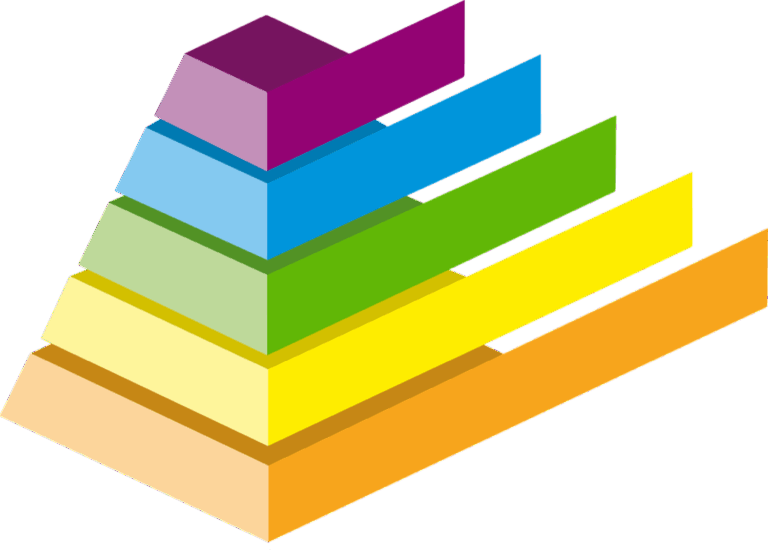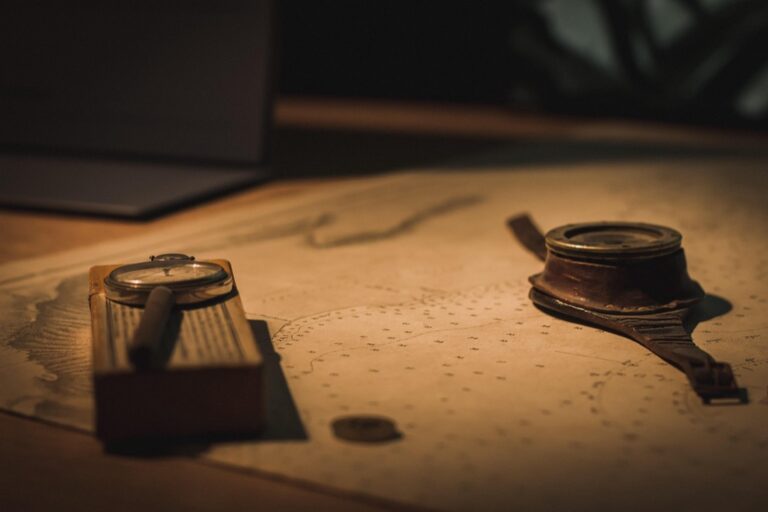9 Alternatives to Traditional Choropleth Maps That Reveal Hidden Patterns
Traditional choropleth maps, while familiar and widely used, can sometimes mislead viewers by emphasizing larger geographic areas over population density and demographic significance. Modern data visualization offers exciting alternatives that can tell your story more effectively, from cartograms and dot density maps to hexagonal tile grids and 3D prism maps.
You’ll discover how these innovative mapping techniques can transform complex spatial data into clear, compelling visualizations that better represent population distributions and demographic patterns. Whether you’re a data journalist, researcher, or GIS professional looking to break free from conventional mapping constraints, these alternative approaches will help you create more accurate and engaging geographic visualizations.
Disclosure: As an Amazon Associate, this site earns from qualifying purchases. Thank you!
Understanding the Limitations of Traditional Choropleth Maps
Choropleth maps use color gradients to display data across geographic regions but often fall short in accurately representing spatial information.
P.S. check out Udemy’s GIS, Mapping & Remote Sensing courses on sale here…
Common Problems with Choropleth Visualization
- Size Distortion: Larger regions dominate visual attention regardless of population size creating misleading interpretations of data patterns.
- Data Aggregation: Geographic boundaries like counties or states can mask important local variations within regions.
- Color Perception Issues: Viewers struggle to distinguish between similar shades making it difficult to interpret subtle data differences.
- Boundary Dependence: Administrative boundaries often don’t align with actual demographic or geographic patterns skewing data representation.
- Population Density Blindness: Traditional choropleths fail to show population distribution giving equal visual weight to sparse & dense areas.
- Enhanced Data Accuracy: Modern visualization techniques like cartograms & dot density maps better represent population distributions.
- Improved Spatial Context: Alternative methods reveal patterns hidden by traditional choropleth boundaries.
- Greater Visual Clarity: New mapping approaches use innovative visual elements to highlight significant data variations.
- Reduced Bias: Alternative techniques minimize the visual dominance of large geographic areas.
- Better Story-telling: Dynamic visualization methods help communicate complex spatial relationships more effectively to diverse audiences.
Exploring Dot Density Maps for Population Distribution
Dot density maps offer a more granular approach to visualizing population distribution by representing demographic data through individual points.
Benefits of Point-Based Representation
- Reveals true population clusters by showing actual distribution patterns rather than arbitrary boundaries
- Preserves spatial accuracy by placing dots in real populated locations
- Enables multi-variable visualization through different dot colors and sizes
- Maintains visual integrity across different zoom levels
- Reduces the visual dominance of large sparse areas that skew choropleth maps
- Allows viewers to estimate quantities by counting or visually assessing dot concentrations
- Set appropriate dot values based on your data range (1 dot = 100 people for city scale 1000 for national)
- Use consistent dot sizes typically between 0.5-2mm on screen
- Apply random placement within known populated areas to avoid artificial patterns
- Choose contrasting colors when showing multiple variables
- Include clear legends explaining dot values and color meanings
- Ensure sufficient dots to show patterns but avoid overcrowding
- Verify dot placement against actual settlement locations using satellite imagery
Leveraging Proportional Symbol Maps
Proportional symbol maps offer a dynamic alternative to choropleth maps by representing data through scaled geometric shapes placed at specific geographic locations.
Scaling Symbols to Data Values
Proportional symbol maps scale visual elements according to the magnitude of your data points. Use simple geometric shapes like circles squares or triangles with areas that correspond directly to numeric values. For optimal readability set a clear minimum and maximum symbol size and apply a consistent scaling ratio such as square root or logarithmic. This technique works particularly well for showing absolute values like population counts business revenue or resource consumption across different locations.
Choosing Effective Symbol Types
Select symbols that align with your data type and mapping goals. Circles work best for most applications due to their compact shape and ease of size comparison. Use squares when precise area comparisons are crucial or triangles to indicate directional data. For multivariate data combine different symbol shapes or implement nested symbols to display related variables. Ensure your symbols maintain visibility and legibility across different zoom levels and screen sizes.
Implementing Cartograms for Data Distortion
Cartograms deliberately distort geographic areas to represent statistical data while maintaining recognizable shapes and spatial relationships. These dynamic visualizations offer powerful alternatives to traditional choropleth maps by prioritizing data representation over geographic accuracy.
Population-Based Cartograms
Population-based cartograms resize geographic areas proportionally to their population counts rather than their physical dimensions. These maps effectively highlight demographic patterns by enlarging densely populated urban regions while shrinking sparse rural areas. Tools like ScapeToad and ArcGIS’s Cartogram Geoprocessing tool let you create population-based cartograms using census data. Set your population variable threshold carefully to maintain readability while preserving essential geographic relationships.
Value-Based Cartograms
Value-based cartograms adjust area sizes according to specific numeric variables like GDP economic output health metrics or electoral votes. Use the Gastner-Newman diffusion algorithm to create smooth transitions between regions while maintaining topology. Popular tools include the R package ‘cartogram’ and QGIS plugins which offer customizable distortion parameters. Apply color gradients strategically to enhance the visual representation of your chosen variable.
Non-Contiguous Cartogram Options
Non-contiguous cartograms separate geographic regions to eliminate the constraint of maintaining shared borders. This technique creates clear visual proportions by using simple geometric shapes like circles or squares scaled to your data values. Tools like D3.js and Tableau support non-contiguous cartograms through their mapping functions. Position your separated regions close to their actual geographic locations while ensuring no overlap occurs between elements.
Using Hexbin Maps for Spatial Analysis
Hexbin maps organize geographic data into uniform hexagonal cells making them ideal for analyzing spatial patterns and distributions at consistent scales.
Advantages of Hexagonal Tessellation
Hexagonal grids offer superior analytical benefits compared to traditional square grids. The equidistant nature of hexagons from their centers to all adjacent cells reduces sampling bias and edge effects. Hexbins maintain consistent neighbor relationships with six touching cells providing better connectivity analysis. Their compact shape minimizes the distance between cell centers making them optimal for clustering analysis. The regular tessellation also supports multi-scale aggregation while preserving spatial relationships.
Creating Effective Hexbin Visualizations
Start by determining the appropriate hexagon size based on your data resolution and analysis goals. Use color gradients to represent quantity variations with a maximum of 6-7 distinct hues for optimal readability. Apply transparency to reveal underlying geographic features when needed. Set consistent cell sizes across comparison maps and maintain aspect ratios to prevent distortion. Consider using small multiples to show temporal changes or multiple variables. Tools like H3 kepler.gl or d3-hexbin can help generate standardized hexagonal grids.
Adopting Flow Maps for Movement Data
Flow maps offer a dynamic way to visualize movement patterns migration trends and network connections across geographic spaces.
Visualizing Direction and Volume
Flow maps use curved or straight lines to show movement between origin and destination points with line thickness indicating volume intensity. Arrows highlight directional flow while color gradients can represent additional variables like speed or frequency. Tools like Flowmap.gl and Kepler.gl enable interactive flow mapping by connecting coordinate pairs with customizable flow lines based on your movement dataset. For temporal data animated flow lines can reveal patterns changing over time.
Designing Clear Flow Lines
Create legible flow lines by varying thickness proportionally to data values using a 1:3 minimum-to-maximum width ratio. Curve flow lines gradually to prevent sharp angles maintaining at least 20 degrees between intersecting paths. Apply transparency to overlapping flows and offset parallel lines slightly to reduce visual clutter. Use contrasting colors for bidirectional flows and implement interactive hovering to highlight specific paths when dealing with dense networks.
Incorporating 3D Prism Maps
3D prism maps transform flat choropleth maps into dynamic three-dimensional visualizations by extruding geographic regions based on quantitative data values.
Adding Height to Geographic Data
3D prism maps use vertical height to represent data values while maintaining traditional geographic boundaries as the base. Each region extends upward proportionally to its corresponding value creating visual bars or prisms. Tools like ArcGIS Pro Kepler.gl and Mapbox GL JS enable quick conversion of 2D polygons into 3D prisms by linking height attributes to your data values. For optimal visualization set consistent vertical scales base heights and lighting angles across your entire dataset.
Avoiding Visual Distortion
Combat perspective distortion in 3D prism maps by setting appropriate camera angles typically between 45-60 degrees from horizontal. Use consistent scale factors when extruding features to prevent taller prisms from overwhelming shorter ones. Apply transparency to front-facing prisms allowing viewers to see obscured areas behind tall features. Enable interactive rotation controls so users can view the map from multiple angles reducing the risk of hidden data points. Implement smooth transitions between different view states to maintain spatial context.
Utilizing Heat Maps for Intensity Visualization
Heat maps transform point-based or continuous data into smooth gradient visualizations that reveal intensity patterns across geographic areas.
Continuous Data Representation
Heat maps use Gaussian smoothing to convert discrete data points into fluid intensity surfaces. The kernel density estimation technique calculates concentration levels based on point clustering creating a continuous surface that shows data density variations. Tools like QGIS Heatmap plugin or Leaflet.heat enable you to adjust the radius and blur factors to optimize pattern visibility while maintaining geographic accuracy.
Color Gradient Selection
Select scientifically-proven color schemes that match your data characteristics. Use sequential gradients (light to dark) for showing increasing values or diverging gradients for highlighting deviations from a central value. Tools like ColorBrewer2 provide colorblind-safe palettes optimized for heat maps. Limit your gradient to 5-7 distinct color steps to ensure viewers can distinguish intensity levels effectively.
Implementing Multivariate Mapping Techniques
Modern mapping demands the visualization of multiple variables simultaneously to reveal complex spatial relationships and patterns.
Bivariate Choropleth Maps
Bivariate choropleth maps display two variables through a combined color scheme matrix. Create these maps by overlaying two color gradients, typically using one variable on a sequential scale from light to dark and another on a different hue. Tools like ColorBrewer 2.0 offer specialized bivariate color palettes that maintain perceptual separation between variables. For optimal readability, limit your color matrix to 3×3 or 4×4 combinations and include clear legends showing both variables’ intersections.
Combining Multiple Visual Variables
Layer different visual elements to represent multiple data attributes simultaneously. Combine dot density patterns with underlying choropleth colors or overlay proportional symbols on categorical base maps. Use transparency levels of 30-60% to maintain visibility across layers and apply contrasting visual variables like size shape & color for distinct data types. Tools like QGIS & ArcGIS Pro provide composite symbology options to stack multiple representation methods while maintaining clear visual hierarchy through careful opacity & symbol placement.
Choosing the Right Map Alternative for Your Data
Moving beyond traditional choropleth maps opens up powerful new ways to tell your data stories. Each alternative visualization technique brings its own strengths – from dot density maps revealing true population clusters to flow maps showcasing movement patterns.
The key is matching your visualization choice to your data type and story goals. Consider your audience’s needs population distributions might be best shown through dot density while economic relationships could shine through cartograms or 3D prisms.
By leveraging these modern mapping techniques you’ll create more accurate engaging and impactful visualizations that help viewers truly understand spatial patterns and relationships. The future of geographic data visualization is dynamic interactive and multi-dimensional – exactly what these alternatives deliver.