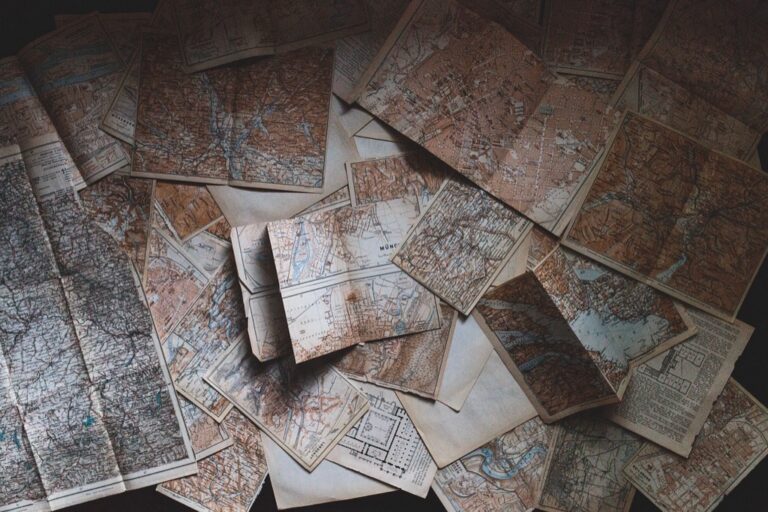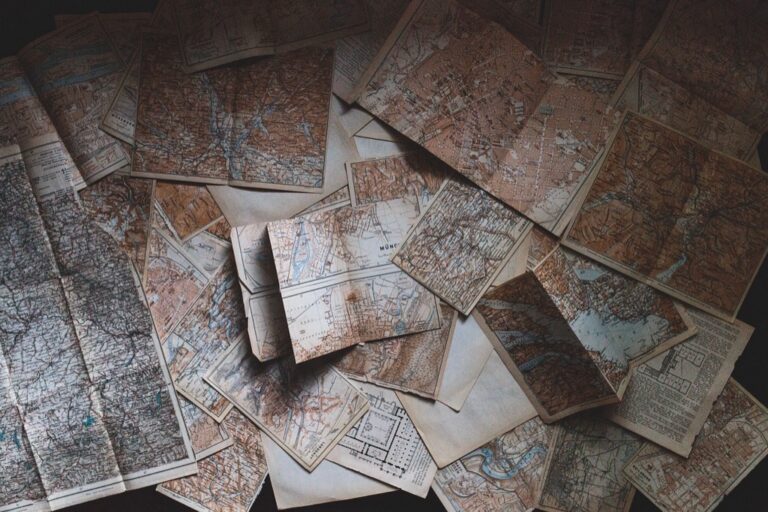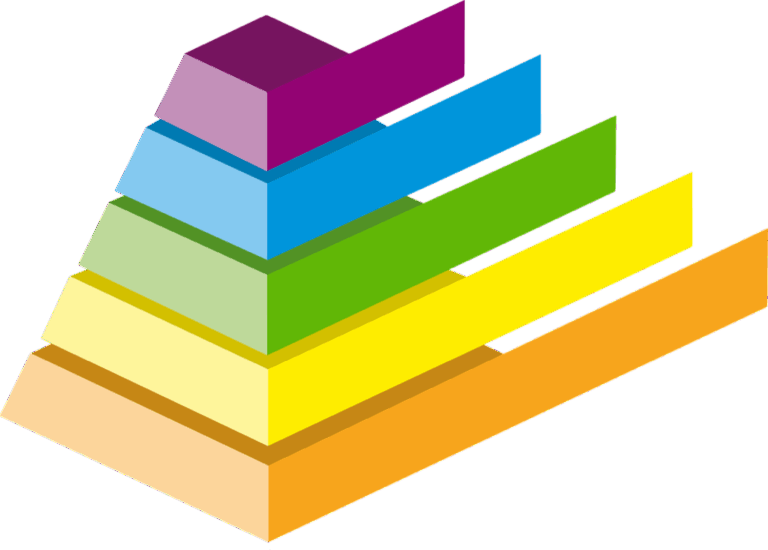9 Visual Hierarchy Techniques That Transform Complex Maps Like A Pro
Creating complex maps that effectively communicate spatial information requires mastering visual hierarchy – the art of guiding your viewer’s attention to what matters most. You’ll discover how strategic use of color contrast size and typography can transform cluttered geographic data into clear compelling stories that your audience can easily navigate and understand.
Whether you’re designing maps for urban planning environmental analysis or interactive web applications knowing how to establish a clear visual hierarchy will help you create maps that both inform and engage. By implementing proven design techniques and following established cartographic principles you’ll learn to create maps that not only look professional but also effectively convey your intended message.
Disclosure: As an Amazon Associate, this site earns from qualifying purchases. Thank you!
Understanding the Fundamentals of Visual Hierarchy in Cartography
Map design relies on visual hierarchy to guide readers through complex spatial information effectively and purposefully.
P.S. check out Udemy’s GIS, Mapping & Remote Sensing courses on sale here…
Defining Visual Hierarchy in Map Design
Visual hierarchy in cartography refers to the deliberate arrangement of map elements based on their importance. It uses design principles like size weight position and color to create a clear viewing sequence. Essential map features like major cities highways or critical data points command immediate attention while secondary elements like minor roads or background features remain subtly visible but less prominent. This organized approach helps readers navigate through multiple layers of geographic information without feeling overwhelmed.
The Psychology Behind Map Reading Patterns
Map readers typically follow predictable viewing patterns shaped by cultural reading habits and cognitive processing. Western audiences scan maps in an F-shaped or Z-shaped pattern starting from the top-left corner. The brain processes visual elements in milliseconds prioritizing larger brighter objects and high-contrast areas first. Understanding these natural viewing behaviors helps cartographers position critical map elements along these established scan paths. Color perception depth perception and pattern recognition also play crucial roles in how readers absorb and interpret spatial information.
Leveraging Color Theory for Map Clarity
Color plays a crucial role in map legibility and information hierarchy when handling complex geographic data.
Using Color Value and Saturation Effectively
- Value contrast helps establish visual importance by using darker shades for primary features and lighter tones for background elements
- Set high-value colors (70-100%) for critical map elements like major roads borders or city centers
- Apply medium saturation (40-60%) to secondary features such as minor roads terrain contours or water bodies
- Reserve low-value colors (10-30%) for supplementary information like grid lines or labels
- Test your color choices in grayscale to ensure proper contrast hierarchy remains visible
- Select colors that match data types: sequential schemes for continuous data qualitative for categorical information
- Use ColorBrewer 2.0 palettes to ensure colorblind-friendly combinations
- Limit your palette to 5-7 distinct colors to prevent visual overwhelm
- Apply complementary colors to highlight relationships between different data layers
- Match cultural color associations: blue for water green for vegetation red for warnings
- Consider print requirements by choosing CMYK-safe colors if the map needs physical reproduction
- Test color schemes under different lighting conditions to ensure readability
Mastering Size and Scale Variations
Implementing Proportional Symbol Mapping
To create effective proportional symbol maps, scale your symbols based on quantitative data values using mathematical relationships. Start with a base symbol size of 10-20 pixels for your smallest value then apply square root or logarithmic scaling for larger values. Use simple shapes like circles or squares for better size comparison and limit your symbol categories to 5-7 ranges. Tools like QGIS’s “Graduated Symbols” or ArcGIS’s “Proportional Symbols” renderer can automate this process while maintaining visual balance.
Adjusting Line Weights for Different Features
Establish a clear hierarchy for linear features by varying line weights strategically. Set major highways at 1.5-2.0 points width while keeping local roads at 0.5-0.75 points. Apply thicker strokes to coastlines (2.0-2.5 points) and administrative boundaries (1.0-1.5 points) to emphasize their importance. Remember to test line weights at different zoom levels to ensure visibility remains consistent. Keep the ratio between your thickest and thinnest lines at approximately 4:1 to maintain visual harmony.
Managing Typography in Complex Maps
Typography plays a crucial role in map legibility and information hierarchy requiring careful consideration of font choices and label placement.
Selecting Appropriate Font Hierarchies
Choose san-serif fonts like Arial or Helvetica for primary labels to ensure readability at various scales. Use a maximum of three font families with clear size differences: 12-14pt for major features 9-10pt for secondary elements and 7-8pt for supplementary information. Select weights strategically with bold for prominent features and regular weights for supporting text. Consider using condensed fonts for long place names to preserve space without compromising legibility.
Positioning Labels for Maximum Readability
Place labels along natural features following their curved paths while maintaining consistent spacing. Position city names slightly offset to the right of point symbols avoiding overlap with other map elements. Align regional labels horizontally where possible and curve them gently for large geographic areas. Use text masking or halos to ensure labels stand out against busy backgrounds. Test label placement at multiple zoom levels to verify readability throughout the scale range.
Applying Gestalt Principles to Map Design
Gestalt principles offer powerful tools for organizing visual elements in maps through human perception patterns. These principles help create intuitive map designs that guide viewers through complex spatial information effectively.
Figure-Ground Relationships
Establish clear visual separation between map features and backgrounds using contrast and spatial relationships. Use lighter backgrounds (like pale grays or whites) to make darker foreground elements pop. Create figure-ground segregation by adjusting opacity levels between 40-60% for background layers while keeping primary features at 100% opacity. Implement subtle textures or patterns to differentiate between land and water bodies making the map’s focal points immediately recognizable.
Using Proximity and Similarity Laws
Group related map elements closer together and style similar features consistently to create visual patterns. Place legend items near their corresponding map features and cluster related points using standardized symbols. Apply uniform colors and shapes to features within the same category (e.g., blue circles for water sources or red squares for emergency services). Maintain consistent spacing between similar elements like route markers or point symbols to reinforce relationships between map components.
Balancing Multiple Data Layers
Effective management of multiple data layers is crucial for creating maps that remain clear and informative without overwhelming the viewer.
Techniques for Layer Organization
Start by grouping related layers into logical categories like base layers transportation networks and thematic overlays. Use transparency values between 30-70% for intermediate layers while keeping critical information at 100% opacity. Implement scale-dependent rendering to show detailed layers only at appropriate zoom levels such as displaying building footprints after 1:10000 scale. Create layer presets for different use cases like analysis overview and detailed inspection modes.
Managing Visual Density and Overlap
Control feature density through selective filtering showing only features that meet specific criteria based on importance or relevance. Apply displacement algorithms to prevent symbol overlap in crowded areas giving priority to higher-ranked features. Use clustering techniques for point data when working at smaller scales combining multiple markers into representative symbols. Implement smart label placement rules that adjust dynamically based on zoom level and feature density.
Incorporating Effective Legend Design
A well-designed legend serves as your map’s instruction manual helping readers decode visual elements and understand complex data relationships.
Structuring Legend Hierarchies
Design your legend hierarchy to mirror your map’s visual organization. Start with primary elements like major land features themes or core data layers at the top using larger symbols or bolder text. Group related items together using consistent spacing and indentation levels – for example cluster all transportation symbols or demographic indicators. Limit your legend to 7-9 main categories to prevent cognitive overload while maintaining clear visual relationships between map elements and their descriptions.
Optimizing Legend Placement
Position your legend where it won’t interfere with crucial map features typically in the lower right or upper left corner. Use white space or subtle borders to separate it from the main map content. For digital maps implement collapsible legends that expand on hover or click. Scale your legend size proportionally to your map dimensions keeping it between 15-20% of the total map area. Ensure sufficient contrast between the legend background and surrounding map elements for maximum readability.
Adapting Maps for Different Display Formats
Effective maps require careful adaptation to suit their intended display medium and viewing context.
Designing for Digital vs Print Media
Digital maps need higher contrast ratios and bolder elements for screen visibility. Use RGB color profiles and scale symbols 20-30% larger than print versions to ensure readability on various devices. For print maps prioritize CMYK colors vector graphics and 300 DPI resolution minimum. Consider including interactive elements like hover states and clickable features for digital formats while focusing on precise legend placement and scale bars for print versions.
| Format | Color Profile | Resolution | Symbol Size |
|---|---|---|---|
| Digital | RGB | 72-150 DPI | 120-130% |
| CMYK | 300+ DPI | 100% base |
Responsive Design Considerations
Implement scale-dependent rendering to adjust feature density across zoom levels. Set breakpoints at key scales (city regional continental) where map elements should adapt. Use relative units instead of fixed pixels for symbol sizes and margins allowing maps to resize smoothly across devices. Design mobile-first layouts with collapsible legends and simplified symbology that maintains clarity on smaller screens. Test your maps across multiple device sizes to ensure consistent legibility.
| Screen Size | Feature Density | Legend Position |
|---|---|---|
| Mobile | 60% | Collapsible |
| Tablet | 80% | Side Panel |
| Desktop | 100% | Fixed |
Testing and Refining Visual Hierarchy
Conducting User Testing
Implement structured user testing sessions to evaluate your map’s visual hierarchy effectiveness. Start with task-based testing where users locate specific features or extract key information while you record completion times and accuracy rates. Gather feedback through heat mapping tools like Crazy Egg or Hotjar to track where users focus their attention first. Set up A/B tests comparing different hierarchy approaches using tools like Google Optimize to determine which version performs better for your target audience.
Iterative Improvement Methods
Apply systematic methods to refine your map’s visual hierarchy through controlled iterations. Start by testing one element at a time such as adjusting label sizes text contrast or symbol prominence. Document each change in a version control system like GitHub and measure improvements using metrics like time-to-locate or feature recognition rates. Use analytics tools to track interaction patterns and implement changes based on quantitative data rather than assumptions.
Best Practices for Complex Map Design Success
Creating effective complex maps requires a thoughtful blend of visual hierarchy principles and user-centered design approaches. By applying color theory strategically testing your designs thoroughly and adapting to various display formats you’ll create maps that truly resonate with your audience.
Remember that successful map design isn’t a one-size-fits-all process. Your choices in typography color schemes and layer management should align with your map’s purpose and your users’ needs. Keep testing and refining your approach based on user feedback and engagement metrics.
The skills you’ve learned here will help you transform complex geographic data into clear engaging visual stories that your audience can easily understand and act upon.