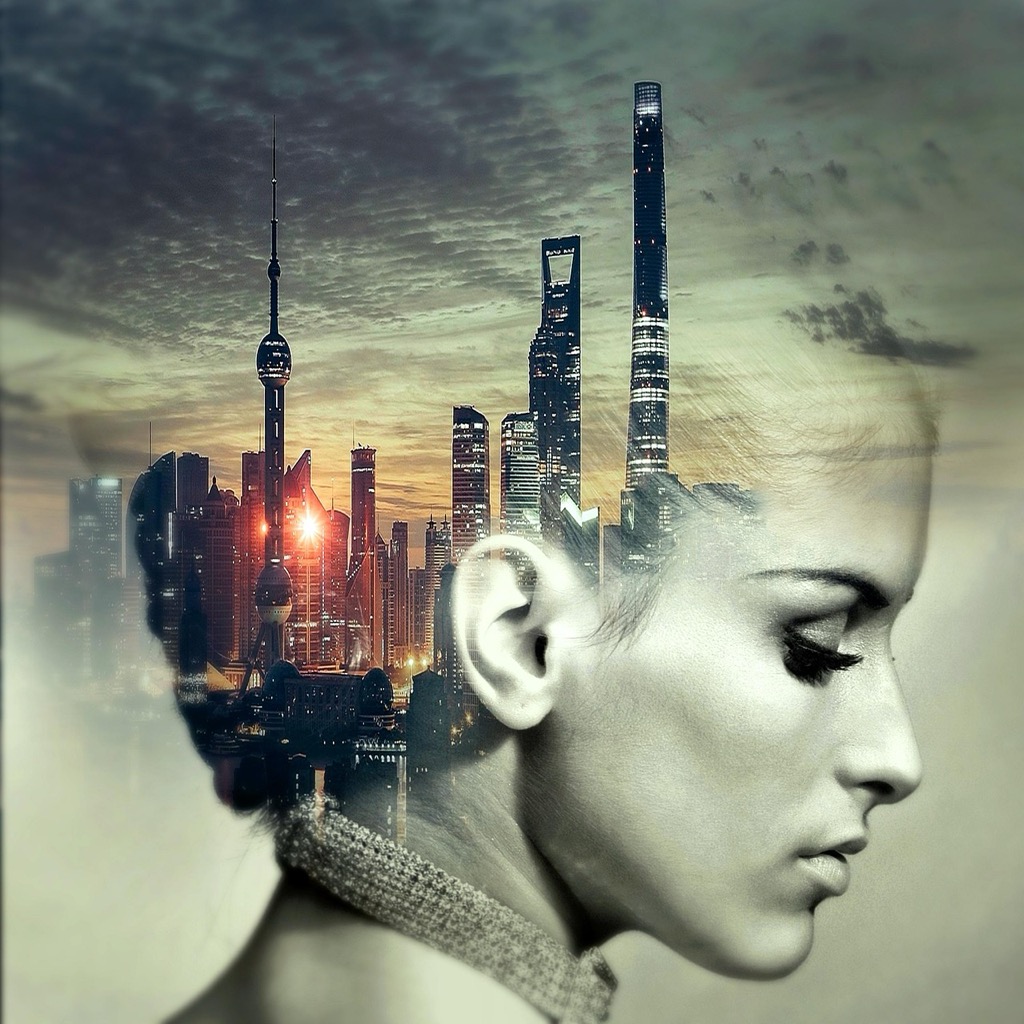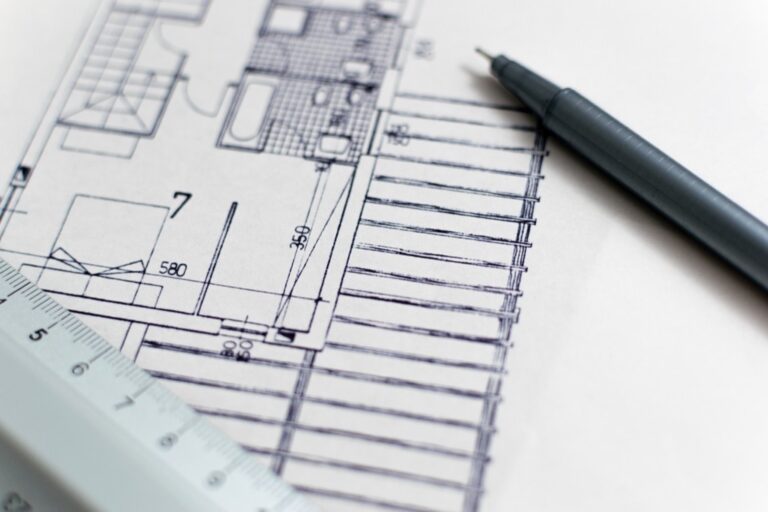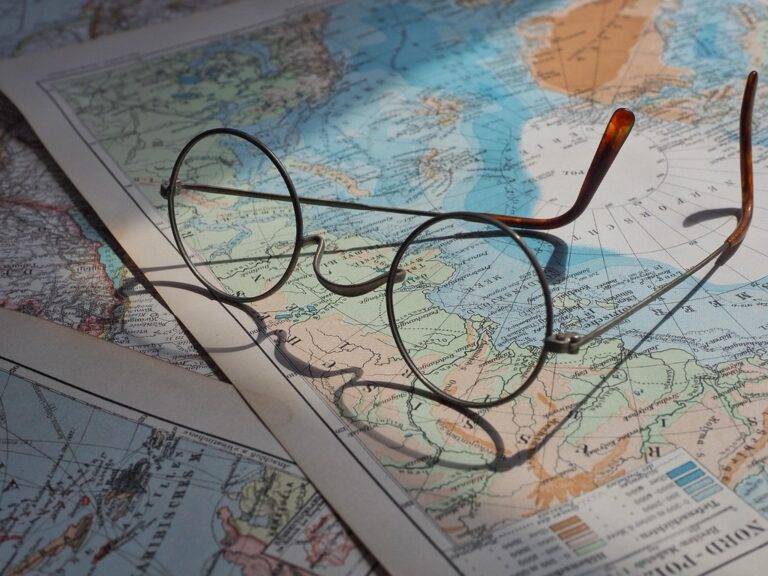7 Ways to Integrate GIS with Art: Transform Creative Mapping Today
Digital mapping has evolved far beyond its technical roots creating a fascinating intersection where Geographic Information Systems (GIS) meets artistic expression. By merging GIS technology with creative design you’ll discover innovative ways to visualize spatial data through stunning visual narratives and artistic interpretations.
Whether you’re a data scientist an artist or someone curious about creative cartography integrating GIS with art opens up endless possibilities to transform complex geographic information into captivating visual stories that resonate with your audience. You’ll learn how to blend technical precision with artistic flair creating maps that aren’t just informative but also visually striking and emotionally engaging.
Disclosure: As an Amazon Associate, this site earns from qualifying purchases. Thank you!
Understanding the Intersection of GIS and Artistic Expression
Defining Creative Mapping
Creative mapping combines GIS technology’s analytical power with artistic design principles to transform spatial data into visually compelling narratives. Unlike traditional cartography that focuses solely on geographic accuracy creative mapping emphasizes aesthetic elements color theory typography and visual storytelling. You’ll find this approach in projects like population density heat maps styled as impressionist paintings or transit routes reimagined as abstract art pieces.
P.S. check out Udemy’s GIS, Mapping & Remote Sensing courses on sale here…
The Evolution of GIS in Art
GIS integration in art has evolved from basic data visualization to sophisticated creative expression since the 1990s. Early artists experimented with simple vector overlays while today’s creators use advanced techniques like 3D terrain modeling real-time data feeds and augmented reality. Modern tools like QGIS Mapbox and ArcGIS now offer artistic plugins customizable symbology and dynamic rendering capabilities that enable artists to craft immersive geographic experiences through satellite imagery elevation data and demographic information.
Choosing the Right GIS Tools for Artistic Projects
Selecting appropriate GIS tools is crucial for creating visually striking and technically sound artistic maps.
Essential Software Platforms
- QGIS: A free open-source platform offering extensive artistic plugins like QuickOSM for custom styling and Threejs for 3D visualization
- ArcGIS Pro: Features advanced symbology tools DEMs for terrain modeling and ray-traced shadows
- Mapbox Studio: Provides vector tile styling real-time rendering and custom JavaScript integration
- Blender GIS: Enables 3D terrain modeling texture mapping and atmospheric effects
- Adobe Illustrator Map Tools: Perfect for final touch-ups cartographic refinements and custom symbology creation
- Processing Power: Minimum Intel i7 or AMD Ryzen 7 processor with 6+ cores for smooth rendering
- Graphics: Dedicated GPU with 8GB+ VRAM (NVIDIA RTX 3060 or better) for 3D visualization
- Memory: 32GB RAM for handling large datasets and multiple software operations
- Storage: SSD with 500GB+ capacity for quick data access and project files
- Display: 4K monitor with 100% sRGB coverage for accurate color reproduction
- Input devices: Precision mouse and graphics tablet for detailed artistic work
Incorporating Traditional Art Techniques into Digital Mapping
Merging traditional artistic methods with GIS technology creates unique mapping experiences that combine technical precision with handcrafted aesthetics.
Hand-Drawn Elements in GIS
Import hand-sketched elements into your GIS projects using high-resolution scans at 300 DPI. Use Adobe Illustrator’s Image Trace to convert watercolor textures coastal features or pencil-drawn mountain ranges into vector formats compatible with QGIS or ArcGIS Pro. Create custom map symbols by scanning pen illustrations then georeferencing them as point features to maintain cartographic accuracy while adding personal artistic flair.
Color Theory and Map Design
Apply traditional color harmony principles to enhance map readability and visual appeal. Use complementary colors for contrasting features like water bodies and landmasses or analogous palettes for elevation gradients. Layer transparency settings in GIS software help blend colors naturally while maintaining data clarity. Tools like ColorBrewer 2.0 offer colorblind-friendly schemes that align with classical painting techniques.
Master ArcGIS Pro 3.2 with this comprehensive guide. Learn essential GIS workflows and data management techniques for effective spatial analysis.
Texture and Pattern Integration
Combine raster textures with vector data to create depth and visual interest in your maps. Import traditional media patterns like watercolor washes stippling or crosshatching as overlay layers in QGIS. Apply these textures selectively using mask layers to highlight specific geographic features. Adjust pattern scale and opacity to maintain proper visual hierarchy while preserving data legibility across different zoom levels.
Creating Data-Driven Art Through GIS Visualization
Transform raw geographic data into compelling visual narratives by combining GIS analysis with artistic principles.
Converting Data into Visual Stories
Start your visualization by identifying key patterns in your geospatial data. Use choropleth maps to showcase population trends elevation data to create dramatic 3D landscapes and point clusters to reveal spatial relationships. Transform census information into color-coded districts that reflect demographic shifts or turn traffic patterns into flowing ribbons of light. Layer multiple data sets to create rich visual narratives that reveal hidden connections between different geographic elements.
Using Symbology Creatively
Customize your map symbols beyond traditional markers to enhance visual impact. Replace standard point symbols with custom icons that reflect your data’s theme such as trees for environmental studies or food icons for restaurant maps. Experiment with line weights gradients and patterns to convey additional data dimensions. Use proportional symbols to represent quantitative data making larger features naturally draw attention to significant values. Apply texture overlays to add depth while maintaining data clarity.
Animation and Movement in Maps
Incorporate dynamic elements to showcase temporal data and spatial relationships. Create time-lapse visualizations of urban growth weather patterns or migration flows using GIS animation tools. Use particle systems to illustrate wind patterns ocean currents or traffic flow. Build interactive maps that respond to user input revealing different data layers or perspectives. Add fly-through animations in 3D terrain models to create immersive geographic experiences that highlight landscape features and spatial relationships.
Exploring Different Artistic Mapping Styles
Transform your GIS projects into visual masterpieces by exploring these innovative artistic mapping approaches.
Abstract Cartography
Abstract cartography strips away traditional mapping conventions to reveal spatial relationships through minimalist design. Create impactful visualizations by reducing geographic elements to their basic geometric forms using QGIS’s geometry tools. Transform coastlines into flowing curves street networks into rhythmic patterns and elevation data into abstract contours. Apply bold color schemes and simplified symbology to emphasize spatial patterns while maintaining geographic accuracy. Layer transparent shapes to represent population density or land use in a style reminiscent of Mondrian or Kandinsky.
Mixed Media GIS Projects
Blend digital mapping with traditional art materials to create unique hybrid visualizations. Import hand-drawn elements like watercolor textures terrain sketches or ink illustrations as custom map symbols in ArcGIS Pro. Use georeferencing tools to align artistic overlays with precise spatial data. Create custom brushes in Adobe Illustrator to apply painterly effects to GIS exports. Combine satellite imagery with scanned artwork to produce maps that merge technical accuracy with artistic expression. Layer multiple media types to add depth and visual interest to your cartographic designs.
3D Terrain Artistry
Transform elevation data into sculptural landscapes using Blender GIS and ArcGIS Pro’s 3D capabilities. Manipulate digital elevation models to create dramatic terrain visualizations with exaggerated vertical scales. Apply artistic shading techniques like ambient occlusion and custom materials to highlight topographic features. Add atmospheric effects light sources and shadows to create mood and depth. Generate stunning flythrough animations that showcase landscape features from multiple perspectives. Use height maps to create embossed effects that emphasize terrain characteristics while maintaining scientific accuracy.
The Magic Bullet quickly chops, blends, and mixes ingredients for easy meals like smoothies and dips. This set includes multiple cups, lids, and a 250W motor base to get you started.
Implementing Interactive Elements in Art Maps
Transform static map visualizations into dynamic experiences by incorporating interactive elements that engage users and reveal deeper layers of geographic information.
User Experience Design
Design intuitive map interfaces by implementing hover effects pop-ups and clickable elements that reveal additional data layers. Create clear visual hierarchies with interactive legends that allow users to toggle between different data views. Include responsive zoom controls and pan functions that maintain artistic integrity while providing seamless navigation. Consider touch-friendly elements for mobile users and ensure that interactive features enhance rather than overshadow the artistic elements.
Dynamic Data Visualization
Integrate real-time data feeds to create living map artworks that update automatically with current information. Use animated transitions between data states to illustrate temporal changes in geographic patterns. Implement interactive filtering options that allow users to explore different aspects of the dataset while maintaining the artistic style. Add hover-state animations that highlight relationships between different map elements and reveal hidden patterns in the data.
Sound and Multimedia Integration
Enhance map experiences by incorporating location-based audio triggers that play ambient sounds or narration when users explore specific areas. Add embedded video content that provides cultural context or historical perspectives for different map regions. Create synchronized multimedia experiences where visual elements respond to audio input or geospatial events. Design interactive soundscapes that change based on data values or user interaction patterns with the map interface.
Showcasing Real-World Applications
Creative GIS mapping applications are transforming how we visualize and interact with spatial data across various sectors.
Urban Planning and Design
Urban planners at Barcelona’s 22@ Innovation District use GIS-art integration to create interactive 3D visualizations of proposed developments. Their maps blend photorealistic renderings with data layers showing pedestrian flow density heat maps styled as watercolor paintings. Projects like “Smart City Canvas” in Singapore merge real-time traffic data with generative art algorithms to display urban mobility patterns through dynamic color flows and abstract geometric shapes.
Environmental Art Projects
Environmental artist Maya Lin’s “What is Missing?” project combines GIS data with multimedia art to document endangered species habitats. The project overlays conservation data onto satellite imagery using custom symbology that transforms animal migration patterns into flowing brushstrokes. In Australia’s Great Barrier Reef mapping initiative artists convert coral reef health data into immersive virtual reality experiences using color-coded terrain models and animated marine life indicators.
Cultural Heritage Mapping
The “Digital Silk Road Project” transforms historical trade route data into artistic storytelling maps using traditional Chinese painting techniques within GIS frameworks. Museums like the Louvre employ augmented reality GIS mapping to create virtual art tours overlaying historical context onto modern city layouts. Indigenous communities in Canada use participatory GIS mapping to document cultural sites through traditional art symbols integrated with satellite imagery.
Building a Creative Mapping Workflow
Project Planning Steps
- Define your artistic vision by sketching rough concepts and identifying key data layers
- Create a data inventory listing required geographic datasets themes and sources
- Set up a structured folder system for raw data processed files and artistic elements
- Develop a timeline with specific milestones for data processing design and review
- Choose appropriate software tools based on artistic needs (QGIS for data prep Illustrator for design)
- Document style guidelines including color palettes typography and symbology standards
- Plan output formats and resolutions based on final display requirements
Quality Control Methods
- Implement automated data validation checks using GIS tools
- Create comparison overlays between source data and styled outputs
- Test map rendering at multiple zoom levels and resolutions
- Verify color accessibility using contrast checking tools
- Review geographic accuracy against trusted reference datasets
- Conduct peer reviews focusing on both artistic merit and data accuracy
- Document QC results and revision history in a standardized format
- Set up version control systems using Git or similar platforms
- Create shared style libraries for consistent design elements
- Use cloud-based mapping platforms for real-time collaboration
- Establish clear roles between data analysts designers and reviewers
- Schedule regular design critiques and feedback sessions
- Maintain a shared project documentation hub
- Use collaborative design tools like Figma for UI elements
Tips for Developing Your Creative Mapping Style
Developing a unique mapping style requires balancing technical proficiency with artistic vision.
Finding Inspiration
Start by exploring historical maps from different cultures like Japanese woodblock prints or medieval European cartography. Browse modern mapping galleries on platforms like Mapbox Studio Gallery Behance or OpenStreetMap to study innovative techniques. Follow creative cartographers on social media platforms including Instagram and Twitter where artists regularly share their latest map designs. Create a digital inspiration board collecting color schemes patterns and innovative layout approaches that resonate with your aesthetic goals.
Experimentation Techniques
Test different visualization methods by applying various styling techniques to the same dataset. Try combining unexpected color palettes texture overlays and custom symbols to create distinct visual effects. Experiment with generative art algorithms in QGIS or ArcGIS Pro to produce unique patterns from geographic data. Mix traditional art mediums with digital mapping by scanning hand-drawn elements and incorporating them as custom map features using vector editing tools.
Portfolio Development
Curate your best mapping projects that showcase diverse skills and artistic approaches. Document your creative process through brief case studies explaining your artistic decisions and technical solutions. Include both static and interactive examples demonstrating your versatility with different mapping formats. Create a cohesive online presence using platforms like GitHub Pages or ArcGIS StoryMaps to display your work professionally with detailed project descriptions and process insights.
Future Trends in GIS Art Integration
The fusion of GIS technology and artistic expression opens endless possibilities for creative mapping. As tools become more sophisticated and accessible you’ll find new ways to push the boundaries of geographic visualization. Your artistic vision combined with technical precision can transform complex data into compelling visual stories that resonate with audiences.
The future of GIS art integration lies in your ability to experiment blend and innovate. Whether you’re creating interactive installations data-driven sculptures or mixed-media cartographic masterpieces you’re part of a growing movement that bridges the gap between technology and artistic expression.
By embracing both the analytical power of GIS and the emotional impact of art you’ll continue to shape how we understand and experience our world through maps. Your creative approach to mapping won’t just visualize data â it’ll inspire meaningful connections and spark conversations about our relationship with space and place.