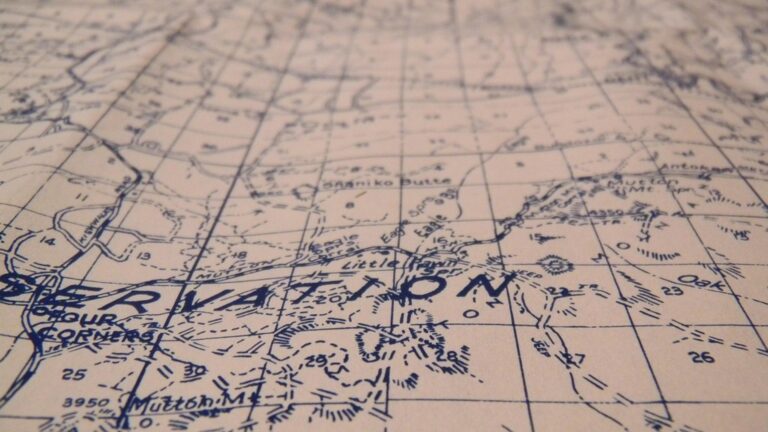9 Alternative Color Schemes That Transform Map Readability
Creating maps that everyone can easily read and understand goes beyond just picking pretty colors – it’s about making your data accessible to all users including those with color vision deficiencies. While traditional color schemes like red-green may seem intuitive they can actually exclude up to 8% of males and 0.5% of females who experience color blindness.
By exploring alternative color palettes and innovative design approaches you’ll discover how to make your maps more inclusive vibrant and effective at communicating spatial information. Whether you’re designing for digital platforms print materials or interactive applications choosing the right color combinations will ensure your maps serve their intended purpose for all viewers.
Disclosure: As an Amazon Associate, this site earns from qualifying purchases. Thank you!
Understanding Color Theory in Map Design
Color theory forms the foundation of effective map design by guiding the creation of visually balanced and intuitive cartographic representations.
P.S. check out Udemy’s GIS, Mapping & Remote Sensing courses on sale here…
Color Psychology and Map Perception
Colors trigger specific psychological responses that directly impact how viewers interpret map information. Blue shades often represent water bodies and convey trust while warm colors like red indicate importance or warning zones. Understanding these innate associations helps create maps that align with users’ mental models. For example green typically represents vegetation or parks while brown indicates topographic features. These psychological connections influence how quickly viewers can process spatial information and make decisions based on map data.
Basic Color Principles for Map Elements
Apply fundamental color principles to enhance map readability through strategic use of:
- Contrast: Use high contrast between background and foreground elements (70% minimum)
- Hierarchy: Employ color intensity to show data importance (darker = more significant)
- Harmony: Select colors within related hue families for cohesive themes
- Balance: Distribute colors evenly across the map to avoid visual weight issues
- Saturation: Adjust color intensity to differentiate between primary and secondary features
These principles ensure map elements remain distinct while maintaining visual unity. For quantitative data use sequential color schemes while qualitative data benefits from categorical color assignments.
Monochromatic Color Schemes for Simplified Maps
Monochromatic color schemes offer elegant solutions for maps that require clear visual hierarchy while maintaining simplicity and reducing cognitive load.
Single-Color Value Variations
Monochromatic mapping uses varying shades of a single base color to represent different data values or geographic features. Select a dominant hue like blue purple or brown then create 5-7 distinct value steps ranging from light to dark. For choropleth maps use lighter values for lower data ranges and darker shades for higher values. Tools like ColorBrewer help generate precise value scales that maintain clear visual separation between adjacent shades.
Gray Scale Solutions for Universal Access
Grayscale maps provide maximum accessibility while delivering clear data visualization through subtle value changes. Start with pure white for the lowest values then progress through 4-6 distinct gray steps to reach dark gray or black for the highest values. Use 20% value differences between adjacent shades to ensure clear visual separation. Grayscale works especially well for elevation data population density and other continuous variables where subtle gradients enhance readability.
Sequential Color Schemes for Data Visualization
Sequential color schemes create visual hierarchy through gradual progression of colors representing ordered data values.
Light to Dark Progressions
Sequential light-to-dark color schemes optimize map readability by using increasing color intensity to show data magnitude. Start with pale shades that gradually darken to represent higher values. This natural progression works well for quantitative data like population density elevation or temperature. Tools like ColorBrewer offer pre-made sequential palettes tested for web use print display and colorblind accessibility.
Multi-Hue Gradients
Multi-hue sequential schemes combine two or more colors in a graduated sequence while maintaining clear data progression. Blend complementary colors like yellow to blue or purple to green to enhance depth perception and data distinction. These gradients work effectively for complex datasets requiring nuanced differentiation such as bathymetric maps or climate visualization. Popular combinations include yellow-orange-red and yellow-green-blue sequences that maintain consistent lightness changes.
Diverging Color Palettes for Comparative Data
Diverging color schemes effectively highlight differences between two extremes of data while maintaining a neutral midpoint, making them ideal for comparative mapping.
Contrasting Color Combinations
Diverging palettes work best with high-contrast color pairs like purple-orange brown-teal or red-blue. Choose complementary colors from opposite sides of the color wheel to create strong visual separation between data extremes. Tools like Colorgorical help generate accessible diverging schemes that maintain distinction even in grayscale conversion. For election maps use purple-orange instead of traditional red-blue to improve colorblind accessibility while preserving political neutrality.
Temperature-Based Color Schemes
Temperature-based diverging schemes leverage intuitive hot-cold associations for clear data interpretation. Use warm reds oranges for positive values transitioning through neutral yellows or whites to cool blues greens for negative values. This approach works effectively for climate data precipitation anomalies or temperature deviation maps. Popular combinations include red-white-blue for temperature differences and brown-white-green for drought indices. Always test these schemes with ColorBrewer to ensure proper contrast across the value range.
Qualitative Color Schemes for Categorical Data
Qualitative color schemes use distinct hues to represent different categories or classes of data where no inherent order exists between values.
High-Contrast Color Sets
Select color combinations that maintain maximum visual separation for easy feature distinction. Use tools like ColorBrewer to generate sets of 6-8 distinct colors such as navy blue cobalt green burgundy purple orange and brown. For larger datasets combine different color intensities while maintaining consistent contrast levels. Avoid similar hues placed next to each other which can blur category boundaries. Test your palette in grayscale to ensure categories remain distinguishable when printed in black and white.
Cultural Color Considerations
Adapt your color choices to match cultural expectations and symbolism in your target region. Red may signify danger in Western contexts but represents luck and prosperity in East Asian cultures. Consider local color associations when mapping land use agriculture or urban features. Research regional color preferences before finalizing your palette especially for international projects. Use culturally neutral colors when mapping sensitive topics or when creating maps for diverse audiences.
Color-Blind Friendly Map Solutions
Creating accessible maps requires careful consideration of color choices that work for viewers with various types of color vision deficiency (CVD).
Deuteranopia-Safe Color Choices
Select blue-yellow combinations as your primary color scheme since they remain distinguishable for deuteranopia viewers who cannot differentiate between red and green. Use tools like ColorBrewer2.0 to generate palettes specifically designed for red-green colorblindness. Opt for high-contrast pairings such as navy blue with light yellow or deep purple with bright yellow to ensure clear feature separation. Consider using patterns or textures alongside colors to reinforce visual distinctions in complex maps.
Universal Design Approaches
Implement a multi-sensory approach by combining color with distinct patterns textures or symbols to convey information. Use strong value contrast between map elements ensuring readability even when converted to grayscale. Test your maps with simulation tools like Color Oracle to verify accessibility across different types of color vision deficiency. Consider offering multiple versions of critical maps including a high-contrast monochrome option. Incorporate clear labels and legends that don’t rely solely on color recognition for interpretation.
Digital Screen Optimization Techniques
Digital screens present unique challenges for map display due to their varying resolutions and color rendering capabilities. Optimizing maps for digital viewing requires specific attention to color values and contrast settings.
RGB Color Specifications
RGB color values need precise calibration for consistent display across digital devices. Use hexadecimal color codes (#FFFFFF) instead of generic color names to ensure accurate reproduction. Set RGB values in 8-bit format (0-255) for web compatibility and implement sRGB color space for standardized display. Tools like Adobe Color or Figma’s color picker help generate exact RGB specifications that maintain visual hierarchy across different screen types.
Screen Contrast Adjustments
Optimize screen contrast by maintaining a minimum luminance ratio of 4.5:1 between text and background colors. Adjust brightness levels using HSB (Hue Saturation Brightness) controls to prevent eye strain during extended viewing. Test maps on different devices using built-in contrast checkers like Chrome DevTools or specialized software like Colour Contrast Analyser. Implement dynamic contrast settings that automatically adjust based on ambient light conditions for improved readability.
Get accurate and reliable color measurements with this instrument, featuring a calibration base for long-term stability and a built-in HD camera for precise area observation. It offers multiple apertures (11mm, 6mm, 3mm) and connects to a powerful PC-based color management system.
Print-Friendly Color Combinations
Creating print-ready maps requires careful attention to color selection that ensures clarity and readability in physical formats.
CMYK Color Guidelines
Choose colors that maintain their integrity in CMYK printing by avoiding overly saturated digital RGB colors. Convert your palette to CMYK values early in the design process with these specifications:
- Use C40 M0 Y100 K0 for vibrant greens
- Limit total ink coverage to 280% for standard papers
- Keep black elements in pure K (black) channel
- Add 10-20% cyan to deep browns for richer tones
- Test gradients at 10% increments to prevent banding
- Select darker colors for uncoated papers as they absorb more ink
- Increase contrast by 10-15% for newsprint materials
- Use pure CMYK values on glossy stock for maximum vibrancy
- Reduce color saturation by 20% for recycled papers
- Test critical colors on sample sheets before final printing
- Adjust dot gain compensation based on paper absorbency
Smart Color Tools and Resources
Modern mapping professionals have access to various digital tools and software solutions that streamline the color selection process and enhance map readability.
Digital Color Palette Generators
- ColorBrewer 2.0 provides scientifically-tested color schemes specifically designed for cartography with options for sequential diverging and qualitative palettes
- Colorgorical generates unique color combinations optimized for categorical data while maintaining perceptual distances between hues
- Paletton offers advanced color relationship tools to create custom schemes with precise control over hue saturation and brightness
- Adobe Color (formerly Kuler) enables creation of custom palettes from images and provides accessibility checking features
- Coolors.co generates instant color schemes with one-click randomization and fine-tuning controls for quick palette creation
- QGIS features built-in color ramps style libraries and custom palette creation tools with support for color-blind friendly options
- ArcGIS Pro provides advanced symbolization tools including smart color schemes and style sharing capabilities
- Mapbox Studio offers dynamic color manipulation tools with real-time preview capabilities
- Adobe Illustrator with MAPublisher plugin combines precise color control with specialized mapping tools
- Carto includes smart defaults for color schemes with easy customization options for web mapping projects
Best Practices for Color Scheme Implementation
Creating effective map color schemes requires careful consideration of your audience and medium. By implementing thoughtful color choices and leveraging modern tools you’ll ensure your maps remain accessible and visually appealing across all platforms.
Remember to test your color schemes thoroughly before finalizing your maps. Tools like ColorBrewer ColorOracle and device-specific testing will help validate your choices for both digital displays and print materials.
The future of map design lies in flexible color systems that adapt to user needs while maintaining clarity and purpose. Whether you’re creating simple reference maps or complex data visualizations your color choices will ultimately determine how effectively your map communicates its intended message.