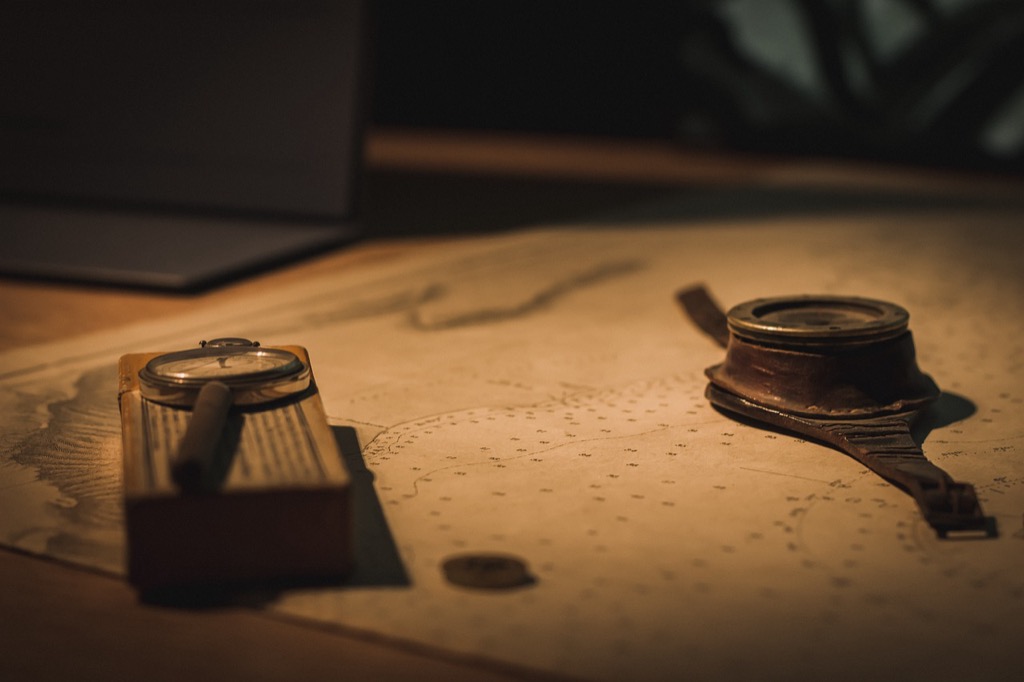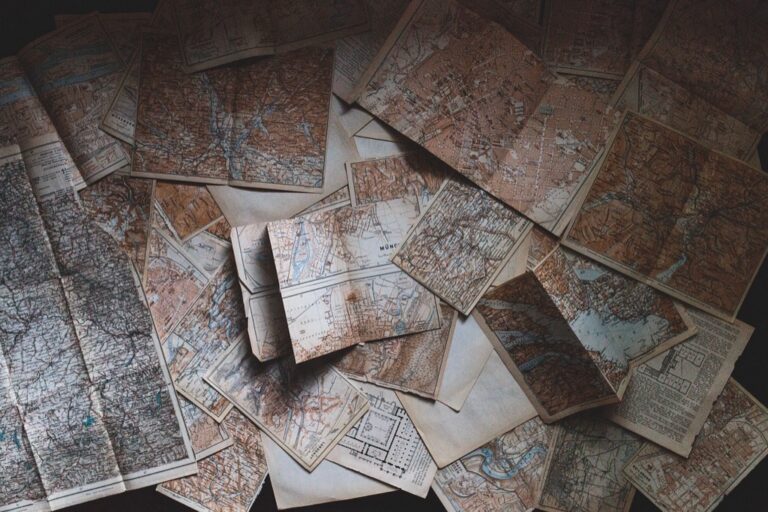8 Techniques for Representing Time in Maps That Reveal Hidden Patterns
Visualizing time on maps presents unique challenges that cartographers and data scientists must tackle to effectively communicate temporal patterns and changes. From simple animations to complex data layering techniques you’ll discover various methods to represent how geographic phenomena evolve across different time scales.
Whether you’re mapping historical events population movements or climate patterns understanding these visualization techniques will help you create more dynamic and informative maps that tell compelling stories through both space and time. You’ll learn how to choose the right temporal visualization method based on your data type audience and intended message.
Disclosure: As an Amazon Associate, this site earns from qualifying purchases. Thank you!
Understanding Time Representation in Geographic Visualization
The Importance of Temporal Data in Maps
Temporal data transforms static maps into dynamic storytelling tools that reveal geographic patterns over time. You’ll find temporal mapping essential for tracking urban growth patterns facility usage trends and environmental changes. This data helps planners make informed decisions by visualizing how locations evolve monitoring demographic shifts and predicting future spatial trends. Real-world applications include monitoring climate patterns tracking migration flows and analyzing transportation patterns during peak hours.
P.S. check out Udemy’s GIS, Mapping & Remote Sensing courses on sale here…
Basic Elements of Time-Based Mapping
Every time-based map requires three fundamental components: spatial data temporal data and a visualization method. The spatial component defines location through coordinates or boundaries while temporal data adds the time dimension through timestamps dates or periods. Visualization methods range from simple color gradients to complex animations. You’ll need to consider temporal granularity (hours days years) data collection frequency and update intervals when designing your time-based map. Standard mapping elements include timeline controls legend indicators and temporal scale bars.
Using Static Maps to Show Time Progression
Static maps offer powerful ways to represent temporal data through careful design and visual hierarchy despite their non-animated nature.
Single-Frame Temporal Maps
Single-frame temporal maps compress time-based information into one comprehensive view using visual variables like color gradients symbology or proportional symbols. You’ll find these maps particularly effective for showing cumulative changes such as population growth patterns where darker shades indicate recent data while lighter tones represent historical figures. Key techniques include isochrone mapping showing travel times from a central point and temporal choropleth maps displaying rate changes across regions.
Side-by-Side Map Comparisons
Side-by-side comparisons directly illustrate change between two specific time periods using identical scales projections and symbology. You’ll achieve maximum impact by maintaining consistent visual elements across both maps while highlighting key differences. This technique works best for before-and-after scenarios such as urban development land use changes or environmental impact studies where dramatic changes are visible between two distinct timeframes.
Map Series and Small Multiples
Small multiples arrange a sequence of maps showing the same area at different times creating a powerful visual narrative of temporal progression. You’ll typically display 4-8 maps in a grid layout each representing a specific time interval. This method excels at showing patterns in phenomena like seasonal changes urban sprawl or disease spread while allowing readers to track spatial trends across multiple time periods simultaneously.
Implementing Dynamic Time Animation Techniques
Dynamic time animations transform static maps into interactive storytelling tools by enabling users to visualize temporal changes in geographic data.
Interactive Time Sliders
Interactive time sliders let you control the temporal display of map data through a sliding interface. Position your slider at the bottom or side of the map interface using tools like Mapbox GL JS or ArcGIS API. Configure the slider to match your data’s temporal resolution from hours to decades with step intervals that align with your data collection periods. Add play/pause buttons to automate the temporal progression allowing users to watch changes unfold automatically.
Timeline-Based Map Controls
Timeline controls provide precise navigation through temporal data using a chronological interface. Implement a timeline bar that displays significant events dates or time periods using libraries like D3.js or TimelineJS. Add marker points for key temporal events enabling users to jump directly to specific moments. Include zoom controls that let users expand or contract the timeline scale to focus on specific time ranges while maintaining temporal context.
Animated Map Transitions
Create smooth transitions between temporal states using animation frameworks like GSAP or CSS animations. Set transition durations between 300-800 milliseconds to maintain visual continuity without slowing interaction. Implement fade effects for layer opacity changes interpolate between numeric values and smoothly shift geographic features. Use animation easing functions to create natural-feeling transitions that help users track changes across time states.
Exploring Temporal Symbol Mapping Methods
Temporal symbol mapping transforms static map elements into dynamic representations that convey change over time through visual variables and symbology.
Graduated Symbols for Time Periods
Graduated symbols use size variations to represent temporal data intensity across different periods. A larger circle might indicate longer duration while smaller ones show briefer time spans. This technique works well for point-based temporal data like earthquake sequences or business operating hours. For example GIS platforms like ArcGIS Pro offer built-in graduated symbol tools that automatically scale circles proportional to time values from seconds to years.
Color Schemes for Temporal Data
Color schemes leverage sequential color ramps to show temporal progression and chronological order. Light-to-dark gradients represent earlier-to-later periods while diverging color schemes highlight temporal deviations from a baseline. The ColorBrewer system provides scientifically-tested color palettes optimized for temporal data with options for colorblind-safe combinations. Map features can transition from cool blues for historical data to warm reds for recent periods.
Time-Based Proportional Symbols
Proportional symbols scale their size based on temporal duration magnitude or frequency. Symbol dimensions directly correlate with time measurements creating an intuitive visual hierarchy. Map elements like circles bars or pictograms expand or contract to match temporal values. This method excels at showing comparative time spans across locations such as construction project durations or seasonal business patterns.
Incorporating Space-Time Cubes and 3D Visualization
Three-dimensional visualization techniques transform traditional 2D maps into dynamic representations that showcase temporal patterns through vertical elevation.
Building Space-Time Cube Maps
Space-time cubes represent geographic data in a 3D environment where the z-axis indicates time progression. Map layers stack vertically to show temporal sequences with the base representing earlier periods and upper layers showing recent events. You’ll find this technique particularly effective for displaying movement patterns such as flight paths wildlife migration routes or urban commuter flows. Popular GIS platforms like ArcGIS Pro and QGIS offer built-in tools to generate space-time cube visualizations from temporal datasets.
Interactive 3D Time Mapping
Interactive 3D mapping enables real-time exploration of temporal data through dynamic viewing angles and zoom levels. You can implement rotation controls pan functions and timeline sliders using WebGL-based libraries like Three.js or Mapbox GL JS. These tools let users examine temporal patterns from multiple perspectives highlighting relationships between time space and data attributes. Advanced features include temporal filtering opacity controls and interactive tooltips that reveal detailed information at specific time points.
Temporal Height Maps
Temporal height maps use vertical extrusion to represent time-based variables creating 3D terrain-like visualizations. You’ll see building heights represent data values while their footprints maintain geographic positions. This technique excels at showing temporal intensity patterns such as population density changes traffic volume fluctuations or environmental measurements over time. Modern mapping platforms like Cesium and deck.gl provide robust support for creating temporal height maps with customizable rendering options and smooth transitions between time states.
Leveraging Time Series Data Visualization
Time series visualization techniques transform complex temporal data into intuitive map representations that reveal patterns and trends across different time scales.
Temporal Heat Maps
Temporal heat maps use color intensity to display data variation over time across geographic areas. Create gradient-based visualizations that show hourly pedestrian traffic in urban centers bank transaction volumes or social media activity patterns. Tools like Kepler.gl and Mapbox offer built-in heat mapping functions with temporal controls to animate density changes. Implementation requires normalized data ranges careful color scheme selection and appropriate temporal aggregation intervals.
Isochrone Mapping
Isochrone maps display travel time zones from a central point using contoured polygons. Generate time-based accessibility maps showing areas reachable within specific intervals using different transportation modes. Modern mapping platforms like ArcGIS Network Analyst and OpenRouteService enable dynamic isochrone generation considering real-time traffic conditions time of day and seasonal variations. Configure distance bands based on 5 10 15 or 30-minute intervals for optimal visualization.
Time-Distance Cartograms
Time-distance cartograms distort geographic space based on travel time rather than physical distance. Transform standard map layouts to reflect temporal relationships between locations using algorithms that maintain topology while adjusting spatial relationships. Apply this technique to visualize commute times between cities public transit accessibility or service delivery zones. Popular tools like ScapeToad and Cart provide specialized functions for generating time-based cartogram transformations with preserved boundary recognition.
Integrating Real-Time Data Updates
Modern mapping systems require dynamic data integration to reflect rapidly changing conditions and provide up-to-the-minute insights.
Live Data Feeds
Implement WebSocket connections to stream real-time data from various sources like weather stations traffic sensors or GPS devices. Popular APIs including Mapbox’s Tilestream and ArcGIS GeoEvent Server enable continuous data flow with minimal latency. Configure your map to consume JSON or GeoJSON feeds that automatically update feature attributes symbology and popup content based on incoming data streams.
Navigate confidently with this GPS device featuring a bright 5" touchscreen and detailed North American maps. Stay informed with alerts for speed changes, school zones, and sharp curves, plus Tripadvisor ratings for points of interest.
Temporal Map Updates
Design your map interface to handle frequent data refreshes without disrupting user experience. Use delta updates to modify only changed features rather than reloading entire datasets. Implement client-side caching with versioning to optimize performance while maintaining data accuracy. Tools like Leaflet.RealTime and ArcGIS Dynamic Map Services provide frameworks for smooth temporal updates with configurable refresh intervals.
Real-Time Tracking Visualization
Display moving objects with interpolated positions using tools like Turf.js or Deck.gl’s TripsLayer. Create smooth animations for vehicle tracking emergency response units or asset monitoring by implementing trajectory prediction algorithms. Add visual elements like tracks trails or direction indicators to enhance movement visualization. Leading platforms such as Here Maps and TomTom offer specialized SDKs for real-time object tracking with customizable symbology options.
Addressing Common Challenges in Temporal Mapping
Data Gaps and Missing Time Periods
Handle incomplete temporal datasets by implementing interpolation techniques and data estimation methods. Use linear interpolation for simple gaps or more advanced methods like kriging for complex patterns. Tools like ArcGIS’s Geostatistical Analyst or R’s spatiotemporal packages help fill missing values while maintaining data integrity. Flag interpolated data visually using distinct symbols or patterns to maintain transparency about data quality.
Scale and Resolution Issues
Match temporal and spatial resolutions to avoid misrepresentation of patterns. Set appropriate time intervals based on your phenomena’s rate of change: hourly for traffic patterns minutes for weather events or yearly for demographic shifts. Use temporal aggregation techniques in tools like QGIS’s Temporal Controller to smooth out data variations. Consider implementing multi-scale temporal views that allow users to zoom through different time granularities.
Performance Optimization
Implement data decimation and clustering techniques to maintain smooth performance with large temporal datasets. Use temporal indexing in databases like PostgreSQL with PostGIS extension to speed up queries. Enable progressive loading in web maps using tools like Mapbox’s Vector Tiles to display only relevant temporal data. Cache frequently accessed time periods and implement lazy loading for historical data to reduce server load and improve response times.
Best Practices for Time-Based Map Design
User Interface Considerations
Create intuitive time controls with play pause buttons media icons and time sliders positioned consistently at the bottom of the map frame. Include speed controls with 3-5 preset options (0.5x 1x 2x) for animation playback. Design responsive layouts that maintain temporal controls visibility across desktop mobile and tablet devices. Implement clear visual feedback for active time periods through highlighted timeline segments or markers. Place temporal navigation elements separate from other map controls to prevent interface crowding.
Temporal Legend Design
Design legends that dynamically update to reflect the current time period being displayed. Use standardized time formats (24-hour clock ISO 8601) for consistency across different time zones. Include mini-timeline indicators showing the current temporal position within the overall time range. Create hierarchical temporal legends that display both broad time periods (years months) and detailed intervals (days hours) when applicable. Incorporate visual cues like gradient bars or stepped colors to represent temporal progression.
Accessibility Guidelines
Ensure time-based controls are keyboard-navigable with clear tab ordering and ARIA labels. Provide alternative text descriptions for temporal changes in map features. Use colorblind-safe palettes for temporal color schemes with a minimum contrast ratio of 4.5:1. Include audio feedback options for significant temporal transitions. Design temporal controls with touch targets at least 44×44 pixels for mobile accessibility. Support screen readers by announcing temporal state changes and providing text alternatives for time-based visualizations.
Get clear, full-page magnification with this 2-pack of 3X Fresnel lenses (7.5" x 10.5"), ideal for reading small print. Made from durable, optical-grade PVC, this set also includes 3 bonus bookmark magnifiers for on-the-go convenience.
Future Trends in Temporal Mapping
As mapping technology continues to evolve you’ll see more sophisticated ways to represent time in your geographic visualizations. Machine learning algorithms will enhance temporal predictions while augmented reality integration will revolutionize how you interact with time-based maps.
The growing availability of real-time data streams and improved processing capabilities will enable more dynamic and responsive temporal visualizations. You’ll be able to create increasingly complex animations and interactive experiences that bring your temporal data to life.
These advancements in temporal mapping techniques will help you tell more compelling stories with your data. Whether you’re tracking climate patterns analyzing urban development or monitoring traffic flows you’ll have powerful tools at your disposal to visualize and understand how our world changes over time.