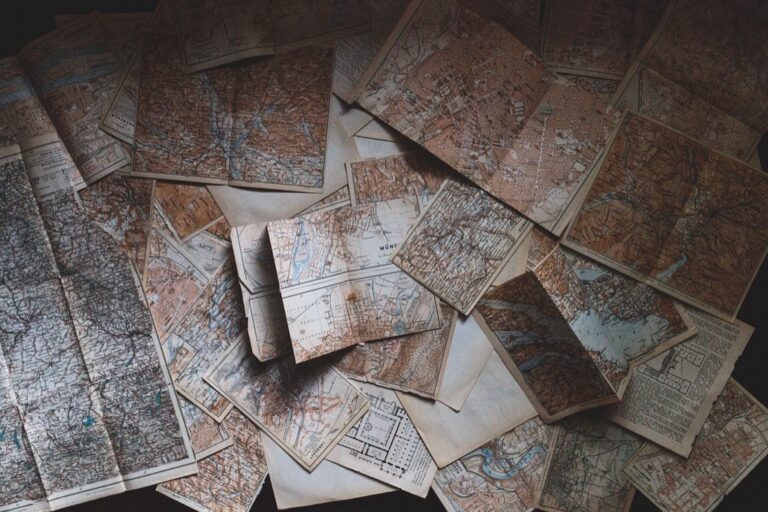8 Tile Map Caching Methods That Transform Digital Performance
When you’re building web mapping applications speed and performance are critical factors that can make or break user experience. Tile map caching stands at the forefront of modern mapping technology offering various methods to deliver map tiles quickly and efficiently to your users. Understanding the differences between these caching methods – from pre-rendered tiles to on-the-fly generation and vector tiling – can significantly impact your application’s performance and scalability.
Whether you’re developing a location-based service managing a large-scale mapping platform or creating interactive visualizations you’ll need to choose the right caching strategy. Each method comes with its own set of trade-offs balancing factors like storage requirements update frequency and server load – choices that directly affect how your users interact with your maps.
Disclosure: As an Amazon Associate, this site earns from qualifying purchases. Thank you!
Understanding Map Tile Caching Fundamentals
Map tile caching serves as the foundation for delivering fast and efficient web mapping experiences. Let’s explore the core concepts and importance of this technology.
P.S. check out Udemy’s GIS, Mapping & Remote Sensing courses on sale here…
What Is Map Tile Caching
Map tile caching is a technique that stores pre-rendered map tiles in a temporary storage system for quick retrieval. The process divides map data into small square images called tiles at different zoom levels and saves them either on disk or in memory. These cached tiles act like pieces of a puzzle that combine to create the complete map view users see in their browsers.
Why Caching Matters for Map Performance
Caching dramatically improves map loading speeds by reducing server processing time and network bandwidth usage. Without caching your map server would need to generate tiles from scratch for every user request which can take several seconds. Cached tiles load in milliseconds since they’re pre-generated and stored closer to the user. This improved performance is especially critical for applications with high traffic volumes or users in areas with limited internet connectivity.
Exploring Pre-Generated Tile Caching Methods
Pre-generated tile caching offers robust solutions for storing and serving map tiles efficiently. These methods prioritize performance through strategic data storage and distribution approaches.
File-Based Cache Systems
File-based caching stores map tiles directly on the server’s file system using hierarchical folder structures. Popular tools like MapCache and GeoWebCache organize tiles by zoom level x and y coordinates creating a predictable directory tree. This method provides quick tile retrieval through direct file system access but requires careful storage planning for large datasets. File-based systems work best for smaller map areas or when serving tiles from a single server.
Cloud Storage Solutions
Cloud storage platforms like Amazon S3 Google Cloud Storage and Azure Blob Storage excel at hosting pre-generated map tiles. These services offer virtually unlimited scalability automatic replication and pay-as-you-go pricing models. Cloud solutions provide high availability through geographic distribution and integrate seamlessly with other cloud services. They’re ideal for applications requiring global reach or handling large tile datasets.
Content Delivery Networks (CDNs)
CDNs distribute cached map tiles across multiple servers worldwide reducing latency for end users. Services like Cloudflare MapBox and Akamai cache tiles at edge locations closest to users. CDNs offer automatic scaling DDoS protection and analytics tracking. They significantly improve load times for international users and handle traffic spikes effectively while reducing origin server load.
Implementing On-Demand Tile Caching Strategies
On-demand tile caching generates and stores map tiles only when users request them creating an efficient just-in-time delivery system.
Memory-Based Caching
Memory-based caching systems like Redis and Memcached store frequently accessed tiles in RAM for ultra-fast retrieval speeds. These systems automatically manage cached tiles using Least Recently Used (LRU) algorithms to optimize memory usage. You’ll benefit from response times under 10 milliseconds while reducing database load by up to 90%. Memory caches work best for high-traffic areas where specific tiles see repeated requests.
Database-Driven Cache Systems
Database caching leverages PostgreSQL with PostGIS or MongoDB to store and index tile data systematically. You can implement spatial queries to manage tiles efficiently while maintaining metadata about usage patterns. These systems excel at handling large datasets with complex attribute information offering typical response times of 50-100 milliseconds. Database caches provide better data consistency and easier maintenance compared to file-based solutions.
Hybrid Caching Approaches
Hybrid caching combines multiple methods to maximize performance and reliability. You might use memory caching for popular tiles Redis while keeping a PostgreSQL database as a permanent store. This approach provides 99.9% uptime through redundancy and allows intelligent scaling based on usage patterns. Load balancers direct requests to the appropriate cache layer ensuring optimal performance while maintaining system stability.
Analyzing Vector Tile Caching Techniques
Vector tile caching requires specialized approaches to handle dynamic geometry and attribute data efficiently.
Protocol Buffer Formats
Protocol buffers offer compact binary encoding for vector tile caching. This format reduces tile sizes by up to 40% compared to JSON through efficient data serialization. Popular mapping libraries like Mapbox GL JS and OpenLayers support protobuf encoding natively. The compact nature allows faster transmission over networks while maintaining complex geometry and attribute information.
GeoJSON Caching Methods
GeoJSON caching implements human-readable JSON formatting for vector tiles. This method enables direct browser parsing without additional libraries using standard HTTP caching headers. You’ll find GeoJSON particularly useful for development environments where debugging tile content matters. The format supports standard compression techniques like gzip to reduce transfer sizes while maintaining data accessibility.
MVT (Mapbox Vector Tiles) Solutions
MVT format combines protocol buffers’ efficiency with enhanced spatial indexing. The specification allows multiple layers per tile with custom attributes while maintaining small file sizes. Tools like Tippecanoe optimize MVTs by simplifying geometries at different zoom levels. Cloud services including AWS CloudFront and Google Cloud CDN provide efficient distribution networks for MVT caching.
Evaluating Raster Tile Caching Solutions
When implementing raster tile caching you’ll need to carefully consider several technical aspects to optimize performance and storage efficiency.
Image Format Considerations
Choose PNG format for tiles with transparency or sharp text elements as it provides lossless compression and alpha channel support. Use JPEG for satellite imagery and aerial photos where slight quality loss is acceptable in exchange for smaller file sizes. WebP offers a modern alternative that combines the benefits of both formats delivering 25-34% smaller file sizes compared to PNG or JPEG while maintaining visual quality.
Compression Techniques
Implement server-side GZIP compression to reduce tile transfer sizes by up to 70%. Use quality compression settings of 85-90% for JPEG tiles to balance visual quality with file size. Enable HTTP compression headers to ensure browsers receive compressed tile data efficiently. Modern compression algorithms like Brotli can further reduce file sizes by 15-20% compared to GZIP while maintaining compatibility.
Storage Hierarchies
Organize tiles using the standard z/x/y coordinate system where:
- z represents the zoom level (0-20)
- x indicates the column number
- y indicates the row number
Split large tile sets into manageable subdirectories to prevent file system limitations. Store frequently accessed zoom levels (11-16) in faster storage tiers while moving less common zoom levels to cheaper storage options. Use file naming conventions that enable efficient caching and CDN distribution.
Comparing Cache Invalidation Strategies
Cache invalidation ensures map tiles remain current while maintaining optimal performance. Here’s how different strategies handle this critical aspect of tile management.
Time-Based Expiration
Time-based expiration sets automatic refresh intervals for cached tiles based on data update frequency. You’ll typically configure TTL (Time To Live) values ranging from hours to weeks depending on your map content type. For instance, street maps might use 7-day TTLs while weather overlay tiles require 1-hour intervals. This method works best for predictable update patterns but may waste resources by refreshing unchanged tiles.
Version-Based Updates
Version-based updates tag tile sets with unique identifiers that change when source data is modified. You’ll assign version numbers or timestamps to tile groups allowing instant invalidation of entire cache sets. This approach excels for bulk updates like quarterly boundary changes or annual aerial imagery releases. Modern CDNs support this through cache-busting URLs that append version strings (example: /tiles/v2/{z}/{x}/{y}.png).
Selective Cache Purging
Selective cache purging targets specific tiles or regions affected by data changes. You’ll define geographic bounds or tile coordinates to invalidate only relevant cached areas. This method proves efficient for localized updates like new construction zones or road modifications. Tools like MapCache and GeoWebCache support geospatial queries to identify and purge affected tiles while preserving the rest of your cache.
Assessing Cache Performance Metrics
Measuring cache performance requires analyzing multiple factors that impact map tile delivery speed and efficiency. Let’s explore key metrics that determine cache effectiveness.
Load Time Analysis
Monitor cache response times using tools like Google Chrome DevTools or Apache JMeter to track tile loading speeds. Average load times should stay under 200ms for optimal user experience. Key metrics to track include Time to First Byte (TTFB) server response speed initial render time and complete tile load duration. Use performance monitoring tools to identify bottlenecks in tile delivery and cache hit ratios.
Storage Efficiency
Evaluate storage utilization by measuring cache size relative to original data volume and monitoring compression ratios. Typical compression rates range from 60-80% for raster tiles and 30-50% for vector tiles. Track metrics like bytes per tile cache growth rate and storage costs. Implement automated cleanup of unused tiles and monitor storage thresholds to maintain optimal performance.
Bandwidth Usage
Measure network transfer volumes using tools like WebPageTest or Lighthouse to analyze bandwidth consumption patterns. Track metrics including average tile size transfer speeds and cache hit rates. Implement edge caching through CDNs to reduce origin server load which typically decreases bandwidth usage by 40-60%. Monitor peak usage periods to optimize delivery and prevent bottlenecks.
Optimizing Cache Management Systems
Automated Cache Warmup
Implement automated cache warming processes to pre-populate your tile cache before users need specific tiles. Tools like MapProxy’s seeder utility or TileStache’s seed.py script can systematically request tiles based on predefined zoom levels geographic bounds. Configure these tools to run during off-peak hours targeting high-traffic areas first with bounding boxes or polygon masks. Set concurrent request limits to prevent server overload while maintaining efficient warmup speeds of 1000-2000 tiles per minute.
Cache Monitoring Tools
Deploy specialized monitoring solutions to track cache performance and health metrics. New Relic APM or Grafana dashboards can visualize hit rates cache size and response times in real-time. Set up alerts for cache miss rates exceeding 20% or response times above 300ms. Use ELK Stack (Elasticsearch Logstash Kibana) to analyze access patterns and identify popular tile regions. Monitor disk usage patterns with tools like Nagios or Zabbix to prevent storage bottlenecks.
Resource Utilization
Optimize server resources by implementing intelligent tile expiration and storage strategies. Configure memory allocation limits in Redis or Memcached to prevent cache eviction during peak loads. Set up automated cleanup jobs to remove tiles with zero hits over 30 days. Use tools like htop or Docker stats to monitor CPU usage during tile generation keeping it under 80% capacity. Implement load balancing across multiple cache servers to distribute resource demands evenly.
Implementing Security Measures for Cached Tiles
Securing cached map tiles requires a multi-layered approach to protect both the data and the infrastructure serving it.
Access Control Methods
Implement token-based authentication to restrict tile access using JSON Web Tokens (JWT) for secure client validation. Configure rate limiting on your tile server to prevent abuse setting specific limits like 10,000 requests per hour per API key. Use role-based access control (RBAC) to manage permissions for different user groups accessing sensitive map layers. Add IP whitelisting for internal applications to restrict tile access to specific network ranges.
Data Privacy Considerations
Mask sensitive location data in cached tiles by implementing geographic restrictions or data redaction rules. Use data classification levels to separate public tiles from private ones requiring higher security clearance. Apply watermarking techniques to track tile usage preventing unauthorized redistribution. Store user access logs separately from tile cache data ensuring compliance with privacy regulations like GDPR.
Cache Encryption Options
Deploy AES-256 encryption for tiles containing sensitive data stored in cloud or local caches. Use HTTPS with TLS 1.3 for secure tile delivery between servers and clients. Implement envelope encryption for tile metadata storing encryption keys separately from cached data. Enable client-side encryption for offline tile storage using the Web Crypto API protecting downloaded tiles on user devices.
Conclusion: Choosing the Right Tile Caching Method
Picking the optimal tile caching method for your web mapping application requires careful consideration of your specific needs. Whether you opt for pre-rendered tiles vector tiling or on-demand caching your choice will directly impact your application’s performance scalability and user experience.
Remember that successful implementation goes beyond just selecting a caching method. You’ll need to consider factors like storage capacity security requirements update frequency and your target audience’s geographic distribution. Modern tools and technologies make it easier than ever to implement and maintain an efficient tile caching system.
By focusing on performance metrics maintaining proper security measures and implementing robust cache management strategies you’ll create a faster more reliable mapping experience for your users. The key is to stay flexible and ready to adapt your caching strategy as your application grows and evolves.