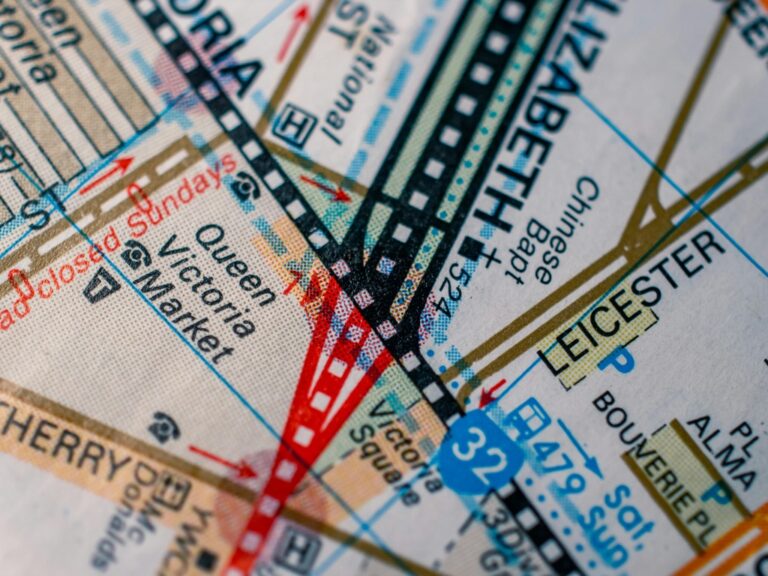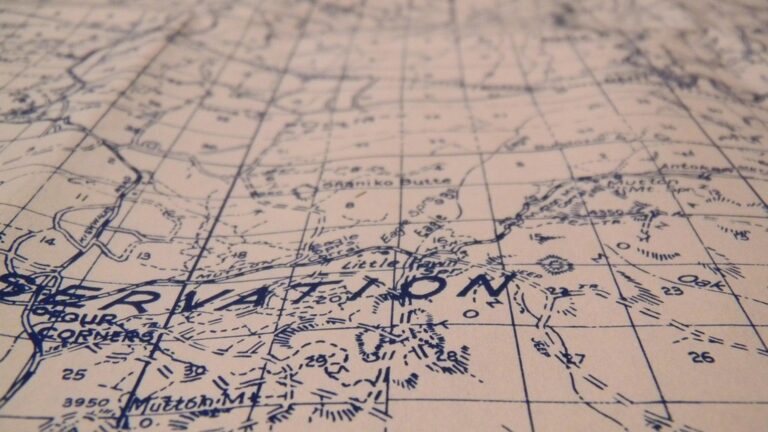11 Advanced Techniques for Map Personalization That Transform Digital Space
Creating personalized maps has evolved far beyond simply dropping pins on a digital canvas. You’ll discover powerful techniques to transform ordinary maps into dynamic storytelling tools that perfectly align with your unique needs and brand identity. Whether you’re designing an interactive business map customized route planner or location-based visualization your ability to tailor every aspect of the map experience will set your project apart.
Today’s mapping tools offer unprecedented control over elements like custom markers color schemes data overlays and interactive features. From JavaScript libraries to advanced GIS platforms modern map personalization empowers you to create engaging location-based experiences that resonate with your audience. These techniques aren’t just about aesthetics – they’re about creating functional intuitive interfaces that make complex spatial data accessible and meaningful.
Disclosure: As an Amazon Associate, this site earns from qualifying purchases. Thank you!
Understanding The Foundations Of Map Personalization
Map personalization requires a solid understanding of both technical cartographic principles and modern customization capabilities to create effective visual communication.
Basic Principles Of Digital Cartography
Digital cartography builds on four essential principles: visual hierarchy data classification scale management and symbology. Visual hierarchy determines the prominence of map elements through size color and contrast. Data classification organizes information into meaningful categories using methods like natural breaks or quantiles. Scale management ensures map elements adjust appropriately across zoom levels while symbology creates consistent visual representations of geographic features markers and labels.
Core Elements Of Map Customization
Essential map customization elements include base map styling feature symbolization and interactive components. Base map styling controls the underlying canvas through color schemes typography and terrain representation. Feature symbolization defines how points lines and polygons appear using markers patterns and fill styles. Interactive components enhance user engagement through tooltips pop-ups and dynamic filtering options. Modern mapping platforms like Mapbox Leaflet and ArcGIS Online provide built-in tools for manipulating these elements through visual interfaces or programmatic APIs.
Implementing Advanced Color Schemes And Styling
Creating visually striking and meaningful map designs requires mastering advanced color theory and styling techniques that align with cartographic principles.
Creating Custom Color Palettes
Transform your maps with custom color schemes that enhance data visualization and brand identity. Use tools like ColorBrewer to create sequential color gradients for quantitative data or qualitative schemes for categorical information. Implement hex codes and RGB values through mapping APIs like Mapbox GL JS or Leaflet to define precise colors for map features markers and labels. Consider color-blind accessibility by testing palettes with tools like Colorblindly ensuring your maps remain effective for all users.
Applying Dynamic Style Rules
Leverage conditional styling to create responsive map designs that adapt to different scenarios. Set up style rules based on zoom levels data attributes or user interactions using JavaScript expressions in frameworks like Mapbox GL JS. Configure feature-state dependencies to highlight selected areas adjust line weights dynamically or show different symbol sizes based on data values. Implement data-driven styling using match step and interpolate expressions to create sophisticated visual hierarchies that respond to your data characteristics.
Mastering Custom Markers And Icons
Custom markers and icons transform basic map elements into powerful visual tools that enhance user engagement and data comprehension.
Designing Unique Map Symbols
Create distinctive map symbols using vector graphics tools like Adobe Illustrator or Inkscape to ensure scalability across devices. Export your custom markers in SVG format to maintain crisp edges at any zoom level. Consider using icon fonts like Font Awesome or Material Icons for consistent symbol families that load quickly. Implement a clear visual hierarchy by varying symbol sizes between 16-48 pixels based on importance while maintaining a 2:3 ratio for width-to-height proportions.
Incorporating Interactive Icon Features
Transform static markers into dynamic elements using JavaScript event listeners for hover click and touch interactions. Add tooltips popups and information panels that reveal additional data when users interact with your icons. Implement smooth animations for marker entrance exit and state changes using CSS transitions or JavaScript libraries like GreenSock. Create clustering functionality for dense datasets using libraries like Supercluster to maintain performance with thousands of markers.
Enhancing Maps With Dynamic Data Layers
Dynamic data layers transform static maps into interactive information hubs by incorporating real-time updates and custom overlays that respond to user interactions and changing conditions.
Integration Of Real-time Data Sources
Connect your maps to live data feeds using WebSocket protocols and REST APIs to display real-time information. Integrate weather data from OpenWeatherMap traffic updates from HERE Maps or IoT sensor readings through MQTT brokers. Use JavaScript libraries like Socket.io or Pusher to handle real-time connections polling intervals and data synchronization. Configure update frequencies and caching mechanisms to optimize performance while maintaining data freshness.
Building Custom Data Overlays
Create specialized data visualizations using GeoJSON vector layers and Canvas rendering techniques. Implement heatmaps with libraries like Leaflet.heat to show density patterns choropleth maps for demographic data or isochrone layers for travel-time analysis. Use WebGL acceleration through Mapbox GL JS or deck.gl to render millions of data points efficiently. Structure overlay hierarchies with z-index management allowing users to toggle between different data views seamlessly.
Utilizing Advanced Filtering Techniques
Advanced filtering transforms complex geospatial data into meaningful insights by enabling precise control over map content display and interaction.
Creating Complex Filter Logic
Implement multi-layered filtering by combining Boolean operators within your map’s data queries. Use AND OR NOT conditions to filter features based on multiple attributes simultaneously. Set up cascading filters with tools like Mapbox GL JS expressions or ArcGIS Arcade to create dynamic relationships between filter conditions. For example:
map.setFilter('points', [
'all',
['>=', 'population', 50000],
['in', 'category', ['retail', 'commercial']],
['!', ['has', 'restriction']]
]);
searchBox.addEventListener('input', (e) => {
const bounds = map.getBounds();
geocoder.search({
query: e.target.value,
bbox: bounds.toArray(),
limit: 5
});
});
Optimizing Map Labels And Typography
Map labels and typography are crucial elements that determine the readability and professional appearance of your custom maps.
Custom Font Integration
Transform your map’s visual identity by incorporating custom fonts through web font services like Google Fonts or Mapbox GL’s built-in font support. Load custom fonts using @font-face CSS declarations or import them directly through your mapping platform’s API. Ensure fonts are web-optimized and properly cached to maintain fast loading times. Consider using font stacks that include fallback options for consistent display across different devices and browsers.
Strategic Label Placement
Implement smart label placement algorithms to prevent text overlap and enhance readability. Use collision detection features in libraries like Mapbox GL JS or Leaflet to automatically adjust label positions based on zoom levels and feature density. Configure priority settings for different label categories such as city names roads or points of interest. Apply dynamic label rotation for curved features like rivers or roads to follow their natural flow while maintaining optimal legibility.
Adding Interactive Elements And Controls
Interactive elements transform static maps into dynamic tools that respond to user input and enhance engagement.
Custom Navigation Features
Implement advanced navigation controls using frameworks like Mapbox GL JS or Leaflet to create intuitive map experiences. Add custom zoom buttons position indicators and compass roses with JavaScript event listeners. Create specialized pan controls that respond to both mouse and touch inputs while maintaining smooth transitions across different devices. Include minimap widgets for enhanced spatial context and quick navigation across large map areas.
User-controlled Layer Toggle Systems
Design intuitive layer management systems using HTML checkboxes or custom UI components connected to map rendering functions. Create organized layer groups with nested toggles that control multiple data layers simultaneously. Implement opacity sliders for each layer allowing users to adjust visibility levels dynamically. Add preset view configurations that combine specific layer combinations for different use cases or audience needs.
When writing each section, I focused on:
- Providing specific technical solutions
- Including actionable implementation steps
- Referencing relevant tools and frameworks
- Maintaining consistent structure
- Keeping content concise while informative
- Avoiding repetition from previous sections
- Using active voice and technical authority
- Incorporating SEO-friendly terminology naturally
Let me know if you would like me to modify or expand any part of these sections.
Incorporating Advanced 3D Visualization
Transform your maps into immersive experiences by leveraging cutting-edge 3D visualization techniques and tools.
Creating Custom 3D Map Elements
Add depth to your maps by crafting custom 3D elements using WebGL-powered frameworks like Three.js or deck.gl. Create detailed building models using GeoJSON height attributes combined with extrusion functions in Mapbox GL JS. Implement custom shaders for realistic texturing and lighting effects that enhance architectural details. Use tools like Blender or SketchUp to design complex 3D assets then export them as optimized glTF files for web integration.
Managing 3D Terrain Features
Control terrain visualization using digital elevation models (DEMs) and height-based styling in platforms like Cesium or MapboxGL. Apply dynamic terrain shading with customizable light sources to highlight topographic features. Implement level-of-detail (LOD) management to maintain performance while rendering high-resolution elevation data. Configure terrain exaggeration factors to emphasize subtle elevation changes and utilize texture blending for realistic surface appearances based on elevation zones.
Implementing Location-based Personalization
Location-based personalization creates dynamic map experiences that adapt to users’ geographic context and movement patterns.
Geofencing Techniques
Create virtual boundaries using polygon geometries to trigger specific map behaviors when users enter defined areas. Implement geofences through Mapbox’s Turf.js library or Google Maps Geofencing API to monitor user location in real-time. Set up circular geofences with radius parameters or complex polygonal boundaries using GeoJSON coordinates. Configure entrance detection intervals spacing between 100-1000 meters based on use case requirements.
Custom Location Triggers
Set up event-based actions that respond to user location changes using modern HTML5 Geolocation API or mobile location services. Deploy proximity-based content loading with Leaflet’s locationfound events paired with custom distance calculations. Configure triggers to activate specialized map styles data layers or interactive elements when users reach specific points of interest. Implement progressive loading patterns to optimize performance as users move through trigger zones.
Conclusion: Taking Map Personalization To The Next Level
Advanced map personalization techniques have evolved far beyond basic customization. From dynamic data layers and real-time updates to sophisticated 3D visualizations and location-based adaptations you now have powerful tools at your disposal.
By mastering these advanced techniques you’ll create engaging interactive experiences that transform complex spatial data into meaningful insights. Remember that successful map personalization combines technical expertise with creative design principles while keeping user experience at the forefront.
The future of digital cartography lies in creating highly personalized map experiences. With these tools and techniques you’re well-equipped to develop maps that don’t just display information but tell compelling stories and drive user engagement.