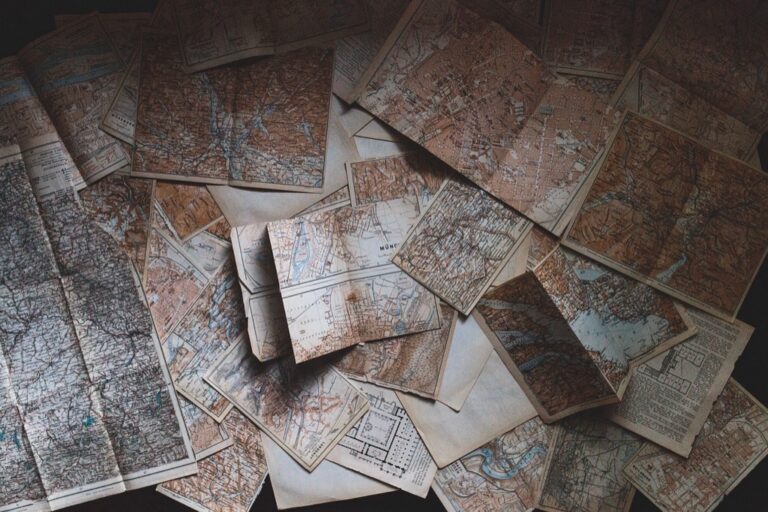9 Best Typography Design Principles for Maps
Typography plays a crucial role in how effectively you can read and understand maps whether you’re navigating through city streets or analyzing complex geographical data. The right font choices size and placement can make the difference between a map that’s instantly comprehensible and one that leaves you squinting and confused.
Modern cartography has evolved beyond basic legibility concerns to embrace sophisticated typographic principles that enhance both the functionality and visual appeal of maps. While traditional mapmaking focused primarily on geographical accuracy today’s digital mapping tools allow for unprecedented control over typographic elements to create more user-friendly and accessible cartographic designs.
Disclosure: As an Amazon Associate, this site earns from qualifying purchases. Thank you!
Understanding The Basics Of Typography In Cartography
Typography serves as the foundation for effective map communication helping readers quickly interpret geographic information and navigate spatial data.
P.S. check out Udemy’s GIS, Mapping & Remote Sensing courses on sale here…
Defining Map Typography Elements
Typography in cartography consists of five core elements that shape map readability:
- Typeface selection determines the font family used for different map features like water bodies roads & points of interest
- Font size controls text visibility & establishes feature importance through scale variations
- Letter spacing affects text density & legibility especially in cramped map areas
- Font weight creates contrast between different map elements using bold regular or light variations
- Type color differentiates features & improves text visibility against varied backgrounds
The Role Of Visual Hierarchy
Visual hierarchy in map typography guides readers through information layers using:
- Size contrast – Larger text for primary features (cities countries) smaller for secondary elements
- Weight variation – Bold fonts for major elements light weights for supplementary information
- Color intensity – Dark prominent text for key features lighter shades for background elements
- Positioning – Strategic placement of text elements based on importance & geographic context
- Spacing – Controlled white space between text elements to indicate relationships & importance levels
Selecting The Right Typeface For Maps
Choosing appropriate typefaces is crucial for creating clear readable maps that effectively communicate geographic information.
Serif Vs. Sans-Serif Fonts In Mapping
Sans-serif fonts like Arial Helvetica and Roboto excel in digital map displays due to their clean lines and enhanced screen legibility. These fonts maintain clarity at smaller sizes and varying screen resolutions. Serif fonts like Times New Roman work better for printed maps especially those with terrain features as their decorative elements help guide the eye along natural boundaries. Modern mapping platforms often default to sans-serif options since most maps are now viewed on digital devices.
Escape the ordinary and embrace adventure! *Times New Roman* chronicles one couple's journey of quitting their jobs, decluttering their lives, and moving to Italy. Discover inspiration for your own life change through their experiences.
Font Weight And Size Considerations
Font weight directly impacts map hierarchy with bolder weights drawing attention to important features like major cities or primary roads. Use regular weights (400-500) for standard labels and medium to bold weights (600-700) for emphasizing key elements. Size scaling should follow logical progression: major cities at 12-14pt intermediate features at 10pt and minor elements at 8pt. Maintain a maximum of three distinct size levels to prevent visual clutter and ensure consistent information hierarchy.
Managing Typography Contrast And Color
Effective contrast and color management in map typography creates visual clarity and enhances information hierarchy for readers.
Background-Text Color Relationships
The relationship between text and background colors directly impacts map legibility. Maintain a minimum contrast ratio of 4.5:1 for standard text and 3:1 for large text following WCAG guidelines. Dark text on light backgrounds works best for detailed maps while white text on dark backgrounds suits thematic maps. Avoid placing text on busy patterns or complex terrain features that can reduce readability.
Experience comfortable viewing with reduced blue light emissions and accurate colors thanks to Dell's ComfortView Plus. Enjoy smooth visuals with a 100Hz refresh rate and versatile connectivity with dual HDMI ports.
Using Color To Enhance Readability
Color choices in map typography serve both functional and aesthetic purposes. Use complementary colors for different text hierarchies like blue for water features and brown for terrain labels. Limit your color palette to 3-4 main colors to maintain consistency. Implement color intensity variations to distinguish between primary and secondary labels while ensuring colorblind-friendly combinations. Test your color schemes under different lighting conditions to verify readability.
These sections maintain the article’s focus on practical typography applications while introducing specific color management techniques that complement earlier discussions of typeface selection and visual hierarchy.
Optimizing Letter Spacing And Line Height
Letter spacing and line height adjustments are crucial elements that significantly impact map legibility and visual appeal.
Kerning For Map Labels
Proper kerning in map labels ensures optimal character spacing for maximum readability. Adjust the space between specific letter pairs like “AV” “WA” or “TO” to create visually balanced text. Digital mapping tools like ArcGIS Pro and QGIS offer automated kerning features but require manual fine-tuning for complex labels. For curved text along rivers or roads maintain consistent spacing by using tools that automatically adjust kerning based on path curvature.
Leading In Multi-Line Text Elements
Set appropriate leading (line height) to prevent text overlap in multi-line map elements like legends descriptions or large place names. Use a baseline leading of 120% to 140% of the font size for optimal readability. Increase leading for dark text on light backgrounds and decrease it slightly for light text on dark backgrounds. When working with multiple text blocks maintain consistent leading within each hierarchy level to create visual harmony across your map layout.
Handling Typography In Different Map Scales
Typography rules shift dramatically across different map scales requiring careful consideration of readability and information density.
Adjusting Font Size For Zoom Levels
Scale your font sizes mathematically across zoom levels using a 1:2 ratio for seamless transitions. Start with 12pt text at the base zoom level then double the size for each level closer while halving it for each level further. Use automated scaling rules in mapping software like QGIS or ArcGIS to maintain consistent legibility. Set minimum and maximum font size thresholds (8pt-36pt) to prevent text from becoming too small or dominating the view.
Label Placement Strategies
Position labels using the point-feature placement algorithm to avoid overlap and maintain clarity across scales. Place city names above points curved river names along waterways and area labels centered within polygons. Apply conflict detection to prevent label collisions using a hierarchy where major features take precedence. Enable automated label placement rules to adjust positions dynamically as users zoom in or out while respecting cardinal direction preferences.
Addressing Multilingual Typography Challenges
Creating maps that accommodate multiple languages requires careful consideration of typography to ensure universal readability and cultural sensitivity.
Character Set Compatibility
Select fonts that support comprehensive Unicode character sets including Latin Extended Asian CJK and Arabic scripts. Use OpenType fonts like Noto Sans or Source Sans Pro which offer broad language support across writing systems. Digital mapping platforms should implement UTF-8 encoding to properly display special characters diacritical marks and non-Latin alphabets. Test font rendering across different operating systems to ensure consistent display of all characters.
A purr-fect journal for cat lovers! This French edition notebook offers a delightful space to jot down thoughts, ideas, and anything that tickles your whiskers.
Cultural Typography Considerations
Adapt typographic hierarchies to respect language-specific conventions like right-to-left text flow for Arabic or vertical alignment for Traditional Chinese. Adjust font sizes based on each script’s x-height ensuring balanced visual weight between different writing systems. Consider local preferences for serif vs sans-serif fonts – while Latin scripts favor sans-serif for digital display Japanese texts often prefer Mincho (serif) styles. Maintain appropriate spacing between mixed-script labels to preserve readability.
Implementing Typography For Digital Maps
Implementing effective typography for digital maps requires careful attention to technical specifications and dynamic rendering capabilities that affect how text appears across different devices and zoom levels.
Screen Resolution Considerations
Screen resolution directly impacts how map typography renders across devices. Use vector fonts that scale cleanly across different pixel densities while maintaining sharp edges at any size. Set minimum font sizes of 12 pixels for mobile devices and 14 pixels for desktop displays to ensure readability. Consider implementing resolution-dependent font sizing using CSS media queries to automatically adjust text based on device characteristics.
Dynamic Text Rendering
Configure text rendering engines to handle dynamic label placement as users pan and zoom. Implement label collision detection algorithms to prevent overlapping text while maintaining optimal positioning. Use WebGL or Canvas-based rendering for smooth text transitions between zoom levels. Enable font hinting and anti-aliasing to improve text clarity especially at smaller sizes. Store label positions in a spatial index for efficient updates during map interactions.
Typography Best Practices For Different Map Types
Different map types require distinct typographic approaches to effectively communicate their specific purposes and information hierarchies.
Thematic Map Typography
Optimize thematic map typography by using clean sans-serif fonts for data-driven elements. Set quantitative values in tabular figures with consistent spacing and limit font families to two varieties maximum. Place map legends in 9-10pt type while using larger 14-16pt text for key statistical indicators or classifications. Keep data labels minimal and implement smart label placement algorithms to prevent overlap with choropleth patterns or proportional symbols.
Reference Map Typography
Structure reference map typography using serif fonts for natural features and sans-serif for human-made elements. Apply a clear size hierarchy with major cities at 12pt primary roads at 10pt and minor features at 8pt. Position water body labels in italics with a subtle curve following the feature’s shape. Use letter spacing of 5% for long road names and implement clear contrast between feature labels through weight variations from light to bold.
Measuring Typography’s Impact On Map Usability
Evaluating typography’s effectiveness on maps requires systematic testing and user feedback to ensure optimal readability and information transfer.
Readability Testing Methods
Deploy eye-tracking studies to measure how users scan map text elements identifying fixation points heat maps and gaze patterns. Use legibility distance tests to determine minimum readable font sizes at varying viewing distances. Conduct automated readability assessments with tools like Typekit’s Font Tester or Adobe’s Visual Type Scale to evaluate contrast ratios letter recognition rates and spacing metrics. Implement A/B testing comparing different typeface combinations to measure comprehension speed and accuracy.
Quickly test and trace network cables with this tool. It identifies cable faults like opens, shorts, and reversals, and detects PoE type.
User Experience Studies
Gather quantitative data through task completion rates error tracking and time-on-task measurements when users interact with different typographic styles. Conduct moderated usability sessions with think-aloud protocols to understand how typography affects wayfinding and feature identification. Use satisfaction surveys with standardized metrics like the System Usability Scale (SUS) to evaluate typographic preferences. Track user interaction patterns through click maps and navigation paths to assess how typography influences map exploration behavior.
| Testing Method | Metrics Measured | Tool Examples |
|---|---|---|
| Eye Tracking | Fixation duration, scan paths | Tobii Pro, EyeProof |
| Legibility Tests | Recognition distance, speed | TypeTest, FontFit |
| User Tasks | Completion time, error rate | UsabilityHub, Maze |
| Satisfaction | SUS score, preference rating | Google Forms, Qualtrics |
Master Google Forms with this comprehensive guide! Learn to create surveys, quizzes, and data collection forms easily. Perfect for beginners and experienced users alike.
Future Trends In Map Typography Design
AI-Powered Typography Solutions
AI algorithms are revolutionizing map typography through smart label placement and automatic font selection. Machine learning models now analyze map content density spatial relationships and user interaction patterns to optimize text placement in real-time. These systems can automatically adjust font weights kerning and spacing based on surrounding map elements while maintaining visual hierarchy. Advanced neural networks even generate custom typefaces optimized for specific map styles ensuring maximum readability across different zoom levels and display conditions.
Responsive Typography Systems
Modern mapping platforms are adopting fluid typography systems that automatically adapt to device characteristics and viewing contexts. These systems dynamically adjust font sizes spacing and weights based on screen size resolution and viewing distance. Smart scaling algorithms maintain proportional relationships between different text elements while ensuring minimum legibility thresholds are met. Variable fonts technology enables smooth transitions between font weights and widths optimizing typography for any display scenario from mobile devices to large-format displays.
Maximizing Map Readability Through Typography
Typography stands as a cornerstone of effective map design shaping how users interact with and understand geographic information. The thoughtful application of typographic principles transforms maps from basic reference tools into powerful communication instruments.
Modern mapping technology has revolutionized how we approach typography offering unprecedented control over text elements. From AI-powered label placement to responsive design you’ll find countless opportunities to enhance map readability through smart typographic choices.
The future of map typography looks promising with emerging technologies making maps more accessible and user-friendly than ever. By mastering these typographic principles and staying current with technological advances you’ll create maps that effectively communicate their message while maintaining visual appeal.