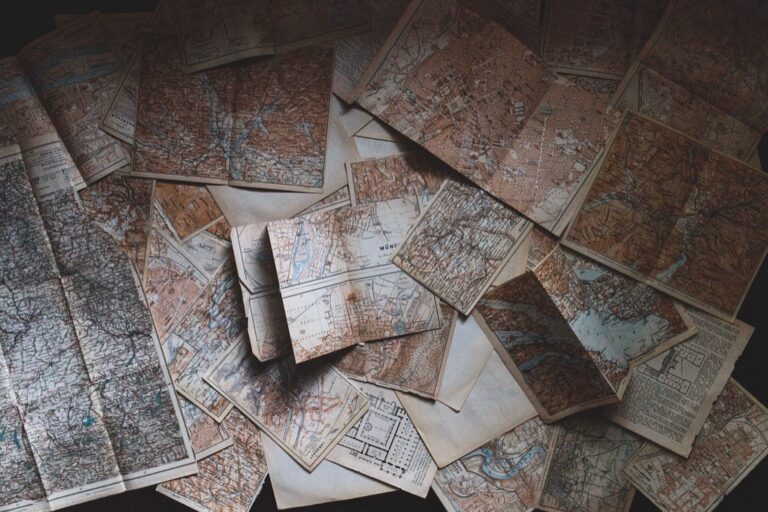11 Tips for Designing Map Legends That Enhance Visual Stories
A well-designed map legend transforms complex spatial information into an easily digestible visual guide that your audience can quickly understand and interpret. You’ll find that creating clear, engaging legends isn’t just about listing symbols – it’s about crafting a visual hierarchy that enhances the map’s overall storytelling power. Whether you’re designing for digital platforms or print materials, mastering the art of legend design will elevate your cartographic work from merely informative to truly compelling.
Your map legend serves as the decoder ring for the visual language you’ve created, helping viewers navigate through layers of geographic data with confidence. From choosing the right typography to organizing elements effectively, every design decision impacts how successfully your audience will interact with your map. By implementing proven design techniques, you’ll create legends that not only inform but also enhance the user experience.
Understanding the Purpose of Map Legends
Map legends serve as the translation key between map symbols and their real-world meaning, enabling viewers to interpret spatial information accurately.
Defining Your Legend’s Core Function
Your legend’s primary purpose is to decode map symbols that represent geographic features elements or data patterns. Focus on explaining critical map elements that aren’t immediately self-evident such as color schemes thematic layers or quantitative scales. Determine which map elements need explanation by asking “Would this symbol’s meaning be unclear without context?” This helps prioritize legend content and maintain clarity.
Identifying Your Target Audience
Tailor your legend design to match your audience’s expertise level and needs. Consider technical literacy demographics and intended use cases to guide complexity. For novice users create simple straightforward legends with familiar terms and minimal jargon. For technical audiences include precise measurements units and specialized terminology. Match the detail level to your viewers’ expected map reading skills and application requirements.
Choosing an Effective Legend Placement
Strategic legend placement enhances map readability while maintaining visual harmony across your design.
Testing Different Positions for Visibility
Position your legend in at least three locations to test optimal visibility. Start with the traditional bottom-right corner which viewers naturally scan toward. Try the top-right position for maps with dense lower sections. The left side works well for maps with right-aligned focal points. Use design software’s preview mode to evaluate each placement from a viewer’s perspective. Track how your eyes move between the legend and mapped features to determine the most intuitive position.
Ensuring Legend-Map Balance
Keep your legend proportional to the map size using the 1:6 ratio rule – the legend shouldn’t exceed one-sixth of the total map area. Align the legend’s outer edges with prominent map elements like borders neatlines or graticules to create visual harmony. Leave adequate white space around the legend box (at least 10% of the legend width) to prevent crowding. For small-format maps reduce the legend size while maintaining text legibility at 8-point minimum font size.
Selecting Appropriate Visual Hierarchy
Visual hierarchy in map legends guides readers through complex spatial information by organizing elements based on their significance and relationships.
Organizing Elements by Importance
Start your legend organization with the most critical map elements at the top. Place primary features like administrative boundaries or major landforms first followed by secondary elements such as points of interest or transportation networks. Use a consistent vertical spacing of 1.5 times the symbol size between categories to create clear visual breaks. Consider your map’s purpose when determining element priority – for a transportation map highlight routes first while a demographic map should emphasize population data classifications.
Creating Clear Groupings
Divide legend items into logical categories based on their relationships and data types. Group similar features together such as all water bodies in one section or infrastructure elements in another. Use subtle background tints (10-15% opacity) or thin dividing lines to separate groups visually. Keep related items within 8-12 pixels of each other while maintaining 20-24 pixels between distinct groups. This spatial organization helps readers quickly locate specific legend items.
Using Size and Weight Variations
Apply size and weight variations strategically to reinforce your legend’s hierarchy. Make primary symbols 20-30% larger than secondary ones and use bold weights (600-700) for main category labels. Scale point symbols proportionally from largest to smallest and maintain consistent stroke weights for linear features. Use a maximum of 3 different sizes in your hierarchy to avoid visual confusion. Ensure the smallest text remains legible at 8pt minimum font size.
Implementing Consistent Color Schemes
Color schemes play a crucial role in map legibility and information hierarchy. Thoughtful color selection helps viewers quickly understand spatial relationships and data patterns.
Selecting Colorblind-Friendly Palettes
Choose color combinations that remain distinguishable for viewers with color vision deficiencies. Use tools like ColorBrewer 2.0 or Viz Palette to select scientifically-tested colorblind-safe combinations. Opt for high-contrast palettes featuring blue yellow and brown tones while avoiding problematic red-green combinations. Test your chosen palette using colorblind simulation tools to verify accessibility.
Maintaining Color Harmony
Apply color theory principles to create visually balanced legends. Use analogous colors for related categories sequential data or complementary colors for contrasting elements. Limit your palette to 5-7 distinct colors to prevent visual overwhelm. Maintain consistent saturation and brightness levels across similar data types while using subtle variations to show hierarchy within groups.
Using Color Psychology
Leverage cultural color associations to enhance map comprehension. Select blue tones for water bodies green for vegetation and red for warning or restricted areas. Consider your audience’s cultural background when choosing colors as meanings can vary across regions. Use warm colors to highlight important features and cool colors for background or contextual elements.
Crafting Clear Symbol Design
Effective symbol design forms the foundation of an intuitive map legend, enabling quick recognition and interpretation of geographic features.
Simplifying Complex Symbols
Start with basic geometric shapes like circles squares and triangles as your primary symbols. Reduce intricate icons to their essential elements while maintaining recognizability. For example convert detailed building illustrations into simple rectangles or transform complex tree symbols into basic triangular shapes. Aim for symbols that remain clear at multiple zoom levels and work well in both color and grayscale formats.
Maintaining Scale Consistency
Design symbols using consistent proportions across your legend to establish visual harmony. Set a base size for your smallest symbol (typically 8-10 pixels) and scale other symbols in 25% increments for clear visual hierarchy. Keep stroke widths uniform for similar elements and ensure symbols maintain their clarity when scaled down. Test your symbols at various sizes to verify they remain legible at both maximum and minimum scales.
Using Universal Design Elements
Incorporate widely recognized cartographic conventions into your symbol designs. Use standard north arrows directional symbols and familiar color associations (blue for water green for vegetation). Apply conventional point symbols like crosses for hospitals and airplane silhouettes for airports. Select shapes that align with international mapping standards such as squares for built features and circles for point locations.
Optimizing Typography Choices
Typography plays a crucial role in creating readable and professional map legends that effectively communicate spatial information.
Selecting Readable Fonts
Choose sans-serif fonts like Arial Helvetica or Open Sans for optimal legibility at small sizes. Avoid decorative or script fonts that can impair readability especially when printed. Stick to a maximum of two complementary fonts – one for headings and another for legend items. Test your font choices at multiple sizes and viewing distances to ensure clarity across different display contexts.
Managing Text Hierarchy
Establish clear visual relationships using font weights and styles strategically. Apply bold weights to primary categories and regular weights to subcategories. Use italics sparingly only for specific emphasis or annotation. Create distinct levels through consistent spacing with 1.5x line height between groups and 1x between related items. Maintain uniform capitalization rules throughout the legend to reinforce the hierarchy.
Balancing Font Sizes
Start with 10-12pt text for standard legend entries and scale other elements proportionally. Keep size differences subtle – use 2pt increments between hierarchy levels. Ensure the smallest text remains legible at 8pt minimum for print legends or 12px for digital displays. Test readability across different viewing contexts including mobile devices print outputs and presentation displays. Consider how font sizes interact with symbol scales to maintain visual balance.
Incorporating Interactive Elements
Modern digital mapping platforms enable dynamic legend interactions that enhance user engagement and improve data exploration capabilities.
Adding Hover Effects
Implement hover states to create responsive legend elements that highlight corresponding map features. Design tooltips that appear when users hover over legend items displaying additional metadata statistics or explanatory text. Configure mouseover effects to temporarily emphasize related map elements through increased opacity contrast or outline highlighting. Use subtle transitions with 0.2-0.3 second durations to maintain smooth interactions.
Including Expandable Sections
Organize complex legends into collapsible categories that users can expand or collapse as needed. Design accordion-style panels that reveal detailed subcategories while maintaining a compact initial view. Include clear expand/collapse indicators like (+/-) icons or chevrons to signal interactivity. Structure hierarchical information in nested groups with consistent indentation levels to show relationships between legend items.
Implementing Search Functions
Add a search bar to help users quickly locate specific legend items in extensive symbol sets. Include autocomplete functionality that suggests matches as users type providing immediate feedback. Enable filtering capabilities to show only legend entries relevant to the current map view or selected data layers. Incorporate clear visual indicators when search results are active highlighting matched items while maintaining context within the complete legend structure.
Testing Legend Effectiveness
Evaluating your map legend’s effectiveness ensures it serves its intended purpose and resonates with your target audience.
Conducting User Testing
Set up structured testing sessions with 5-10 representative users from your target audience. Present them with tasks like locating specific features identifying patterns or extracting quantitative information from the map. Track their eye movements interaction patterns and time spent decoding the legend. Use screen recording software like Lookback or UserTesting for digital maps to capture detailed user behavior and pain points.
Gathering Feedback
Create a standardized feedback form focusing on legend clarity readability and usefulness. Ask specific questions about symbol recognition color distinction and hierarchy comprehension. Use a 1-5 scale for quantitative metrics and include open-ended questions for qualitative insights. Record common misinterpretations confusion points and suggestions for improvement to identify patterns across user responses.
Making Iterative Improvements
Analyze collected data to identify recurring issues and prioritize changes based on impact level. Start with quick fixes like adjusting font sizes or symbol contrast then move to larger modifications like reorganizing hierarchy or simplifying complex symbols. Test each significant change with a smaller user group before implementing it. Document all modifications and their effects to build a knowledge base for future legend designs.
Ensuring Mobile Responsiveness
Adapting for Small Screens
Design your legend with a mobile-first approach by implementing fluid scaling and flexible layouts. Set breakpoints that automatically adjust legend size and position based on screen dimensions using CSS media queries. Stack legend items vertically on smaller screens to maximize readability while maintaining a minimum text size of 16 pixels. Incorporate collapsible sections with clear expand/collapse indicators to preserve screen space without sacrificing content accessibility.
Implementing Touch-Friendly Features
Create touch targets of at least 44×44 pixels to ensure comfortable interaction on mobile devices. Space interactive elements adequately to prevent accidental taps with a minimum gap of 8 pixels between clickable items. Add swipe gestures to toggle legend visibility and implement smooth transitions for expandable content. Include a floating action button that allows users to quickly show or hide the legend while maintaining access to the main map content.
Making Legends Accessible
Creating accessible map legends ensures your cartographic work reaches all users regardless of their abilities or assistive technology needs.
Adding Alt Text
Incorporate descriptive alt text for every symbol and graphic element in your legend. Create concise yet detailed descriptions that convey both visual appearance and meaning such as “Blue circle symbol representing water sources with graduated sizes indicating volume.” Use specific measurements when relevant and maintain consistent alt text patterns throughout your legend elements. Test alt text clarity by reading it aloud to verify it provides adequate context.
Including Screen Reader Support
Structure your legend’s HTML with proper ARIA labels and semantic markup to optimize screen reader navigation. Implement a logical reading order using heading levels (h1-h6) to create a clear hierarchy. Add aria-label attributes to interactive elements and use role=”img” with complementary aria-describedby tags for complex symbol groups. Ensure all interactive legend features are keyboard-accessible with visible focus indicators.
Following WCAG Guidelines
Adhere to WCAG 2.1 Level AA standards for contrast ratios of at least 4.5:1 for normal text and 3:1 for large text. Maintain text size minimums of 16px for legend entries and ensure interactive elements meet minimum touch target sizes of 44×44 pixels. Provide text alternatives for any information conveyed through color and include clear focus indicators for interactive elements. Test your legend with automated accessibility tools and screen readers.
Conclusion: Creating Legends That Enhance Map Understanding
Designing effective map legends is a blend of art and science that transforms complex spatial data into clear visual stories. By following proven design principles and incorporating user-centered approaches you’ll create legends that guide viewers confidently through your maps.
Remember that successful legends evolve through testing and refinement. Focus on clear visual hierarchies accessibility and mobile responsiveness while maintaining simplicity in your design choices. Your thoughtfully crafted legends will serve as reliable navigation tools making your maps more valuable and engaging for all users.
The ultimate goal is to create legends that feel natural and intuitive enhancing rather than complicating the map reading experience. When you master these design principles you’ll consistently produce legends that elevate the quality and effectiveness of your cartographic work.