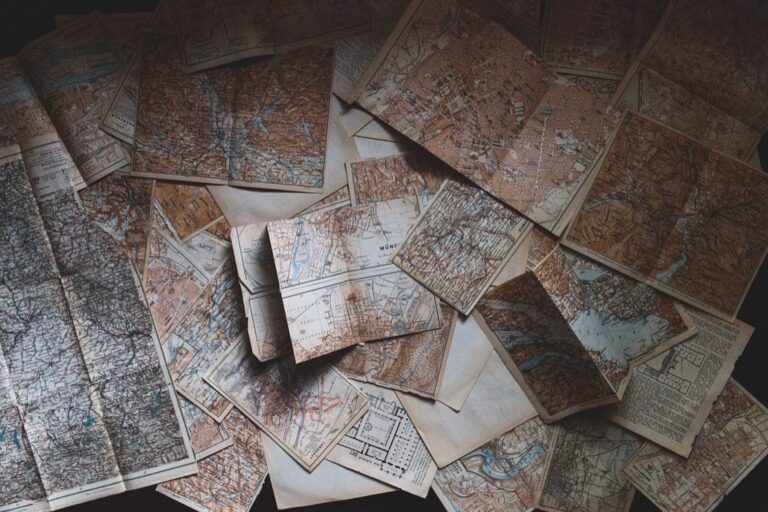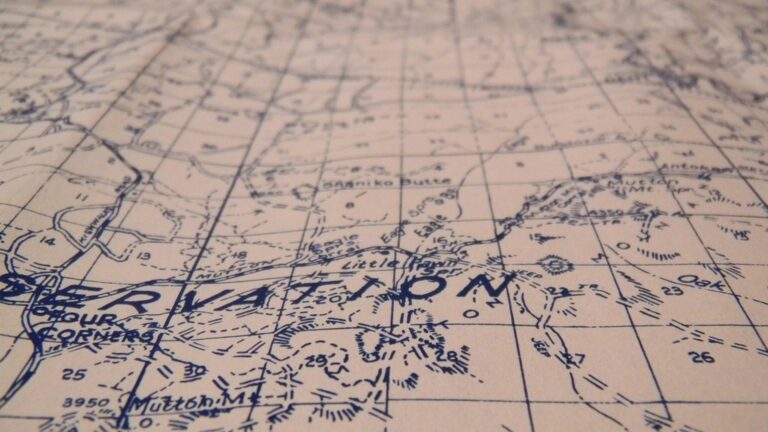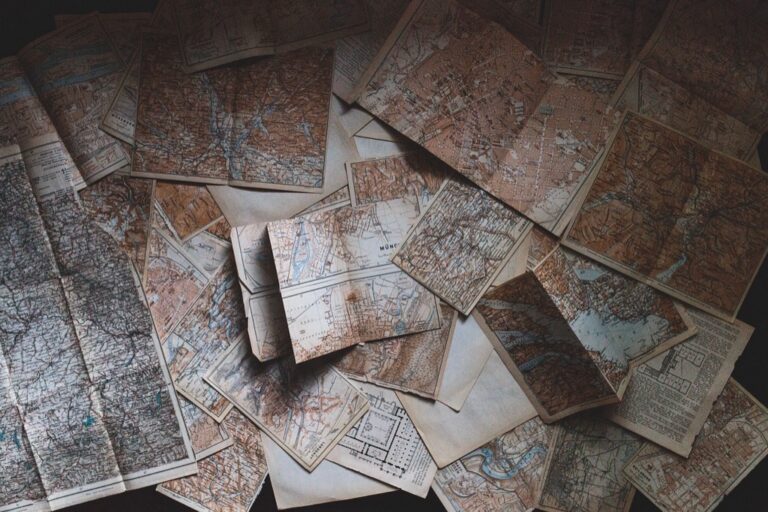11 Ways Augmented Reality in Cartography Transforms Modern Map Design
Augmented reality (AR) is revolutionizing how you interact with maps by transforming traditional cartography into an immersive experience. AR technology merges digital information with the physical world allowing you to visualize geographic data navigate complex terrains and explore locations in ways that were impossible with conventional paper maps. Whether you’re a professional cartographer urban planner or just someone trying to find your way around a new city AR mapping tools are reshaping our relationship with spatial information.
The integration of AR into modern mapping systems opens up exciting possibilities for real-time navigation enhanced data visualization and interactive geographical exploration. You can now point your smartphone at a building to instantly access its history demographics or structural information or use AR glasses to see elevation contours traffic patterns and points of interest overlaid directly onto your field of view.
Disclosure: As an Amazon Associate, this site earns from qualifying purchases. Thank you!
Understanding Augmented Reality in Modern Cartography
AR technology revolutionizes traditional mapping by overlaying digital information onto physical environments establishing a new paradigm in cartographic visualization.
P.S. check out Udemy’s GIS, Mapping & Remote Sensing courses on sale here…
Defining AR Technology in Map Making
AR mapping combines real-world environments with digital geographic data through mobile devices or smart glasses. The technology uses GPS positioning computer vision algorithms and spatial computing to overlay location-specific information onto the physical world. Modern AR cartography integrates multiple data streams including terrain models satellite imagery and user-generated content to create interactive map experiences that respond in real-time to user movement and viewpoint changes.
Historical Evolution of Digital Mapping
Digital mapping evolved from basic computerized maps in the 1960s to today’s sophisticated AR applications. The journey began with simple digitized paper maps progressing through Geographic Information Systems (GIS) in the 1980s web-based mapping in the 1990s and mobile navigation in the 2000s. The emergence of smartphones with powerful processors gyroscopes and high-resolution cameras in the 2010s enabled AR mapping possibilities transforming static maps into dynamic interactive experiences. Key milestones include Google Earth’s launch in 2005 and Pokemon GO’s AR mapping implementation in 2016.
Transforming Navigation With AR-Enhanced Maps
AR technology revolutionizes navigation by seamlessly integrating digital information with real-world environments through mobile devices and smart glasses.
Real-Time Directional Overlays
AR-enhanced maps project virtual directional arrows floating in your field of view guiding you through complex routes. These dynamic overlays adjust instantly to your movements displaying turn-by-turn navigation cues street names and distance markers. Smart algorithms calculate optimal paths while accounting for real-time traffic conditions construction zones and temporary road closures. The system updates pathfinding data every 2-3 seconds ensuring accurate guidance through challenging urban environments.
Dynamic Point-of-Interest Visualization
AR maps highlight nearby points of interest through interactive 3D icons that appear in your visual field. Each POI marker displays essential information like business hours ratings and real-time occupancy levels. Smart filtering lets you customize visible POIs based on categories such as restaurants historical sites or parking spots. The system automatically adjusts marker density based on your walking speed showing 5-7 POIs within 100 meters while walking and 2-3 POIs when driving.
Implementing AR Features in Geographic Information Systems
Integrating AR capabilities into Geographic Information Systems requires careful consideration of both hardware specifications and software architecture to ensure smooth operation.
Hardware Requirements and Setup
To implement AR features in GIS systems you’ll need specific hardware components that meet minimum performance requirements. A device processor must support AR frameworks like ARKit or ARCore with at least 4GB RAM. Your system needs precise GPS positioning accurate to within 2-3 meters integrated accelerometers gyroscopes & magnetometers for spatial tracking. High-resolution cameras with depth-sensing capabilities optimize environment mapping while dedicated graphics processors handle real-time 3D rendering. For enterprise solutions consider AR headsets like Microsoft HoloLens 2 or Magic Leap offering hands-free operation.
Create engaging HoloLens 2 apps with this guide! Learn advanced development techniques and spatial mapping to build immersive mixed reality experiences.
Software Integration Considerations
Start by selecting AR development frameworks compatible with your GIS platform such as ESRI’s ArcGIS Runtime SDK or Mapbox AR. Ensure your system supports real-time data streaming protocols & efficient spatial database management. Implement proper coordinate system transformations between AR world coordinates & geographic coordinates. Consider caching mechanisms for offline functionality & optimize 3D model loading to prevent performance issues. Design modular components that separate AR visualization logic from core GIS functionality enabling easier maintenance & updates. Address privacy concerns by implementing secure data handling protocols.
Build powerful mapping applications with the Learning ArcGIS Runtime SDK for .NET. This guide offers practical exercises and clear explanations to master essential SDK concepts quickly.
Creating Interactive Terrain Visualization
AR technology enables dynamic visualization of terrain features through interactive 3D models overlaid on real-world landscapes.
3D Topographic Modeling
Transform digital elevation models (DEMs) into interactive AR landscapes using photogrammetry and LiDAR data processing. Modern AR platforms like Unity AR Foundation and Vuforia enable real-time rendering of terrain features with detailed texturing. Import high-resolution elevation data from sources like USGS to create accurate mesh geometries that respond to user interaction. Apply level-of-detail (LOD) optimization to maintain smooth performance while displaying complex topographic features such as valleys mountains and watersheds.
Develop cross-platform AR apps using Unity AR Foundation. This guide offers practical techniques for Unity 2020 and later, simplifying augmented reality development.
Environmental Data Integration
Layer environmental datasets onto your AR terrain models using GeoJSON and specialized mapping APIs. Incorporate real-time weather patterns soil composition vegetation coverage and geological formations through web services like MapBox or ArcGIS Online. Enable toggle functions for different data layers allowing users to visualize environmental changes seasonal variations and climate patterns. Implement color-coded overlays to represent various environmental attributes while maintaining visual clarity and reducing cognitive load.
Enhancing Urban Planning Through AR Mapping
Infrastructure Visualization
AR mapping transforms how urban planners visualize existing infrastructure networks beneath city streets. Using mobile devices or AR headsets you can view underground utility lines water systems electrical grids and telecommunication networks in their exact locations. This technology integrates BIM (Building Information Modeling) data with real-time visualization allowing planners to inspect utility conflicts assess maintenance needs and plan repairs efficiently. Smart sensors connected to AR systems provide real-time data about infrastructure conditions including pipe pressure electrical load and structural integrity.
Future Development Modeling
AR technology enables urban planners to project proposed buildings developments and infrastructure changes onto existing cityscapes. You can visualize multiple design scenarios in real-time adjusting building heights setbacks and massing to evaluate their impact on surroundings. The system overlays 3D models with environmental data such as shadow studies wind patterns and traffic flow simulations helping planners make informed decisions. Interactive tools allow stakeholders to modify design parameters on-site seeing immediate changes to factors like density ratios parking requirements and green space allocations.
Improving Educational Cartography With AR
Interactive Learning Applications
AR transforms traditional map learning into an engaging hands-on experience through interactive applications. Students can scan printed maps with mobile devices to reveal 3D terrain models population data & historical information. Popular educational AR apps like Google Expeditions & National Geographic’s MapMaker allow learners to manipulate geographic features explore map layers & conduct virtual field trips. These applications integrate real-time weather data demographic statistics & environmental changes making abstract cartographic concepts tangible for students of all ages.
Immerse yourself in virtual reality with Daydream View. Explore a growing library of apps and games, and enjoy 360° panoramic views of concerts, sports, and more, all within a comfortable, lightweight headset.
Teaching Geographic Concepts
Communicate without words in Concept, a game where you convey ideas using universal icons. Its easy-to-learn gameplay and vibrant design provide endless entertainment for all ages.
AR technology enhances geographic education by visualizing complex spatial relationships in 3D space. Students can examine topographic features like watersheds mountain ranges & tectonic plates through interactive overlays that appear above physical maps. Dynamic AR displays demonstrate concepts such as urban growth patterns migration flows & climate zones through time-lapse visualizations. Teachers can customize AR content to highlight specific geographic phenomena creating targeted lessons that address core curriculum standards while maintaining student engagement.
Overcoming Technical Challenges in AR Mapping
Implementing AR in cartography requires addressing several technical hurdles to ensure reliable and accurate mapping experiences.
Location Accuracy Issues
GPS drift and signal interference can significantly impact AR mapping accuracy especially in urban environments with tall buildings or indoor spaces. Modern solutions combine multiple positioning technologies including WiFi triangulation gyroscopes and visual inertial odometry to achieve sub-meter accuracy. Tools like Apple’s ARKit and Google’s ARCore use sensor fusion algorithms to minimize position errors while magnetic field mapping helps maintain orientation accuracy in challenging environments.
Master ARKit and build immersive augmented reality apps. This guide offers practical techniques for leveraging Apple's AR platform with step-by-step projects.
Hardware Limitations
Mobile devices face processing power storage and battery life constraints when rendering complex AR map features. High-performance devices need dedicated GPUs with at least 4GB RAM to handle real-time 3D terrain rendering and data streaming. To optimize performance developers can implement level-of-detail systems dynamic asset loading and compressed textures. Cloud-based processing offloads intensive calculations while edge computing reduces latency for time-sensitive mapping applications.
Future Developments in AR Cartography
The future of AR cartography promises groundbreaking advancements that will reshape how we interact with spatial data and navigate our world.
Emerging Technologies
Advanced sensors and 5G networks will enable submillimeter-accurate AR mapping with instant data transmission. Next-generation smart glasses will feature built-in LiDAR scanning eye-tracking technology to create personalized map views. Quantum computing integration will process complex geographic datasets in real-time allowing for dynamic terrain modeling with unprecedented detail. AI-powered computer vision systems will automatically identify and label geographic features while adapting to changing environments.
Potential Applications
Smart cities will leverage AR mapping for underground infrastructure maintenance monitoring traffic patterns and emergency response coordination. Environmental scientists will use AR to visualize climate change impacts track wildlife migration patterns and assess ecosystem health in real-time. Urban planners will create interactive city models that simulate future development scenarios with live community feedback. Archaeologists will employ AR mapping to reconstruct historical landscapes and document excavation sites with millimeter precision while providing virtual access to remote locations.
Developing AR Map Applications
Creating effective AR map applications requires careful attention to user experience design and robust data management protocols.
User Interface Design
Design AR map interfaces with intuitive gesture controls such as pinch-to-zoom double-tap markers and swipe navigation. Place essential UI elements like search bars scale indicators and layer toggles at easily accessible screen locations that don’t obstruct the AR view. Implement clear visual hierarchies using size color and opacity to differentiate map features based on importance. Use consistent icons and standardized gestures that align with familiar mapping applications to reduce the learning curve for users. Add visual feedback cues like loading animations and haptic responses to confirm user interactions.
Data Management Strategies
Structure your AR map data using spatial databases optimized for real-time streaming and progressive loading. Cache frequently accessed map tiles and POI data locally while implementing delta updates for dynamic content. Use vector tiles for base maps to reduce bandwidth and enable smooth scaling across zoom levels. Implement spatial indexing to quickly retrieve location-based data within the user’s viewport. Design your data architecture to handle both offline functionality and real-time updates with version control systems tracking changes in geographic datasets. Compress 3D models and textures using level-of-detail (LOD) techniques to balance visual quality with performance.
Conclusion: The Future of AR in Modern Mapping
AR technology continues to push the boundaries of what’s possible in modern cartography. From enhancing urban planning and education to revolutionizing navigation systems the impact of AR on mapping is undeniable.
As technology evolves you’ll see even more impressive applications emerge. Smart glasses will become more sophisticated location accuracy will improve and real-time data processing will become lightning-fast. These advancements will transform how you interact with geographic information making spatial data more accessible and intuitive than ever before.
The fusion of AR and cartography isn’t just changing how you read maps – it’s reshaping your entire relationship with geographic information. This technological revolution promises to make mapping more interactive immersive and valuable for everyone from casual users to professional cartographers.