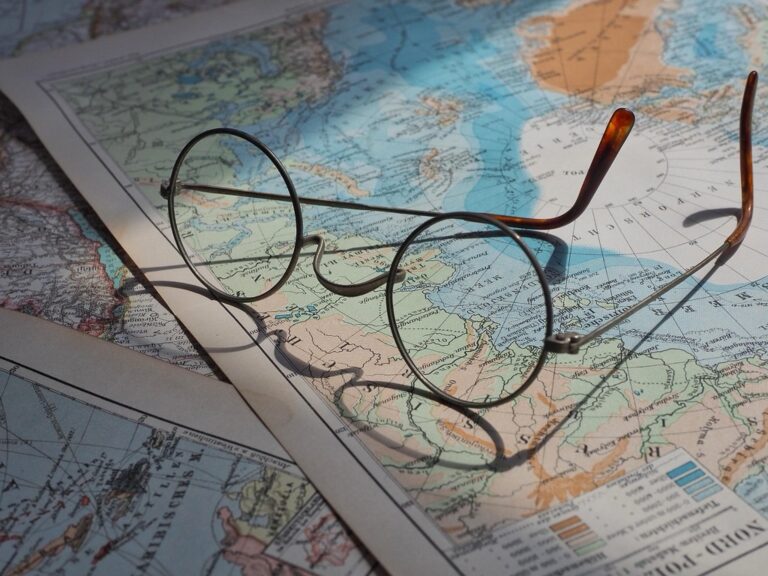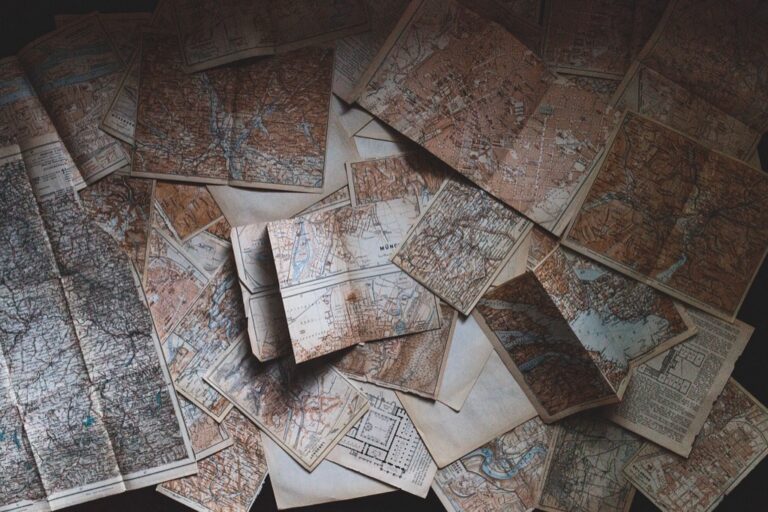12 Strategies for Effective Map Storytelling That Transform Data Into Insight
Maps aren’t just tools for navigation – they’re powerful storytelling devices that can transform complex data into compelling visual narratives. Whether you’re a journalist data scientist or content creator mastering the art of map storytelling will help you engage audiences and communicate spatial information effectively.
You’ll discover that successful map storytelling combines elements of design data visualization and narrative structure to guide viewers through geographic insights. By implementing proven strategies like thoughtful color schemes clear hierarchies and interactive elements you can create maps that don’t just inform but captivate your audience.
Disclosure: As an Amazon Associate, this site earns from qualifying purchases. Thank you!
Understanding the Fundamentals of Map Storytelling
Effective map storytelling requires a strategic approach that balances visual appeal with informational clarity.
P.S. check out Udemy’s GIS, Mapping & Remote Sensing courses on sale here…
Defining Your Map’s Core Message
Your map’s core message should focus on a single compelling narrative that drives your visualization choices. Start by identifying the key spatial relationships patterns or trends you want to highlight. Choose 2-3 main data points that support your central theme such as population density crime rates or environmental changes. Structure your visual hierarchy to emphasize these key elements while keeping secondary information subtle but accessible.
Identifying Your Target Audience
Analyze your audience’s technical expertise data literacy and familiarity with geographic information to guide your design choices. Consider key factors like:
- Professional users need detailed technical data and precise measurements
- General audiences require simplified visualizations with clear legends
- Policy makers want focused insights that support decision-making
- Students benefit from interactive elements and educational annotations
Adjust your map’s complexity symbology and interactive features based on your audience’s needs and usage context.
Choosing the Right Map Type and Style
Your map’s effectiveness depends heavily on selecting the appropriate type and style to match your narrative goals and data requirements.
Selecting Appropriate Map Projections
Choose your map projection based on the geographic scope and purpose of your story. For global narratives use the equal-area projections like Mollweide or Gall-Peters to maintain accurate size relationships. Select Mercator for navigation-focused stories or local maps near the equator. For regional stories covering specific continents or countries opt for conic projections like Albers for North America or Lambert for Europe. Consider these factors:
- Distance preservation for route analysis
- Area accuracy for size comparisons
- Shape preservation for recognizable landmasses
- Angular accuracy for navigation purposes
- Limit palette to 5-7 colors for clarity
- Use colorblind-friendly combinations
- Match colors to data type (red for heat maps)
- Maintain sufficient contrast for readability
- Apply opacity to show data layers
Crafting a Compelling Visual Hierarchy
A well-structured visual hierarchy guides viewers through your map’s story while maintaining clarity and focus.
Emphasizing Key Geographic Features
Create visual prominence by adjusting line weights symbols & colors to highlight important geographic elements. Use bold strokes for primary features like major roads or coastlines while keeping secondary elements subtle with thinner lines & muted colors. Apply drop shadows or halos to make critical markers stand out against busy backgrounds. Implement scale-dependent visibility to show different levels of detail as users zoom in or out.
Balancing Text and Visual Elements
Strike the right balance between labels & map features by using clear typography hierarchies. Position your text at 30-45 degree angles along linear features & use appropriate font sizes: 10-12pt for major labels 8-9pt for secondary text. Implement text buffers or halos to ensure readability over varied backgrounds. Keep label density at 25-30% of map space to prevent visual clutter while maintaining essential context.
Incorporating Interactive Elements
Interactive elements transform static maps into engaging digital experiences that invite exploration and discovery.
Adding Pop-ups and Tooltips
Design pop-ups that reveal key information when users hover or click on map features. Include concise data points text excerpts or multimedia content while limiting pop-up content to 3-4 essential elements. Configure tooltips to display brief labels coordinates or quick statistics instantly on mouseover. Use HTML formatting to structure pop-up content with clear hierarchies including headers bullet points and embedded images where relevant.
Implementing Zoom Functions
Configure smooth zoom transitions between different scale levels to help users explore both overview patterns and local details. Set appropriate minimum and maximum zoom levels based on your data resolution and story focus. Add zoom stops that trigger style changes like showing more detailed labels or features at closer ranges. Include zoom buttons plus mouse wheel and touch gesture support for intuitive navigation across devices.
Creating Layer Controls
Build an organized layer panel that lets users toggle different data overlays on and off. Group related layers into logical categories and arrange them hierarchically from base layers to thematic overlays. Add layer opacity sliders to help users adjust visibility levels when comparing multiple datasets. Include clear layer names descriptions and legend items to help users understand available map content.
Structuring Your Map’s Narrative Flow
Create a compelling journey through your map by organizing information in a logical sequence that guides viewers from broad concepts to specific details.
Building Progressive Disclosure
Structure your map’s narrative using strategic layering that reveals information gradually:
- Start with a base layer showing essential geographic context
- Introduce key features sequentially using 2-3 data points per view
- Add interactive triggers that reveal deeper insights on user action
- Create natural pause points between major story elements
- Use animated transitions to connect related data points
- Design clear visual cues that prompt viewers to explore further
Maintaining Spatial Context
Keep viewers oriented throughout their map exploration journey:
- Include a mini-map that highlights the current view’s location
- Maintain consistent scale indicators across different zoom levels
- Use recognizable landmarks as persistent reference points
- Apply subtle background colors to distinguish regions
- Implement smooth transitions between different map areas
- Add geographic markers that anchor the viewer’s perspective within the larger story
Using Data Visualization Techniques
Transform your map storytelling by incorporating powerful data visualization elements that enhance understanding and engagement.
Integrating Charts and Graphs
Combine geographic data with statistical insights by strategically placing charts and graphs alongside your maps. Use small multiples to display temporal trends next to spatial patterns or incorporate pop-up infographics that reveal detailed statistics when users click specific locations. Select visualization types that complement your map data such as bar charts for comparing regional values line graphs for temporal changes or pie charts for showing proportional relationships. Position these elements carefully to maintain visual balance and ensure they don’t obstruct critical map features.
Applying Symbol Scaling
Scale your map symbols proportionally to represent quantitative data effectively. Use graduated symbols where symbol size directly corresponds to data values with larger symbols indicating higher values. Apply consistent scaling ratios typically between 0.5 and 2.0 to maintain readability across different zoom levels. Choose simple geometric shapes like circles or squares for optimal perception and implement a clear legend showing 3-5 size categories. Consider using value-by-alpha symbols where both size and transparency convey different data dimensions.
Implementing Heat Maps
Create intuitive heat maps to visualize data density and highlight geographic patterns. Use color gradients that transition smoothly from cool to warm hues representing low to high values. Apply appropriate radius settings typically 10-30 pixels for local patterns and 50-100 pixels for regional trends. Implement clustering algorithms to prevent overlapping in dense areas and maintain clarity at different zoom levels. Consider using transparent overlays to preserve underlying geographic context while showing intensity patterns.
Adding Context Through Supplementary Content
Enhance your map’s storytelling power by strategically incorporating supporting elements that provide crucial context and deeper understanding for your viewers.
Including Legends and Scale Bars
Design clear legends that decode your map’s symbols colors and patterns using consistent styling. Position your legend in the bottom-right corner unless it conflicts with key map features. Include a scale bar using appropriate units (miles kilometers or meters) based on your audience and map scale. For digital maps implement collapsible legends that users can toggle to maximize map viewing space while maintaining access to reference information.
Incorporating Supporting Text
Add concise descriptive text blocks to explain complex patterns relationships or methodologies. Place brief annotations near relevant features to highlight key insights. Use hierarchical typography with titles (16-20pt) subtitles (14-16pt) and body text (10-12pt). Structure your supporting text in scannable chunks keeping paragraphs under 3 sentences. Incorporate data sources and methodology notes in a discrete yet accessible section.
Embedding Multimedia Elements
Integrate relevant photos charts and graphs that complement your spatial narrative. Add infographics to illustrate statistical relationships between map features. Include embedded videos or audio clips for locations with rich historical or cultural context. Use small multiples or side-by-side comparisons to show temporal changes. Ensure multimedia elements enhance rather than distract from your core geographic story by limiting supplementary content to 2-3 key pieces per map view.
Optimizing User Experience
The success of map storytelling depends heavily on providing a seamless and intuitive user experience across all devices and platforms.
Ensuring Mobile Responsiveness
Design your map interface with a mobile-first approach by implementing responsive design principles. Set minimum touch target sizes of 44×44 pixels for buttons and interactive elements to prevent accidental taps. Use dynamic scaling for map features where text automatically adjusts to screen size maintaining a minimum 16px font size on mobile. Enable touch gestures like pinch-to-zoom swipe-to-pan and double-tap-to-zoom while keeping essential controls within thumb reach zones.
Streamlining Navigation Controls
Implement intuitive navigation controls through a minimalist interface that prioritizes essential functions. Place zoom buttons compass and layer toggles in consistent positions typically top-left for layers and bottom-right for zoom. Add a collapsible side panel for detailed controls and legend information that users can easily show or hide. Include a “home” button to reset the map view and keyboard shortcuts for power users while maintaining a clean uncluttered design.
Testing and Refining Your Map Story
Gathering User Feedback
Create a structured feedback loop by sharing your map story with 3-5 test users from your target audience. Set up 30-minute testing sessions to observe users interacting with your map while using the think-aloud protocol. Ask specific questions about navigation clarity interface usability and data comprehension. Record common pain points confusion areas and positive interactions. Use tools like Hotjar or Fullstory to track user behavior patterns through heatmaps and session recordings.
Making Iterative Improvements
Analyze feedback patterns to identify critical issues requiring immediate fixes. Prioritize improvements using a severity scale from 1-5 focusing first on problems that impede core story comprehension. Test each significant change with 2-3 new users before implementing. Make data-driven refinements to elements like:
- Symbol sizes and color contrast
- Text placement and readability
- Interactive feature responsiveness
- Navigation flow and controls
- Load times and performance
Document each iteration’s changes and results to track improvement patterns over time.
Conclusion: Maximizing Map Storytelling Impact
Creating compelling map stories requires a thoughtful blend of design visual hierarchy and interactive elements. You’ll achieve the greatest impact by focusing on your audience’s needs and maintaining a clear narrative structure throughout your map’s development.
Remember that effective map storytelling isn’t just about presenting data – it’s about crafting an engaging experience that guides viewers through complex information. By implementing these strategies and continuously refining your approach based on user feedback you’ll create maps that inform engage and inspire your audience.
The journey to mastering map storytelling is ongoing. As you apply these techniques you’ll develop your own unique style while maintaining the core principles that make maps powerful communication tools.