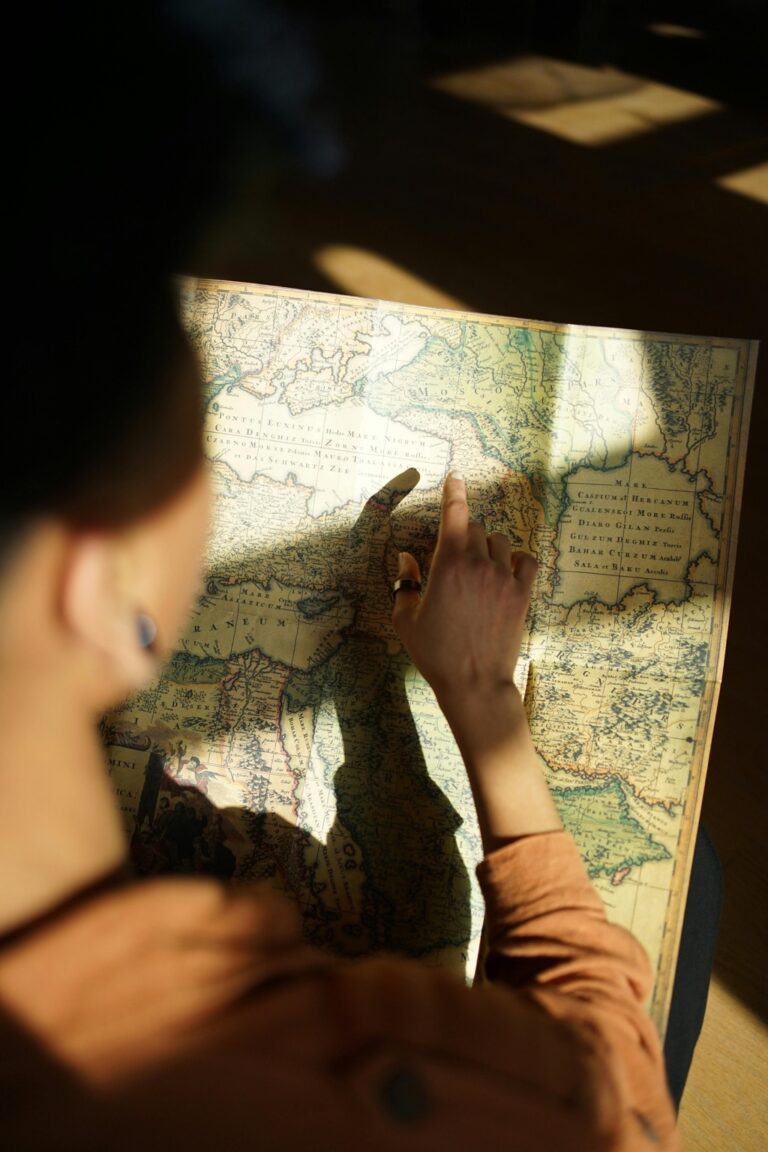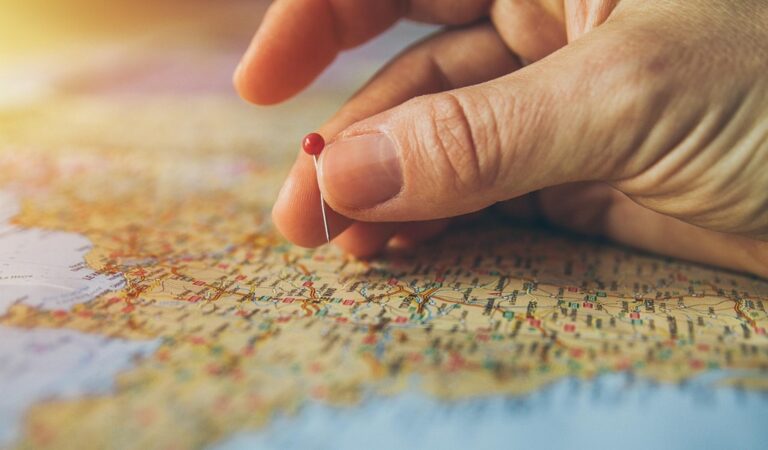11 Creative Cartography for Storytelling Tips That Transform Digital Maps
Maps aren’t just for navigation anymore – they’ve become powerful storytelling tools that can transform complex narratives into visually compelling experiences. Creative cartography blends traditional mapping techniques with artistic elements to craft unique visual stories that engage audiences in ways traditional storytelling can’t match.
Whether you’re a journalist, artist, or content creator, learning to harness the power of creative maps can elevate your storytelling game and help your audience better understand complex topics through spatial relationships and visual metaphors.
Disclosure: As an Amazon Associate, this site earns from qualifying purchases. Thank you!
Understanding the Basics of Creative Cartography in Storytelling
Creative cartography transforms traditional mapping into a dynamic storytelling medium by combining geographic data with narrative elements.
Defining Story Maps and Their Purpose
Story maps blend geographic visualization with multimedia elements to create immersive narratives. They serve as powerful tools for communicating complex information through interactive spatial representations. By combining maps with text photos videos and other media story maps help audiences explore places understand relationships and connect with narratives in meaningful ways. Popular platforms like ArcGIS StoryMaps and MapStory enable creators to build engaging geographic narratives for journalism education and cultural preservation.
Elements of Narrative Cartography
Essential components of narrative cartography include base maps data layers visual hierarchy and interactive elements. Base maps provide geographic context while thematic layers display specific data points or patterns. Visual hierarchy guides viewers through the narrative using color typography and symbol variation. Interactive features like pop-ups timelines and filtering tools let audiences explore data at their own pace. Successful story maps also incorporate clear legends scale bars and navigation controls to enhance user understanding.
Choosing the Right Map Style for Your Story
Select a map style that aligns with your narrative goals and audience expectations to create an impactful storytelling experience.
Traditional vs. Digital Mapping Techniques
Traditional mapping employs hand-drawn elements paper maps watercolors & physical textures to create unique artistic expressions. Digital techniques offer interactive features dynamic data visualization & seamless updates through tools like QGIS Mapbox & Adobe Illustrator. While traditional methods excel in creating emotional connections through artistic detail digital approaches provide flexibility scalability & real-time data integration. Choose traditional techniques for intimate personal narratives or digital methods for data-heavy interactive stories that require frequent updates.
Navigate North America with ease using the Rand McNally 2025 Large Scale Road Atlas. Featuring updated, large-print maps of every U.S. state and Canadian province, plus detailed city and national park insets, it's perfect for any road trip.
Color Theory and Visual Hierarchy in Maps
Apply color theory principles to guide viewers through your map narrative effectively. Use complementary colors for contrasting elements sequential palettes for numerical data & analogous schemes for related information. Create visual hierarchy through color intensity size & placement – making primary elements bold & secondary details subtle. Tools like ColorBrewer help select colorblind-friendly palettes while ensuring readability. Layer information strategically placing essential story elements at the forefront through prominent colors & larger symbols while supporting details use muted tones & smaller markers.
Incorporating Narrative Elements Into Your Maps
Transform your maps from data displays into compelling stories by strategically integrating narrative elements that guide viewers through your intended message.
Adding Text and Annotations
Place text elements strategically to create a narrative hierarchy on your map. Use title text for the main story focus annotations for key insights and labels for essential geographic features. Scale text size from 16pt for titles to 8pt for details to establish visual importance. Position annotations at 45-degree angles to maintain readability while avoiding overlap with map features. Consider using text boxes with semi-transparent backgrounds in busy areas to ensure legibility.
Using Symbols and Icons Effectively
Select icons that instantly communicate meaning while maintaining visual consistency across your map. Use standardized symbols from cartographic libraries like Maki or Font Awesome for universal recognition. Scale icons between 12-24 pixels based on importance with primary markers larger than secondary ones. Limit your icon palette to 5-7 distinct symbols to prevent cognitive overload. Group related symbols using color families or similar shapes to reinforce narrative connections.
Creating Visual Flow and Direction
Guide viewers through your map narrative using visual hierarchy and directional cues. Implement a clear entry point with your largest or brightest element then lead the eye through secondary elements using size gradients arrows or connecting lines. Create movement through color progression from warm to cool tones. Position key story elements along natural reading paths following a Z-pattern for Western audiences. Use white space strategically to separate distinct narrative segments.
Leveraging Digital Tools for Story Mapping
Modern digital tools have revolutionized the way we create and share story maps enabling more dynamic and engaging narratives.
Popular Software and Platforms
ArcGIS StoryMaps leads the field with its intuitive interface and robust features for creating narrative-driven maps. Mapbox offers sophisticated customization options and JavaScript libraries for web-based storytelling. QGIS with plugins like TimeManager and Atlas provides free alternatives for creating sequential map narratives. StoryMap JS specializes in location-based storytelling with a simple drag-and-drop interface while MapStory excels at temporal data visualization with built-in timeline features.
Interactive and Multimedia Features
Digital maps now support clickable points that reveal photos videos and text overlays. Pan-and-zoom capabilities let viewers explore different scales of information while hover effects highlight specific data points. Pop-up windows can display detailed statistics charts or embedded media. Layer toggles allow readers to switch between different data views while timeline sliders reveal temporal changes. Custom animations can guide viewers through specific map sequences enhancing the narrative flow.
Data Integration Techniques
Connect your story maps to live data feeds using APIs from sources like OpenStreetMap or government databases. Import GeoJSON and CSV files to overlay custom datasets on your base maps. Use web scraping tools to automatically update map data from reliable online sources. Implement spatial joins to combine multiple datasets based on geographic relationships. Create data filters to display relevant information based on user selection or zoom levels while maintaining optimal performance.
Designing Maps for Different Story Types
Different narrative styles require specific mapping approaches to effectively convey their unique stories and engage target audiences.
Historical Narratives and Timelines
Design historical maps by layering period-accurate elements with modern cartographic techniques. Create base maps using historical documents like nautical charts medieval mappae mundi or colonial surveys. Incorporate timeline features with interactive markers that reveal specific events dates and cultural contexts. Use muted color palettes with sepia tones or aged-paper textures to evoke historical authenticity. Add detailed legends explaining period-specific symbols and notations that help readers interpret historical context.
Understand nautical charts with U.S. Chart No. 1, 13th Edition. This guide decodes symbols, abbreviations, and terms used on both paper and electronic navigational charts.
Fiction and Fantasy World Building
Develop fantasy maps by blending imaginative elements with realistic geographic principles. Start with believable landforms mountain ranges and water systems as your foundation. Add unique features like magical locations mythical territories and fictional landmarks using custom symbols and distinctive iconography. Implement specialized borders distinct regions and fantasy-appropriate labels using decorative fonts. Create depth through illustrated elements like dragons sea monsters or compass roses while maintaining navigational clarity.
Documentary and Journalism Maps
Craft documentary maps using verified data sources and clear visual hierarchies. Focus on factual accuracy with precise location markers statistical overlays and data-driven visualizations. Include attribution for all sources and implement real-time data feeds where relevant. Use neutral color schemes that emphasize information over style and add interactive elements like popup windows with additional context photos or video clips. Design legends that explain complex datasets without overwhelming the viewer.
Enhancing Engagement Through Map Interactivity
Interactive elements transform static maps into dynamic storytelling platforms that capture and maintain viewer attention.
Animation and Movement
Dynamic map elements bring stories to life through purposeful motion. Add fly-to transitions between locations to guide viewers through geographic narratives. Implement subtle animations for data points appearing chronologically or route lines drawing gradually across the map. Use motion sparingly with smooth easing functions in tools like Mapbox GL JS or Leaflet to avoid overwhelming viewers. Time-based animations work effectively for showing change over time such as urban growth or climate patterns.
User Interface Design
Create intuitive map controls that enhance rather than distract from the story. Position essential UI elements like zoom buttons pan controls and layer toggles consistently in peripheral areas. Use familiar icons from established mapping platforms to leverage existing user mental models. Implement a clean minimalist interface with high contrast between controls and the map background. Tools like ArcGIS Experience Builder and MapLibre GL offer customizable UI components that maintain accessibility standards.
Responsive Elements
Design interactive features that adapt seamlessly across devices and screen sizes. Implement touch-friendly buttons measuring at least 44×44 pixels for mobile users. Create collapsible legends and information panels that preserve map real estate on smaller screens. Use relative units and flexible layouts to ensure map elements scale proportionally. Test responsive behaviors using tools like Chrome DevTools to verify smooth transitions between breakpoints while maintaining core functionality.
Common Challenges and Solutions in Story Mapping
Story mapping presents unique challenges that require careful consideration and strategic solutions to create effective narrative cartography. Here’s how to address the most common obstacles:
Balance Between Detail and Clarity
Strike the optimal balance by implementing progressive disclosure in your story maps. Use zoom levels to reveal appropriate detail at different scales with tools like Mapbox’s zoom-dependent styling. Include only essential data layers that support your narrative and employ clustering for dense point data when zoomed out. Tools like ArcGIS’s Smart Mapping can help automate symbol scaling while maintaining visual hierarchy. For complex datasets consider using filtered views or breaking content into sequential map stages.
Cross-Platform Compatibility
Ensure seamless functionality across devices by using responsive design frameworks like Leaflet or MapboxGL JS. Test your story maps on multiple browsers and screen sizes using tools like BrowserStack. Export vector tiles instead of raster images to maintain sharp visuals at different resolutions. Implement touch-friendly controls for mobile users and optimize load times by compressing media assets. Use WebP image format for better cross-platform performance.
Accessibility Considerations
Design inclusive story maps by following WCAG guidelines for web accessibility. Use colorblind-safe palettes generated through ColorBrewer and maintain sufficient color contrast ratios of at least 4.5:1. Provide alternative text for map features and include keyboard navigation options. Enable screen reader compatibility by structuring content hierarchically and using ARIA labels. Consider offering alternative formats like descriptive text or simplified versions for complex visualizations.
Get clear, full-page magnification with this 2-pack of 3X Fresnel lenses (7.5" x 10.5"), ideal for reading small print. Made from durable, optical-grade PVC, this set also includes 3 bonus bookmark magnifiers for on-the-go convenience.
Best Practices for Map-Based Storytelling
Visual Consistency
Maintain a cohesive visual language throughout your map-based story by establishing clear design guidelines. Select fonts colors shapes and icons that align with your narrative theme and stick to them across all map elements. Use a maximum of 3 typefaces and 5 colors in your palette ensuring they work together in both light and dark modes. Create a style guide document to track your design decisions including symbol specifications layer hierarchy and labeling conventions.
Information Architecture
Structure your map content in logical layers that guide viewers through your narrative. Place your most important data in the top visual hierarchy and organize supporting information in sublayers. Use clear naming conventions for your layers such as “Primary_Routes” “Historic_Sites” and “Population_Data_2023.” Create intuitive category groupings and implement a systematic approach to feature labels ensuring each layer serves a specific purpose in your story’s progression.
User Experience Guidelines
Design your map interface with user-centered principles focusing on intuitive navigation and clear feedback. Implement consistent zoom levels that reveal appropriate detail at each scale and maintain readable text sizes across devices. Add tooltips to interactive elements providing context without cluttering the map. Keep your legend simple and visible incorporating familiar symbols when possible. Test your map’s usability across different devices and adjust controls for both mouse and touch interactions.
Conclusion: The Future of Creative Cartography in Storytelling
Creative cartography has transformed from a specialized field into an essential storytelling tool that bridges data visualization and narrative art. The blend of traditional mapping techniques with modern digital capabilities opens endless possibilities for engaging your audience through visual storytelling.
As technology continues to evolve you’ll find even more innovative ways to create immersive map-based narratives. Whether you’re a journalist documenting real events or an artist crafting fictional worlds creative cartography gives you the power to tell compelling stories that resonate with your audience.
The future of storytelling through maps lies in your ability to harness these tools while maintaining clarity accessibility and engagement. By embracing both artistic expression and technical precision you’ll create map narratives that not only inform but captivate and inspire.