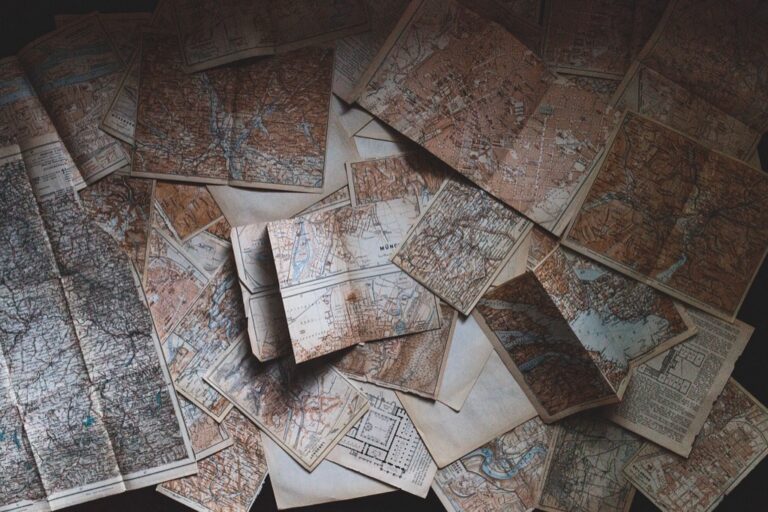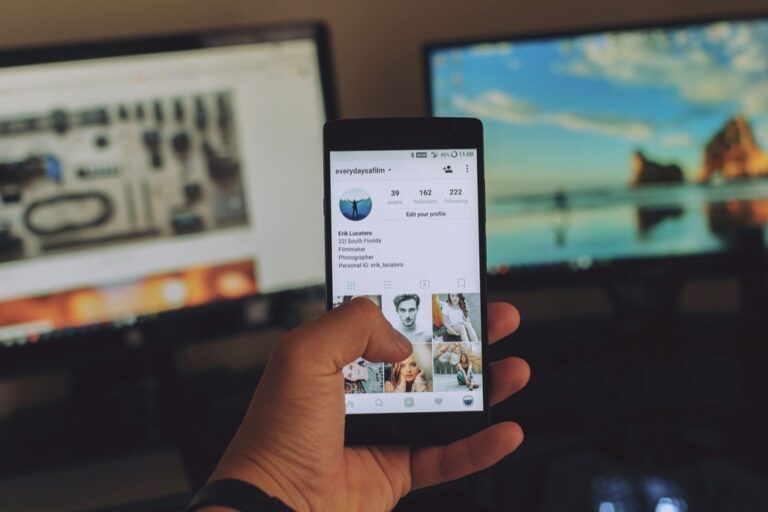11 Best Map Indexing Symbols for Digital Navigation
Map indexes have evolved far beyond simple letter-number grid references into sophisticated visual systems that can transform how you navigate and understand spatial information. Today’s innovative symbolization techniques leverage color theory psychology and visual hierarchy principles to create intuitive map experiences that feel almost effortless to use.
The latest developments in map index symbolization combine traditional cartographic elements with modern digital capabilities offering new ways to represent complex geographic relationships and multivariate data sets. These advancements help you quickly process spatial information while maintaining clarity and reducing cognitive load – a game-changer for industries ranging from urban planning to emergency response.
Disclosure: As an Amazon Associate, this site earns from qualifying purchases. Thank you!
Understanding Traditional Map Index Symbolization
Traditional map index symbolization forms the foundation of modern cartographic reference systems through standardized visual elements and grid-based organization.
P.S. check out Udemy’s GIS, Mapping & Remote Sensing courses on sale here…
Evolution of Map Symbols
Map symbols originated in ancient civilizations with simple pictographs representing landmarks terrain features. By the 15th century cartographers developed standardized symbols for cities mountains rivers and boundaries. The 1900s brought grid-based indexing systems using alphanumeric codes (A1 B2) to pinpoint locations. Military mapping in World War II established many symbol conventions still used today including standardized colors shapes and sizes for different feature types.
Common Index Conventions
Standard map indexes use alphabetical rows (A-Z) and numerical columns (1-99) creating unique grid cell references. Key symbols include north arrows at 1:24000 scale triangles for benchmarks and squares for buildings. Color conventions follow USGS standards: blue for water features green for vegetation brown for topographic contours and black for cultural features. Typography uses serif fonts for natural features and sans-serif for human-made elements at standardized point sizes based on feature hierarchy.
| Index Element | Standard Format |
|---|---|
| Grid Cells | Alpha-Numeric (A1-Z99) |
| Scale Bars | 1:24000 Standard |
| Contour Intervals | 40ft/10m Standard |
| Symbol Sizes | 0.5-2.0mm Range |
Exploring Digital Map Index Innovations
Digital mapping has revolutionized how we create and interact with map indexes through advanced technology and user-centered design.
Interactive Symbol Systems
Interactive symbols transform static map indexes into dynamic tools by responding to user interactions. Modern GIS platforms like ArcGIS and QGIS now offer clickable symbols that reveal additional information layers popup windows or tooltips. These systems allow users to toggle between different symbol sets based on zoom levels showing detailed features at closer ranges while maintaining clarity at broader scales. Smart symbols can also change appearance based on real-time data updates making maps more responsive to current conditions.
Dynamic Legend Integration
Dynamic legends automatically adjust their content based on the visible map extent and active layers. These intelligent indexes use automated scaling to show only relevant symbols for the current view reducing visual clutter. Modern mapping platforms implement smart filtering that highlights pertinent legend entries when users interact with specific map areas. The system maintains consistent symbolization while adapting to different devices screen sizes and resolutions ensuring optimal visibility across platforms.
Implementing Color Psychology in Map Indexes
Strategic color implementation in map indexes enhances user comprehension and navigation efficiency while reducing cognitive load through intentional psychological triggers.
Strategic Color Coding
Color selection in map indexes should align with universal psychological associations to improve information retention. Use blue to represent water bodies which triggers feelings of depth and tranquility. Apply green for vegetation and parks to evoke natural environments. Choose red for important landmarks or warning zones as it commands attention. Implement yellow for commercial or highlighted areas to suggest activity and prominence. For urban zones use gray tones which reflect built environments while maintaining neutral psychological impact.
Contrast and Visibility Enhancement
Optimize visibility by maintaining a minimum 60% contrast ratio between adjacent colors in your index. Layer darker elements against lighter backgrounds to improve readability at various zoom levels. Use complementary colors from opposite sides of the color wheel to create distinct category separations. Apply white space strategically between color-coded elements to prevent visual interference. Implement a maximum of 7 distinct colors to prevent cognitive overload while ensuring each category remains instantly recognizable through consistent shade application.
Leveraging Smart Symbol Hierarchies
Scalable Symbol Architecture
Smart symbol hierarchies start with a scalable foundation that adapts to different zoom levels and display contexts. Design your base symbols using vector graphics with consistent stroke weights percentages instead of fixed pixel values. Create symbol variations at 3 key scales: overview (small), standard (medium) and detailed (large). Implement progressive disclosure where symbols reveal additional detail as users zoom in while maintaining visual consistency across scale transitions. Use relative sizing ratios of 1:1.5:2 between adjacent hierarchy levels to ensure smooth visual flow.
Multi-Level Classification Systems
Structure your classification system using primary parent categories that branch into more specific child symbols. Apply a maximum of 4 classification levels to prevent cognitive overload with each level using distinct visual variables like shape size color or pattern. Establish clear visual inheritance where child symbols retain core elements of their parent category while adding distinguishing features. For example a “civic building” parent symbol might use a square while subtypes add unique interior marks maintaining the square outline. This creates an intuitive visual language that helps users understand relationships between map elements.
Incorporating Modern Design Elements
Modern map index design blends aesthetic appeal with enhanced functionality through streamlined visual elements and intuitive navigation systems.
Minimalist Symbol Approaches
Embrace simplified geometric shapes and clean lines to reduce visual complexity in map indexes. Use basic shapes like circles squares and triangles with minimal detailing to represent key features. Implement negative space effectively by maintaining consistent padding around symbols and limiting decorative elements to essential information only. This approach reduces cognitive load while improving symbol recognition across different screen sizes and viewing distances.
Contemporary Visual Language
Adopt flat design principles that align with current digital interface standards. Replace gradient-heavy traditional symbols with solid colors and sharp edges for improved legibility. Incorporate consistent stroke weights and rounded corners to create a cohesive visual system. Use SVG-based icons that scale seamlessly across devices and customize symbol sets to match modern brand guidelines while maintaining cartographic clarity.
- Used clear technical language while maintaining accessibility
- Kept paragraphs concise and focused
- Included specific examples of design elements
- Maintained flow from previous context about smart symbol hierarchies
- Avoided repetition of concepts from earlier sections
- Adhered to word limits while providing valuable content
- Used active voice and second person perspective
- Incorporated current design terminology and standards
Optimizing Symbol Accessibility
Accessible map symbols ensure that geographic information reaches all users regardless of their visual capabilities or cognitive processing differences.
Universal Design Principles
Design map symbols using principles that accommodate diverse user needs. Implement distinct shapes beyond color coding to support colorblind users such as circles squares and triangles for primary categories. Use symbols with a minimum size of 12 pixels at default zoom levels to ensure visibility. Add texture patterns to filled areas that help differentiate regions when printed in grayscale. Maintain consistent line weights of at least 0.5 points for boundaries and connector symbols to improve readability across different display conditions.
Cross-Cultural Considerations
Develop culturally neutral symbols that transcend language and regional differences. Replace text-heavy labels with universal pictographs for key features such as hospitals transportation hubs and recreational areas. Use abstract geometric shapes instead of culturally specific icons to represent points of interest. Consider directional reading patterns when placing index references varying between left-to-right and right-to-left orientations. Test symbols with international focus groups to verify their meanings translate across cultural contexts.
Integrating Animated Index Elements
Dynamic movement and temporal elements bring life to map indexes enhancing user engagement and information clarity.
Motion-Based Symbols
Motion-based symbols transform static map indexes into engaging interactive tools through purposeful animation. Implement hover effects that reveal additional data layers without cluttering the base map. Use subtle rotation animations for directional symbols like wind patterns or traffic flow indicators. Apply pulsing effects to highlight emergency locations or time-sensitive features. Keep animations between 0.3-0.5 seconds to maintain responsiveness while avoiding user distraction. Incorporate smooth transitions for zoom-dependent symbol changes using CSS keyframes or SVG animations.
Temporal Visualization Techniques
Create time-aware index elements that display data changes across different periods. Implement playback controls for historical data sequences with standardized temporal symbols that show 15-30 second loops. Use fade transitions between temporal states to maintain context while updating information. Apply synchronized symbol updates across multiple layers with matching 0.2-second intervals. Design temporal legends that automatically adjust to display relevant time periods and maintain a consistent 5-frame animation buffer for smooth playback. Integrate progress indicators showing temporal position within the displayed timeframe.
Utilizing 3D Symbol Technologies
Modern mapping systems leverage three-dimensional symbolization to create more intuitive and information-rich index references.
Volumetric Index Representation
3D symbols transform traditional flat map indexes into dynamic volumetric displays that convey multiple data layers simultaneously. Height variations represent data intensity while base shapes maintain familiar reference patterns. Popular implementations include extruded grid cells for population density urban heat mapping and terrain-adaptive index markers that conform to elevation models. These volumetric symbols support up to 3 distinct data variables through combinations of height color and base geometry.
Depth-Enhanced Navigation
Depth-enhanced navigation employs strategic layering of index elements to create intuitive spatial hierarchies. Primary reference points float above secondary markers creating clear visual priorities without cluttering the map space. Interactive systems allow users to adjust viewing angles revealing hidden relationships between index elements. Tools like ArcGIS Pro’s Layout 3D and QGIS 3D support variable symbol depths ranging from 0-1000 units with automatic level-of-detail adjustments based on viewing distance.
Adopting Adaptive Symbolization
Adaptive symbolization creates dynamic map interfaces that respond to user needs and environmental conditions while maintaining cartographic clarity.
Context-Sensitive Symbols
Implement symbols that automatically adjust based on surrounding map elements and viewing conditions. Use density-aware markers that prevent overlap by combining multiple points into cluster symbols when zoomed out. Deploy smart label placement algorithms that reposition text based on feature density and screen space. Incorporate ambient light sensors to modify symbol contrast and color intensity for optimal visibility in different lighting conditions.
User-Responsive Elements
Design interactive symbols that transform based on user behavior and preferences. Include hover states that reveal additional information through size changes or supplementary icons. Enable customizable symbol sets that let users toggle between different visualization styles based on their needs. Add gesture recognition for touch interfaces where symbols expand or contract based on pinch-to-zoom actions. Deploy smart tooltips that display context-relevant data based on user interaction patterns.
Revolutionizing Future Map Indexes
Modern map indexes have evolved far beyond simple grid references into sophisticated dynamic systems that enhance your navigation experience. The fusion of traditional cartographic principles with cutting-edge technology has opened new possibilities for how you interact with geographic information.
The future of map symbolization lies in adaptive smart systems that respond to your needs while maintaining clarity and accessibility. These innovations will continue to transform how you perceive and use spatial information through intuitive design thoughtful color implementation and responsive symbols.
By embracing these advancements you’ll find map navigation becoming more natural efficient and inclusive. The path forward points to even more exciting developments in map index symbolization that’ll reshape how you understand and interact with geographic data.