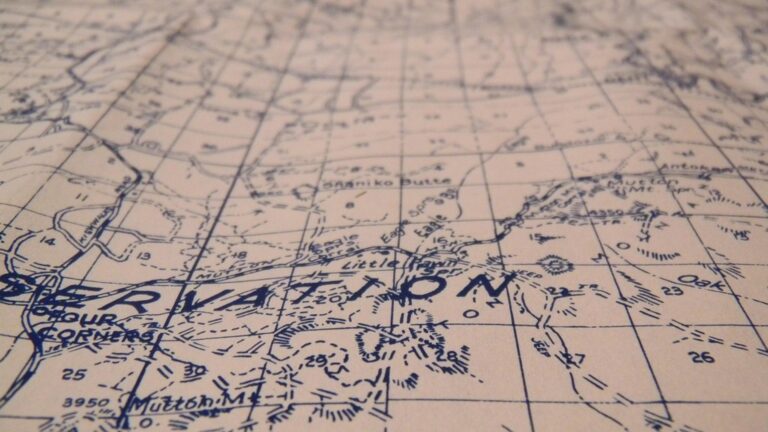11 Creative Ways to Visualize Transportation Networks That Reveal Hidden Flows
Transportation networks shape our daily lives yet traditional maps often fail to capture their true complexity and impact. From subway systems to flight paths these intricate webs of movement tell fascinating stories about how we connect and interact across cities and continents.
You’ll discover innovative visualization techniques that transform complex transit data into compelling visual stories – whether you’re a transit planner data scientist or simply curious about how people move through space. These creative approaches help unlock new insights about mobility patterns urban development and the hidden rhythms of our interconnected world.
Disclosure: As an Amazon Associate, this site earns from qualifying purchases. Thank you!
Understanding Transportation Network Visualization
Transportation network visualization transforms complex mobility data into clear visual representations that reveal patterns connections and flow dynamics.
Basic Components of Transportation Networks
Every transportation network consists of three fundamental elements: nodes hubs and connections. Nodes represent specific locations like bus stops or airports while hubs function as major interchange points where multiple routes intersect. Connections display the actual paths between these points including roads railways or flight routes. These components work together to form a comprehensive visual framework that illustrates how people goods and services move through the system.
Importance of Creative Visualization
Creative visualization techniques unlock hidden insights in transportation data that traditional maps often miss. By using dynamic elements color coding and interactive features you can highlight traffic patterns identify bottlenecks and reveal usage trends. Modern visualization tools enable real-time monitoring capacity analysis and predictive modeling. These enhanced visual representations help planners optimize routes reduce congestion and improve overall network efficiency while making complex data accessible to diverse stakeholders.
Using Color-Coding and Line Styles
Color and line styles serve as powerful visual elements that transform complex transportation networks into intuitive systems that users can quickly understand and navigate.
Implementing Dynamic Color Schemes
Create distinct route identities using color-coded systems that reflect service types frequencies or capacities. Apply warm colors like red orange for high-traffic routes bright greens or blues for express services and neutral tones for local lines. Incorporate color gradients to show transit intensity or passenger volumes with darker shades indicating higher usage. Consider colorblind-friendly palettes using tools like ColorBrewer to ensure accessibility while maintaining clear visual hierarchies in your network maps.
Developing Custom Line Patterns
Design unique line patterns to differentiate service types within your transportation network. Use solid lines for primary routes dashed patterns for express services and dotted lines for occasional or seasonal routes. Adjust line weights to show capacity with thicker lines representing higher-volume corridors. Implement custom dash patterns like dot-dash combinations for specialized services such as airport shuttles or weekend-only routes. Match line styles to industry standards while maintaining visual clarity at multiple zoom levels.
Incorporating 3D Mapping Technology
Modern 3D mapping technologies transform flat transportation network visualizations into dynamic spatial representations that enhance understanding and analysis.
Interactive Elevation Models
3D elevation models bring depth to transportation network visualization by displaying routes across varying terrain. You can highlight grade changes crucial for rail systems track slopes bridges and tunnels using digital elevation data. Interactive features let users rotate pan and zoom to examine challenging topographical sections while elevation-aware routing helps planners optimize paths based on terrain constraints. Tools like ArcGIS Pro and QGIS enable the creation of these models by combining transportation network data with digital elevation models.
Virtual Reality Integration
Virtual reality transforms transportation network visualization into an immersive experience. Using platforms like Unity or Unreal Engine you can create walkable 3D environments of transit hubs complete with real-time passenger flows and vehicle movements. VR interfaces allow planners to experience proposed network changes firsthand examining sight lines testing wayfinding and evaluating accessibility. Major transit agencies now use VR simulations to validate station designs optimize transfer points and train staff in complex operational scenarios.
Designing Time-Based Visualizations
Time-based visualization techniques transform static transportation data into dynamic representations that reveal temporal patterns and movement flows across networks.
Real-Time Traffic Flow Patterns
Real-time traffic visualization combines GPS data feeds and sensor networks to display current network conditions. Interactive dashboards use color gradients to show speed variations from green (free-flowing) to red (congested). Leading platforms like Waze and Google Maps overlay this data on base maps while adding incident markers pins for accidents or road work. Modern systems process millions of data points per minute to generate accurate traffic intensity heat maps that help drivers make informed routing decisions.
Peak Hour Movement Animations
Peak hour animations illustrate rush hour dynamics through time-lapse visualizations of commuter movements. These animations use scaled dots or arrows to represent passenger volumes while employing directional flow lines to show dominant travel patterns. Popular tools like Kepler.gl and Flowmap.blue create smooth transitions between time steps showing how crowds pulse through stations hubs and corridors. Transportation planners use these visualizations to identify bottlenecks schedule adjustments and capacity requirements during high-demand periods.
See yourself clearly with The Looking Glass. Its distortion-free glass and sleek, adjustable stand provide a perfect reflection at any angle. Enjoy a durable and stylish addition to your vanity or desk.
Applying Heat Maps and Density Plots
Population Movement Analysis
Heat maps transform complex transit data into intuitive visualizations by displaying population movement intensities across transportation networks. Digital mapping tools like QGIS and ArcGIS create dynamic heat maps using mobile phone data or transit card information to track commuter flows. These visualizations reveal high-density corridors through color gradients where warmer colors indicate greater movement volumes. Transit planners use these insights to optimize route frequencies schedule adjustments and infrastructure investments based on actual usage patterns.
Congestion Point Identification
Heat map analytics pinpoint network bottlenecks by highlighting areas where traffic density exceeds capacity thresholds. Modern visualization platforms like Mapbox and Carto combine real-time GPS feeds with historical data to generate density plots showing congestion hotspots. Transportation agencies monitor these visualizations through color-coded severity levels ranging from green (normal flow) to red (severe congestion). This data-driven approach enables rapid response to emerging traffic issues and helps planners implement targeted solutions like signal timing adjustments or lane additions.
Get durable and easy-to-read traffic regulation signs made from high-quality aluminum. Weatherproof and pre-drilled for simple mounting indoors or outdoors.
Creating Interactive Node Networks
Interactive node networks transform static transportation maps into dynamic visualization tools that respond to user input and display real-time data relationships.
Station and Hub Connectivity
Network visualization tools like Gephi and D3.js enable dynamic mapping of station connections through interactive node diagrams. Each station appears as a clickable node sized by passenger volume while edges represent direct routes between locations. Color-coded connections indicate service frequency with thicker lines showing major corridors. Users can filter connections by time period toggle different transit modes or zoom into specific network segments to analyze connectivity patterns.
Transfer Point Visualization
Modern transfer point visualization employs interactive features to highlight multimodal connections. Circular nodes represent transfer stations with expandable rings showing available transit modes. Hovering over nodes reveals detailed transfer metrics including average waiting times platform distances and passenger flows between services. Interactive tooltips display real-time arrival information while animated paths demonstrate optimal transfer routes during different times of day. This approach helps planners optimize transfer efficiency and passengers plan smoother connections.
Implementing Geospatial Data Layers
Land Use Integration
Layer geospatial data with specialized GIS tools like ESRI ArcGIS or QGIS to reveal relationships between transportation networks and surrounding land use. Import zoning maps Open Street Map data and local planning datasets to highlight how transit routes interact with residential commercial and industrial zones. Create toggleable layers that display:
- Zoning classifications with distinct color schemes
- Population density heat maps
- Major employment centers
- Transit-oriented development zones
- Building footprints and property boundaries
- Protected habitat corridors
- Wetland boundaries
- Air quality monitoring zones
- Noise pollution contours
- Green space buffers
- Watershed protection areas
Utilizing Data-Driven Animation
Data-driven animations revolutionize how we visualize and understand complex transportation networks by bringing static data to life through dynamic visual storytelling.
Movement Flow Simulation
Advanced simulation tools like FlowMap.blue and Kepler.gl transform raw GPS data into fluid animations that track vehicle movements across networks. These tools generate moving particles that reflect actual transit speeds while using color intensity to indicate passenger density. You’ll see buses and trains represented as flowing streams of light moving along routes with varying speeds based on real-time conditions. Popular platforms like Uber Movement incorporate these simulations to display citywide traffic patterns through animated flow lines.
Temporal Pattern Display
Modern visualization platforms like Carto and Mapbox Time Slider enable dynamic displays of transit patterns throughout the day. You can watch as morning rush hour unfolds through pulsing heat maps or observe how bus frequencies adjust to demand using automated time-lapse features. The animations highlight peak travel times through color-coded intensity shifts while allowing you to scrub through different timeframes to identify recurring patterns. These temporal displays help planners optimize schedules based on actual usage patterns across different times and days.
Developing User-Centric Interfaces
Customizable Viewing Options
Modern transit visualization interfaces offer personalized viewing experiences through adaptive display settings. Users can toggle between light and dark modes optimized for different lighting conditions and viewing preferences. Network maps include adjustable zoom levels that automatically simplify or expand detail based on scale while maintaining key route information. Smart filtering options let users highlight specific routes services or transportation modes like buses trains or bike paths. Interactive legend controls enable users to show or hide specific data layers such as points of interest transit stops or real-time vehicle locations.
Accessibility Features
Transit visualization tools now incorporate essential accessibility features to serve all users. High-contrast color schemes and screen reader compatibility ensure people with visual impairments can navigate network maps effectively. Audio descriptions of routes and transfer points supplement visual information while keyboard navigation shortcuts provide alternative control methods. Text-to-speech integration announces station names stop sequences and service updates. Support for multiple languages through Unicode characters and automatic translation features helps international travelers while semantic HTML markup improves navigation for assistive technologies.
Future Trends in Network Visualization
Creative visualization of transportation networks has evolved from simple static maps to sophisticated interactive tools that transform complex data into meaningful insights. These innovations empower you to better understand and optimize transit systems through dynamic 3D mapping real-time analytics and customizable interfaces.
As technology advances you’ll see even more integration of artificial intelligence machine learning and augmented reality in network visualization. These tools will enable more accurate predictions of traffic patterns and help you make data-driven decisions about infrastructure development.
The future of transport network visualization lies in creating more inclusive accessible and intuitive interfaces that serve both technical experts and everyday users. By embracing these creative approaches you’re better equipped to design efficient sustainable transportation systems that meet the growing demands of our interconnected world.