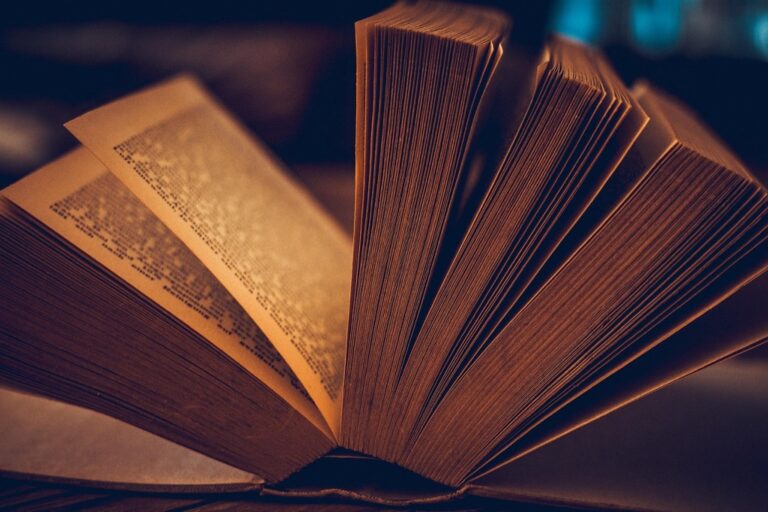9 Best Map Design Techniques for Data Visualization
Creating effective maps requires more than just plotting data points – it demands a thoughtful approach to visual hierarchy that guides viewers through complex information effortlessly. When you’re designing intricate maps with multiple layers of data, understanding how to prioritize and organize visual elements becomes crucial for clear communication.
Visual hierarchy in map design isn’t just about making things look good – it’s about creating a logical flow that helps users navigate through different levels of information while maintaining their orientation and comprehension. By mastering the principles of visual hierarchy, you’ll transform cluttered, confusing maps into clear, purposeful visualizations that effectively tell your data’s story.
Disclosure: As an Amazon Associate, this site earns from qualifying purchases. Thank you!
Understanding Visual Hierarchy in Complex Map Design
Visual hierarchy transforms complex spatial information into clear digestible visuals that guide the viewer’s attention through map elements in order of importance.
P.S. check out Udemy’s GIS, Mapping & Remote Sensing courses on sale here…
Defining Visual Hierarchy
Visual hierarchy in map design is the deliberate arrangement of graphical elements based on their relative importance. It uses visual properties like size color contrast position and typography to create a clear viewing sequence. Key map components receive greater visual weight through larger sizes brighter colors or prominent placement while supporting details appear more subdued. This structured approach helps readers quickly identify primary secondary and tertiary information.
Why Hierarchy Matters in Cartography
Effective visual hierarchy directly impacts a map’s usability and communication power. It prevents cognitive overload by organizing complex geographic data into distinct visual layers that viewers can process sequentially. Without proper hierarchy users struggle to distinguish critical features from background elements leading to confusion and misinterpretation. Strong hierarchical design ensures your map’s most important messages stand out while maintaining access to detailed information when needed. This balance between emphasis and accessibility defines successful cartographic communication.
Mastering Color as a Hierarchical Tool
Color serves as a powerful tool for establishing visual hierarchy in maps, allowing viewers to quickly process complex spatial information.
Using Color Value and Saturation
Color value and saturation create instant visual distinctions in map features. Use darker values and higher saturation for primary elements like major roads highways or city centers. Apply lighter values and lower saturation to secondary features such as neighborhood boundaries or topographic contours. This technique creates clear visual layers with 60% saturation for focal points 40% for supporting elements and 20% for background features. Remember to maintain sufficient contrast between adjacent elements to ensure readability across different screen sizes and print formats.
Strategic Color Palettes for Map Elements
Create purposeful color relationships by selecting palettes that support your map’s hierarchy. Choose 3-4 dominant colors for primary features like water bodies transportation networks and land use zones. Then develop 2-3 supporting colors at reduced saturations for secondary elements such as labels administrative boundaries and points of interest. Use tools like ColorBrewer or Mapbox’s color tools to build accessible palettes that work across different visualization contexts. Consider colorblind-friendly combinations that maintain clear distinction between hierarchical levels.
Implementing Size and Scale Relationships
Size variations create immediate visual impact and help establish clear information hierarchies in complex maps.
Proportional Symbol Mapping
Adjust symbol sizes systematically to represent quantitative data relationships on your map. Use a consistent scale ratio where larger values correspond to proportionally larger symbols, such as circles or squares. For optimal readability maintain a size range of 2-25mm with a minimum difference of 0.5mm between adjacent symbol sizes. Tools like QGIS’s “Graduated Symbols” or ArcGIS’s “Proportional Symbols” renderer let you automate this process using mathematical progressions like square root or logarithmic scales.
Typography Size Hierarchy
Structure your map typography using 3-4 distinct size levels to differentiate feature importance. Primary labels like city names should be 25-30% larger than secondary text elements such as neighborhood labels or street names. Apply a minimum text size of 8pt for printed maps and 12px for digital displays to ensure readability. Key features like capital cities or major landmarks warrant larger sizes up to 14pt/18px while maintaining clear size intervals between hierarchical levels.
Leveraging Contrast and White Space
Balancing Map Elements
Create visual harmony by carefully distributing map elements across your canvas using the 60-30-10 rule. Allocate 60% of space to your primary map content 30% to supporting elements like legends and labels and 10% to complementary features such as scale bars and north arrows. Position critical information in the visual center while maintaining adequate spacing between elements to prevent crowding. Use alignment grids to ensure consistent spacing and create natural pathways for the eye to follow through the map’s hierarchy.
Creating Visual Separation
Implement distinct visual breaks between different information layers using white space and contrast variations. Apply a minimum 2mm buffer zone between major map elements and maintain a 1mm spacing between related features. Use subtle background tints (2-5% opacity) to define different zones while keeping a clean negative space around the main map area. Create depth through selective drop shadows (2-4px) on key elements and vary line weights between primary boundaries (0.5pt) and secondary divisions (0.25pt) to enhance visual separation.
Managing Multiple Data Layers
Effective management of multiple data layers is crucial for creating complex maps that remain clear and informative without overwhelming viewers.
Layer Organization Techniques
Implement a systematic approach to layer management by grouping related data into logical categories. Use descriptive naming conventions like “hydrology_major” or “roads_primary” to track layers efficiently. Create layer groups based on themes geography or data type then arrange them hierarchically with base layers at the bottom and thematic layers ascending by importance. Tools like QGIS Layer Trees or ArcGIS Layer Lists help maintain organized workspaces and enable quick visibility toggles between different data combinations.
Opacity and Blending Modes
Adjust layer opacity strategically to create visual depth and maintain focus on priority information. Set base layers to 30-50% opacity to provide context without competing with thematic data. Use blending modes like “multiply” for overlapping polygons or “overlay” for terrain visualization to enhance data relationships. Apply targeted transparency to specific feature classes using expressions in mapping software allowing secondary elements to recede while keeping critical information prominent. For instance use 80-100% opacity for primary themes and 40-60% for supporting layers.
Incorporating Visual Weight and Emphasis
Create compelling visual hierarchies in maps by strategically controlling the weight and emphasis of different elements to guide viewers’ attention effectively.
Primary vs Secondary Information
Distinguish primary information by applying 60-80% more visual weight than secondary elements through size color or contrast adjustments. Set critical features like major cities population centers or primary roads at maximum opacity (100%) while reducing secondary elements to 40-60%. Create clear separation using techniques like:
- Bold strokes (0.5-1pt) for primary boundaries
- High contrast colors for key thematic data
- Prominent labels (10-12pt) for major features
- Distinct symbol sizes (25% larger) for primary points
- Solid fills for principal areas
- Graduated symbol sizes leading to important areas
- Directional elements like arrows or lines
- Color intensity transitions from light to dark
- Strategic white space around crucial features
- Complementary element alignment with 15-20 pixel spacing
- Visual paths connecting related information
Optimizing Typography in Map Design
Typography plays a crucial role in map legibility and information hierarchy requiring careful consideration of font choices and placement strategies.
Font Selection and Pairing
Choose sans-serif fonts like Helvetica or Open Sans for primary labels to ensure readability at various scales. Pair them with complementary serif fonts such as Merriata or PT Serif for secondary information to create visual distinction. Limit your typography palette to 2-3 font families maintaining consistent weights across similar features. Use condensed variants for dense urban areas where space is limited. Tools like Fontpair or Typography.com help identify compatible font combinations that maintain legibility across different display mediums.
Text Placement Strategies
Position labels along natural geographic features using curved text for rivers mountains and coastlines. Implement automatic label collision detection in GIS software to prevent overlapping. Place city names slightly offset from point symbols using consistent angles and distances. Maintain a minimum 0.5mm spacing between label elements and adjust text density based on zoom levels. Use text masking or halos around labels in busy areas to improve contrast against background features. Tools like Mapbox Studio or QGIS’s labeling engine offer advanced placement algorithms for optimal text positioning.
Applying Gestalt Principles to Map Elements
Gestalt principles offer powerful tools for organizing map elements to enhance user comprehension and visual flow. These psychological principles of visual perception help create intuitive map designs that effectively communicate spatial information.
Proximity and Grouping
Apply proximity principles by clustering related map elements together to form logical units. Position legend items close to their corresponding features and group similar data layers with consistent spacing of 10-15 pixels. Use alignment grids to maintain uniform distances between element groups like scale bars annotations and coordinate information. Tools like ArcGIS’s Layout View or QGIS’s Print Composer offer precise control over element spacing ensuring related items stay visually connected.
Figure-Ground Relationships
Create clear visual separation between foreground features and background elements using contrast ratios of at least 4.5:1. Set background layers to 30-40% opacity and use subtle textures or muted colors for base maps. Apply drop shadows of 2-3 pixels to floating elements like information boxes and ensure primary features have distinct boundaries. Implement tools like Mapbox GL JS’s layer ordering system to maintain consistent figure-ground relationships across different zoom levels.
Testing and Refining Map Hierarchy
Effective map design requires rigorous testing and continuous refinement to ensure optimal visual communication.
User Testing Methods
Conduct eye-tracking studies to verify if users follow your intended visual path through the map. Use A/B testing with 8-12 participants to compare different hierarchy arrangements focusing on task completion times and accuracy rates. Deploy heat mapping tools like Tobii or EyeQuant to identify where viewers focus their attention first. Gather quantitative feedback through structured surveys that measure comprehension of different information levels. Test maps across various devices and screen sizes to ensure hierarchy remains clear at different resolutions.
Iterative Design Process
Start with rapid prototyping using tools like Figma or Adobe XD to test multiple hierarchy variations quickly. Implement a structured revision cycle: create initial design gather feedback adjust visual weights repeat until optimal clarity is achieved. Document each iteration’s changes in a version control system for reference. Use analytics tools to track how users interact with digital maps identifying areas that need hierarchical refinement. Make incremental adjustments to color contrast spacing and typography based on user behavior patterns.
Creating Responsive Hierarchy Across Scales
Creating effective visual hierarchy requires careful consideration of how map elements behave across different zoom levels while maintaining clear communication priorities.
Zoom Level Considerations
Design your map’s visual hierarchy to adapt seamlessly across multiple scales by implementing level-dependent styling. At city scale (1:10000) emphasize street names and landmarks while at regional scale (1:500000) highlight major highways and urban centers. Use scale-dependent visibility thresholds for labels density control switching from detailed place names at larger scales to only major features at smaller scales. Incorporate smart label placement algorithms to prevent overcrowding as zoom levels change.
Dynamic Element Adaptation
Implement automated size adjustments for symbols features and text elements based on zoom level changes. Set up dynamic line weights that increase for major roads and decrease for minor paths as users zoom out. Configure smart symbol clustering that consolidates point features at smaller scales while revealing individual markers at detailed views. Use transparency rules that fade secondary elements at broader scales while maintaining prominence of primary features. Apply automated generalization to simplify complex geometries at smaller scales.
Conclusion: Building Effective Visual Communication
Creating effective visual hierarchy in map design requires both artistic sensitivity and technical precision. By strategically applying principles of size color contrast and spacing you’ll transform complex geographic data into clear digestible visualizations that guide your viewers through the information landscape.
Remember that successful map design is an iterative process. Your commitment to testing refining and adapting visual elements across different zoom levels will ensure your maps remain clear and engaging. As you master these principles you’ll create maps that not only look professional but also effectively communicate their intended message to your audience.
Start implementing these strategies in your next mapping project and watch how proper visual hierarchy transforms your cartographic storytelling.