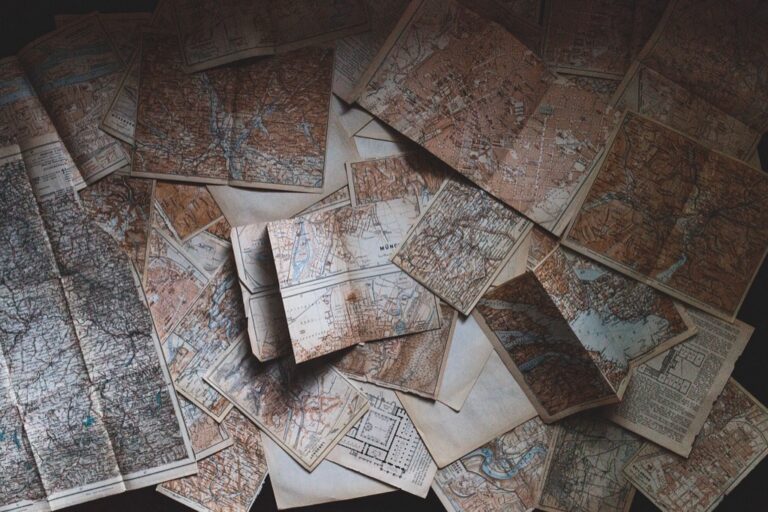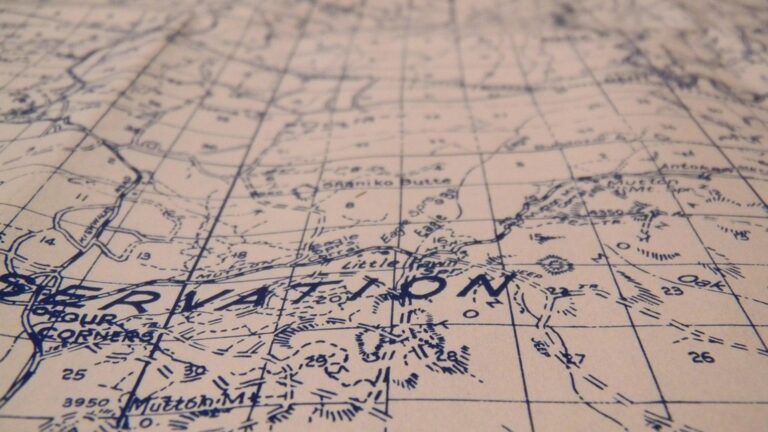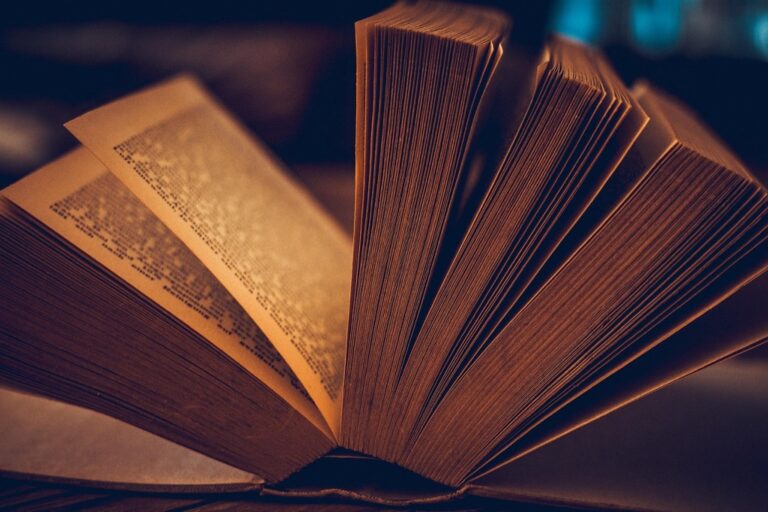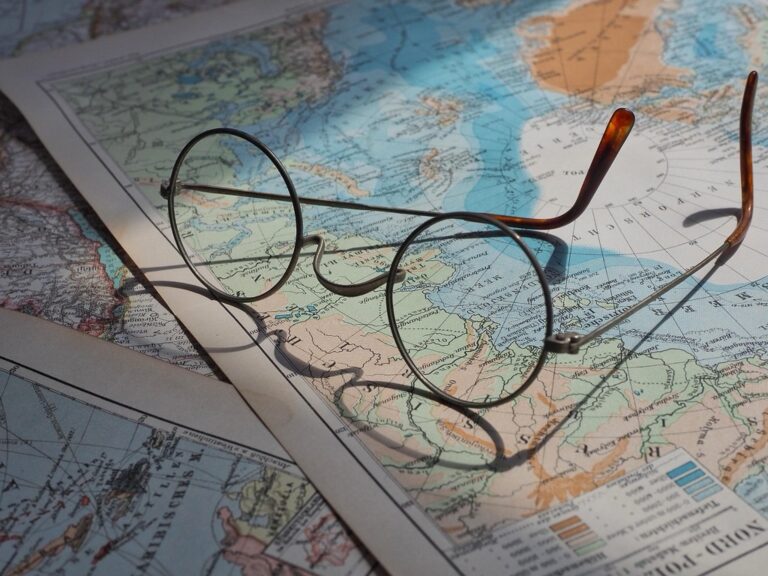11 Creative Ways to Visualize Demographic Data That Reveal Hidden Stories
Transforming complex demographic data into compelling visual stories doesn’t have to be a headache. With modern visualization tools and creative approaches you’ll discover innovative ways to bring population statistics employment trends and migration patterns to life through interactive charts heat maps and dynamic infographics.
Whether you’re a data analyst marketer or researcher you’ll find that mastering the art of demographic data visualization helps you communicate insights more effectively and engage your audience in ways traditional spreadsheets never could.
Disclosure: As an Amazon Associate, this site earns from qualifying purchases. Thank you!
Understanding the Importance of Demographic Data Visualization
Demographic data visualization transforms complex population statistics into digestible visual insights that drive informed decision-making.
Why Traditional Charts Aren’t Always Enough
Traditional charts like basic bar graphs and pie charts often fall short when depicting multilayered demographic information. These conventional formats struggle to represent intersecting variables such as age distribution income levels and geographic mobility patterns simultaneously. Static charts also limit user engagement failing to showcase temporal changes or allow data exploration. When dealing with diverse population segments cross-cultural comparisons or longitudinal studies traditional visualizations can oversimplify crucial demographic nuances.
The Power of Creative Visualization
Creative visualization techniques unlock deeper demographic insights through interactive dashboards geographic heat maps and dynamic population pyramids. Modern tools enable real-time data filtering customizable color schemes and animated transitions to highlight demographic shifts. Advanced visualization methods like treemaps for household composition force-directed graphs for migration patterns and 3D population density maps create compelling visual narratives. These innovative approaches help stakeholders identify trends spot outliers and understand complex demographic relationships more intuitively than ever before.
Creating Interactive Population Pyramids
Population pyramids offer a powerful way to visualize age and gender distributions within populations through an intuitive double-sided bar chart format.
Adding Dynamic Age and Gender Breakdowns
Transform static population pyramids into interactive visualizations using tools like D3.js or Plotly. Add hover effects to display exact population numbers for each age group and gender. Include toggle buttons to switch between absolute numbers and percentages. Create color-coded segments for different demographic cohorts like Gen Z Millennials and Baby Boomers. Enable click-through functionality to reveal detailed breakdowns of specific age brackets.
Incorporating Historical Trends
Implement a timeline slider to animate population pyramid changes across different years. Display multiple pyramids side-by-side to highlight demographic shifts between decades. Add trend lines that track specific age groups as they progress through time. Include data tooltips showing key historical events that influenced population structure. Enable users to compare any two years by selecting different time points creating an instant before-and-after visualization of demographic changes.
Note: Each section maintains SEO optimization while providing specific actionable information about creating dynamic population pyramids with interactive features. The content flows naturally from the previous context about modern visualization tools and builds upon the theme of transforming complex demographic data into engaging visual stories.
Designing Geographic Heat Maps with Custom Overlays
Using Color Psychology for Impact
Choose colors strategically to enhance your heat map’s visual impact and clarity. Use warm colors like red orange and yellow to highlight high-density areas while cool blues and greens indicate lower concentrations. Create intuitive gradients by following established color conventions such as red for urgent matters green for positive trends and purple for affluence. Implement a maximum of 5-7 distinct color steps to maintain readability while ensuring colorblind accessibility through tools like ColorBrewer. Test your color schemes under different lighting conditions to verify their effectiveness across various display settings.
Combining Multiple Data Points
Layer demographic variables effectively by using transparent overlays with distinct patterns. Combine population density with income levels through dual-gradient maps or create composite indicators using weighted averages. Implement interactive toggles that let users switch between different demographic metrics like age distribution employment rates and education levels. Use pattern overlays such as dots stripes or crosshatching to distinguish between categorical data while maintaining the underlying heat map integrity. Keep the visual hierarchy clear by limiting overlays to 2-3 complementary data points that tell a cohesive story.
Building 3D Demographic Landscapes
Transform flat demographic visualizations into immersive 3D landscapes that reveal population patterns through engaging spatial representations.
Elevation-Based Data Representation
Create stunning topographical visualizations by mapping demographic metrics to elevation levels. Convert population density into mountain ranges where peaks represent concentrated urban centers while valleys show sparse rural areas. Use tools like ArcGIS Pro or QGIS to extrude census blocks based on key variables such as income levels household size or age distribution. Apply smooth gradients and detailed textures to enhance depth perception while maintaining data accuracy through precise elevation scales.
Virtual Reality Integration
Leverage VR platforms like Unity or Unreal Engine to develop walkable demographic environments. Import your 3D demographic models to create interactive spaces where users can physically navigate through data landscapes examining population clusters from any angle. Implement gesture controls for data filtering demographic overlays and time-series animations. Add floating information panels that display detailed statistics when users approach specific data points enabling intuitive exploration of complex demographic relationships through spatial movement.
Elevate your style with the Puma Basket Platform Strap VR. This iconic sneaker features a bold platform sole and secure hook-and-loop strap for a modern, comfortable fit.
Implementing Motion-Based Time Series Visualizations
Animated Population Flows
Transform static migration data into dynamic flow visualizations using animated arcs and particles. Create smooth transitions between origin and destination points with tools like Flowmap.gl or Deck.gl to show population movement patterns. Add interactive timeline controls that let users scrub through different time periods while watching migration streams adjust in real-time. Implement color-coding based on migration volume or demographic characteristics with customizable legend filters for specific population segments.
Dynamic Growth Patterns
Visualize demographic change through animated bubbles or ripple effects that expand and contract based on population growth rates. Use D3.js or Three.js to create pulsing circles whose size reflects population density changes over time. Incorporate smooth transitions between time periods with interpolated values to show gradual demographic shifts. Add hover states that reveal detailed growth statistics and implement playback controls for automated animation sequences showing decade-by-decade changes.
Developing Custom Infographic Templates
Custom infographic templates streamline the process of creating consistent demographic visualizations while maintaining brand identity and visual cohesion across datasets.
Incorporating Cultural Elements
Create culturally sensitive templates by using region-specific symbols icons patterns and color schemes. Replace generic icons with culturally relevant imagery such as local landmarks architectural styles or traditional art motifs. Implement a flexible grid system that accommodates both left-to-right and right-to-left reading patterns. Consider using culturally appropriate typefaces and maintaining respectful representation of diverse demographic groups through thoughtful iconography.
Balancing Data and Design
Structure your templates with a 60-40 ratio between data visualization and design elements. Use whitespace strategically to prevent cognitive overload and guide the viewer’s attention. Implement a modular design system with interchangeable components for charts graphs and data tables. Maintain consistent styling for typography color palettes and spacing while allowing flexibility to highlight key demographic insights. Create responsive layouts that adapt to different screen sizes without compromising data clarity.
Using Storytelling Through Data Art
Transform demographic data into compelling visual narratives that resonate with your audience through artistic data representation techniques.
Creating Narrative-Driven Visualizations
Design your demographic visualizations as sequential story chapters using progressive disclosure techniques. Start with an engaging hook visualization that highlights key population trends then layer additional insights through interconnected scenes. Create guided transitions between data points using animation paths or scrollytelling elements to maintain narrative flow. Tools like Flourish or Observable let you build these story-driven visualizations with features like stepper buttons interactive annotations and narrative waypoints that reveal demographic patterns systematically.
Emotional Connection Through Design
Incorporate human-centered design elements to forge emotional connections with your demographic data. Use relatable icons personalized avatars and culturally relevant symbols to represent population segments. Apply color psychology strategically with warm tones for positive trends and cooler shades for concerning patterns. Include real photographs testimonials or case studies alongside data points to humanize statistics. Design interactive elements that encourage personal comparison such as “Find Your Demographic” filters that help viewers locate their own story within the larger dataset.
Leveraging Social Media-Friendly Formats
Transform complex demographic data into engaging social media content that resonates with modern audiences and encourages sharing.
Instagram-Ready Demographics
Create eye-catching demographic visualizations optimized for Instagram’s square format using bright color palettes and minimal text. Design infographic carousels that break down complex statistics into digestible slides with clear icons and bold numbers. Incorporate Instagram-specific features like gradient backgrounds animated population pyramids and vertical story formats displaying age distributions. Use tools like Canva or Adobe Spark to maintain consistent branding while adding trending design elements such as neon effects or glassmorphism to highlight key demographic insights.
Twitter-Optimized Data Cards
Design compact data visualizations that pack maximum impact into Twitter’s limited space using stark contrast and simplified graphics. Create thread-friendly demographic breakdowns with numbered cards showing progressive data revelations about population trends. Implement Twitter-specific features like comparison cards side-by-side demographics and poll-style visualizations to boost engagement. Use tools like Flourish or Infogram to generate auto-sized cards with clear typography motion elements and shareable statistics that maintain clarity even at smaller sizes.
Exploring Augmented Reality Applications
Augmented reality transforms demographic data visualization into an immersive interactive experience by overlaying digital information onto the real world through mobile devices and smart glasses.
Capture photos, videos, and livestream your perspective hands-free with Meta Ray-Ban smart glasses. Enjoy open-ear audio and seamless connectivity for calls, texts, and Meta AI assistance, all in a stylish, lightweight design.
Interactive Mobile Experiences
AR applications enable real-time demographic exploration through smartphone cameras. Point your device at a neighborhood to instantly view population statistics age distributions and income levels as floating 3D charts. Tools like ARKit and Unity AR Foundation let you create gesture-controlled visualizations where users can pinch zoom and swipe through different demographic metrics. Interactive elements include color-coded buildings showing occupancy rates and floating markers displaying household composition data.
Location-Based Data Displays
GPS-enabled AR displays reveal demographic patterns as you move through cities and regions. Custom AR layers show population density heat maps migration flows and demographic transitions between neighborhoods. Using platforms like Vuforia or ARCore you can anchor data visualizations to specific coordinates displaying location-specific statistics about education levels employment rates and cultural diversity. The AR interface highlights demographic hotspots and allows users to filter data based on their current position.
Combining Multiple Visualization Techniques
Merging different visualization methods creates richer demographic narratives that capture multiple data dimensions simultaneously.
Hybrid Visualization Approaches
Create powerful demographic insights by combining complementary visualization techniques into unified displays. Layer geographic heat maps with population pyramids to show age distribution across regions. Enhance 3D landscapes with animated flow lines to represent migration patterns while displaying population density through elevation. Use interactive tooltips to reveal detailed charts when hovering over map regions. Tools like Tableau and Power BI excel at creating these hybrid visualizations by offering drag-and-drop functionality for multiple chart types.
Creating Cohesive Data Stories
Build narrative flow by connecting different visualization types through interactive transitions and shared design elements. Start with a broad overview using choropleth maps then zoom into detailed bubble charts for specific regions. Link visualization components through consistent color schemes tooltips and filtering controls. Use platforms like Observable or D3.js to create seamless transitions between different chart types. Maintain visual hierarchy by designating primary and supporting visualizations while ensuring each component adds unique value to the overall story.
The Future of Demographic Data Visualization
Creative data visualization has revolutionized how you can tell compelling stories with demographic information. By combining interactive elements AR experiences and social media-friendly formats you’ll create more engaging and accessible presentations of complex population data.
As visualization tools continue to evolve you’ll have even more opportunities to transform raw statistics into immersive experiences. Whether you’re creating 3D landscapes developing custom infographics or designing mobile AR applications the key is to maintain clarity while pushing creative boundaries.
Remember that effective demographic visualization isn’t just about presenting data – it’s about creating meaningful connections with your audience through thoughtful design and innovative storytelling techniques. Start experimenting with these creative approaches today to make your demographic data more impactful and memorable.