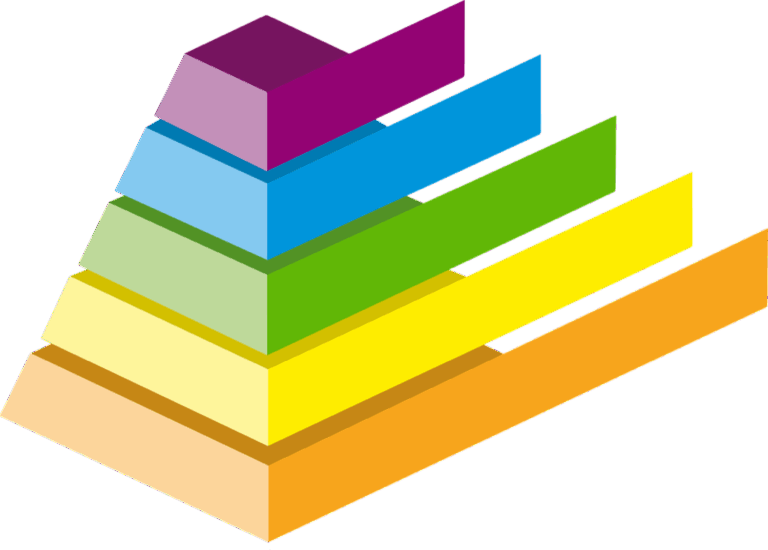9 Best Map Typography Tips for Visual Clarity
Color plays a vital role in map typography beyond mere aesthetics – it’s a powerful tool that shapes how effectively your maps communicate information. When you understand and apply color theory principles to your map labels text and symbols you’ll create more readable engaging and visually appealing cartographic designs.
Whether you’re designing digital maps for navigation systems or crafting traditional cartographic products choosing the right color combinations for your typography can make the difference between a map that clearly conveys its message and one that leaves users confused. By mastering fundamental concepts like color contrast visual hierarchy and accessibility standards you’ll transform your map typography from basic text elements into powerful communication tools.
Disclosure: As an Amazon Associate, this site earns from qualifying purchases. Thank you!
Understanding the Basics of Color Theory in Cartographic Design
Color theory provides the foundation for making informed decisions about map typography and visual elements. Let’s explore the key components that influence effective cartographic design.
P.S. check out Udemy’s GIS, Mapping & Remote Sensing courses on sale here…
Primary, Secondary, and Tertiary Colors
Primary colors (red yellow blue) form the basis of all color combinations in map design. Secondary colors emerge from mixing two primary colors: green purple orange. Tertiary colors result from combining primary and secondary colors creating six additional hues: red-orange yellow-orange blue-green blue-violet red-violet yellow-green. In cartographic design use primary colors for essential features secondary colors for supporting elements and tertiary colors for subtle variations in thematic maps.
Visualize your data effectively with "Thematic Mapping: 101 Inspiring Ways." This guide offers practical techniques for creating compelling thematic maps.
Color Temperature and Mood
Warm colors (red orange yellow) create a sense of proximity and energy making them ideal for highlighting important map features or areas of interest. Cool colors (blue green purple) suggest distance and calm perfect for background elements water bodies or elevation. Understanding temperature helps control visual hierarchy and emotional response while maintaining clear communication of geographic information.
Color Harmony and Contrast
Create harmonious maps using complementary colors (opposite on the color wheel) analogous colors (adjacent on the wheel) or triadic combinations (equidistant on wheel). Strong contrast between text and background improves readability: dark text on light backgrounds or vice versa. Use color harmony to group related information and contrast to differentiate between distinct map elements or data categories.
Selecting Typography Colors for Different Map Elements
Choosing appropriate colors for different map elements requires careful consideration of their function hierarchy and visual relationships.
Labels and Place Names
Select contrasting colors for labels based on their background elements to ensure maximum readability. Use pure black or dark gray (85-100% opacity) for primary labels on light backgrounds. Consider white or light cream (90% opacity) for labels over darker terrain. Implement a drop shadow or halo effect in complementary colors to improve text visibility when labels cross multiple background colors. Adjust label colors based on feature importance using lighter tints for minor places and darker shades for major cities.
Legend and Key Text
Apply consistent color schemes between legend text and their corresponding map features to maintain visual connection. Use neutral colors like dark gray or black (80-90% opacity) for legend headers and explanatory text. Ensure legend text colors maintain a minimum contrast ratio of 4.5:1 against the background for optimal legibility. Match symbol colors exactly with their textual descriptions to prevent confusion. Keep supporting text subtle but readable with medium gray tones.
Scale and Grid References
Implement subdued colors for scale bars and grid references to avoid competing with primary map features. Choose muted grays or low-saturation colors (30-40% opacity) for grid lines and coordinate numbers. Use slightly darker shades (60-70% opacity) for scale bar text to maintain readability while remaining secondary to main map elements. Consider using the same color family as your map frame or neat line to create visual harmony. Apply consistent color values across all technical reference elements.
Creating Visual Hierarchy Through Color Typography
Color choices in typography create a natural visual hierarchy that guides readers through map information efficiently and intuitively.
Using Color to Show Importance
Assign darker shades and higher contrast colors to primary map features like city names capital cities and major highways. Use black or deep navy for the most critical labels while applying lighter grays or muted tones to secondary elements like minor roads or terrain features. Reserve bold vibrant colors for elements that need immediate attention such as emergency routes or restricted areas. This creates an instant visual priority system that helps readers identify key information quickly.
Establishing Information Layers
Create distinct information layers by using color families for related map elements. Apply warm colors (reds oranges) to human-made features and cool colors (blues greens) to natural elements. Maintain consistent color intensity within each layer while varying the brightness to show hierarchy. For instance use dark blue for major water bodies medium blue for rivers and light blue for seasonal streams. This systematic approach helps readers understand relationships between map elements instantly.
Managing Text Visibility
Ensure optimal text visibility by controlling color contrast against background elements. Use light text on dark backgrounds and dark text on light backgrounds maintaining a minimum contrast ratio of 4.5:1 for standard text and 7:1 for small text. Implement subtle drop shadows or halos around labels when crossing varied terrain colors. For areas with complex patterns consider using knockout text (white) with a thin colored outline to maintain readability across all background conditions.
Implementing Color Contrast for Better Readability
Effective color contrast in map typography ensures your labels remain legible across various map elements while maintaining visual harmony.
Background-Text Color Relationships
Select text colors that achieve a minimum contrast ratio of 4.5:1 against their backgrounds for optimal readability. Use light text on dark backgrounds (white on navy) for prominent features like city names. Apply dark text on light backgrounds (black on pale yellow) for secondary elements like street names. Test color combinations using tools like WebAIM’s Contrast Checker to verify accessibility standards before finalizing your typography choices.
Working with Color Values and Tints
Adjust color values and tints strategically to create clear visual hierarchies in your map typography. Use 100% opacity for primary labels while reducing opacity to 70-80% for secondary text elements. When working with colored text maintain higher saturation values (60-100%) for foreground elements and lower saturation (20-40%) for background features. Create depth by varying tint levels between related map elements like major highways (90% opacity) and local roads (60% opacity).
Avoiding Common Contrast Mistakes
Prevent common contrast issues by avoiding red-green color combinations which affect colorblind users. Don’t place text directly on complex patterns or graduated colors without a buffer. Skip complementary colors for adjacent text elements as they create visual vibration. Avoid using similar value colors for text and background even if they’re different hues. Test your map typography under different lighting conditions to ensure readability remains consistent.
Adapting Typography Colors for Different Map Types
Each map type requires specific color considerations for typography to ensure optimal readability and functionality.
Topographic Maps
Typography colors in topographic maps should enhance terrain visualization while maintaining readability across elevation changes. Use dark browns or blacks for contour labels against lighter backgrounds and white or pale yellow text for labels over darker terrain features. Implement drop shadows on text overlaying busy contour areas to maintain legibility at 1:24,000 and larger scales. Ensure numerical elevation markers contrast with both contour lines and background terrain shading.
Thematic Maps
Visualize your data effectively with "Thematic Mapping: 101 Inspiring Ways." This guide offers practical techniques for creating compelling thematic maps.
Select typography colors that complement your data visualization scheme while maintaining visual hierarchy. Use neutral grays for secondary labels to avoid competing with thematic data colors. For choropleth maps apply white text on darker value areas and black text on lighter regions. Match label colors to their corresponding features in graduated symbol maps while ensuring a minimum 4.5:1 contrast ratio. Consider using knockout text effects for complex pattern overlays.
Digital Interactive Maps
Adapt typography colors for various zoom levels and display conditions in digital maps. Implement dynamic color changes using CSS or map styling languages to adjust text contrast based on background features. Use semi-transparent halos around labels to maintain readability across different base maps. Consider implementing high-contrast night mode alternatives with light text on dark backgrounds. Test color legibility across multiple devices and screen resolutions.
Considering Accessibility in Map Typography Colors
Color Blindness Considerations
Design maps with colorblind users in mind by avoiding problematic color combinations like red-green. Use tools like ColorBrewer to select colorblind-safe palettes that maintain distinction between features. Implement patterns textures or symbols alongside colors to ensure information remains clear for users with different types of color vision deficiency. Consider using blue-yellow combinations which most colorblind users can distinguish effectively.
Print vs. Digital Color Requirements
Account for different color spaces when designing maps for various media outputs. Use CMYK colors for print materials to ensure accurate reproduction while sticking to RGB for digital displays. Test typography legibility across different paper types for print maps and screen resolutions for digital versions. Remember that colors appear more vibrant on screens than in print so adjust contrast ratios accordingly.
Universal Design Principles
Apply WCAG 2.1 guidelines to ensure maps are accessible to all users. Maintain minimum contrast ratios of 4.5:1 for normal text and 3:1 for large text against backgrounds. Create flexible typography systems that allow users to adjust text size without losing map functionality. Incorporate alternative text descriptions for important map features and ensure keyboard navigation support for digital maps.
Testing and Validating Typography Color Choices
Color Proofing Methods
Test your typography color choices through systematic proofing methods to ensure consistent quality across platforms. Use color calibration tools like X-Rite i1Display Pro to maintain accurate screen colors. Convert your maps to grayscale to verify contrast levels between text and background elements. Export test prints using both CMYK and RGB color spaces to check for color shifts. Run automated accessibility checks using tools like Adobe Acrobat’s Color Contrast Analyzer to validate readability standards.
Achieve precise color accuracy on modern displays up to 3,000 nits with this advanced calibration device. It includes Calibrite PROFILER software for customized settings and features a convenient USB-C connection.
User Testing Strategies
Implement structured user testing protocols to evaluate typography color effectiveness. Conduct A/B testing with different user groups focusing on readability at various distances viewing conditions. Survey users about their experience reading labels under different lighting conditions including indoor artificial light outdoor sunlight and low-light situations. Document feedback about text visibility against different background colors and patterns. Create task-based scenarios to measure how quickly users can locate and read specific map labels.
Quality Control Checks
Establish a comprehensive QC checklist to validate typography color choices systematically. Verify contrast ratios meet WCAG 2.1 standards using WebAIM’s Contrast Checker for all text elements. Test maps on multiple devices and screen types to ensure consistent legibility. Check color combinations using simulation tools for common types of color blindness. Review typography clarity at different zoom levels and export resolutions. Create reference sheets documenting approved color combinations for consistent implementation across map series.
Future Trends in Map Typography Color Design
The evolution of digital mapping technology and user expectations is driving rapid innovation in typography color design. These emerging trends are reshaping how we approach color in cartographic typography.
Digital Color Innovations
AI-powered color selection tools now automatically optimize typography colors based on map content context backgrounds. Smart color systems use machine learning to analyze underlying map data patterns adjusting text colors in real-time for maximum readability. Advanced color rendering engines enable dynamic shadows halos glows that adapt to varying zoom levels providing consistent legibility across complex terrain features. Tools like Mapbox GL JS and deck.gl are pioneering these capabilities with WebGL-powered typography rendering.
Responsive Color Systems
Color systems now dynamically adjust to environmental conditions like ambient light screen brightness and viewing distance. Typography colors automatically shift between day-night modes adapting contrast ratios for optimal visibility. Progressive enhancement techniques allow color schemes to gracefully degrade maintaining readability across devices with different color gamut capabilities. Modern mapping platforms implement context-aware typography that responds to user preferences device settings and usage patterns.
Emerging Typography Standards
New variable font technologies enable fluid transitions between weight contrast and color variations improving typography adaptability. The adoption of color fonts allows single-glyph multi-color implementations enhancing label distinctiveness without compromising legibility. Industry standards like OGC’s MapML specification are establishing consistent approaches to typography color management across platforms. Web mapping frameworks increasingly support CSS color-mix() and relative color syntax for more sophisticated typography styling.
Best Practices for Color Theory in Map Typography
Implementing standardized practices ensures consistent and effective use of color in map typography across projects and team members.
Color Style Guides
Create comprehensive style guides that document specific color values for different map elements. Use RGB values for digital maps (e.g., #336699 for water bodies) and CMYK values for print materials. Include sample applications showing correct text colors against various background types. Define primary typography colors for major features secondary colors for supporting text and accent colors for special labels.
Documentation Methods
Implement systematic documentation using standardized templates to track typography color decisions. Record color specifications in a central digital repository with hex codes CMYK values and color swatches. Create detailed annotations for specific use cases such as minimum text sizes contrast requirements and background compatibility. Use version control to track changes and maintain historical records of color decisions.
Maintaining Consistency
Establish quality control checkpoints to ensure typography colors remain consistent throughout the mapping process. Use color management software to maintain accuracy across different devices and platforms. Create master color palettes in design software and share them across team members. Regularly audit maps for color consistency checking label hierarchies background contrasts and accessibility compliance. Schedule periodic reviews to update color standards based on user feedback and technical requirements.
Conclusion: Creating Effective Color Systems for Map Typography
Mastering color theory in map typography requires a thoughtful balance of aesthetics accessibility and functionality. By applying color principles strategically you’ll create maps that are both visually appealing and easy to read.
Remember that successful map typography isn’t just about choosing attractive colors – it’s about creating purposeful systems that guide users through information effectively. Your color choices should support clear visual hierarchies enhance readability and ensure accessibility for all users.
Take time to test your typography color schemes thoroughly and document your decisions for consistency. With careful attention to contrast relationships accessibility standards and user needs you’ll develop map designs that communicate clearly across all platforms and viewing conditions.