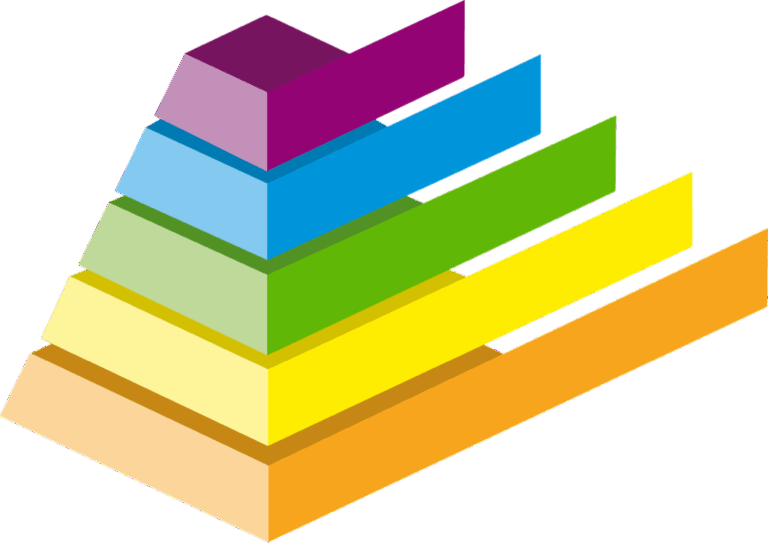9 Map Uncertainty Visualization Techniques That Reveal Hidden Patterns
Maps help you make sense of complex spatial data but they often hide an important reality: uncertainty exists in almost every geographic dataset you see. Whether it’s satellite measurements weather forecasts or population estimates understanding the reliability of mapped information is crucial for making informed decisions.
Modern visualization techniques have revolutionized how you can represent and interpret uncertainty in maps moving beyond traditional methods like error bars and confidence intervals. From interactive heat maps to probabilistic animations these innovative approaches make it easier to grasp the nuances of spatial data reliability while maintaining the map’s visual clarity and usefulness.
Disclosure: As an Amazon Associate, this site earns from qualifying purchases. Thank you!
Understanding the Importance of Uncertainty Visualization in Maps
Modern mapping requires effective communication of data reliability and confidence levels to support informed decision-making.
P.S. check out Udemy’s GIS, Mapping & Remote Sensing courses on sale here…
Why Traditional Maps Fall Short
Traditional maps typically display data as fixed values without acknowledging inherent uncertainties. Static symbols maps borders and measurements as definitive facts which can mislead users about the reliability of spatial information. These conventional approaches fail to capture crucial variations in data quality confidence levels and measurement precision across different geographic areas. Standard mapping techniques also struggle to represent temporal uncertainties seasonal changes or data collection gaps.
The Role of Visual Communication in Uncertainty
Visual elements serve as powerful tools to convey complex uncertainty information in intuitive ways. Color gradients opacity levels and variable symbol sizes help users quickly grasp confidence levels in spatial data. Interactive features enable exploration of probability distributions multiple scenarios and confidence intervals at different scales. Dynamic visualizations like animated heat maps and fuzzy boundaries transform abstract uncertainty concepts into actionable insights for decision-makers.
Communicate without words in Concept, a game where you convey ideas using universal icons. Its easy-to-learn gameplay and vibrant design provide endless entertainment for all ages.
Exploring Color-Based Uncertainty Visualization Techniques
Color serves as a powerful tool for visualizing uncertainty in spatial data while maintaining map clarity and user comprehension.
Using Color Saturation to Show Data Confidence
Color saturation offers an intuitive way to represent data confidence levels in maps. Higher saturation indicates more reliable data while lower saturation suggests greater uncertainty. For example a deep blue might show areas with 90% confidence while pale blue represents 50% confidence levels. This technique works effectively with both single-color schemes and diverging palettes making it particularly useful for thematic maps weather forecasts and demographic data visualization.
Implementing Color Gradients for Probability Distribution
Color gradients create smooth transitions between different probability levels in spatial data. Using sequential color schemes like light-to-dark blues for flooding probability or yellow-to-red for temperature uncertainty helps users quickly grasp varying degrees of certainty. Modern GIS tools like QGIS and ArcGIS Pro offer built-in gradient options that support this technique. The most effective implementations use no more than 5-7 distinct color steps to maintain clarity while conveying probability distributions across geographic areas.
Leveraging Interactive Elements for Uncertainty Display
Interactive elements transform static uncertainty visualization into dynamic user experiences enhancing data comprehension and exploration.
Mouse-Over Information Panels
Mouse-over panels provide detailed uncertainty metrics when users hover over map features. These interactive tooltips display confidence intervals probability distributions and data collection dates. You’ll find pop-up windows revealing statistical measures like standard deviation margin of error and sample sizes. Major mapping platforms like ArcGIS and Mapbox support customizable hover states that show uncertainty values through charts miniature graphs and numerical indicators.
Dynamic Filtering and Zooming Features
Dynamic filtering lets you explore uncertainty across different spatial scales and confidence thresholds. You can adjust certainty levels through interactive sliders revealing only data points meeting specific confidence criteria. The zoom functionality adapts uncertainty visualization to match the current map scale displaying aggregated uncertainty at broader views and detailed metrics at closer ranges. Tools like Leaflet.js enable smooth transitions between uncertainty layers while maintaining spatial context.
Create interactive maps effortlessly with Leaflet.js Essentials. This guide teaches you to build custom maps, add markers, and integrate data seamlessly.
Incorporating Statistical Methods Through Visual Elements
Statistical visualization techniques transform complex uncertainty data into intuitive map elements that enhance understanding while maintaining scientific rigor.
Confidence Interval Mapping
Confidence interval mapping uses varying line weights and transparency levels to display certainty ranges directly on map features. Create graduated symbol sizes where thicker outlines represent narrower confidence intervals and higher certainty. Implement this through techniques like buffer zones around point data or variable-width borders for polygons. Tools like ArcGIS Pro’s “Graduated Symbols” renderer or QGIS’s “Rule-based Styling” enable automated visualization of confidence intervals based on your statistical calculations.
Probability Distribution Overlays
Transform traditional choropleth maps by incorporating probability distribution data through semi-transparent overlays. Apply kernel density estimation to create heat map-style visualizations showing the likelihood of values across regions. Use tools like R’s “ggplot2” with the “stat_density2d” function or Python’s “seaborn” library to generate smooth probability surfaces. Adjust opacity levels between 30-70% to maintain base map visibility while effectively communicating uncertainty patterns through color intensity variations.
Dive into the Seaborn Cycle with Book 1, a captivating fantasy adventure. Explore a vibrant world and uncover ancient secrets.
Applying Animation and Movement to Show Uncertainty
Animation and dynamic visualization techniques offer powerful ways to represent uncertainty in spatial data by leveraging motion to highlight variations and confidence levels.
Time-Based Uncertainty Animation
Time-based animations effectively communicate data uncertainty through temporal transitions. Using tools like MapBox GL JS or ArcGIS Pro’s temporal animation features you’ll create sequences that show probability distributions changing over time. Multiple potential outcomes display in rapid succession creating a “flickering” effect that naturally represents uncertainty ranges. For optimal clarity set animation speeds between 2-3 frames per second and use smooth transitions between states.
Motion Blur Techniques
Motion blur applies controlled visual distortion to indicate uncertainty in geographic features. Using tools like QGIS’s geometry generators or D3.js you can create directional blur effects where the amount of blur corresponds to uncertainty levels. Higher uncertainty areas show more pronounced blur while confident regions remain sharp. Blur intensity typically ranges from 2-5 pixels for slight uncertainty to 10-15 pixels for highly uncertain areas. This technique works particularly well for linear features like boundaries and routes.
Utilizing Texture and Pattern-Based Approaches
Texture and pattern-based techniques offer powerful solutions for representing uncertainty in maps while maintaining visual clarity and data accuracy.
Varying Density Patterns
Deploy stipple patterns with variable dot densities to indicate uncertainty levels in geographic data. Higher dot densities represent areas of greater certainty while sparse patterns signal less reliable data. Tools like QGIS’s “Point Pattern Fill” or ArcGIS Pro’s “Picture Fill Symbol” enable creation of custom density patterns. This technique proves particularly effective for categorical data where color alone might not sufficiently convey uncertainty levels.
Directional Texture Mapping
Implement directional hatching patterns to encode uncertainty information through line orientation and spacing. Use tools like MapBox Studio or ArcGIS Pro to create line patterns where tighter spacing indicates higher confidence levels. Apply diagonal hatching for moderate uncertainty and crossed hatching for high uncertainty zones. This method works effectively with both vector and raster data while maintaining visual hierarchy in complex maps.
Implementing 3D Visualization Methods
Modern GIS platforms enable powerful 3D visualization techniques that transform traditional uncertainty representation into immersive spatial experiences.
Height-Based Uncertainty Representation
Height variation in 3D maps offers an intuitive way to display uncertainty levels in spatial data. Create extruded polygons where the vertical dimension represents confidence levels using tools like ArcGIS Pro’s “3D Analyst” or QGIS’s “3D Map View.” Taller features indicate higher certainty while shorter elements suggest less reliable data. This technique works especially well for urban datasets where building heights can naturally incorporate uncertainty values through Z-axis manipulation.
Multi-Layer Uncertainty Mapping
Layer stacking in 3D environments enables simultaneous visualization of multiple uncertainty metrics. Build composite displays using transparent layers in software like CesiumJS or MapBox GL JS where each elevation level represents different uncertainty parameters. Stack probability distributions transparency levels or error margins as distinct vertical layers. This method excels when analyzing complex datasets with multiple uncertainty variables such as environmental monitoring data or demographic projections.
Combining Multiple Techniques for Enhanced Understanding
Modern mapping demands sophisticated approaches that leverage multiple visualization methods to effectively communicate uncertainty in complex spatial data.
Hybrid Visualization Systems
Create powerful uncertainty representations by combining complementary visualization techniques. Layer transparency-based uncertainty with texture patterns to provide dual feedback channels. Tools like QGIS and ArcGIS Pro enable the integration of color gradients with interactive hovering elements displaying precise probability values. Implement hybrid systems by using color saturation for regional uncertainty while applying dynamic filtering for local-scale exploration. This multi-layered approach helps users process uncertainty information through different visual channels simultaneously.
Context-Aware Visual Solutions
Design adaptive visualization systems that automatically adjust uncertainty representation based on zoom levels and data types. At city-scale views implement dot density patterns while transitioning to color-based uncertainty for regional perspectives. Tools like Mapbox GL JS support dynamic styling rules that modify visualization techniques based on user interaction patterns. Configure your visualization system to switch between 3D uncertainty representation for terrain data and 2D probability distributions for demographic information ensuring optimal clarity at every scale.
Adopting Modern Technology for Uncertainty Display
Modern technology offers groundbreaking solutions for visualizing uncertainty in maps through innovative platforms and real-time capabilities.
Augmented Reality Applications
AR platforms like Microsoft HoloLens and Apple ARKit transform uncertainty visualization through immersive 3D experiences. Users can interact with floating data layers that display confidence intervals through gesture controls. AR applications project uncertainty halos around geographic features with variable opacity based on data reliability. Tools like ESRI’s ArcGIS Runtime SDK enable developers to create custom AR uncertainty visualizations that overlay probability distributions onto real-world environments.
Master ARKit and build immersive augmented reality apps. This guide offers practical techniques for leveraging Apple's AR platform with step-by-step projects.
Real-Time Data Integration
Modern mapping platforms now incorporate live data streams to display evolving uncertainty patterns dynamically. APIs from services like Mapbox and Google Earth Engine enable instant updates of confidence intervals as new sensor data arrives. Real-time integration systems use WebSocket connections to refresh uncertainty visualizations automatically showing changing reliability levels. Tools like R-Shiny and Python Dash create responsive dashboards that adjust uncertainty displays based on live environmental monitoring feed quality metrics.
Build interactive web applications, reports, and dashboards with R using this comprehensive Shiny guide. Learn to create dynamic user interfaces and visualize data effectively.
Looking Ahead: Future Trends in Map Uncertainty Visualization
Visualizing uncertainty in maps has evolved from basic error bars to sophisticated interactive and immersive experiences. Modern techniques now offer you powerful tools to understand data reliability through innovative approaches like dynamic heat maps probabilistic animations and AR integration.
These advancements have transformed how you’ll interact with spatial data making complex uncertainty concepts more accessible and actionable. As technology continues to advance you can expect even more intuitive ways to explore and understand geographic data reliability through real-time updates augmented reality displays and context-aware visualizations.
The future of map uncertainty visualization lies in combining multiple techniques with emerging technologies to create more comprehensive and user-friendly mapping experiences. You’ll soon find these tools indispensable for making informed decisions based on spatial data.