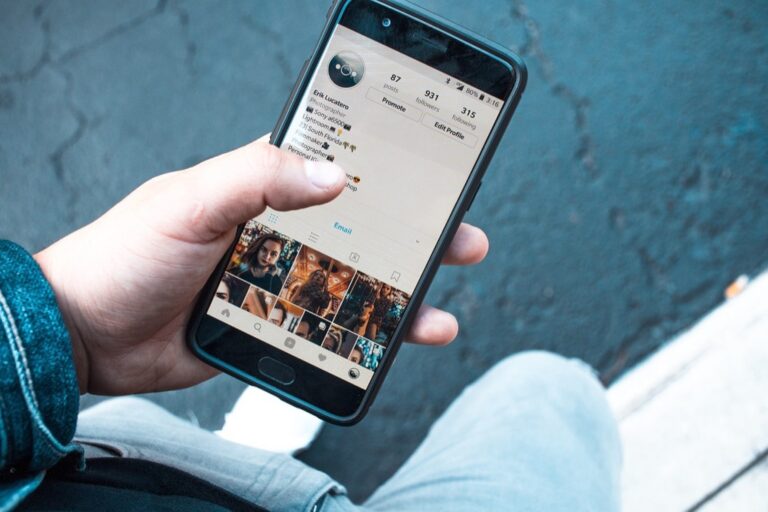11 Creative Approaches to Map Legends That Transform Visual Storytelling
Map legends don’t have to be boring boxes tucked away in corners – they can be dynamic storytelling elements that enhance your cartographic creations. By thinking beyond traditional approaches you’ll discover innovative ways to integrate legends that both inform and captivate your audience.
From interactive digital solutions to artistic analog interpretations there’s a world of creative possibilities waiting to transform your map keys into engaging visual guides. Whether you’re designing for print digital media or interactive platforms you’ll find fresh techniques to make your legends an integral and exciting part of the map-reading experience.
Disclosure: As an Amazon Associate, this site earns from qualifying purchases. Thank you!
Understanding the Fundamentals of Map Legends and Keys
A map legend serves as the decoder ring that transforms abstract symbols into meaningful information for readers.
The Purpose of Map Legends
Map legends act as translation tools that decode the visual language of your map into clear information. They bridge the gap between the cartographer’s design choices and the reader’s understanding by defining symbols patterns colors and icons. A well-crafted legend enables users to interpret point markers line styles area fills and data classifications without guesswork. It transforms abstract cartographic elements into meaningful geographic information while maintaining visual hierarchy and clarity.
Basic Elements of Effective Legend Design
Every effective map legend incorporates five essential components: clear symbol representations matching map features precise text labels consistent scale indicators logical organization and appropriate spacing. The visual hierarchy should guide readers from primary to secondary elements using size contrast and placement. Symbols must exactly match their map counterparts in style color and proportion. Group related items together and maintain white space between categories to enhance readability. Use concise labels that describe features without technical jargon.
Creating Visually Striking Color Schemes
Strategic color selection transforms map legends from basic reference tools into powerful visual guides.
Using Color Psychology in Legend Design
Apply color psychology principles to enhance map comprehension and emotional resonance. Use blue tones to represent water bodies stability & depth. Choose green shades for vegetation growth & renewal. Select red hues to highlight urgent or important features. Implement yellow tints to draw attention to key points of interest. Consider cultural color associations when designing for specific audiences – for example purple often signifies royalty or luxury while orange suggests energy or creativity.
Implementing Color Contrast Techniques
Master contrast techniques to improve legend readability and visual hierarchy. Create clear distinctions between adjacent features using complementary colors like blue/orange or purple/yellow. Apply the 60-30-10 rule: use your dominant color for 60% of the design primary contrast color for 30% and accent color for 10%. Maintain a minimum contrast ratio of 4.5:1 between text and background colors to ensure accessibility. Test your color schemes in grayscale to verify sufficient contrast between elements.
| Contrast Ratio | Usage | Example Pairing |
|---|---|---|
| 7:1 | Primary text | White on dark blue |
| 4.5:1 | Large text | Yellow on purple |
| 3:1 | Graphic elements | Orange on light gray |
Incorporating Interactive Elements in Digital Legends
Hover Effects and Pop-up Information
Transform static legends into dynamic information hubs by implementing hover effects and pop-ups. Add tooltips that display detailed attribute information scale ranges or usage examples when users hover over legend items. Create clickable legend symbols that trigger pop-up windows containing multimedia content like photos field notes or related datasets. Use CSS animations to highlight active legend elements providing visual feedback as users explore different map features.
Collapsible Legend Categories
Implement expandable and collapsible legend sections to manage complex maps with multiple layers. Design accordion-style panels that group related symbols allowing users to focus on specific map elements while minimizing visual clutter. Add toggle switches to show or hide entire categories enabling quick comparison between different data sets. Include search functionality within legend categories to help users locate specific symbols in extensive legend lists.
Designing Minimalist Yet Informative Icons
Transform your map legends with streamlined icons that maximize clarity while minimizing visual noise.
Simplified Symbol Systems
Create a unified symbol system using basic geometric shapes like circles squares and triangles as your foundation. Limit each icon to 2-3 essential design elements to maintain clarity at small sizes. Apply consistent stroke weights of 1-2 pixels for line work and keep solid fills for primary features. Standardize your icon grid to 16×16 or 24×24 pixels to ensure scalability across different display sizes. Test your symbols at both 100% and 50% sizes to verify readability.
Custom Icon Development
Start icon development by sketching concepts on a standardized grid system using vector-based tools like Adobe Illustrator or Inkscape. Focus on distinctive silhouettes that remain recognizable even at 12px dimensions. Maintain consistent visual weight across your icon family by using shared components like uniform corner radiuses or line weights. Test icons in both light and dark modes to ensure visibility. Consider creating semantic connections between related icons such as using similar base shapes for grouped features.
Integrating Modern Typography Solutions
Modern typography enhances map legends through strategic font choices and arrangements that improve readability while maintaining visual appeal.
Font Hierarchy in Legend Design
Create a clear typographic hierarchy using font weights sizes and styles to guide viewers through your legend content. Use bold 14-16pt text for primary categories semi-bold 12pt for subcategories and regular 10-12pt for descriptions. Implement consistent letter spacing of 0.5-1pt for headers and -0.25pt for body text to maximize legibility. Consider using condensed fonts for longer legend labels to preserve space while maintaining readability at smaller sizes.
Mixing Typefaces for Visual Interest
Combine a maximum of two complementary typefaces to create visual distinction without overwhelming the legend. Pair a geometric sans-serif like Roboto for titles with a humanist sans-serif like Open Sans for descriptions. Keep the primary to secondary font ratio at 70:30 for balanced hierarchy. Ensure both typefaces maintain clarity at various sizes with a minimum x-height of 0.5em for map applications. Test font combinations in multiple display environments to verify consistent readability.
Implementing Smart Layout Strategies
Responsive Legend Positioning
Position your legend strategically using flexible layouts that adapt to different screen sizes and map orientations. Place legends in collapsible side panels for desktop viewing while automatically shifting them to bottom overlays on mobile devices. Implement smart anchoring points that adjust legend placement based on map content density ensuring essential geographic features remain visible. Use CSS Grid or Flexbox to create responsive containers that maintain proper spacing and alignment across devices while preserving legend readability.
Grid-based Organization Methods
Organize legend elements using a modular grid system with consistent spacing and alignment rules. Divide your legend space into equal columns and rows using the Rule of Thirds creating clear visual segments for different symbol categories. Set standardized margins between grid cells (8-16px) and maintain consistent padding (12-24px) around legend items. Structure related symbols in columns or rows based on their relationships using whitespace effectively to separate distinct categories while maintaining visual hierarchy.
These optimized sections focus on practical layout strategies while building upon the previous content about typography and minimalist design. They provide specific measurements and technical approaches without repeating earlier concepts about color schemes or interactive elements.
Adding Multimedia Elements to Legend Design
Transform traditional map legends into dynamic information hubs by incorporating engaging multimedia elements that enhance user understanding and interaction.
Using Micro-animations
Integrate subtle animations into your legend elements to highlight relationships and guide user attention. Add hover effects that reveal additional data layers or trigger gentle pulse animations for selected features. Implement smooth transitions when toggling legend categories with fade-ins lasting 0.3-0.5 seconds. Keep animations purposeful and minimal using CSS keyframes for rotation spin indicators zoom effects or subtle bounces that signal interactive elements.
Incorporating Small Images
Enhance legend clarity by adding thumbnail images next to symbol descriptions. Use 32×32 pixel photographs miniature charts or vector illustrations to provide visual context. Include small terrain previews for topographic symbols representative architecture thumbnails for building classifications or tiny ecosystem snapshots for land use categories. Optimize image file sizes to under 20KB each maintaining crisp display quality while ensuring fast loading times.
Optimizing Legends for Different Platforms
Effective legend design requires careful consideration of how your map will be viewed across various platforms and devices.
Mobile-friendly Legend Adaptations
Create collapsible legend panels that expand on tap to maximize screen space. Use larger touch targets (minimum 44×44 pixels) for interactive elements and implement swipe gestures to toggle legend visibility. Scale symbols up 20-30% compared to desktop versions and limit legend items to essential elements only. Consider implementing a scrollable legend drawer that appears from the bottom of the screen with clear category headers and simplified icons.
Print vs. Digital Considerations
Optimize print legends with higher resolution symbols (minimum 300 DPI) and ensure text remains legible at physical size. For digital formats use vector-based SVG icons that scale cleanly and implement hover states for additional information. Consider these key differences:
| Feature | Print Format | Digital Format |
|---|---|---|
| Resolution | 300+ DPI | 72-96 DPI |
| Color Space | CMYK | RGB |
| Interactivity | Static | Dynamic |
| File Size | High | Optimized |
| Text Size | 8pt minimum | 12px minimum |
These platform-specific adaptations ensure your legend remains functional and accessible across all viewing contexts.
Enhancing Accessibility Through Legend Design
Color-blind Friendly Solutions
Implement high-contrast patterns and textures to differentiate map elements for color-blind users. Use distinctive shapes like circles squares and triangles alongside colors to ensure symbol recognition. Choose color combinations validated through tools like ColorBrewer 2.0 with specific focus on deuteranopia protanopia and tritanopia-friendly palettes. Include texture overlays such as dots stripes or crosshatching to create distinguishable features when color alone isn’t sufficient. Test your legend using color blindness simulators to verify effectiveness.
Multi-language Legend Support
Design legends with expandable language options using standardized Unicode character sets. Create a modular legend structure where text elements can switch between languages while maintaining consistent symbol placement. Implement right-to-left text support for languages like Arabic and Hebrew through CSS direction properties. Use ISO language codes for clear identification and include language toggle buttons with native script labels. Store translations in separate data layers to enable quick language switching without affecting the base map structure.
Best Practices for Future-proof Legend Design
Map legends have evolved far beyond simple reference tools into dynamic storytelling elements that enhance user experience across platforms. By embracing creative approaches to legend design you’ll create more engaging and accessible maps that serve diverse audiences.
Remember that effective legends balance aesthetics with functionality through thoughtful typography interactive elements and strategic positioning. Whether you’re designing for print or digital platforms your legend should adapt seamlessly while maintaining clarity and purpose.
The future of map legends lies in their ability to evolve with technology while staying true to fundamental cartographic principles. Start implementing these creative approaches today and you’ll craft legends that not only inform but inspire your map readers.