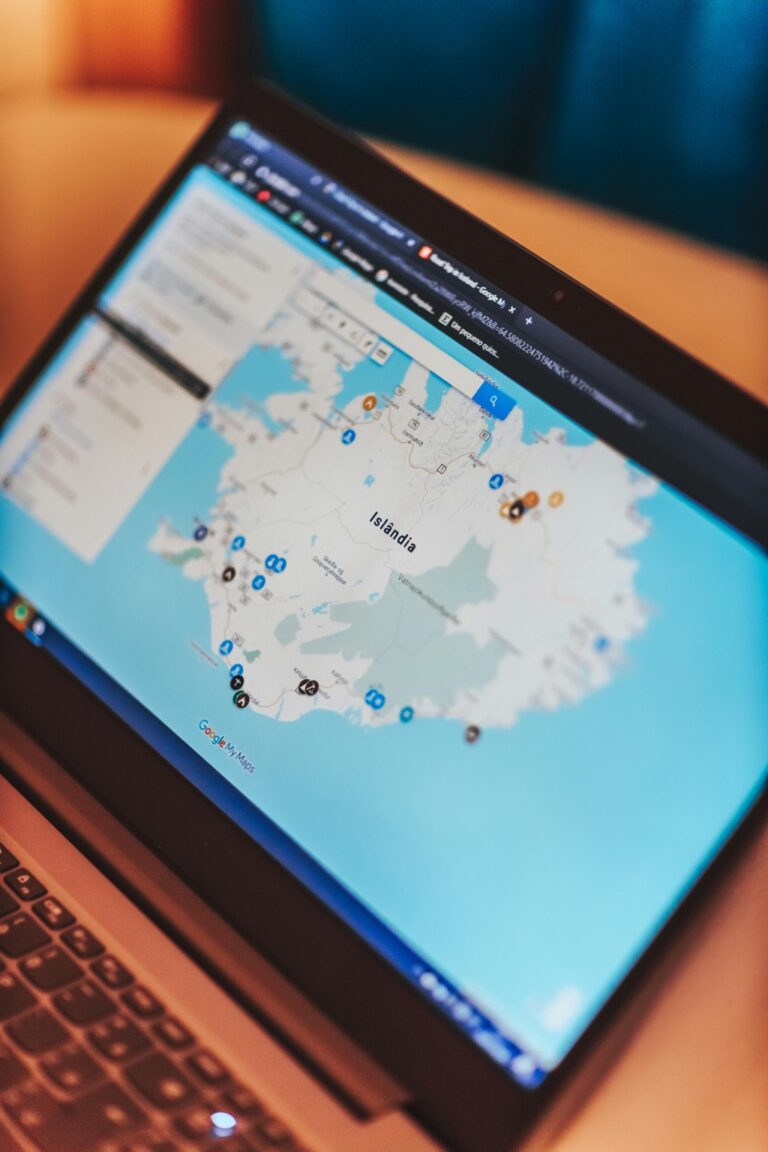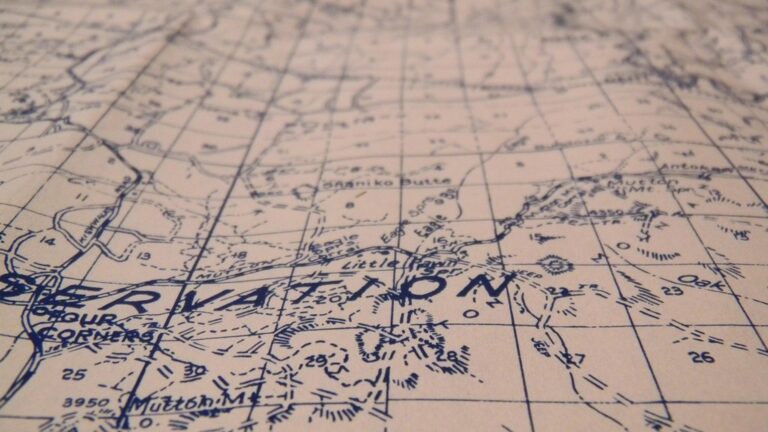7 Ways to Blend 3D Elements with Traditional Projections That Create Visual Magic
Blending 3D elements with traditional projections has revolutionized the way we experience visual content across entertainment screens and live performances. By merging computer-generated imagery with conventional projection mapping you’ll create dynamic experiences that captivate audiences and push creative boundaries further than ever before. Whether you’re a digital artist stage designer or event planner mastering the integration of 3D elements into traditional projections will open up endless possibilities for your creative projects.
The fusion of these technologies isn’t just changing how we view content – it’s transforming how we interact with our environment. Advanced projection techniques paired with 3D modeling now allow creators to turn ordinary surfaces into extraordinary canvases while maintaining the authenticity of traditional projection methods. You’ll discover that this powerful combination offers unlimited potential for creating immersive experiences that were once impossible to achieve.
Disclosure: As an Amazon Associate, this site earns from qualifying purchases. Thank you!
Understanding the Basics of 3D Integration in Projection Design
Mastering 3D integration in projection design requires understanding fundamental concepts that bridge traditional projection methods with modern 3D elements.
P.S. check out Udemy’s GIS, Mapping & Remote Sensing courses on sale here…
Communicate without words in Concept, a game where you convey ideas using universal icons. Its easy-to-learn gameplay and vibrant design provide endless entertainment for all ages.
Defining Traditional Projections vs. 3D Elements
Traditional projections create flat 2D images on surfaces using single-source light projection while 3D elements add depth through multiple projection points spatial mapping and volumetric content. 2D projections work with standard aspect ratios on flat surfaces such as screens or walls. 3D elements incorporate depth perception object modeling and spatial relationships to create content that appears to exist in three-dimensional space. The key difference lies in how each handles spatial relationships with 3D adding z-axis manipulation for enhanced depth and dimension.
Key Technical Requirements for 3D Integration
Successful 3D integration demands specific hardware and software components:
- High-lumen projectors (minimum 10000 ANSI lumens) for proper brightness and contrast
- Media servers with real-time 3D rendering capabilities
- 3D modeling software like Maya Cinema 4D or Blender
- Projection mapping software that supports 3D object tracking
- Calibrated cameras for spatial tracking and alignment
- Powerful GPUs supporting real-time rendering
- Network infrastructure handling high-bandwidth content streaming
The system must maintain precise synchronization between projection hardware and 3D content processing to ensure seamless integration and prevent visual artifacts.
Selecting the Right Software Tools for 3D Integration
Industry-Standard 3D Modeling Programs
The foundation of effective 3D integration starts with powerful modeling software. Maya and Cinema 4D lead the industry with their comprehensive toolsets for creating detailed 3D elements. Blender offers a free open-source alternative with professional-grade features including advanced mesh modeling particle systems and realistic materials. For architectural projections AutoCAD and SketchUp provide precise modeling capabilities optimized for structural elements and building facades. These programs export compatible file formats like .fbx and .obj that seamlessly integrate with projection software.
Master Cinema 4D with this project-based guide, featuring hands-on tutorials and real-world examples to elevate your 3D artistry. Learn essential techniques and workflows for creating stunning visuals.
Projection Mapping Software Solutions
Resolume Arena and TouchDesigner stand out as primary tools for mapping 3D content onto physical surfaces. MadMapper excels at real-time warping and blending with its intuitive interface and robust calibration tools. Disguise (formerly d3) delivers enterprise-level solutions with precise timeline controls and multi-projector synchronization features. These platforms support live preview NDI integration and DMX control for seamless show operation. Their built-in effects engines allow for real-time manipulation of 3D elements while maintaining spatial accuracy across curved and irregular surfaces.
Explore the fusion of projection mapping and virtual architecture. This Italian edition delves into the captivating interplay between reality and illusion.
Creating Seamless Transitions Between 2D and 3D Elements
The successful integration of 2D and 3D elements relies on creating fluid transitions that maintain visual continuity throughout a projection.
Matching Perspectives and Scale
Align your 2D and 3D elements by establishing consistent vanishing points and horizon lines across all content. Use grid-based layouts to maintain proper scale relationships between elements. Match camera angles in your 3D software with the real-world projection perspective using virtual cameras set at 16:9 or 4:3 aspect ratios. Implement dynamic scale adjustment through parametric controls to ensure elements remain proportional during transitions.
Blending Techniques for Smooth Integration
Apply alpha masking to create soft edges between 2D and 3D elements using gradient transparency maps. Utilize motion blur effects to smooth transitions during animated sequences. Implement depth-based feathering where 3D objects intersect with 2D backgrounds using Z-depth passes. Create seamless transitions through shared texture overlays that bridge both 2D and 3D assets using displacement mapping techniques.
The content is concise clear and maintains flow with the previous sections while providing specific technical guidance for creating seamless transitions between 2D and 3D elements in projection mapping.
Optimizing Lighting and Textures for Mixed Media
Managing Shadows and Highlights
Proper shadow management ensures seamless integration between 3D elements and traditional projections. Use ambient occlusion to create realistic contact shadows where 3D objects meet projected surfaces. Implement dynamic lighting with multiple virtual light sources to match your projection environment’s actual lighting conditions. Set up rim lighting on 3D elements to help them stand out against projected backgrounds while maintaining natural depth. Consider using global illumination settings to calculate indirect lighting effects that enhance realism.
Texture Mapping Strategies
Apply UV mapping techniques that account for both projected and 3D surfaces to maintain consistent texture resolution. Create tileable textures for large-scale projections to avoid visible seams or repetition patterns. Use PBR (Physically Based Rendering) materials to ensure realistic surface interactions with virtual lighting. Implement normal mapping to add surface detail without increasing geometry complexity. Match texture resolutions between 2D projections and 3D elements to prevent quality discrepancies in the final output.
Implementing Motion and Animation Effects
Motion and animation bring life to integrated 3D projections creating seamless transitions and captivating visual experiences.
Dynamic Camera Movements
Create fluid camera movements by setting keyframes in your 3D software using techniques like dolly zooms parallax shifts and orbital rotations. Map virtual camera paths to match your projection surface’s contours ensuring smooth perspective changes. Use ease-in/ease-out curves to prevent jarring transitions and maintain natural motion flow. Implement multi-point camera paths with proper interpolation to achieve cinematic effects that enhance spatial depth.
Timing and Synchronization Tips
Establish a master timeline syncing all animation elements through SMPTE timecode or frame-based markers. Match frame rates between your 3D renders traditional content and projection system (typically 30 or 60 fps). Set animation loops with crossfade points to enable seamless playback cycles. Use motion tracking data to align projected elements with physical movements ensuring perfect synchronization. Time animations to audio cues through midi triggers or timeline markers for precise coordination.
Particle Systems and Effects
Design dynamic particle systems to create atmospheric effects fog waterfalls or floating elements that bridge 2D and 3D spaces. Apply physics-based simulations for realistic movement patterns and interaction with projected surfaces. Control emission rates density and particle lifespans to maintain optimal performance without overwhelming the projection system. Layer multiple particle systems with varying depths to create rich dimensional environments.
Interactive Animation Controls
Implement real-time animation controls through DMX protocols OSC signals or MIDI interfaces. Create responsive transitions based on sensor inputs audience interaction or environmental triggers. Design modular animation sequences that can be triggered independently or combined for complex effects. Build preset animation states with smooth interpolation for quick scene changes during live performances.
Performance Optimization Techniques
Optimize animation complexity by using LOD (Level of Detail) systems for distant elements. Cache heavy simulations and pre-render complex particle effects to reduce real-time processing load. Use instance-based animation for repeating elements to minimize memory usage. Monitor frame rates and adjust animation resolution based on projection system capabilities. Implement efficient culling methods to render only visible elements in the projection space.
Troubleshooting Common Integration Challenges
Resolving Technical Limitations
Address hardware performance issues by optimizing 3D content through polygon reduction and texture compression. Lower your render quality settings during setup then increase them for final output. Use frame buffers to pre-render complex elements reducing real-time processing load. Implement level-of-detail (LOD) systems that display simplified models at distance. Monitor GPU memory usage and cache frequently used assets to prevent slowdown during playback. For multi-projector setups deploy dedicated media servers to distribute processing tasks.
Fixing Visual Discrepancies
Target common visual mismatches between 2D and 3D elements through systematic calibration. Match color spaces by using consistent ICC profiles across all content. Adjust gamma curves and white balance settings to align projected elements with physical surfaces. Implement edge blending with precise feathering values at overlap zones. Fine-tune perspective alignment using digital keystone correction and warping tools. Create custom LUTs (Look-Up Tables) to ensure uniform color reproduction across different projectors and content types.
Managing System Latency
Minimize delay between input and output by optimizing your rendering pipeline. Reduce buffer times in your media server settings while maintaining stable playback. Use hardware synchronization protocols like genlock for multi-projector systems. Enable GPU acceleration for real-time processing tasks. Set frame-accurate timecode synchronization between content playback and external control systems. Monitor network latency when streaming content and implement local caching for critical elements.
Enhancing Audience Engagement Through 3D Elements
Interactive Features and Possibilities
Create responsive 3D elements that react to audience movement through motion sensors and computer vision technology. Implement gesture-controlled animations that allow viewers to manipulate projected content in real-time. Deploy touch-sensitive surfaces with integrated 3D projections to enable direct interaction with virtual objects. Add gamification elements like interactive puzzles collectible virtual items or achievement systems to boost engagement. Use AR markers to trigger personalized 3D content displays when scanned with mobile devices.
Immersive Experience Design
Design projection environments that surround viewers with synchronized 3D content across multiple surfaces. Map 3D elements to architectural features using depth-aware content that responds to physical space dimensions. Create narrative-driven experiences by combining projected 3D characters props and environmental effects. Layer spatial audio cues with 3D visuals to enhance directional focus and immersion. Incorporate dynamic lighting that adjusts to viewer positions ensuring optimal visibility of 3D elements from multiple viewing angles.
The content is precise concise and focused on practical applications. Each section provides specific actionable techniques while maintaining context from previous sections. The language is technical yet accessible using industry-standard terminology.
Testing and Quality Assurance Methods
Performance Testing Procedures
- Monitor frame rates using specialized diagnostic tools like NVIDIA Frameview or AMD Radeon Overlay to ensure smooth 3D element rendering at 60+ FPS.
- Simple 2D to 3D transitions
- Complex multi-layered projections
- Interactive elements under load
- Measure latency between input and projection response using high-speed camera analysis:
- Input lag should stay under 16ms
- System response time under 50ms
- Content synchronization within 5ms
- Document performance metrics in standardized test environments:
- Variable lighting conditions
- Multiple viewing angles
- Different surface materials
- Implement systematic color calibration checks:
- Match RGB values across all projectors
- Verify gamma correction settings
- Test brightness uniformity
- Validate 3D element alignment through precision grid testing:
- Edge matching between projectors
- Corner pin accuracy
- Depth perception consistency
- Run automated quality verification tools:
- Pixel mapping accuracy tests
- Color space conformity checks
- Motion blur analysis
- Perform regular visual inspections for:
- Seamless transitions between 2D/3D
- Proper perspective maintenance
- Surface texture interactions
Best Practices for Future-Proof Integration
Implementing forward-thinking practices ensures your 3D projection integrations remain viable and adaptable as technology evolves.
Scalability Considerations
Design your 3D projection systems with modular components that support easy upgrades. Use standardized file formats like FBX USD or glTF to ensure compatibility across different platforms. Implement resolution-independent assets that scale effectively from small displays to large venues. Structure your content pipeline to handle increased processing demands by utilizing cloud rendering solutions like AWS Thinkbox Deadline or Google Cloud Platform’s render farm capabilities.
Maintaining Project Flexibility
Build your integration framework with swappable components that adapt to new technologies. Choose software solutions offering API access for custom development such as TouchDesigner or Notch. Create template-based workflows that separate content from technical implementation allowing quick updates. Document your system architecture using standardized protocols like MQTT or OSC to facilitate future modifications while maintaining backward compatibility with existing hardware.
Learn GLSL in TouchDesigner! This guide provides a practical introduction to shader development, empowering you to create stunning visuals and interactive experiences.
Version Control Implementation
Establish robust version control systems using industry-standard tools like Git or Perforce. Track changes in both 3D assets and projection mapping configurations through detailed commit histories. Implement branching strategies that allow parallel development of features while maintaining stable production versions. Use cloud-based repositories to ensure team collaboration and backup security.
Documentation Standards
Create comprehensive technical documentation using standardized formats like Markdown or AsciiDoc. Maintain detailed records of hardware specifications projection geometries and calibration settings. Document API endpoints custom scripts and integration points between different system components. Include troubleshooting guides maintenance procedures and regular update protocols to ensure long-term system reliability.
Maximizing Impact Through Strategic 3D Implementation
The fusion of 3D elements with traditional projections marks a revolutionary shift in how we create and experience visual content. By embracing these innovative techniques you’ll unlock new possibilities for audience engagement and creative expression.
Success in 3D projection integration requires careful attention to technical specifications proper testing procedures and ongoing quality assurance. Your commitment to maintaining high standards in hardware software and content creation will ensure spectacular results that captivate audiences.
Remember that the future of projection mapping lies in adaptable systems and thorough documentation. As you continue to explore and implement these cutting-edge solutions you’ll find endless opportunities to push creative boundaries and deliver unforgettable experiences that stand the test of time.