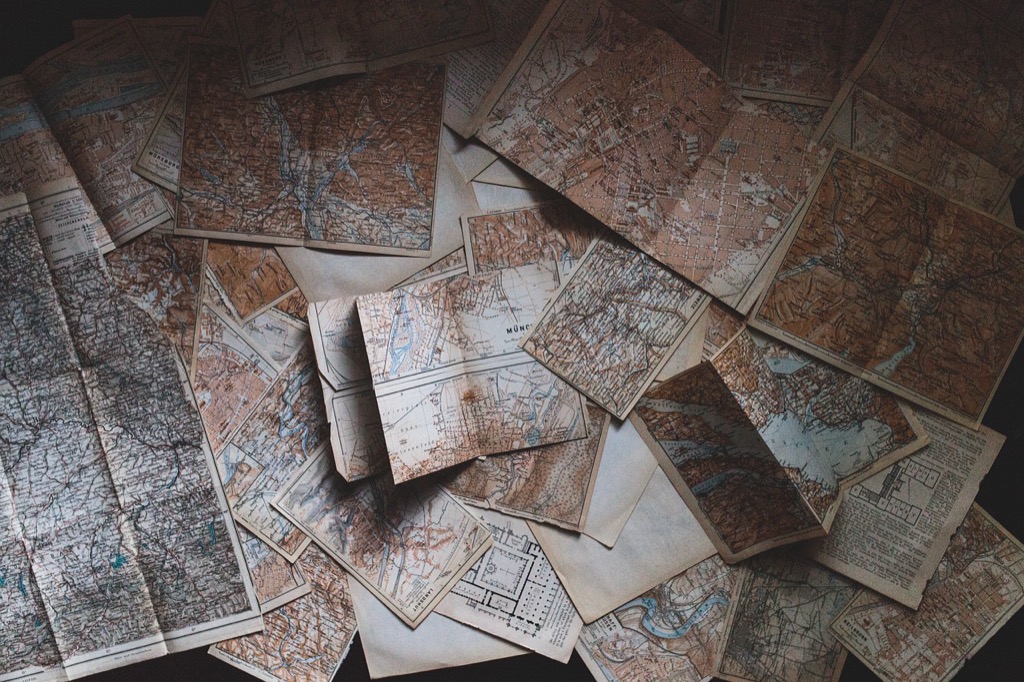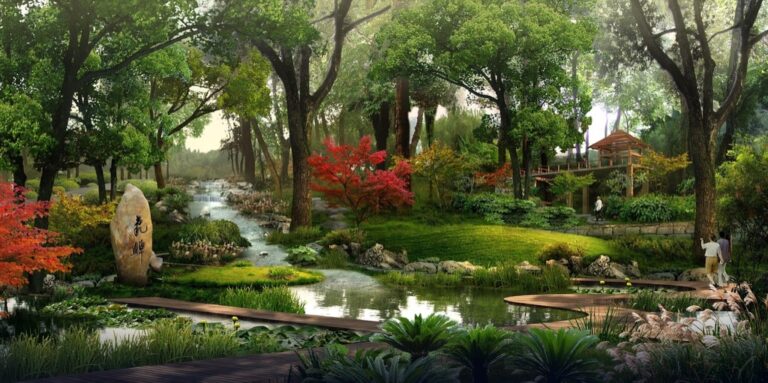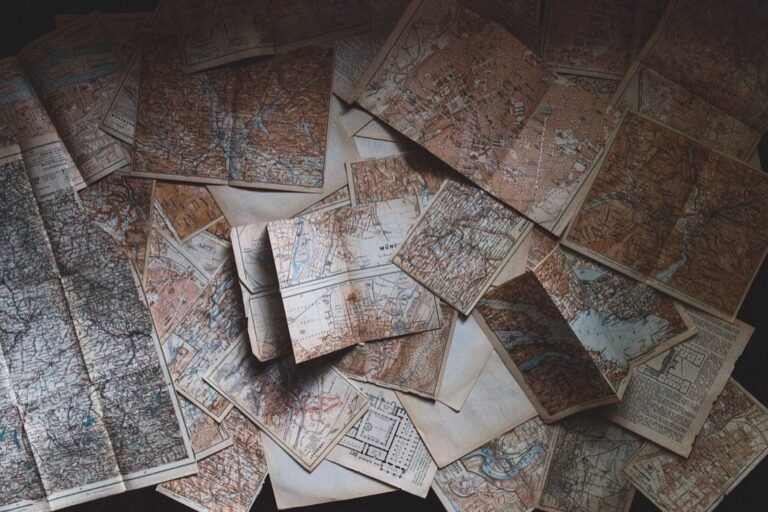8 Ways to Enhance Wayfinding Through Accessible Maps That Empower Everyone
Finding your way in unfamiliar spaces can be challenging even for the most seasoned navigator but it’s even more daunting for people with disabilities or mobility limitations. Accessible maps aren’t just convenient tools – they’re essential resources that help create more inclusive environments where everyone can navigate with confidence and independence. Whether you’re designing public spaces managing a large facility or developing digital navigation solutions understanding how to enhance wayfinding through accessible maps will help you create more equitable and user-friendly experiences for all.
From incorporating universal design principles to leveraging cutting-edge technology accessible mapping solutions have evolved dramatically in recent years. By focusing on clear visual hierarchies tactile elements and digital accessibility features you’ll discover how to make navigation intuitive for users of all abilities.
Disclosure: As an Amazon Associate, this site earns from qualifying purchases. Thank you!
Understanding the Fundamentals of Accessible Wayfinding
Accessible wayfinding forms the foundation of inclusive navigation systems that help all users move through spaces confidently and independently.
Defining Wayfinding and Its Importance
Wayfinding encompasses the methods and tools people use to orient themselves and navigate from place to place. It’s a critical system that combines visual communication spatial organization and environmental design to guide users through complex spaces. Effective wayfinding reduces anxiety enhances user confidence and promotes independence for everyone from daily commuters to first-time visitors. In healthcare facilities schools and transportation hubs clear wayfinding can mean the difference between a stressful experience and a smooth journey.
- Clear Visual Hierarchy: Use distinct font sizes colors and symbols to organize information by importance
- Consistent Symbology: Maintain uniform icons and markers throughout the map system
- High Color Contrast: Implement at least 4.5:1 contrast ratio between text and background
- Simple Language: Write directions at a 6th-grade reading level
- Tactile Elements: Include raised surfaces and braille for vision-impaired users
- Logical Layout: Organize information in predictable patterns
- Multiple Formats: Provide both digital and physical map versions
These principles ensure maps serve users of all abilities while maintaining clarity and usability.
Implementing Universal Design in Map Creation
Universal design principles ensure maps serve users of all abilities while maintaining clarity and functionality. Here’s how to implement key accessibility features:
Color Contrast and Visual Hierarchy
Create maps with strong visual contrast by using color combinations that meet WCAG 2.1 guidelines (minimum contrast ratio of 4.5:1). Select distinct hues for different map elements like paths trails & landmarks. Establish a clear hierarchy by making primary routes bolder than secondary paths & using varying line weights to distinguish different types of information. Use patterns or textures alongside colors to ensure information remains clear for colorblind users.
Typography and Font Selection
Choose sans-serif fonts like Arial Verdana or Helvetica for optimal readability at various sizes. Set text at a minimum of 14 points for standard labels & 18 points for major headings. Maintain adequate spacing between letters words & lines to prevent crowding. Avoid decorative or condensed fonts that could impair legibility. Use bold weights strategically to emphasize important location names & key destinations.
Tactile Elements and Braille Integration
Incorporate raised elements to represent different map features using standardized textures: dots for points rough lines for boundaries & varied patterns for areas. Include Grade 2 Braille labels for essential information like building names exits & emergency routes. Position tactile elements with adequate spacing (minimum 1/8 inch apart) to ensure distinct identification by touch. Use consistent heights for similar features to maintain tactile hierarchy.
Incorporating Digital Solutions for Enhanced Navigation
Interactive Map Features
Digital maps now offer dynamic features that transform the navigation experience. Interactive elements like pinch-to-zoom controls clickable points of interest & hover-activated information boxes make wayfinding more intuitive. Users can toggle between different map layers showing accessibility routes wheelchair entrances & rest areas. Real-time updates display temporary obstacles construction zones or out-of-service elevators while customizable filters allow visitors to highlight specific amenities based on their needs.
Mobile Accessibility Options
Modern wayfinding apps integrate seamlessly with smartphones & assistive technologies. These apps support VoiceOver TalkBack & other screen readers while offering high-contrast modes & adjustable text sizes. Built-in features like haptic feedback location sharing & offline map downloads enhance independence. Users can save preferred routes create custom markers & receive proximity alerts for key landmarks making navigation more personalized & efficient.
Voice-Guided Navigation Systems
Voice navigation systems provide turn-by-turn directions through clear audio instructions. These systems use natural language processing to deliver precise contextual guidance like “turn right at the blue information desk” or “take the accessible entrance on your left.” Bluetooth beacons strategically placed throughout venues enhance accuracy while AI-powered assistants can answer location-specific questions & provide real-time accessibility information about facilities services & route conditions.
Optimizing Map Content for Different User Needs
Creating maps that serve diverse user needs requires thoughtful consideration of accessibility features communication methods and navigation aids.
Multi-Language Support
Implement dynamic language switching options in your maps to accommodate diverse users. Include clear language selection buttons with native script names (例如 中文 español العربية) prominently displayed. Use universal icons alongside text labels to aid comprehension across language barriers. Ensure translated content maintains spatial relationships and critical wayfinding information while adapting to different text lengths and reading directions.
Simplified Symbols and Icons
Design universally recognizable symbols that communicate clearly across cultures and abilities. Use standardized icons for common elements like entrances exits restrooms and emergency routes. Maintain consistent symbol sizes with a minimum of 20px for digital displays. Limit the total number of unique symbols to 12-15 to prevent cognitive overload. Test icons with diverse user groups to verify intuitive understanding.
Clear Directional Instructions
Write concise step-by-step directions using active verbs and cardinal directions. Start each instruction with an action word like “Walk” “Turn” or “Enter.” Include precise distance measurements (feet or meters) and memorable landmarks as reference points. Break complex routes into manageable segments with clear transition points. Avoid ambiguous terms like “nearby” or “soon” in favor of specific metrics.
Designing for Various Environmental Settings
Different environments require specialized wayfinding solutions to address their unique challenges and user needs.
Indoor Navigation Solutions
Indoor spaces demand precise navigation tools due to complex layouts and limited GPS functionality. Implement strategically placed digital kiosks with 3D floor plans touchscreen interfaces and audio descriptions at key decision points. Include clearly marked emergency exits routes quiet spaces and accessible restrooms on all maps. Supplement digital solutions with tactile floor markers color-coded zones and consistent signage to create a comprehensive indoor wayfinding system.
Outdoor Wayfinding Systems
Outdoor navigation requires weather-resistant materials and high-visibility elements that work in varying light conditions. Install solar-powered digital displays with anti-glare screens at major pedestrian intersections. Incorporate raised tactile maps with weather-protected surfaces landmarks distance indicators and terrain information. Use GPS-enabled mobile applications that provide real-time location updates accessible parking information and alternative route options during pathway maintenance.
Transit and Transportation Hubs
Transportation centers need multi-modal wayfinding systems that seamlessly connect different forms of transit. Design integrated digital displays showing real-time arrival schedules platform locations and transfer points in multiple formats. Include clear pathways marked with consistent symbols between transportation modes accessible loading zones and rest areas. Implement mobile beacon technology to provide personalized navigation assistance and service disruption alerts to users’ devices.
Testing and Evaluating Map Accessibility
User Testing Methods
Conduct thorough accessibility testing through diverse user groups and methodologies. Implement task-based testing with users who rely on screen readers assistive technologies or have various disabilities. Use think-aloud protocols to gather real-time feedback on navigation challenges frustrations and successes. Set up controlled environments for testing specific features like color contrast tactile elements and audio descriptions. Track metrics such as task completion rates error frequency and time-to-destination to quantify accessibility effectiveness.
Accessibility Compliance Standards
Align map designs with WCAG 2.1 Level AA guidelines and Section 508 requirements. Verify color contrast ratios meet minimum standards of 4.5:1 for normal text and 3:1 for large text. Ensure all interactive elements are keyboard-accessible and properly labeled with ARIA attributes. Follow ISO 23599 standards for tactile walking surface indicators and ISO 17049 for accessible design of Braille and tactile signage. Document compliance through automated testing tools and manual checklist verification.
Feedback Implementation Strategies
Create a systematic approach to collecting analyzing and implementing user feedback. Establish a priority matrix to categorize feedback based on impact level and implementation complexity. Set up regular feedback cycles through user surveys accessibility audits and usability testing sessions. Document all implemented changes and measure their effectiveness through follow-up testing. Maintain a feedback loop with user groups to validate improvements and identify emerging accessibility needs.
Maintaining and Updating Accessible Maps
Keeping accessible maps current and functional requires systematic maintenance protocols regular content reviews and continuous user feedback integration.
Regular Content Reviews
Schedule quarterly audits of your map content to verify accuracy and accessibility compliance. Check for outdated location information broken links and missing alternative text descriptions. Review color contrast ratios symbol clarity and text readability across different devices and screen sizes. Document changes in facility layouts routing options or service locations to ensure maps reflect current configurations. Create a comprehensive checklist that includes verification of tactile elements Braille accuracy and audio description updates.
Technical Maintenance Protocol
Implement automated monitoring systems to track digital map functionality across platforms. Test interactive features monthly including touchscreen responsiveness zoom capabilities and screen reader compatibility. Update software components and APIs to maintain seamless integration with assistive technologies. Verify that backup systems are operational and data synchronization processes are running efficiently. Monitor server performance load times and mobile responsiveness to ensure consistent map accessibility.
User Feedback Integration
Deploy multiple feedback channels including QR code surveys interactive kiosks and direct user interviews. Analyze collected data monthly to identify recurring navigation challenges and accessibility gaps. Create a priority matrix to address user-reported issues based on impact and frequency. Implement A/B testing for proposed solutions to validate improvements before full deployment. Track feedback metrics to measure the effectiveness of implemented changes and identify areas needing further enhancement.
Future Trends in Accessible Wayfinding
Accessible wayfinding continues to evolve with rapid technological advancement and increasing focus on inclusive design. Here’s a look at the key developments shaping the future of navigation accessibility.
Emerging Technologies
Augmented Reality (AR) headsets and smart glasses are revolutionizing accessible navigation by overlaying real-time directional cues onto the physical environment. Advanced haptic feedback systems now provide subtle vibrations through smartphones or wearable devices to guide users along their route. Indoor positioning systems using ultra-wideband technology offer precise location accuracy within 10 centimeters enabling granular navigation assistance for users with visual impairments. These innovations create more intuitive and personalized wayfinding experiences.
AI and Machine Learning Applications
AI-powered systems are transforming accessible navigation through real-time obstacle detection and route optimization. Computer vision algorithms can now identify accessibility barriers with 95% accuracy providing instant alternative route suggestions. Natural Language Processing enables more natural interactions with wayfinding systems understanding complex queries and context-specific needs. Machine learning models continuously improve navigation recommendations by analyzing user movement patterns and preferences creating increasingly accurate and personalized guidance systems.
Smart City Integration
Smart cities are incorporating IoT sensors and connected infrastructure to create seamless accessible navigation networks. Intelligent traffic signals now communicate with mobile devices providing audio cues and extended crossing times for users with mobility needs. Smart street furniture equipped with Bluetooth beacons creates a navigation mesh offering turn-by-turn guidance accurate to within 1 meter. Connected public transit systems integrate real-time accessibility information enabling users to plan barrier-free journeys across multiple transportation modes.
Creating an Inclusive Wayfinding Strategy
Accessible maps and wayfinding solutions are essential tools that empower everyone to navigate spaces confidently and independently. By implementing universal design principles combining traditional and digital solutions you’ll create truly inclusive navigation experiences.
Remember that accessibility isn’t a one-time effort. It requires ongoing maintenance regular updates and continuous feedback from diverse user groups. As technology evolves emerging solutions like AR haptic feedback and AI-powered systems will further enhance the wayfinding experience for users of all abilities.
Your commitment to accessible map design today helps build a more inclusive tomorrow where everyone can navigate with confidence and dignity. Start implementing these strategies now to make your spaces more welcoming and accessible for all.