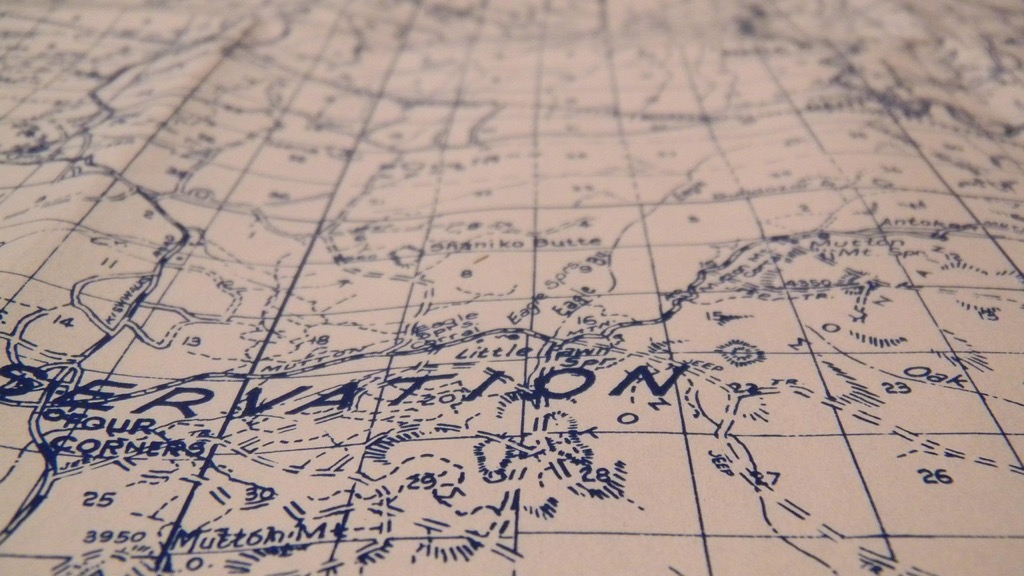9 Steps to Creating Thematic Maps for Print That Pop Off the Page
Thematic maps tell compelling stories through data visualization and remain essential tools for print publications despite our digital world. Whether you’re creating choropleth maps to show population density or designing heat maps to display temperature variations you’ll need to master specific techniques to ensure your maps are both visually striking and print-ready. From choosing the right color schemes to managing resolution and layer organization creating professional thematic maps for print requires attention to detail and an understanding of cartographic principles.
Visualize your data effectively with "Thematic Mapping: 101 Inspiring Ways." This guide offers practical techniques for creating compelling thematic maps.
These specialized maps do more than just show locations – they transform complex datasets into clear visual narratives that your audience can quickly grasp. With the right approach to data classification symbology and layout design you can create thematic maps that effectively communicate your message while meeting the technical requirements for high-quality printing.
Disclosure: As an Amazon Associate, this site earns from qualifying purchases. Thank you!
Understanding the Basics of Thematic Map Design
Creating effective thematic maps requires a solid foundation in cartographic principles and design elements that enhance print reproduction quality.
Defining Your Map’s Purpose and Audience
Start by identifying your map’s core message and target audience to guide design decisions. Business executives might need simplified visualizations highlighting key trends while academic audiences require detailed statistical representations. Consider your audience’s familiarity with map reading and adjust complexity accordingly. Match your visualization method to your data type: use choropleth maps for rates and proportional symbols for raw numbers.
Selecting Appropriate Geographic Data Sources
Choose authoritative geographic data sources that match your map’s scale and purpose. Access official boundaries from national mapping agencies like the U.S. Census Bureau TIGER/Line files for political divisions or OpenStreetMap for detailed street networks. Verify data currency dates source reliability and spatial resolution before starting your project. Consider file formats compatible with your mapping software and ensure projection systems align with your target region.
Choosing the Right Thematic Mapping Technique
Selecting the appropriate mapping technique ensures your data tells the right story in print while maintaining visual clarity and statistical accuracy.
Choropleth Mapping Methods
Choropleth maps use color gradients to display data variations across geographic boundaries. Choose sequential color schemes for numerical data like population density or diverging schemes for data that shows contrast from a central value. Use 4-6 data classes for optimal readability in print ensuring each shade remains distinct after printing. Consider using patterns alongside colors to maintain legibility in grayscale reproduction.
Proportional Symbol Techniques
Proportional symbols represent quantities through varying symbol sizes on your map. Scale circles squares or icons to reflect data values maintaining a clear visual hierarchy. Set maximum symbol sizes to prevent overlap in densely populated areas. Use a consistent baseline size that prints clearly at your target resolution typically no smaller than 2mm in diameter. Apply transparency to overlapping symbols to preserve underlying geographic features.
Dot Density Approaches
Dot density maps show quantity distribution using uniform dots where each represents a specific value. Place dots randomly within geographic units avoiding clustering that could suggest false patterns. Select dot sizes that remain visible in print typically 0.3-0.5mm with sufficient contrast against the background. Calculate appropriate dot values to prevent overcrowding while maintaining statistical accuracy.
Implementing Effective Color Schemes
Color schemes play a crucial role in creating readable and visually appealing thematic maps for print production.
Working With Color Hierarchies
Establish a clear visual hierarchy using color to guide readers through your map’s information layers. Start with your primary thematic data using bold distinctive colors then use muted tones for supporting elements like base maps or reference features. Select 3-4 primary colors for your main data classes ensuring each shade maintains its distinction in grayscale. Use lighter tints for less important information and darker shades for emphasis creating an intuitive information flow that leads viewers through your map’s narrative.
Ensuring Print-Safe Color Selection
Convert all colors to CMYK format before finalizing your map design for print production. Stick to colors within the standard CMYK gamut avoiding vibrant RGB-only colors that won’t reproduce accurately. Test your color choices by printing proofs on your target paper stock as colors can appear different on coated glossy or matte surfaces. Use color swatch books like Pantone guides to select print-safe alternatives for any problematic digital colors ensuring consistent reproduction across different printing systems.
Achieve accurate color matching for branding and design projects across various materials. This portable fan deck simplifies color communication from inspiration to print, featuring a lighting indicator for optimal evaluation.
Managing Color Contrast and Accessibility
Design your color scheme to meet WCAG 2.1 accessibility standards with a minimum contrast ratio of 4.5:1 between text and background elements. Test your map’s readability in grayscale to ensure patterns remain distinct for colorblind users. Avoid problematic color combinations like red-green or blue-yellow which can be difficult for colorblind readers to distinguish. Supplement color coding with patterns textures or labels to create multiple ways for readers to interpret your map’s information.
Crafting Clear Map Elements
Effective map elements serve as the foundation for reader comprehension and navigation through your thematic data visualization.
Designing the Legend
Create a legend that mirrors your map’s visual hierarchy using consistent symbols sizes colors and patterns. Position your legend in a non-intrusive corner typically the lower right and frame it with a subtle border for clarity. Include only relevant elements ordered from most to least important and group related items together. Use clear concise labels that match your map’s typography avoiding unnecessary text or decorative elements that might compete with your data presentation.
Placing Scale Bars and North Arrows
Position scale bars in the lower left corner using a size that’s proportional to your map dimensions. Select a rounded increment that’s easy to interpret (like 1:10000 rather than 1:9873) and include both metric and imperial measurements when appropriate. Add a simple north arrow only when the map’s orientation isn’t immediately clear or when the projection causes significant deviation from true north. Keep these elements minimal but legible ensuring they don’t overshadow your thematic data.
Adding Labels and Typography
Choose no more than two complementary fonts: a clear sans-serif for data labels and a legible serif for place names. Set text sizes hierarchically with primary labels at 10-12 points secondary at 8-9 points and tertiary at 6-8 points. Position labels to avoid overlapping with important features using consistent spacing and alignment. Test label readability at final print size and adjust kerning tracking or leading as needed to ensure clarity.
Optimizing Layout for Print Production
Creating print-ready thematic maps requires careful attention to technical specifications and output settings to ensure professional results.
Setting Up Print-Ready Resolutions
Set your map’s resolution to 300 DPI for professional printing to achieve crisp details and sharp text. For large-format maps like posters use 150-200 DPI to balance file size with quality. Export vector elements separately at their native resolution to maintain scalability. Test print a small section at actual size to verify resolution quality before final output.
Managing Bleed and Margins
Add a 0.125-inch bleed area beyond your map’s trim edge to prevent white borders during cutting. Set inner margins at least 0.5 inches from the trim edge to protect critical map elements. Create a safe zone 0.25 inches inside margins for essential information like legends and scale bars. Use trim marks to indicate final dimensions and crop locations.
Selecting Paper Types and Sizes
Choose paper stock based on your map’s purpose and print method. Use:
- Matte paper (80-100 lb) for general reference maps
- Gloss paper (100+ lb) for vibrant thematic displays
- Cardstock (120 lb) for durable field maps
Standard sizes include ANSI A (8.5×11″), B (11×17″) and C (17×22″). Consider special coatings for maps requiring weather resistance or frequent handling.
Incorporating Essential Map Components
Essential map components transform raw geographic data into meaningful information that guides readers through your thematic visualization.
Creating Compelling Titles
Place your map title in a prominent position using a clear hierarchy of text sizes. Choose descriptive yet concise wording that immediately conveys the map’s subject matter location and timeframe. For example replace generic titles like “Population Density” with specific ones such as “U.S. Population Density by County 2020.” Use a larger font size (16-24pt) and consider adding a brief subtitle (12-14pt) to provide additional context without cluttering the main title.
Writing Clear Map Descriptions
Craft a concise map description that explains key patterns trends and significant features shown in your visualization. Focus on interpreting the data rather than just stating what’s visible. Include the mapping methodology used data classification methods and any important caveats about the data. Keep the description between 2-3 sentences and position it near the title or in a dedicated text box using a readable font size (10-12pt).
Adding Source Citations
Include complete data source citations following a consistent format like APA or Chicago style. List primary data providers publication dates and any modifications made to the original data. Position citations at the bottom of the map in a smaller font (8-10pt) that remains legible when printed. For multiple sources use bullet points or separate them with semicolons. Include URLs only if they’re permanent DOIs or archived links.
Testing and Refining Print Output
Conducting Print Proofs
Start with small-format test prints to evaluate your map’s visual elements. Print multiple versions on different paper stocks using both laser and inkjet printers to assess color accuracy resolution and text legibility. Create test strips focusing on critical map elements like gradients legend symbols and fine details. Compare these proofs against your screen display to identify potential reproduction issues early in the process.
Making Final Adjustments
Fine-tune your map based on proof results by adjusting color values typography sizes and line weights. Increase contrast where needed optimize label placement and verify that all text remains readable at the final print size. Check for consistent symbol scaling across the map and ensure pattern fills maintain their clarity. Convert any remaining RGB elements to CMYK and verify that embedded images meet the required 300 DPI resolution.
Quality Control Checks
Implement a systematic quality control process using a standardized checklist. Verify accuracy of scale bars coordinate grids and data classifications. Check for proper bleeds crop marks and printer marks if required. Review all text elements for spelling consistency and proper font embedding. Examine the map’s overall balance ensuring no visual elements compete unnecessarily for attention. Test fold lines and panel alignments for maps requiring special formats.
Finalizing Your Thematic Map for Print
Proper file preparation ensures your thematic map prints exactly as intended while meeting professional printing standards.
Preparing Print-Ready Files
Convert all text elements to outlines to prevent font substitution issues during printing. Set your document color mode to CMYK and ensure all images maintain 300 DPI resolution. Create a minimum 0.125-inch bleed area around your map’s edges and include crop marks for accurate trimming. Place essential map elements like legends titles and scale bars within safe margins at least 0.25 inches from the trim edge.
Managing Color Separations
Check color separations in your design software to verify how each CMYK plate will print. Adjust overprint settings for black text and thin lines to prevent misalignment issues. Use registration marks to ensure proper plate alignment during printing. Review each color channel separately to identify potential printing problems such as unwanted knockouts or overprints that could affect your map’s legibility.
Exporting in Proper Formats
Export your map as a print-ready PDF/X-1a:2001 file to ensure compatibility with commercial printing systems. Enable color management and maintain document bleeds during export. Embed all images and convert spot colors to process colors unless specifically required by your printer. Package your files including all linked images fonts and color profiles to create a complete archive for the printer.
Conclusion
Creating effective thematic maps for print requires careful attention to both design principles and technical specifications. You’ll achieve the best results by following cartographic best practices while keeping your audience’s needs in mind.
Remember that successful print maps depend on thoughtful color choices proper file preparation and rigorous quality control. Your dedication to testing and refinement will ensure your maps communicate clearly and maintain their visual impact in print form.
By mastering these techniques you’ll be well-equipped to produce professional-quality thematic maps that effectively convey your spatial data in any print format.