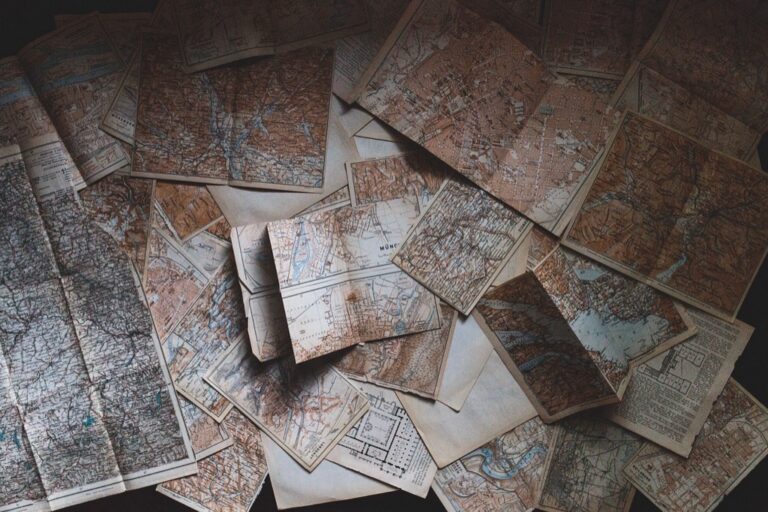11 Color Theory Principles That Transform Modern Maps
Color theory in cartography isn’t just about making maps look pretty – it’s a critical tool that shapes how you understand and interpret geographical information. The strategic use of colors in maps can mean the difference between clarity and confusion affecting everything from navigation to data visualization and spatial analysis. By understanding how color choices impact map readability psychological response and information hierarchy you’ll create more effective and engaging cartographic designs that communicate your message with precision.
When you’re working with maps color serves multiple crucial functions: establishing visual hierarchies differentiating between features and conveying quantitative or qualitative data. Modern cartographers must balance aesthetic appeal with practical considerations like color blindness accessibility digital display limitations and printing requirements.
Disclosure: As an Amazon Associate, this site earns from qualifying purchases. Thank you!
Understanding the Fundamentals of Color Theory in Map Design
Basic Color Wheel Concepts
The color wheel forms the foundation of effective map design with primary colors (red blue yellow) secondary colors (green orange purple) and tertiary colors. You’ll find primary colors positioned at equal distances forming an equilateral triangle while secondary colors emerge from mixing adjacent primaries. In cartography the color wheel helps you select contrasting hues for feature distinction layering information and creating visual hierarchies across your maps. Digital mapping tools like ArcGIS and QGIS incorporate these principles in their color selection interfaces.
P.S. check out Udemy’s GIS, Mapping & Remote Sensing courses on sale here…
Color Harmony and Relationships
Color harmony in maps relies on specific relationships that guide effective feature representation and data visualization. You’ll work with complementary colors (opposite on the wheel) for strong contrast between different map elements. Analogous color schemes using 3-5 adjacent hues create subtle transitions perfect for showing gradual changes in elevation or population density. Triadic relationships employ three colors spaced equally around the wheel providing balanced contrast for thematic maps with multiple categories.
Achieve balanced, vibrant color palettes effortlessly. This tool helps you create harmonious color schemes for any project.
Color Psychology Principles
In cartographic design color psychology directly influences how map readers interpret and retain information. Blue conveys water bodies and promotes trust while green naturally represents vegetation and environmental features. Red draws immediate attention making it ideal for highlighting critical points or dangers. You’ll want to consider cultural color associations when designing maps for different regions as interpretations can vary significantly. Understanding these psychological impacts helps you create maps that communicate effectively across diverse audiences.
Selecting Appropriate Color Schemes for Different Map Types
Choropleth Maps and Sequential Colors
Choose sequential color schemes for choropleth maps to represent data that progresses from low to high values. Start with light colors for lower values and transition to darker shades of the same hue for higher values. For example use light blue to dark blue for population density or pale yellow to deep red for temperature variations. Single-hue schemes work best for simple data while multi-hue progressions like yellow-orange-red help distinguish more complex datasets. Select color ramps with enough contrast between steps to ensure readability at different scales.
Reference Maps and Categorical Colors
This 50" x 32" US wall map features clearly labeled states, cities, and topography. Its durable, non-glare lamination allows for use with water-soluble markers and easy cleaning.
Select distinct categorical colors for reference maps to differentiate between non-hierarchical features like land use types roads or political boundaries. Use contrasting hues that maintain similar saturation and brightness levels to ensure equal visual weight. For instance assign green to parks blue to water bodies and warm browns to built-up areas. Limit your palette to 5-7 colors to prevent visual overwhelm and maintain clarity. Choose colors that remain distinguishable when printed in grayscale.
Topographic Maps and Natural Color Palettes
Apply natural color palettes for topographic maps to create intuitive representations of terrain and elevation. Use earth tones like browns and greens for land features soft blues for water bodies and white for snow-covered peaks. Implement hypsometric tinting with graduated colors from green (lower elevations) through browns to white (higher elevations). Ensure your color choices maintain enough contrast to highlight elevation changes while preserving a harmonious natural appearance.
Enhancing Map Readability Through Strategic Color Use
Color Contrast and Visual Hierarchy
Create effective visual hierarchy by using high-contrast color combinations for important map elements. Apply dark colors against light backgrounds to make primary features stand out while using subtle contrasts for secondary information. Select complementary colors from opposite sides of the color wheel to differentiate adjacent map elements such as borders administrative regions or transportation networks. Maintain a 3:1 contrast ratio between text and background colors to ensure optimal legibility across different viewing conditions.
Managing Color Saturation and Brightness
Control color intensity by adjusting saturation levels to prevent visual competition between map elements. Use fully saturated colors sparingly reserving them for emphasis points thematic highlights or call-to-action features. Reduce brightness for background elements like water bodies or terrain while increasing it for foreground features such as roads or points of interest. Keep saturation levels between 60-80% for most map features to maintain visual comfort while ensuring clarity.
Accommodating Color Vision Deficiencies
Design maps with colorblind-friendly palettes using tools like ColorBrewer 2.0 to select appropriate schemes. Combine color with patterns textures or symbols to convey information through multiple visual channels. Avoid problematic color combinations such as red-green purple-blue or light green-yellow which can be difficult for color-deficient users to distinguish. Test your maps using color vision simulation tools to verify accessibility ensuring your design works for all users.
Applying Color Theory to Digital Mapping Platforms
Digital mapping platforms require specific color considerations to ensure maps display correctly across different devices and screens while maintaining their visual integrity.
Web-Safe Color Considerations
Select colors from the web-safe color palette to maintain consistency across browsers and devices. Use hexadecimal color codes that render reliably such as #336699 for water bodies or #FF9900 for highlighted areas. Limit your palette to 216 web-safe colors to ensure compatibility with older systems while incorporating modern RGB values for contemporary displays. Test your maps across multiple browsers to verify color accuracy and consistency.
Interactive Map Color Requirements
Interactive maps demand dynamic color schemes that adapt to user interactions. Implement hover states with 10-15% darker shades of base colors to indicate clickable elements. Design active states using complementary colors that maintain a minimum 4.5:1 contrast ratio for accessibility. Include color feedback systems for selection states markers pins or highlighted regions. Configure layer transparency options between 20-80% to allow users to view overlapping data clearly.
Screen Display Optimization
Calibrate your color choices for both standard (sRGB) and wide-gamut displays. Apply gamma correction to ensure consistent brightness levels across different screen types. Optimize color saturation to 80% maximum for reducing eye strain during extended viewing. Use relative luminance values between background and foreground elements to maintain a minimum 3:1 contrast ratio. Test your maps on various screen sizes from mobile devices to 4K monitors to ensure color clarity.
Cultural and Regional Influences on Map Color Choices
Traditional Color Associations
Map colors often reflect deeply rooted cultural symbolism that varies across societies. In Western cartography blue typically represents water bodies while green indicates vegetation or forests. Japanese maps traditionally use brown (茶色) for mountains reflecting the influence of traditional ink painting styles. North American road maps commonly adopt red for major highways while European counterparts frequently use blue or yellow based on established conventions from the mid-20th century. These traditional associations help users quickly interpret geographic information through familiar cultural lenses.
Cross-Cultural Color Interpretations
Color meanings vary significantly across different cultures impacting map comprehension. Red signifies danger or warning in Western contexts but represents good fortune in Chinese culture affecting how risk or hazard maps are interpreted. White typically indicates snow or blank spaces in Western maps but symbolizes death in some East Asian cultures requiring careful consideration in mortality or demographic mapping. Muslims often associate green with paradise influencing vegetation representation in Middle Eastern cartography. Understanding these cultural nuances ensures maps communicate effectively across diverse audiences.
Regional Mapping Standards
Different regions maintain distinct cartographic color standards based on local needs and practices. Australian topographic maps use specific purple shades for cultural features following their national mapping guidelines. European Union countries follow INSPIRE standards requiring standardized colors for environmental data visualization. The United States Geological Survey (USGS) maintains strict color specifications for quadrangle maps including precise shades for contour lines and water features. These regional standards ensure consistency in official mapping products while reflecting local geographic conditions and user expectations.
Technical Aspects of Color Implementation
The technical implementation of color in cartography requires careful consideration of digital and print requirements along with cross-platform compatibility standards.
Color Space and Format Selection
Color space selection forms the foundation of technical map production. RGB color space suits digital displays while CMYK remains essential for print production. Modern mapping software like ArcGIS Pro and QGIS support both sRGB and Adobe RGB color spaces offering expanded gamut options. When selecting formats consider using:
- 8-bit color depth for web maps
- 16-bit for professional print
- ICC color profiles for consistency
- Vector formats for scalable symbols
- Hexadecimal codes for web implementation
Print vs. Digital Color Management
Print and digital maps demand different color management approaches. Print maps require CMYK color values paper stock considerations and printer calibration profiles. Digital maps need RGB optimization screen gamma adjustment and compression settings that maintain quality. Key differences include:
- Print requires 300+ DPI resolution
- Digital maps typically use 72-96 DPI
- Print needs bleed and trim considerations
- Digital formats require optimization for file size
- Color proofing varies by medium
- Using standardized ICC profiles
- Testing on multiple devices and browsers
- Creating platform-specific color palettes
- Implementing color calibration protocols
- Documenting RGB and CMYK values
- Maintaining master color libraries
Modern Trends in Cartographic Color Usage
Recent advances in technology and design thinking have revolutionized how cartographers approach color in modern mapping applications.
Minimalist Color Approaches
Modern cartographers embrace minimalist color schemes to enhance map readability and user experience. Leading platforms like Mapbox and Google Maps utilize muted background tones with selective accent colors to highlight important features. This approach typically employs a restricted palette of 2-3 base colors with subtle variations in saturation and brightness. Design teams at major mapping providers have found that reducing color complexity can increase information retention by up to 30% while decreasing cognitive load for map readers.
Dynamic Color Schemes
Interactive maps now feature smart color systems that respond to user behavior and environmental conditions. These schemes automatically adjust based on factors like ambient light time of day and zoom levels. Popular mapping APIs like Leaflet and ArcGIS Online incorporate dynamic color transitions that maintain readability across different contexts. For example OpenStreetMap’s adaptive night mode automatically shifts to darker palettes with carefully calibrated contrast ratios to reduce eye strain during evening viewing.
Data-Driven Color Solutions
Machine learning algorithms now power sophisticated color selection in data visualization mapping. These systems analyze data patterns to generate optimal color schemes that highlight statistical relationships and spatial trends. Tools like Colorbrewer 2.0 and Carto’s CARTOcolors provide scientifically-validated palettes that adapt to data types and distribution patterns. Modern GIS platforms can automatically generate color ramps based on data characteristics ensuring consistent visual representation across complex datasets.
Best Practices for Color Theory in Contemporary Cartography
Quality Control Guidelines
Implement a systematic color testing workflow using industry-standard tools like ColorBrewer and Colorgorical. Check maps under multiple lighting conditions using color blindness simulators to verify accessibility. Create sample prints at different scales to evaluate color reproduction accuracy. Test digital maps across various devices browsers & operating systems recording RGB values for consistency. Document color codes hex values & Pantone references in a style guide for future reference.
Industry Standards
Follow established color guidelines from major mapping organizations like the USGS International Hydrographic Organization & OpenStreetMap. Maintain consistent RGB values of 0 102 204 for water features & use elevation-appropriate terrain colors from light tan (lowlands) to dark brown (highlands). Apply color schemes that align with Web Content Accessibility Guidelines (WCAG) 2.1 standards ensuring a minimum contrast ratio of 4.5:1 for text elements. Reference ISO 19117 standards for geographic information portrayal.
Future Color Trends
Anticipate shifts toward dynamic color palettes that adjust based on environmental conditions time of day & user preferences. Expect increased adoption of machine learning algorithms for automated color optimization based on data patterns & user interaction metrics. Look for integration of augmented reality capabilities requiring careful consideration of color contrast in mixed reality environments. Watch for development of new color spaces designed specifically for digital cartographic applications.
Conclusion: The Impact of Effective Color Usage in Maps
Color theory remains a cornerstone of effective cartographic design creating maps that are both visually appealing and highly functional. By understanding and applying color principles you’ll create maps that communicate clearly across diverse audiences and platforms.
The thoughtful application of color enhances map readability improves data visualization and ensures accessibility for all users. Whether you’re designing for digital platforms or print media the strategic use of color schemes can significantly impact how your maps convey spatial information.
Remember that successful cartographic design requires balancing aesthetic appeal with practical considerations while staying mindful of cultural contexts and technological requirements. As mapping technology continues to evolve your understanding of color theory will help you create more effective and engaging cartographic solutions.