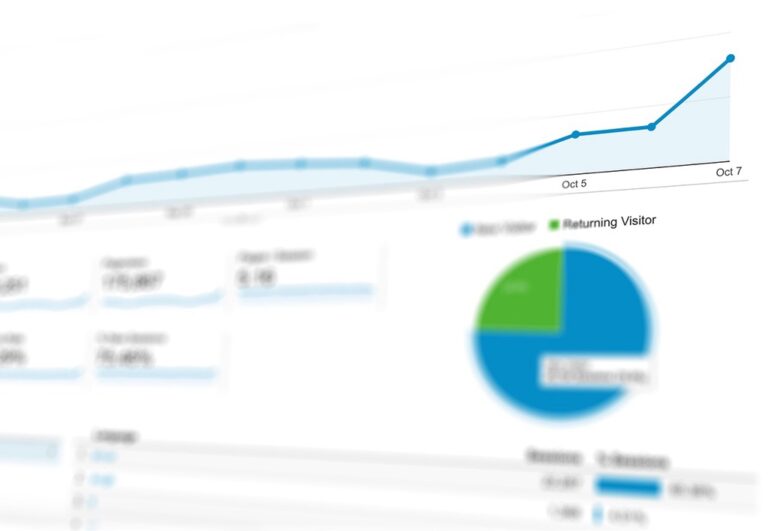9 Data Visualization Techniques That Transform Modern Maps
Data visualization on maps has evolved far beyond simple pushpins and color-coded regions into an immersive storytelling experience that’ll transform how you understand geographic information. Today’s cutting-edge mapping techniques combine interactive elements layered data and dynamic visualizations to help you uncover hidden patterns and relationships in complex spatial data.
You’ll discover how modern mapping tools leverage technologies like 3D rendering real-time data streams and augmented reality to create compelling visual narratives that bring your geographic data to life. Whether you’re analyzing demographic trends tracking environmental changes or planning urban development these innovative visualization methods will help you communicate spatial insights more effectively than ever before.
Disclosure: As an Amazon Associate, this site earns from qualifying purchases. Thank you!
Understanding the Evolution of Map Data Visualization
Traditional Mapping Techniques
Early cartographers relied on hand-drawn maps with static symbols markers & color schemes to represent geographic data. Paper maps used standardized legends featuring pushpins dots lines & shaded regions to indicate population density transportation routes & political boundaries. Key visualization methods included:
Navigate North America with ease using the Rand McNally 2025 Large Scale Road Atlas. Featuring updated, large-print maps of every U.S. state and Canadian province, plus detailed city and national park insets, it's perfect for any road trip.
- Choropleth maps using color gradients to show data variation
- Dot density maps displaying population distribution
- Isoline maps showing elevation & weather patterns
- Cross-hatching to represent different land uses
- Hand-drawn symbols for points of interest
Modern Digital Mapping Solutions
Today’s digital mapping platforms leverage advanced visualization techniques powered by GIS technology & real-time data processing. Modern solutions incorporate:
- Interactive heat maps showing data intensity
- 3D terrain visualization with dynamic lighting
- Time-series animations tracking temporal changes
- Customizable vector tiles for smooth scaling
- Satellite imagery integration
- Real-time data feeds for traffic & weather
- Multi-layer analysis tools
- User-controlled filtering options
These tools enable deeper spatial analysis through dynamic rendering instant updates & seamless data integration. Popular platforms like Mapbox QGIS & ArcGIS offer extensive visualization libraries for creating compelling interactive maps.
Exploring 3D Terrain Visualization Techniques
Modern mapping platforms have revolutionized how we visualize terrain data by enabling dynamic 3D representations of landscapes.
Interactive Elevation Models
Interactive elevation models transform flat topographic data into explorable 3D landscapes. You’ll find tools like ArcGIS Pro and QGIS offering capabilities to adjust vertical exaggeration contours lighting conditions and surface textures in real-time. These models support multiple data layers including satellite imagery LiDAR point clouds and custom elevation datasets. Key features include dynamic shadows slope analysis and interactive measuring tools that help analyze terrain characteristics from any angle.
Virtual Flythrough Capabilities
Virtual flythroughs create immersive experiences by simulating aerial navigation through 3D terrain. Using platforms like Cesium or Mapbox GL JS you can generate smooth camera paths between waypoints customize flight speed and adjust viewing angles. These tools let you create cinematic terrain presentations record guided tours and explore landscape features from multiple perspectives. Advanced options include atmospheric effects time-of-day lighting and the ability to integrate real-time data feeds during flight animations.
Implementing Heat Maps and Density Analysis
Heat maps and density analysis transform raw spatial data into intuitive visual representations that reveal patterns and concentrations across geographic areas.
Population Distribution Patterns
Create dynamic population density visualizations using kernel density estimation in GIS platforms like QGIS or ArcGIS Pro. Set your bandwidth parameters to 1-2 kilometers for urban areas and 5-10 kilometers for regional analysis. Apply a sequential color scheme from light yellow to dark red to show population concentrations effectively. Toggle between different time periods to reveal migration patterns demographic shifts or seasonal population changes.
Traffic Flow Visualization
Transform traffic sensor data into revealing heat maps using tools like Mapbox or Carto. Display traffic intensity with graduated colors where deeper reds indicate congestion and greens show free-flowing areas. Implement time-slider controls to visualize rush hour patterns from 6-9 AM and 4-7 PM. Layer this data with road networks to identify bottlenecks intersections with frequent slowdowns or areas needing infrastructure improvements.
Crime Rate Mapping
Generate crime density maps using point data from police reports and emergency calls. Apply hexagonal binning with cell sizes of 250-500 meters for urban areas. Use diverging color schemes to highlight high-crime hot spots in red and safe zones in blue. Include temporal filters to analyze crime patterns by time of day month or season. Overlay demographic data to understand correlations between crime rates and socioeconomic factors.
Leveraging Time-Series Animation in Maps
Time-series animations breathe life into static maps by revealing how spatial patterns evolve over time through dynamic visualizations.
Temporal Data Representation
Create dynamic visualizations by mapping temporal data using frame-based animations in GIS platforms. Tools like ArcGIS Time Slider and QGIS Temporal Controller let you animate features based on timestamp attributes. Set time intervals ranging from seconds to years depending on your data frequency. Display changes through:
- Color transitions for numeric values
- Symbol size variations for quantities
- Feature appearance/disappearance for events
- Smooth interpolation between states
Movement Pattern Analysis
Transform movement data into revealing animations using flow mapping techniques. Track migration patterns population flows or vehicle trajectories with tools like Kepler.gl and Flowmap.blue. Enhance your visualization by:
- Adding direction arrows for flow paths
- Using color gradients for speed variation
- Implementing pause points for key events
- Adjusting animation speed for clarity
- Filtering movement data by time windows
- Commuter patterns in urban areas
- Wildlife migration routes
- Supply chain logistics flows
- Emergency response patterns
Integrating Augmented Reality With Maps
AR technology transforms traditional mapping by overlaying digital information onto the physical world through mobile devices and smart glasses.
Capture photos, videos, and livestream your perspective hands-free with Meta Ray-Ban smart glasses. Enjoy open-ear audio and seamless connectivity for calls, texts, and Meta AI assistance, all in a stylish, lightweight design.
AR-Enhanced Navigation Systems
AR navigation systems project directional arrows turn-by-turn instructions and points of interest directly onto your real-world view. Popular platforms like Google Maps AR and Mapbox Vision SDK enable developers to create immersive navigation experiences with precise location tracking. These systems use computer vision algorithms to detect landmarks buildings and street signs matching them with digital map data for accurate positioning. Integration with smartphone sensors ensures seamless transitions between AR view and traditional map displays.
Real-Time Data Overlay Features
Modern AR mapping platforms display dynamic data layers including traffic updates weather conditions and crowd density in real-time. Tools like ESRI’s ArcGIS Runtime SDK enable the creation of AR experiences that showcase live sensor data building information and underground infrastructure. Users can toggle between different data layers viewing property values construction permits or utility networks through their device’s camera view. Interactive features allow instant access to detailed information by tapping on AR markers or scanning QR codes embedded in the environment.
Utilizing Satellite Imagery and Remote Sensing
Satellite imagery and remote sensing technologies have revolutionized map visualization by providing comprehensive Earth observation data at unprecedented scales.
Multi-Spectral Analysis
Transform raw satellite data into revealing visualizations using multi-spectral bands. Combine near-infrared red and green bands in platforms like QGIS or Google Earth Engine to create false-color composites that highlight vegetation health crop stress and urban development. Use specialized indices like NDVI (Normalized Difference Vegetation Index) to quantify plant biomass and create dynamic vegetation maps. Tools like Sentinel Hub offer preset band combinations for detecting water bodies urban areas and geological features.
Environmental Change Detection
Track environmental transformations through time-series satellite imagery analysis. Compare historical Landsat images with current Sentinel-2 data to visualize deforestation urban sprawl and coastal erosion patterns. Use automated change detection algorithms in ENVI or ArcGIS to identify significant landscape alterations. Create swipe maps that contrast before-and-after scenarios showing glacier retreat flood impacts and land use changes. Platforms like Global Forest Watch integrate multiple satellite sources to monitor forest cover changes in near real-time.
Adopting Interactive Choropleth Mapping
Interactive choropleth maps transform static geographic data into dynamic visualizations that respond to user input enabling deeper data exploration.
Dynamic Color Schemes
Create responsive choropleth maps using smart color palettes that automatically adjust based on data ranges. Implement sequential color schemes from ColorBrewer for quantitative data using platforms like D3.js or Mapbox GL JS. Set dynamic breakpoints that recalculate when data updates using natural breaks statistical methods or quantile classifications. Popular tools like QGIS and ArcGIS Online offer built-in color ramps that adapt to your data distribution while maintaining accessibility standards.
Data-Driven Boundaries
Design boundaries that shift based on zoom levels and data aggregation. Use vector tiles to simplify complex polygons at different scales improving performance and readability. Implement adaptive boundary simplification with tools like Mapshaper or TopoJSON to maintain topological relationships while reducing file sizes. Configure dynamic boundary merging to combine smaller regions into larger statistical areas when zooming out providing meaningful insights at multiple geographic levels.
Incorporating Real-Time Data Visualization
Modern mapping platforms now excel at processing and displaying dynamic data feeds creating living maps that update continuously.
Live Traffic Updates
Real-time traffic visualization transforms raw sensor data into actionable insights using dynamic line weights and color schemes. Tools like Mapbox Traffic Flow API and HERE Maps display congestion levels through graduated colors from green to red based on vehicle speed data. Advanced platforms like Waze integrate user-reported incidents using clickable icons that reveal detailed information about accidents construction or road closures updating every 2-5 minutes.
Weather Pattern Visualization
Weather mapping platforms leverage radar data satellite imagery and ground station measurements to create multi-layered visualizations. Tools like ArcGIS GeoEvent Server render precipitation patterns wind speeds and temperature variations using animated overlays. OpenWeatherMap API enables the creation of custom weather layers with isotherms precipitation cells and wind direction arrows refreshing at customizable intervals from 1-15 minutes.
Social Media Activity Mapping
Social media mapping tools track geo-tagged posts to reveal real-time activity patterns and trending locations. Platforms like Mapbox Studio visualize Twitter Instagram and Facebook check-ins using clustering algorithms that adjust based on zoom levels. Heat maps display post density while interactive markers show individual posts with timestamp filters allowing analysis of event-specific social media activity across different time periods.
Designing Custom Map Symbology
Creating distinctive map symbols helps viewers understand spatial data quickly while maintaining visual appeal and clarity.
Vector-Based Icons
Design scalable vector icons in SVG format to ensure crisp display across all zoom levels. Use tools like Adobe Illustrator or Inkscape to create custom symbols that represent points of interest location types or data categories. Export your icons as SVG files with transparent backgrounds to maintain compatibility with mapping platforms like Mapbox QGIS or ArcGIS. Keep designs simple enough to remain recognizable at smaller sizes while incorporating enough detail to convey meaning effectively.
Scale-Dependent Symbols
Implement dynamic symbol sizing that adjusts automatically based on zoom levels. Set up size thresholds in your GIS platform to display larger symbols when zoomed out and more detailed versions when zoomed in. Tools like Mapbox Studio and ArcGIS Pro offer built-in scale dependency controls to manage symbol visibility ranges. Configure symbol clustering for dense data points to prevent overlapping at different scales. Use graduated symbol sizes to represent quantitative values while maintaining readability across zoom levels.
Mastering Future Trends in Map Visualization
AI-Powered Mapping Solutions
Machine learning algorithms now enhance map visualization through automated feature detection and smart data classification. Tools like Microsoft’s Azure Maps and Google Earth Engine leverage AI to process satellite imagery identifying urban patterns roads and land use changes. Neural networks enable real-time object detection for traffic monitoring while deep learning models generate detailed building footprints from aerial photos. MapBox’s Vision SDK uses computer vision to detect street signs traffic lights and road conditions creating enhanced navigation experiences through AI-assisted feature recognition.
Immersive Data Experiences
Virtual reality and mixed reality platforms transform traditional maps into explorable 3D environments. Unity’s AR Foundation and Unreal Engine enable the creation of interactive cityscapes where users can analyze urban data through gesture controls and spatial audio cues. Tools like ArcGIS CityEngine generate immersive digital twins of cities complete with real-time sensor data integration. NVIDIA Omniverse adds physics-based rendering and collaborative features allowing multiple users to explore and analyze geographic data simultaneously in shared virtual environments.
Conclusion
Modern mapping techniques have revolutionized how we understand and interact with spatial data. From AR-enhanced navigation to AI-powered analytics these innovations transform raw geographic information into compelling visual stories that anyone can understand.
The future of map visualization looks even more promising with emerging technologies pushing the boundaries of what’s possible. You’ll find endless opportunities to create impactful visualizations that communicate complex spatial relationships clearly and effectively.
Whether you’re analyzing urban development tracking environmental changes or planning smart cities these advanced visualization techniques give you the tools to make informed decisions and share powerful geographic insights with your audience.