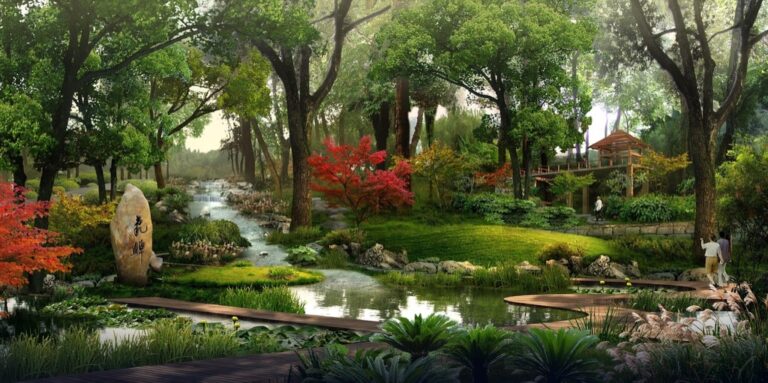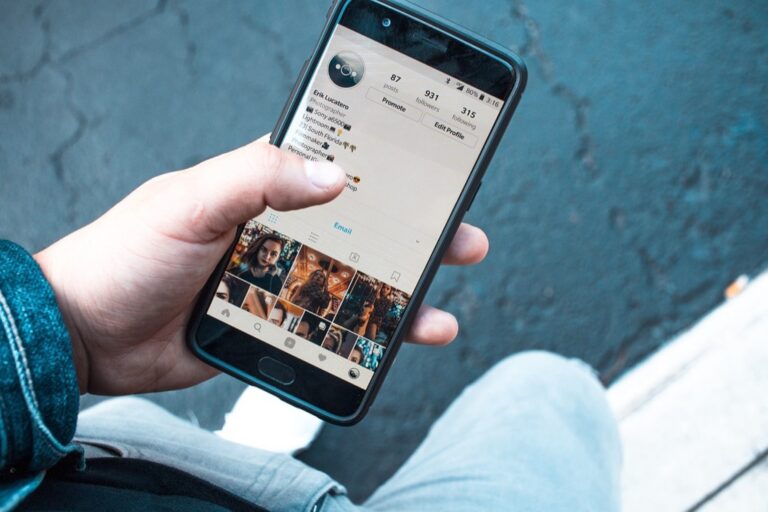10 Creative Ways to Incorporate User Feedback That Transform Digital Maps
Transforming your mapping projects from good to exceptional requires more than just technical precision – it demands genuine user insights that can reshape how people interact with spatial information. By tapping into user feedback creatively you’ll uncover invaluable perspectives that traditional mapping methods might miss. Whether you’re developing interactive city guides mobile navigation apps or complex GIS solutions understanding how to effectively gather and implement user input will help you create maps that truly resonate with your audience.
Your users are the ultimate experts in how they interact with maps and their feedback can revolutionize your approach to cartographic design. From crowdsourced data collection to interactive feedback loops there’s a world of innovative techniques waiting to enhance your mapping projects. These methods not only improve accuracy but also create a more engaging and user-centric mapping experience that keeps your audience coming back for more.
Disclosure: As an Amazon Associate, this site earns from qualifying purchases. Thank you!
Understanding the Value of User Feedback in Digital Mapping
User feedback transforms static maps into dynamic tools that truly serve their intended purpose. This collaborative approach ensures maps remain accurate relevant and user-centric.
P.S. check out Udemy’s GIS, Mapping & Remote Sensing courses on sale here…
Why User Input Matters in Map Development
User feedback serves as a vital compass in digital mapping by identifying blind spots inaccuracies and usability issues. Your users bring unique real-world perspectives that enhance map accuracy through their local knowledge and practical usage patterns. Their input helps validate points of interest correct outdated information and highlight missing features that traditional mapping methods might overlook. Major platforms like Google Maps and OpenStreetMap have demonstrated how user contributions can dramatically improve map quality and keep data current.
Current Challenges in Map Feedback Collection
Map developers face several obstacles when gathering and implementing user feedback effectively. Privacy concerns often limit the depth of user data collection while varying technical expertise among users can lead to inconsistent feedback quality. The challenge of verifying user-submitted information and managing large volumes of contributions requires robust validation systems. Additionally integrating real-time feedback while maintaining map stability presents technical hurdles especially for platforms with high user traffic. These challenges demand careful balance between accessibility and data integrity.
Implementing Interactive Map Commentary Systems
Interactive commentary systems transform static maps into collaborative platforms where users can contribute valuable insights in real-time.
Real-Time Comment Pins and Markers
Enable users to drop context-specific pins directly on your map interface with customizable icons that indicate different types of feedback. Each pin can include attributes like timestamps location coordinates user ratings and multimedia attachments. Popular mapping platforms use color-coded markers to distinguish between verified feedback pending reviews and urgent updates. Implement clustering algorithms to manage high-density feedback areas and maintain map readability at various zoom levels.
Voice-Activated Feedback Tools
Integrate voice recognition capabilities that let users submit feedback hands-free while navigating or exploring locations. Design voice commands for quick actions like “Mark this spot” “Report issue here” or “Add business hours.” Configure natural language processing to extract key information from spoken feedback and automatically categorize it into predefined feedback types. Include multilingual support to accommodate diverse user populations and ensure accessibility compliance.
Creating Gamified Mapping Experiences
Transform mapping into an engaging activity by incorporating game-like elements that motivate users to contribute high-quality data and maintain active participation.
Point-Based Contribution Systems
Implement a dynamic scoring system where users earn points for verified map contributions such as adding new locations correcting errors or validating others’ submissions. Award higher points for complex tasks like detailed building footprints (25 points) versus simple markers (5 points). Deploy a tiered point structure that rewards both quantity and quality ensuring contributors focus on accuracy while staying motivated through instant gratification.
Achievement Badges for Active Contributors
Create specialized badges that recognize specific mapping expertise and milestones. Design awards for distinct categories like “Urban Explorer” (100 verified city landmarks) “Trail Master” (50 hiking paths mapped) or “Detail Detective” (1000 building attributes verified). Display these badges prominently on user profiles to showcase expertise and encourage healthy competition while maintaining mapping quality standards.
Community Mapping Challenges
Launch time-bound mapping initiatives that focus on specific geographic areas or feature types. Structure challenges around themes like “Map Your Neighborhood Week” or “Business District Sprint” with clear objectives and leaderboards. Offer special achievements limited-edition badges or real-world rewards to participants who meet challenge criteria while maintaining high accuracy standards in their submissions.
Leveraging Social Media Integration
Social media platforms offer rich opportunities to gather authentic user experiences and geographical insights for mapping projects.
Hashtag-Based Location Reviews
Transform social media conversations into valuable mapping data by monitoring location-specific hashtags. Create automated systems to track trending hashtags like #LocalSpot or #HiddenGem to identify new points of interest. Implement sentiment analysis tools to evaluate user opinions about specific locations extracting relevant details about accessibility traffic patterns or seasonal variations. Popular platforms like Twitter and Instagram provide APIs that enable real-time collection of geotagged posts helping you maintain current location data.
Photo Mapping Through Social Platforms
Harness user-generated photos from Instagram Pinterest and Facebook to enhance map visualization. Set up integration tools that automatically collect geotagged images adding visual context to map locations. Implement AI-powered image recognition to identify landmarks businesses and environmental changes from social media uploads. Create photo overlay features that display user submissions directly on the map providing real-world perspectives of locations while maintaining user attribution and privacy settings.
Building Collaborative Mapping Communities
Building collaborative mapping communities transforms individual feedback into collective geographic knowledge through organized group participation and validation systems.
User-Led Mapping Groups
Create specialized mapping groups focused on specific interests like hiking trails historic landmarks or urban infrastructure. Assign group moderators who’ll guide new contributors train members on mapping standards and organize mapping events. Implement structured communication channels using platforms like Discord or Slack where users can share updates coordinate efforts and discuss mapping challenges. Set up regular virtual meetups to maintain engagement and foster knowledge sharing among community members.
Local Expert Verification Systems
Establish a tiered verification system where experienced local mappers review and validate contributions. Tag verified local experts based on their geographic expertise profession and contribution history. Use a point-based endorsement system where community members can vouch for the accuracy of expert reviews. Implement automated checks that flag potential conflicts between expert verifications and existing map data requiring additional review when discrepancies occur.
Utilizing Mobile-First Feedback Tools
Mobile devices offer unique opportunities to gather precise location-based user feedback for mapping projects through intuitive interfaces and real-time data collection.
Location-Based Push Notifications
Deploy strategic push notifications when users enter specific geographic zones to prompt relevant feedback. Set up geofenced areas around newly mapped features parks schools or construction zones to trigger automated requests for input. Configure smart triggers that activate based on dwell time user preferences or visit frequency. Use proximity-based notifications to gather fresh insights about recent changes to an area while limiting notification frequency to prevent user fatigue.
Quick Response Feedback Forms
Design lightweight mobile forms with pre-populated fields based on GPS coordinates and timestamps. Include single-tap rating systems emoji responses and voice-to-text options for rapid feedback collection. Implement progressive web forms that work offline and sync when connectivity returns. Add photo upload capabilities with automatic metadata tagging while limiting form fields to 3-4 essential questions for maximum completion rates.
Incorporating Sentiment Analysis
Sentiment analysis adds a powerful emotional dimension to mapping data by transforming qualitative user feedback into quantifiable insights.
Emotional Response Mapping
Track location-based emotional responses using AI-powered sentiment analysis tools to identify areas that evoke strong reactions. Implement color-coded markers to visualize user sentiments ranging from highly positive (green) to negative (red) feedback. Popular tools like Mapbox and CARTO integrate with natural language processing APIs to automatically classify text-based reviews comments and social media posts. This creates an emotional landscape overlay that reveals how users feel about specific locations or features.
User Experience Heat Maps
Generate dynamic heat maps based on sentiment scores to highlight areas with concentrated positive or negative user experiences. Combine traditional metrics like user dwell time and click patterns with sentiment data to create multi-layered visualization maps. Tools such as Esri’s ArcGIS with sentiment analysis plugins can process thousands of user comments to identify experience clusters density patterns and trending locations. These heat maps help identify areas needing improvement or replication of successful features.
| Sentiment Type | Color Code | Score Range |
|---|---|---|
| Very Positive | Dark Green | 0.8 – 1.0 |
| Positive | Light Green | 0.6 – 0.7 |
| Neutral | Yellow | 0.4 – 0.5 |
| Negative | Orange | 0.2 – 0.3 |
| Very Negative | Red | 0.0 – 0.1 |
Developing Time-Based Feedback Mechanisms
Seasonal Map Updates
Create dynamic maps that adapt to seasonal changes by implementing automated feedback collection systems. Configure location-based triggers to prompt users for seasonal observations like trail conditions hiking paths weather impacts or seasonal business hours. Use tools like Mapbox’s Tilesets API to schedule regular map updates based on crowdsourced seasonal data enabling automatic updates for features like ski trails beach access points or outdoor dining areas. Link these updates to weather APIs for real-time condition reporting.
Historical Data Collection
Implement version control systems to track map changes over time while preserving historical user feedback. Use tools like OpenStreetMap’s changeset API or QGIS Time Manager to create temporal layers that showcase how locations evolve. Deploy automated archiving systems to store timestamped user contributions including photos reviews and feature updates. Enable users to explore historical map states through timeline sliders while maintaining metadata about contribution dates sources and verification status.
Implementing Accessibility-Focused Feedback
Ensuring maps are accessible to all users requires specialized feedback channels and implementation strategies tailored to diverse needs.
Universal Design Input Channels
Create multiple input methods to accommodate various abilities and preferences. Implement voice recording options for users with motor limitations paired with speech-to-text conversion for efficient processing. Add keyboard-navigable interfaces with clear tab ordering and screen reader compatibility. Install high-contrast modes and adjustable text sizes for visual customization. Include options for gesture-based input on touch devices plus alternative text descriptions for map features that work with assistive technologies.
Get clear, full-page magnification with this 2-pack of 3X Fresnel lenses (7.5" x 10.5"), ideal for reading small print. Made from durable, optical-grade PVC, this set also includes 3 bonus bookmark magnifiers for on-the-go convenience.
Multi-Language Feedback Options
Deploy AI-powered translation services to automatically convert feedback between languages while preserving context. Create region-specific feedback forms that detect user location and display appropriate language options. Include visual feedback tools like emoji reactions and universal symbols to overcome language barriers. Implement auto-detection of user device language settings to present relevant input fields. Maintain a database of common mapping terms in multiple languages to ensure accurate translation of technical feedback.
Measuring and Applying User Insights
User feedback revolutionizes modern mapping by transforming static cartography into dynamic collaborative platforms. Through innovative tools like sentiment analysis mobile-first feedback and gamification you’ll create maps that truly resonate with your audience.
The future of mapping lies in your ability to harness user insights effectively. By implementing accessibility features developing time-based mechanisms and fostering engaged communities you’re not just creating maps – you’re building dynamic geographic knowledge bases that evolve with user needs.
Remember that success comes from balancing user engagement with data accuracy. Your maps will continue to improve as you embrace new feedback technologies while maintaining strong validation systems. The result? More accurate relevant and user-centric mapping solutions that serve diverse communities worldwide.