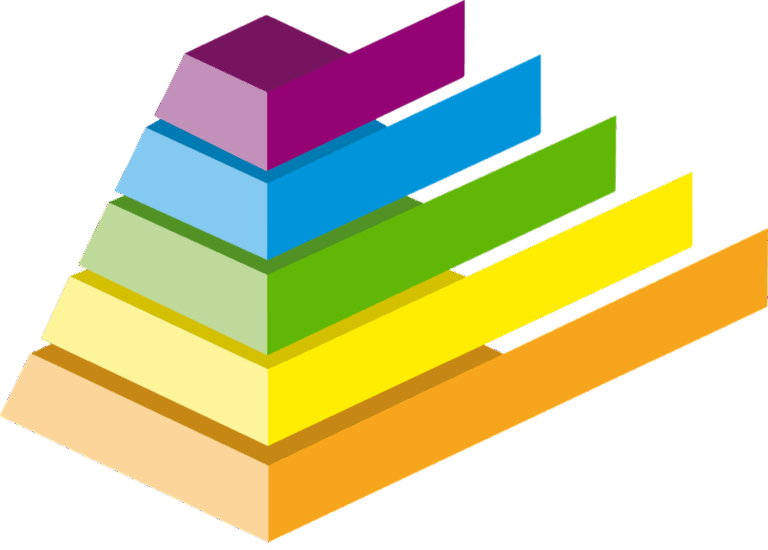9 Creative Ways to Highlight Environmental Changes on Maps That Reveal Hidden Patterns
Mapping environmental changes has evolved far beyond simple before-and-after comparisons, with today’s digital tools offering innovative ways to visualize our changing planet. You’ll find that modern mapping techniques can transform complex environmental data into compelling visual stories that capture everything from deforestation to rising sea levels. Whether you’re a researcher, educator, or environmental advocate, discovering creative approaches to highlight these changes will help you communicate critical environmental issues more effectively.
Understanding how to leverage color gradients, time-lapse animations, and interactive elements can turn static maps into powerful tools for environmental awareness. These visualization techniques don’t just show what’s changing – they help people feel the impact of environmental transformations in ways that raw data simply can’t match.
Disclosure: As an Amazon Associate, this site earns from qualifying purchases. Thank you!
Understanding the Power of Visual Storytelling in Environmental Maps
Why Maps Matter in Environmental Communication
Maps transform complex environmental data into accessible visual narratives that drive understanding and action. They create immediate emotional connections by showing familiar locations experiencing change such as coastal erosion glacier retreat or urban sprawl. Visual storytelling through maps helps bridge the gap between scientific data and public comprehension enabling viewers to grasp environmental changes in their local context. These spatial stories make abstract concepts tangible revealing patterns trends and relationships that might otherwise remain hidden in raw data or text descriptions.
P.S. check out Udemy’s GIS, Mapping & Remote Sensing courses on sale here…
- Clear Visual Hierarchy: Use contrasting colors sizes and symbols to guide attention to crucial environmental changes
- Temporal Elements: Include time sliders animations or series of maps to show change progression
- Interactive Features: Add pop-up information layers and zoom capabilities for detailed exploration
- Simplified Complexity: Break down complex environmental data into digestible visual components
- Consistent Symbology: Maintain uniform symbols colors and patterns across map series
- Contextual Legends: Provide clear explanations of map elements and their environmental significance
- Data Transparency: Include source information collection dates and methodologies for credibility
Leveraging Color Gradients to Show Climate Change Patterns
Color gradients serve as powerful visual tools for depicting climate change patterns on maps offering intuitive ways to represent complex environmental data.
Using Temperature-Based Color Schemes
Create temperature maps using scientifically recognized color scales like ColorBrewer’s red-to-blue spectrum or NASA’s temperature visualization palette. Apply warm colors (reds oranges) to show temperature increases and cool colors (blues greens) for decreases. Set specific value ranges for each hue to maintain consistency across different time periods or regions. Use a minimum of 5 distinct color steps to show gradual changes while avoiding visual confusion from too many variations.
Applying Strategic Color Psychology
Select colors that trigger immediate emotional responses to environmental changes. Use saturated reds to highlight critical warming zones yellow-orange transitions to indicate moderate changes and calming blues for stable or cooling regions. Incorporate cultural color associations like green for vegetation health or brown for drought conditions. Maintain accessibility by choosing colorblind-friendly palettes and providing sufficient contrast between adjacent gradient steps.
Animating Environmental Changes Through Time-Lapse Mapping
Creating Dynamic Before-and-After Comparisons
Transform static maps into engaging visual stories by implementing swipe or curtain tools that reveal environmental changes. Use image pairs showing the same location at different time points such as NASA’s Earth Observatory images of shrinking glaciers or Google Earth Engine’s timelapse of coastal erosion. Tools like MapBox’s before/after plugin or QGIS’s temporal controller let you create smooth transitions between historical and current imagery. For maximum impact select images from consistent seasons and align them precisely to highlight specific changes like deforestation urban sprawl or wetland loss.
Incorporating Timeline Sliders for Temporal Analysis
Add interactive timeline sliders to let users explore environmental changes at their own pace. Implement range sliders using libraries like D3.js or Leaflet Timeline to display data across multiple years decades or centuries. Configure your slider to update map layers dynamically showing changes in sea levels forest cover or temperature patterns. Set appropriate time intervals (yearly monthly or daily) based on your data resolution and include playback controls to automatically animate changes. Tools like ArcGIS Time Aware or Mapbox Studio’s time-enabled styling make implementing these features straightforward.
Implementing Interactive 3D Terrain Visualization
Adding Elevation Data for Impact
Transform flat maps into dynamic 3D visualizations using digital elevation models (DEM) from trusted sources like USGS 3DEP or SRTM datasets. Load your elevation data into GIS platforms such as ArcGIS Pro or QGIS to create terrain models with z-factor adjustments for dramatic effect. Apply hillshade rendering with 45-degree illumination angles to enhance topographic features while maintaining clarity. Overlay environmental data like forest cover changes or glacier retreat on these 3D surfaces using transparency settings between 30-50% for optimal visibility.
Creating Immersive Flyover Experiences
Design engaging flyover animations that showcase environmental changes from multiple perspectives using tools like Cesium or ArcGIS Scene. Set camera paths with 4-6 keyframes to highlight critical areas while maintaining smooth transitions between viewpoints. Adjust flight speed to 15-20 seconds per segment allowing viewers to absorb the information. Incorporate height exaggeration between 1.5x and 2x to emphasize terrain features without distorting the landscape’s natural appearance. Export your animations in web-friendly formats like MP4 or WebM for seamless online sharing.
Utilizing Symbolic Overlays and Custom Icons
Designing Intuitive Environmental Symbols
Create custom symbols that instantly convey environmental changes through universally recognized shapes and forms. Use tree icons with varying densities to represent deforestation levels or water droplets of different sizes to indicate precipitation changes. Design your symbols following the USGS mapping standards while incorporating modern elements like gradient fills or opacity variations. Consider using simple geometric shapes for pollution sources (triangles for industrial sites circles for urban centers) and organic forms for natural features (curved lines for rivers wavy patterns for wind patterns).
Layering Multiple Data Points Effectively
Stack your symbolic overlays strategically to prevent visual clutter while maintaining data clarity. Place larger symbols in the background and smaller detailed icons in the foreground using transparency levels between 30-70%. Implement scale-dependent rendering where symbols automatically adjust their size or complexity based on zoom levels. Use symbol clustering for dense data points combining multiple markers into single representative icons until users zoom in for detail. Organize your layers in logical groups such as climate indicators biodiversity metrics or human impact markers.
Incorporating Real-Time Environmental Data Streams
Connecting to Weather and Climate APIs
Access live environmental data through APIs like NOAA’s National Centers for Environmental Information (NCEI) or OpenWeatherMap to display current conditions on your maps. Integrate Python libraries such as requests or axios to fetch real-time temperature humidity wind direction or air quality metrics. Configure automatic data updates every 15-30 minutes using scheduled tasks in platforms like ArcGIS Online or MapBox to maintain fresh visualizations. Use WebSocket connections for instantaneous updates of rapidly changing phenomena like weather patterns or wildfire spread.
Displaying Live Satellite Imagery
Pull current satellite imagery from services like Sentinel Hub MODIS or Planet Labs using their REST APIs to showcase environmental changes as they occur. Implement tile caching strategies to optimize performance while displaying high-resolution imagery from multiple satellites. Configure automated image processing workflows to highlight specific environmental features such as vegetation indices (NDVI) storm systems or urban growth. Set up tile refresh intervals based on satellite pass frequency typically 1-24 hours to balance data currency with system resources.
Adding Narrative Elements to Environmental Maps
Environmental maps become more compelling when they incorporate storytelling elements that engage viewers and provide context for the data being presented.
Integrating Pop-Up Stories and Statistics
Create interactive pop-ups that reveal location-specific narratives when users click on map features. Include key statistics embedded in story boxes using tools like Mapbox or ESRI Story Maps. Design pop-ups with concise headlines followed by 2-3 compelling data points or quotes from local environmental experts. Structure your pop-ups using a consistent template that displays:
- Before & after imagery
- Percentage changes in environmental metrics
- Impact statements from community members
- Links to source data or related studies
Embedding Multimedia Content
Enhance your environmental maps by incorporating diverse media elements directly into the visualization. Use tools like ArcGIS StoryMaps or Leaflet to embed:
- Time-lapse videos showing landscape changes
- Audio clips of wildlife recordings or expert interviews
- High-resolution photographs documenting environmental impacts
- Infographics explaining complex environmental processes
Ensure multimedia elements load efficiently by compressing files and implementing lazy loading techniques.
Developing Comparative Side-by-Side Map Views
Side-by-side map comparisons offer powerful visual tools for understanding environmental transformations over time and across different scenarios.
Showcasing Historical Environmental Changes
Create dynamic map pairs using georeferenced historical aerial photographs alongside current satellite imagery. Use mapping platforms like QGIS or ArcGIS to align vintage USGS topographic maps with modern data layers. Implement synchronized map views with tools like Mapbox’s “swipe” feature or ESRI’s “spyglass” widget to highlight land use changes deforestation patterns or urban expansion. Maintain consistent scale projection and symbology between historical and current maps to ensure accurate visual comparison.
Plan your next adventure with the 2025 National Geographic Road Atlas, covering the United States, Canada, and Mexico. Its durable, folded format (11 x 15 in) makes it ideal for hiking and camping trips.
Highlighting Future Climate Projections
Develop comparative views that contrast current conditions with projected environmental scenarios from trusted climate models like CMIP6. Display side-by-side maps showing sea-level rise predictions temperature changes or precipitation patterns at different time intervals (2050 2100). Integrate data from downscaled climate models to showcase local impacts. Use consistent color schemes and classification methods across both maps while clearly labeling timeline markers and confidence intervals for projections.
Enhancing Maps with Augmented Reality Features
Augmented Reality (AR) transforms traditional environmental mapping into an immersive experience by overlaying digital information onto real-world views through mobile devices and smart glasses.
Capture photos, videos, and livestream your perspective hands-free with Meta Ray-Ban smart glasses. Enjoy open-ear audio and seamless connectivity for calls, texts, and Meta AI assistance, all in a stylish, lightweight design.
Creating Location-Based AR Experiences
Design AR map layers using platforms like ARKit or ARCore to display environmental data when users point their devices at specific locations. Implement geofencing to trigger AR visualizations showing historical vegetation coverage deforestation rates or projected sea-level rise. Use Unity’s AR Foundation to create 3D models of environmental features that appear when scanning QR markers placed at monitoring stations. Configure proximity-based alerts to highlight nearby conservation areas threatened species habitats or air quality monitoring zones.
Building Interactive Environmental Scenarios
Develop AR scenarios using Vuforia or Wikitude to simulate future environmental conditions based on climate models. Create interactive simulations showing how rising temperatures affect local ecosystems with touch-responsive 3D vegetation models. Program gesture controls that allow users to toggle between current conditions projected changes and historical data layers. Include real-time weather API integration to adjust AR visualizations based on current atmospheric conditions displaying potential impact on air quality water resources and urban heat islands.
Moving Forward: Best Practices for Environmental Map Design
Modern mapping tools have revolutionized how you can visualize and communicate environmental changes. By combining creative visualization techniques with real-time data and interactive features you’ll create more impactful and engaging environmental maps.
The key to successful environmental mapping lies in balancing innovative technology with clear communication. Whether you’re using AR features time-lapse animations or comparative views your maps should tell a compelling story while maintaining accuracy and accessibility.
Remember that effective environmental maps do more than display data – they inspire action and understanding. By implementing these creative visualization techniques you’ll transform complex environmental data into powerful tools for education advocacy and change.